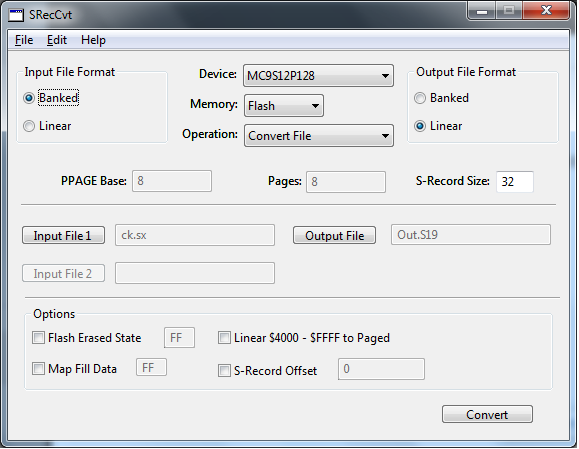- Forums
- Product Forums
- General Purpose MicrocontrollersGeneral Purpose Microcontrollers
- i.MX Forumsi.MX Forums
- QorIQ Processing PlatformsQorIQ Processing Platforms
- Identification and SecurityIdentification and Security
- Power ManagementPower Management
- Wireless ConnectivityWireless Connectivity
- RFID / NFCRFID / NFC
- Advanced AnalogAdvanced Analog
- MCX Microcontrollers
- S32G
- S32K
- S32V
- MPC5xxx
- Other NXP Products
- S12 / MagniV Microcontrollers
- Powertrain and Electrification Analog Drivers
- Sensors
- Vybrid Processors
- Digital Signal Controllers
- 8-bit Microcontrollers
- ColdFire/68K Microcontrollers and Processors
- PowerQUICC Processors
- OSBDM and TBDML
- S32M
- S32Z/E
-
- Solution Forums
- Software Forums
- MCUXpresso Software and ToolsMCUXpresso Software and Tools
- CodeWarriorCodeWarrior
- MQX Software SolutionsMQX Software Solutions
- Model-Based Design Toolbox (MBDT)Model-Based Design Toolbox (MBDT)
- FreeMASTER
- eIQ Machine Learning Software
- Embedded Software and Tools Clinic
- S32 SDK
- S32 Design Studio
- GUI Guider
- Zephyr Project
- Voice Technology
- Application Software Packs
- Secure Provisioning SDK (SPSDK)
- Processor Expert Software
- Generative AI & LLMs
-
- Topics
- Mobile Robotics - Drones and RoversMobile Robotics - Drones and Rovers
- NXP Training ContentNXP Training Content
- University ProgramsUniversity Programs
- Rapid IoT
- NXP Designs
- SafeAssure-Community
- OSS Security & Maintenance
- Using Our Community
-
- Cloud Lab Forums
-
- Knowledge Bases
- ARM Microcontrollers
- i.MX Processors
- Identification and Security
- Model-Based Design Toolbox (MBDT)
- QorIQ Processing Platforms
- S32 Automotive Processing Platform
- Wireless Connectivity
- CodeWarrior
- MCUXpresso Suite of Software and Tools
- MQX Software Solutions
- RFID / NFC
- Advanced Analog
-
- NXP Tech Blogs
- Home
- :
- Product Forums
- :
- S12 / MagniV Microcontrollers
- :
- Re: SRecCvt-GUI.exe is missing command line tool
SRecCvt-GUI.exe is missing command line tool
- Subscribe to RSS Feed
- Mark Topic as New
- Mark Topic as Read
- Float this Topic for Current User
- Bookmark
- Subscribe
- Mute
- Printer Friendly Page
- Mark as New
- Bookmark
- Subscribe
- Mute
- Subscribe to RSS Feed
- Permalink
- Report Inappropriate Content
I've been using SRecCvt-GUI.exe for some time to convert banked S19 records to linear. Yesterday it worked but today it does'nt. When I click on the icon it returns the error message: "The SRecCvt command line tool could not be found. It must be in the same folder as the GUI interface".
The folder contains 3 files:
DeviceInfo.Dat
SRecCvt.exe
SRecCvt-GUI.exe
Assuming something got corrupted, I downloaded AN4258SW and unzipped all files to a new folder. The folder with SRecCvt-GUI.exe now contains a new sub-folder: SRecCvt-GUI Libs, in addition to the original 3 files. My board supplier says it is the latest version. Double clicking on SRecCvt-GUI.exe produces the same error message as before.
My computer is a recent DELL INSPIRON running Windows7 Pro 64 bit with all recent Microsoft upgrade patches.
Software development is stalled until this problem is resolved. Any help would be appreciated.
Solved! Go to Solution.
- Mark as New
- Bookmark
- Subscribe
- Mute
- Subscribe to RSS Feed
- Permalink
- Report Inappropriate Content
On 3/2/2013 the problem with SRecCvt-GUI.exe returned. This time I beleive that a recent Windows update is the culprit.
I used System Restore to delete update Windows KB2670838 and now SRecCvt-GUI.exe works OK, again.
I hopes this helps someone.
Gil Gagne
- Mark as New
- Bookmark
- Subscribe
- Mute
- Subscribe to RSS Feed
- Permalink
- Report Inappropriate Content
I restored the state of my PC to a restore point 30 days ago and now SRecCvt-GUI.exe works perfectly.
Only JAVA and Microsoft updates have been downloaded since that earlier restore point, so one of them must be the culprit.
I'll have to select each upgrade and install individually to find out for sure. I'll post a note here if and when I find out which one caused the problem.
- Mark as New
- Bookmark
- Subscribe
- Mute
- Subscribe to RSS Feed
- Permalink
- Report Inappropriate Content
On 3/2/2013 the problem with SRecCvt-GUI.exe returned. This time I beleive that a recent Windows update is the culprit.
I used System Restore to delete update Windows KB2670838 and now SRecCvt-GUI.exe works OK, again.
I hopes this helps someone.
Gil Gagne
- Mark as New
- Bookmark
- Subscribe
- Mute
- Subscribe to RSS Feed
- Permalink
- Report Inappropriate Content
hi, dear :
i want use sreccvt in command -line by my script . i can convert in GUI , but i do not known how to set command -line option parameter.
my command -line as below, target: convert bank address to linear address
sreccvt.exe -b 8 0x08 32 -o out.s19 ck.sx
hope kindly man give me some good answer.
thanks!
- Mark as New
- Bookmark
- Subscribe
- Mute
- Subscribe to RSS Feed
- Permalink
- Report Inappropriate Content
I have an important clue: my Win7 computer has Virtual XP capability and in XP mode SRecCvt-GUI.exe works OK. I now believe the original problem lies with some recent Microsoft updates, don't know which one as about 8 were recently downloaded and installed. Some more were installed today but SRecCvt-GUI.exe still does'nt work, except in XP mode.