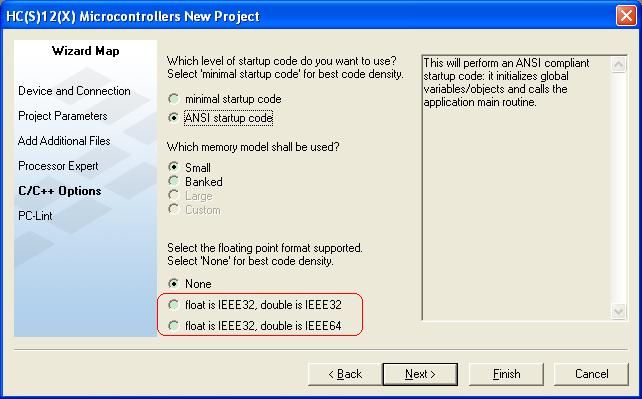- Forums
- Product Forums
- General Purpose MicrocontrollersGeneral Purpose Microcontrollers
- i.MX Forumsi.MX Forums
- QorIQ Processing PlatformsQorIQ Processing Platforms
- Identification and SecurityIdentification and Security
- Power ManagementPower Management
- Wireless ConnectivityWireless Connectivity
- RFID / NFCRFID / NFC
- Advanced AnalogAdvanced Analog
- MCX Microcontrollers
- S32G
- S32K
- S32V
- MPC5xxx
- Other NXP Products
- S12 / MagniV Microcontrollers
- Powertrain and Electrification Analog Drivers
- Sensors
- Vybrid Processors
- Digital Signal Controllers
- 8-bit Microcontrollers
- ColdFire/68K Microcontrollers and Processors
- PowerQUICC Processors
- OSBDM and TBDML
- S32M
- S32Z/E
-
- Solution Forums
- Software Forums
- MCUXpresso Software and ToolsMCUXpresso Software and Tools
- CodeWarriorCodeWarrior
- MQX Software SolutionsMQX Software Solutions
- Model-Based Design Toolbox (MBDT)Model-Based Design Toolbox (MBDT)
- FreeMASTER
- eIQ Machine Learning Software
- Embedded Software and Tools Clinic
- S32 SDK
- S32 Design Studio
- GUI Guider
- Zephyr Project
- Voice Technology
- Application Software Packs
- Secure Provisioning SDK (SPSDK)
- Processor Expert Software
- Generative AI & LLMs
-
- Topics
- Mobile Robotics - Drones and RoversMobile Robotics - Drones and Rovers
- NXP Training ContentNXP Training Content
- University ProgramsUniversity Programs
- Rapid IoT
- NXP Designs
- SafeAssure-Community
- OSS Security & Maintenance
- Using Our Community
-
- Cloud Lab Forums
-
- Knowledge Bases
- ARM Microcontrollers
- i.MX Processors
- Identification and Security
- Model-Based Design Toolbox (MBDT)
- QorIQ Processing Platforms
- S32 Automotive Processing Platform
- Wireless Connectivity
- CodeWarrior
- MCUXpresso Suite of Software and Tools
- MQX Software Solutions
- RFID / NFC
- Advanced Analog
-
- NXP Tech Blogs
- Home
- :
- Product Forums
- :
- S12 / MagniV Microcontrollers
- :
- Re: Enabling floating point
Enabling floating point
- Subscribe to RSS Feed
- Mark Topic as New
- Mark Topic as Read
- Float this Topic for Current User
- Bookmark
- Subscribe
- Mute
- Printer Friendly Page
- Mark as New
- Bookmark
- Subscribe
- Mute
- Subscribe to RSS Feed
- Permalink
- Report Inappropriate Content
I need to use the log() function so I've included float.h. Written the code. It compiles but I get a linker error.that the _DSFLOAT and so on are not found. I've checked off float=IEEE32 in the Code Generation line. Oddly though there's also a -D__NO_FLOAT__ in the command line. I can't find any check box to remove that. It doesn't matter that I remove it. I suspect I have to change my ansixbi.lib to one that handles floats.
So:
1. Other than editing how do I remove the -D__NO_FLOAT__
2. How do I decide which library to use.
Thanks
John
Solved! Go to Solution.
- Mark as New
- Bookmark
- Subscribe
- Mute
- Subscribe to RSS Feed
- Permalink
- Report Inappropriate Content
Hi John,
to work with log(), you need enable floating support.
there are only two floating point selections in wizard when you creating a new project:
- Float is IEEE32, double is IEEE32
- Float is IEEE32, double is IEEE64
The different selection is with different lib. For example, if we want change project from none floating support to “Float is IEEE32, double is IEEE32”, we need use ansibf.lib rather than ansib.lib.
I list the difference of this two lib files to you for your convenience:
=======================
Mb IEEE32/32 ELF/DWARF ansib.lib -W2 -Os -Mb
Mb IEEE32/64 ELF/DWARF ansibf.lib -W2 -Os -Mb –Cf
==========================
You need enable –Cf in the compiler command line as well.
if use floating library, "-D__NO_FLOAT__" is not allowed in compiler command line. if it is there, please manually remove it.
===============================================
this answer is for you. if it helps, please click on "correct answer " button. thanks!
Best Regards,
Zhang Jun
- Mark as New
- Bookmark
- Subscribe
- Mute
- Subscribe to RSS Feed
- Permalink
- Report Inappropriate Content
Hi John,
to work with log(), you need enable floating support.
there are only two floating point selections in wizard when you creating a new project:
- Float is IEEE32, double is IEEE32
- Float is IEEE32, double is IEEE64
The different selection is with different lib. For example, if we want change project from none floating support to “Float is IEEE32, double is IEEE32”, we need use ansibf.lib rather than ansib.lib.
I list the difference of this two lib files to you for your convenience:
=======================
Mb IEEE32/32 ELF/DWARF ansib.lib -W2 -Os -Mb
Mb IEEE32/64 ELF/DWARF ansibf.lib -W2 -Os -Mb –Cf
==========================
You need enable –Cf in the compiler command line as well.
if use floating library, "-D__NO_FLOAT__" is not allowed in compiler command line. if it is there, please manually remove it.
===============================================
this answer is for you. if it helps, please click on "correct answer " button. thanks!
Best Regards,
Zhang Jun
- Mark as New
- Bookmark
- Subscribe
- Mute
- Subscribe to RSS Feed
- Permalink
- Report Inappropriate Content
Thanks. That was helpful. I did enabled the -Cf flag. U also removed the "-D__NO_FLOAT__" although I'm puzzled where it came from. I couldn't find any reference to it in the help files. And I had changed the lib file to the one you suggested. Other than the -Cf flag everything was done manually. I guess you're saying there is no automatic dialog approach to make these changes. I'm good with that. Thanks again.
John
- Mark as New
- Bookmark
- Subscribe
- Mute
- Subscribe to RSS Feed
- Permalink
- Report Inappropriate Content
Hi John, You are welcome! Best Regards, Zhang Jun