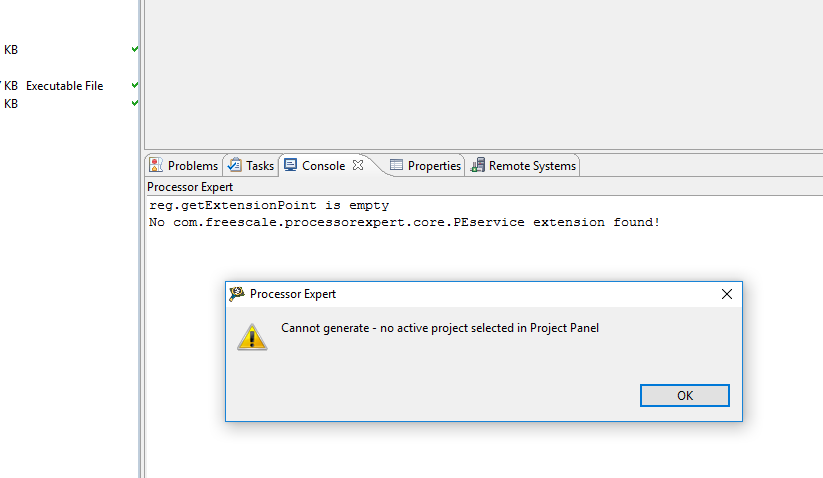- Forums
- Product Forums
- General Purpose MicrocontrollersGeneral Purpose Microcontrollers
- i.MX Forumsi.MX Forums
- QorIQ Processing PlatformsQorIQ Processing Platforms
- Identification and SecurityIdentification and Security
- Power ManagementPower Management
- Wireless ConnectivityWireless Connectivity
- RFID / NFCRFID / NFC
- Advanced AnalogAdvanced Analog
- MCX Microcontrollers
- S32G
- S32K
- S32V
- MPC5xxx
- Other NXP Products
- S12 / MagniV Microcontrollers
- Powertrain and Electrification Analog Drivers
- Sensors
- Vybrid Processors
- Digital Signal Controllers
- 8-bit Microcontrollers
- ColdFire/68K Microcontrollers and Processors
- PowerQUICC Processors
- OSBDM and TBDML
- S32M
- S32Z/E
-
- Solution Forums
- Software Forums
- MCUXpresso Software and ToolsMCUXpresso Software and Tools
- CodeWarriorCodeWarrior
- MQX Software SolutionsMQX Software Solutions
- Model-Based Design Toolbox (MBDT)Model-Based Design Toolbox (MBDT)
- FreeMASTER
- eIQ Machine Learning Software
- Embedded Software and Tools Clinic
- S32 SDK
- S32 Design Studio
- GUI Guider
- Zephyr Project
- Voice Technology
- Application Software Packs
- Secure Provisioning SDK (SPSDK)
- Processor Expert Software
- Generative AI & LLMs
-
- Topics
- Mobile Robotics - Drones and RoversMobile Robotics - Drones and Rovers
- NXP Training ContentNXP Training Content
- University ProgramsUniversity Programs
- Rapid IoT
- NXP Designs
- SafeAssure-Community
- OSS Security & Maintenance
- Using Our Community
-
- Cloud Lab Forums
-
- Knowledge Bases
- ARM Microcontrollers
- i.MX Processors
- Identification and Security
- Model-Based Design Toolbox (MBDT)
- QorIQ Processing Platforms
- S32 Automotive Processing Platform
- Wireless Connectivity
- CodeWarrior
- MCUXpresso Suite of Software and Tools
- MQX Software Solutions
- RFID / NFC
- Advanced Analog
-
- NXP Tech Blogs
- Home
- :
- ソフトウェア・フォーラム
- :
- プロセッサ・エキスパート・ソフトウェア
- :
- Re: Processor Expert not working
Processor Expert not working
- RSS フィードを購読する
- トピックを新着としてマーク
- トピックを既読としてマーク
- このトピックを現在のユーザーにフロートします
- ブックマーク
- 購読
- ミュート
- 印刷用ページ
Processor Expert not working
- 新着としてマーク
- ブックマーク
- 購読
- ミュート
- RSS フィードを購読する
- ハイライト
- 印刷
- 不適切なコンテンツを報告
I am using Codewarrior for MCU v 10.2 to work on a Coldfire micro-controller project, I am trying to generate processor expert code by doing a right click on the .pe file in the project, when I do that I see message in an alert box (see attached image) and the console window shows:
reg.getExtensionPoint is empty
No com.freescale.processorexpert.core.PEservice extension found!
My colleague is running the same project on a Win 7 machine which works fine, I am using Win 10 for the same project.
I am not sure where the Project Panel is and how to select an active project, what I am doing is selecting an active configuration from the Build Configuration options.
Any help will be appreciated !
Thanks,
Rohit
- 新着としてマーク
- ブックマーク
- 購読
- ミュート
- RSS フィードを購読する
- ハイライト
- 印刷
- 不適切なコンテンツを報告
CW for MCU 10.2 is rather old, and for sure has not been tested with Windows 10 as it did not exist at that time.
The error message about the extension point indicates that something is wrong with the DLL's: either an installation issue (you could try to install it again into a different directory) or that indeed it is an issue with Windows 10 (I'm not aware of).
I'm using CW for MCU 10.7 with Windows 10 without issues, so you might consider trying that version. You can install/try 10.7 without uninstalling other CW versions.
I hope this helps,
Erihc
- 新着としてマーク
- ブックマーク
- 購読
- ミュート
- RSS フィードを購読する
- ハイライト
- 印刷
- 不適切なコンテンツを報告
Hi Rohit,
Could you tell us which MCU are you using?
I think this problem might be related with the operating system being used, you could try using CodeWarror 11, which comes with support for Windows 10:
CodeWarrior for Microcontrollers-Eclipse IDE|NXP
Hope it helps!
Best Regards,
Carlos Mendoza
Technical Support Engineer