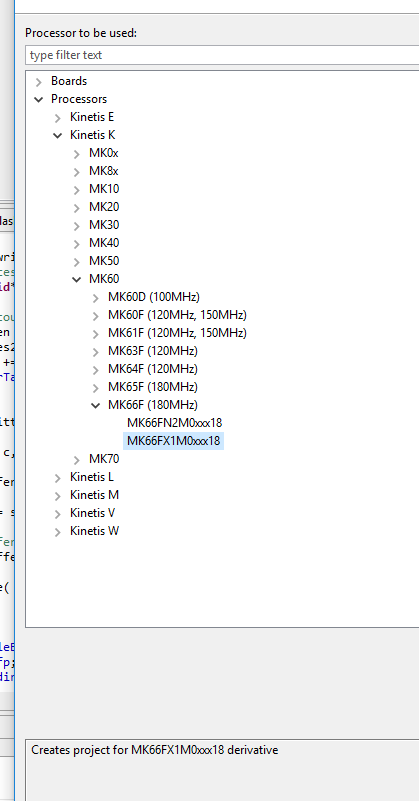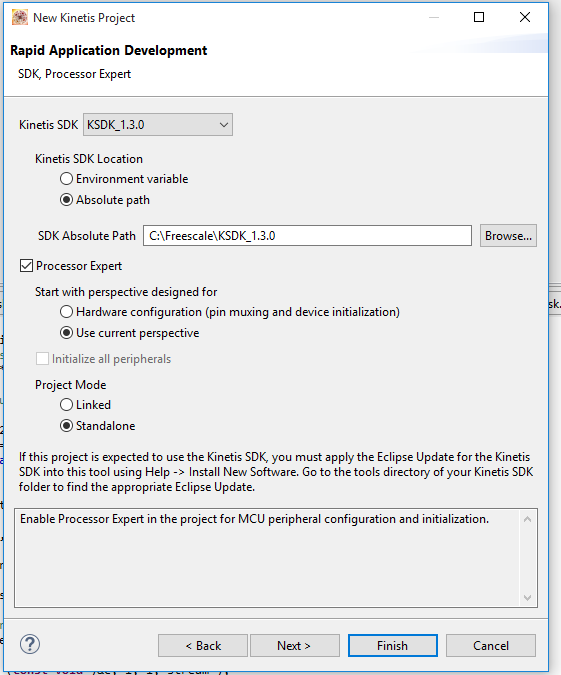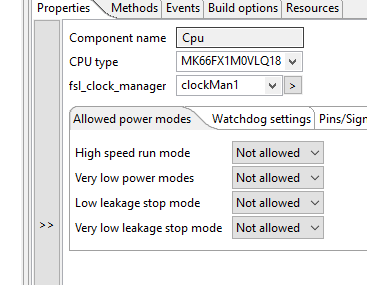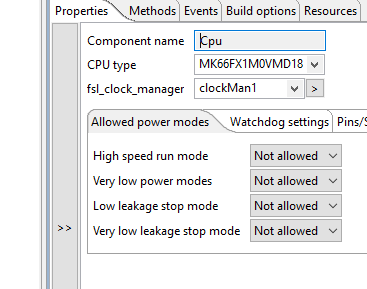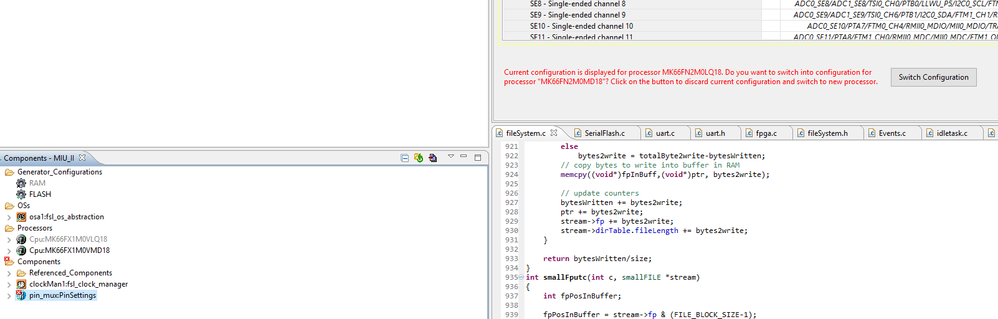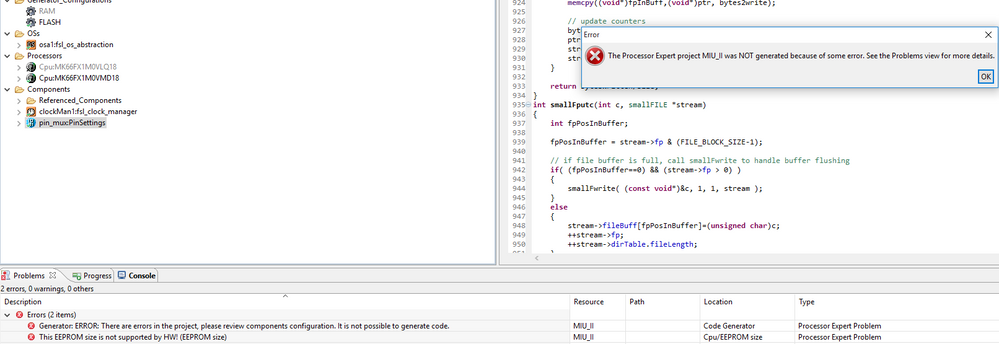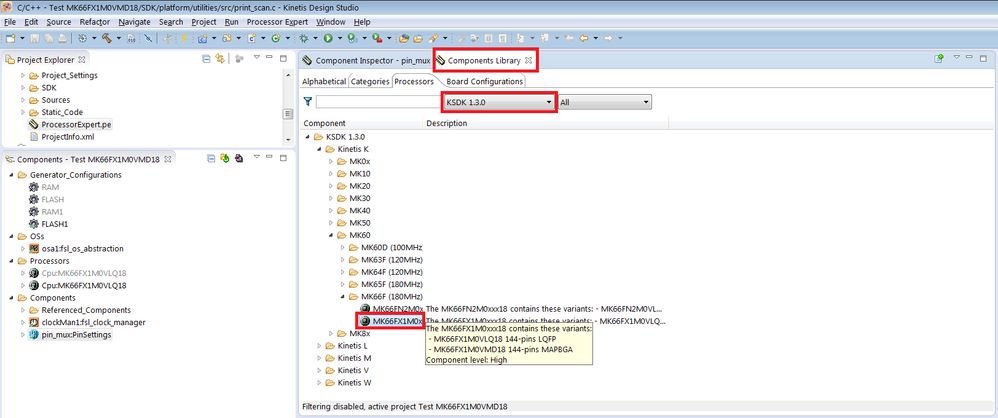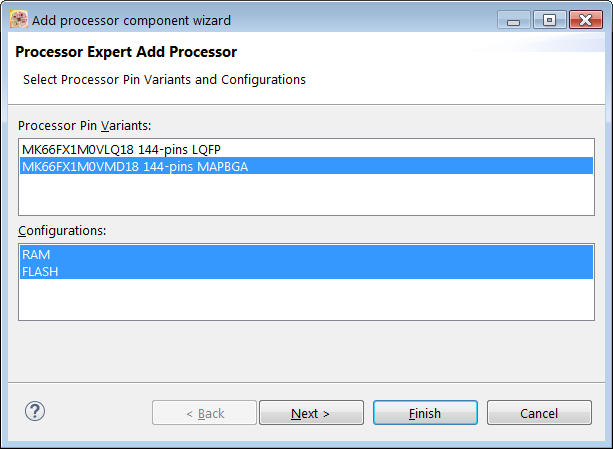- Forums
- Product Forums
- General Purpose MicrocontrollersGeneral Purpose Microcontrollers
- i.MX Forumsi.MX Forums
- QorIQ Processing PlatformsQorIQ Processing Platforms
- Identification and SecurityIdentification and Security
- Power ManagementPower Management
- Wireless ConnectivityWireless Connectivity
- RFID / NFCRFID / NFC
- Advanced AnalogAdvanced Analog
- MCX Microcontrollers
- S32G
- S32K
- S32V
- MPC5xxx
- Other NXP Products
- S12 / MagniV Microcontrollers
- Powertrain and Electrification Analog Drivers
- Sensors
- Vybrid Processors
- Digital Signal Controllers
- 8-bit Microcontrollers
- ColdFire/68K Microcontrollers and Processors
- PowerQUICC Processors
- OSBDM and TBDML
- S32M
- S32Z/E
-
- Solution Forums
- Software Forums
- MCUXpresso Software and ToolsMCUXpresso Software and Tools
- CodeWarriorCodeWarrior
- MQX Software SolutionsMQX Software Solutions
- Model-Based Design Toolbox (MBDT)Model-Based Design Toolbox (MBDT)
- FreeMASTER
- eIQ Machine Learning Software
- Embedded Software and Tools Clinic
- S32 SDK
- S32 Design Studio
- GUI Guider
- Zephyr Project
- Voice Technology
- Application Software Packs
- Secure Provisioning SDK (SPSDK)
- Processor Expert Software
- Generative AI & LLMs
-
- Topics
- Mobile Robotics - Drones and RoversMobile Robotics - Drones and Rovers
- NXP Training ContentNXP Training Content
- University ProgramsUniversity Programs
- Rapid IoT
- NXP Designs
- SafeAssure-Community
- OSS Security & Maintenance
- Using Our Community
-
- Cloud Lab Forums
-
- Knowledge Bases
- ARM Microcontrollers
- i.MX Processors
- Identification and Security
- Model-Based Design Toolbox (MBDT)
- QorIQ Processing Platforms
- S32 Automotive Processing Platform
- Wireless Connectivity
- CodeWarrior
- MCUXpresso Suite of Software and Tools
- MQX Software Solutions
- RFID / NFC
- Advanced Analog
-
- NXP Tech Blogs
- Home
- :
- Software Forums
- :
- Processor Expert Software
- :
- Problems with MK66FX1M0VMD18 support in PE
Problems with MK66FX1M0VMD18 support in PE
- Subscribe to RSS Feed
- Mark Topic as New
- Mark Topic as Read
- Float this Topic for Current User
- Bookmark
- Subscribe
- Mute
- Printer Friendly Page
- Mark as New
- Bookmark
- Subscribe
- Mute
- Subscribe to RSS Feed
- Permalink
- Report Inappropriate Content
Hi
I am creating a project for MK66FX1M0VMD18 from scratch using KDS 3.0 and PE.
I am running the new project wizard (File -> New -> Kinetis Project ...) and select the processor:
Then I select KSDK and PE:
I select Finish and PE genrates code. Then I have to change to the correct processor package, the default is QFP, I am using MAPBGA
Default:
Is changed to:
Then the problems starts. PE complains about problems in pin muxing and ask if I want to switch to MK66FN2.... However this is the 2MByte part I am using the 1MByte part!
(In addition and N instead of X in part number, don't remember the meaning of that just now but not correct anyway))
If I do the switch anyway I end up with the following error, probably becauce I have selected the 1MByte variant, but PE insists on using the 2MByte variant for some tests.
Can anyone help me?
Solved! Go to Solution.
- Mark as New
- Bookmark
- Subscribe
- Mute
- Subscribe to RSS Feed
- Permalink
- Report Inappropriate Content
Hello,
I have reproduced the issue and I have also reported the defect to Processor Expert development team.
You can use the following workaround:
When you create a new MK66FX1M0 project, navigate to Component Library and select MK66FX1M0x:
Select the 144-pins MAPBGA package
Click on the Finish button. The MK66FX1M0VMD18 CPUs are added and no error is reported (when the configuration is switched in PinSettings).
Best Regards,
Marek Neuzil
- Mark as New
- Bookmark
- Subscribe
- Mute
- Subscribe to RSS Feed
- Permalink
- Report Inappropriate Content
Hello,
I have reproduced the issue and I have also reported the defect to Processor Expert development team.
You can use the following workaround:
When you create a new MK66FX1M0 project, navigate to Component Library and select MK66FX1M0x:
Select the 144-pins MAPBGA package
Click on the Finish button. The MK66FX1M0VMD18 CPUs are added and no error is reported (when the configuration is switched in PinSettings).
Best Regards,
Marek Neuzil
- Mark as New
- Bookmark
- Subscribe
- Mute
- Subscribe to RSS Feed
- Permalink
- Report Inappropriate Content
Hi Marek. I have tried the workaround and it worked. Thanks so mutch