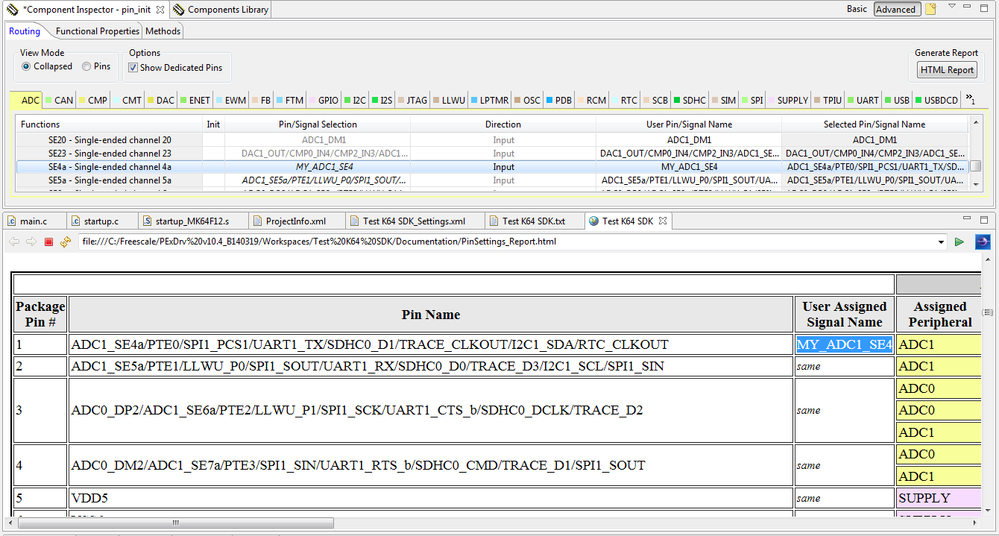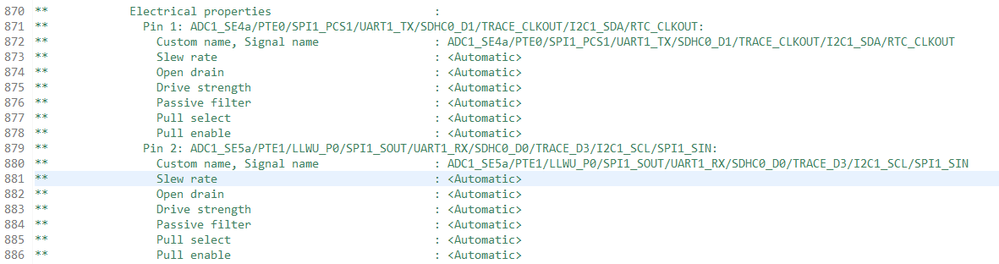- Forums
- Product Forums
- General Purpose MicrocontrollersGeneral Purpose Microcontrollers
- i.MX Forumsi.MX Forums
- QorIQ Processing PlatformsQorIQ Processing Platforms
- Identification and SecurityIdentification and Security
- Power ManagementPower Management
- Wireless ConnectivityWireless Connectivity
- RFID / NFCRFID / NFC
- Advanced AnalogAdvanced Analog
- MCX Microcontrollers
- S32G
- S32K
- S32V
- MPC5xxx
- Other NXP Products
- S12 / MagniV Microcontrollers
- Powertrain and Electrification Analog Drivers
- Sensors
- Vybrid Processors
- Digital Signal Controllers
- 8-bit Microcontrollers
- ColdFire/68K Microcontrollers and Processors
- PowerQUICC Processors
- OSBDM and TBDML
- S32M
- S32Z/E
-
- Solution Forums
- Software Forums
- MCUXpresso Software and ToolsMCUXpresso Software and Tools
- CodeWarriorCodeWarrior
- MQX Software SolutionsMQX Software Solutions
- Model-Based Design Toolbox (MBDT)Model-Based Design Toolbox (MBDT)
- FreeMASTER
- eIQ Machine Learning Software
- Embedded Software and Tools Clinic
- S32 SDK
- S32 Design Studio
- GUI Guider
- Zephyr Project
- Voice Technology
- Application Software Packs
- Secure Provisioning SDK (SPSDK)
- Processor Expert Software
- Generative AI & LLMs
-
- Topics
- Mobile Robotics - Drones and RoversMobile Robotics - Drones and Rovers
- NXP Training ContentNXP Training Content
- University ProgramsUniversity Programs
- Rapid IoT
- NXP Designs
- SafeAssure-Community
- OSS Security & Maintenance
- Using Our Community
-
- Cloud Lab Forums
-
- Knowledge Bases
- ARM Microcontrollers
- i.MX Processors
- Identification and Security
- Model-Based Design Toolbox (MBDT)
- QorIQ Processing Platforms
- S32 Automotive Processing Platform
- Wireless Connectivity
- CodeWarrior
- MCUXpresso Suite of Software and Tools
- MQX Software Solutions
- RFID / NFC
- Advanced Analog
-
- NXP Tech Blogs
- Home
- :
- Software Forums
- :
- Processor Expert Software
- :
- Pin Muxing File Output
Pin Muxing File Output
- Subscribe to RSS Feed
- Mark Topic as New
- Mark Topic as Read
- Float this Topic for Current User
- Bookmark
- Subscribe
- Mute
- Printer Friendly Page
- Mark as New
- Bookmark
- Subscribe
- Mute
- Subscribe to RSS Feed
- Permalink
- Report Inappropriate Content
I've successfully muxed out all of the pins using Processor Expert. Now I want to make a schematic symbol and lay out a PCB using the resulting pin assignments. Solution Advisor outputs a CSV file with the pin numbers and assigned signals. This file is exactly the format I am looking for. How do I get this sort of file from Processor Expert? Solution Advisor is not a solution, since I needed Processor Expert to squeeze everything in and choose the exact pins for each function.
Regards,
Greg
Solved! Go to Solution.
- Mark as New
- Bookmark
- Subscribe
- Mute
- Subscribe to RSS Feed
- Permalink
- Report Inappropriate Content
Hi Greg,
I am sorry, you have not mention which version of Processor Expert product and which derivative you are using for your project. But the PinSetting component is not supported by all Kinetis derivatives. This is a new component and it is available for new CPUs only.
The PinSettings component should be supported for MK60xxxx derivatives in a next Kinetis SDK release.
Best Regards,
Marek Neuzil
- Mark as New
- Bookmark
- Subscribe
- Mute
- Subscribe to RSS Feed
- Permalink
- Report Inappropriate Content
Hello Greg,
Processor Expert tool provides HTML reports of PinSettings components. Open the Component Inspector of the PinSettings components, select the Routing tab and click on the "HTML Report" button. The generated HTML report contains all information about pins - Pin assignment on package, Pin Allocation Report, Routed Pins and Routable Pins tables, see the example below. You can select table you need and convert it to CSV format (for example by MS Excel - copy the table and past it in a new sheet in MS Excel, click on the Save As and select the CSV (MS-DOS) format, click on Save).
Best Regards,
Marek Neuzil
- Mark as New
- Bookmark
- Subscribe
- Mute
- Subscribe to RSS Feed
- Permalink
- Report Inappropriate Content
Hi Marek,
Thank you for your answer to my question. It took me a while to figure out what you meant by "PinSettings components". There is no such option in my K60 project. I finally decided to make a new project using the same processor you did, which is the K64F. When I did that the PinSettings component was automatically added to my project. I went back to my K60 project and there is no such component. Is this a known issue?
Thanks and Best Regards,
Greg
- Mark as New
- Bookmark
- Subscribe
- Mute
- Subscribe to RSS Feed
- Permalink
- Report Inappropriate Content
Hi Greg,
I am sorry, you have not mention which version of Processor Expert product and which derivative you are using for your project. But the PinSetting component is not supported by all Kinetis derivatives. This is a new component and it is available for new CPUs only.
The PinSettings component should be supported for MK60xxxx derivatives in a next Kinetis SDK release.
Best Regards,
Marek Neuzil
- Mark as New
- Bookmark
- Subscribe
- Mute
- Subscribe to RSS Feed
- Permalink
- Report Inappropriate Content
Hi Marek,
I'm trying to export the Functional Properties to excel. Is this possible? When I generate the HTML report the 'Functional Properties' of the pins are not generated.
If they were it would be quite simple, one would just open the xml file with excel.
Also, do you know where, in the Kinetis documentation (K24) I would find a description of the default functional properties of a pin. Cant find it anywhere?
Thanks
Dave
- Mark as New
- Bookmark
- Subscribe
- Mute
- Subscribe to RSS Feed
- Permalink
- Report Inappropriate Content
Hello Dave,
The "Functional Properties" report is available in a text format in the generated PinSettings program modules (e.g. Pins1.h). There is Electrical Properties settings report in the header file introductory comment, see for example:
Best Regards,
Marek Neuzil
- Mark as New
- Bookmark
- Subscribe
- Mute
- Subscribe to RSS Feed
- Permalink
- Report Inappropriate Content
Hi Dave,
The Kinetis device Reference Manual Chapter 10 Section 10.3.1 K24 Signal Multiplexing and Pin Assignment has a table that shows the default pin setting.
Regards,
David
- Mark as New
- Bookmark
- Subscribe
- Mute
- Subscribe to RSS Feed
- Permalink
- Report Inappropriate Content
Hi Marek,
Thank you for answering my question. I will be looking forward to the next release of the SDK!
Regards,
Greg