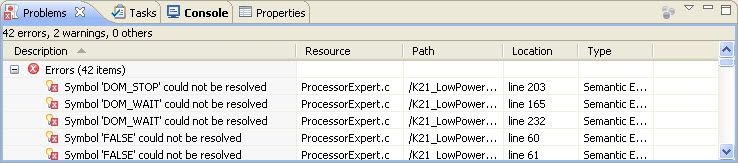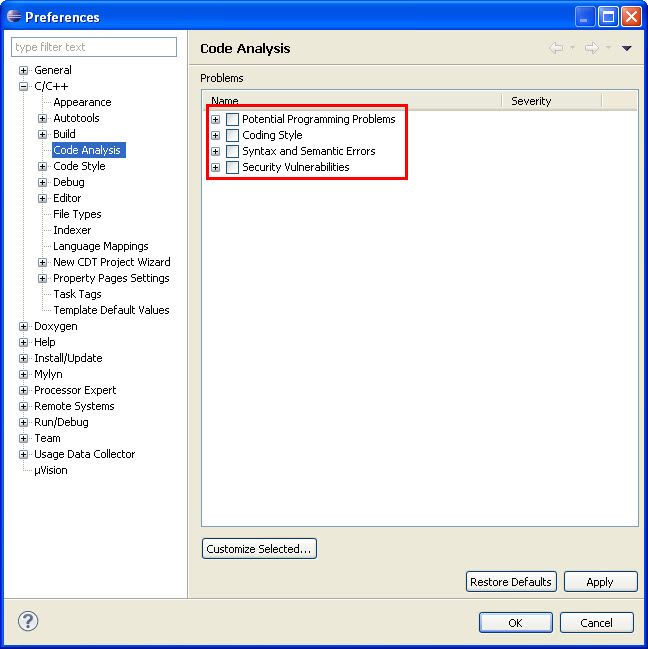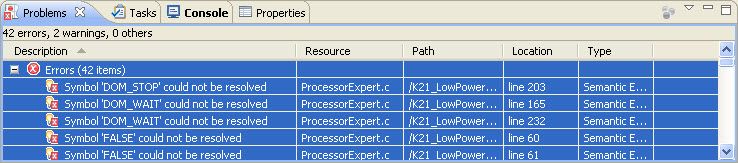- Forums
- Product Forums
- General Purpose MicrocontrollersGeneral Purpose Microcontrollers
- i.MX Forumsi.MX Forums
- QorIQ Processing PlatformsQorIQ Processing Platforms
- Identification and SecurityIdentification and Security
- Power ManagementPower Management
- Wireless ConnectivityWireless Connectivity
- RFID / NFCRFID / NFC
- Advanced AnalogAdvanced Analog
- MCX Microcontrollers
- S32G
- S32K
- S32V
- MPC5xxx
- Other NXP Products
- S12 / MagniV Microcontrollers
- Powertrain and Electrification Analog Drivers
- Sensors
- Vybrid Processors
- Digital Signal Controllers
- 8-bit Microcontrollers
- ColdFire/68K Microcontrollers and Processors
- PowerQUICC Processors
- OSBDM and TBDML
- S32M
- S32Z/E
-
- Solution Forums
- Software Forums
- MCUXpresso Software and ToolsMCUXpresso Software and Tools
- CodeWarriorCodeWarrior
- MQX Software SolutionsMQX Software Solutions
- Model-Based Design Toolbox (MBDT)Model-Based Design Toolbox (MBDT)
- FreeMASTER
- eIQ Machine Learning Software
- Embedded Software and Tools Clinic
- S32 SDK
- S32 Design Studio
- GUI Guider
- Zephyr Project
- Voice Technology
- Application Software Packs
- Secure Provisioning SDK (SPSDK)
- Processor Expert Software
- Generative AI & LLMs
-
- Topics
- Mobile Robotics - Drones and RoversMobile Robotics - Drones and Rovers
- NXP Training ContentNXP Training Content
- University ProgramsUniversity Programs
- Rapid IoT
- NXP Designs
- SafeAssure-Community
- OSS Security & Maintenance
- Using Our Community
-
- Cloud Lab Forums
-
- Knowledge Bases
- ARM Microcontrollers
- i.MX Processors
- Identification and Security
- Model-Based Design Toolbox (MBDT)
- QorIQ Processing Platforms
- S32 Automotive Processing Platform
- Wireless Connectivity
- CodeWarrior
- MCUXpresso Suite of Software and Tools
- MQX Software Solutions
- RFID / NFC
- Advanced Analog
-
- NXP Tech Blogs
- Home
- :
- ソフトウェア・フォーラム
- :
- プロセッサ・エキスパート・ソフトウェア
- :
- Phantom errors reported in Processor Expert Driver suite
Phantom errors reported in Processor Expert Driver suite
- RSS フィードを購読する
- トピックを新着としてマーク
- トピックを既読としてマーク
- このトピックを現在のユーザーにフロートします
- ブックマーク
- 購読
- ミュート
- 印刷用ページ
Phantom errors reported in Processor Expert Driver suite
- 新着としてマーク
- ブックマーク
- 購読
- ミュート
- RSS フィードを購読する
- ハイライト
- 印刷
- 不適切なコンテンツを報告
Processor Expert (PEx) Driver Suite (the non-CodeWarrior stand-alone version) uses the Eclipse IDE. And Eclipse is a powerful IDE and editor with much intelligence built into it to aid in developing code. But sometimes it is too smart. If you use PEx and open a generated source file, it is common to find Eclipse report many errors in the source file, as shown here:
These are phantom errors, reported by Eclipse because it is not aware of all the files included in a project. When Eclipse is used as the build tool, the compiler settings will include paths for the header files, and Eclipse will use those details to find where many symbols in source files are defined. But with the PEx Driver Suite, it is not a build tool, and doesn't tell Eclipse where to find the header files with these definitions.
But you can disable the Code Analysis feature in Eclipse easily, and make these phantom errors go away. Use the menu Window -> Preferences. Under "Code Analysis", uncheck all the code issues Eclipse monitors. Now it will stop reporting these phantom errors.
But if you already have errors reported in the Problems tab, changing these preferences won't flush the errors. But you can eliminate them like this. Right-Click an error in the Problems tab and select "Select All":
Then Delete. Now there Errors are removed from the Problems View, and Eclipse will no longer report Code Analysis errors.