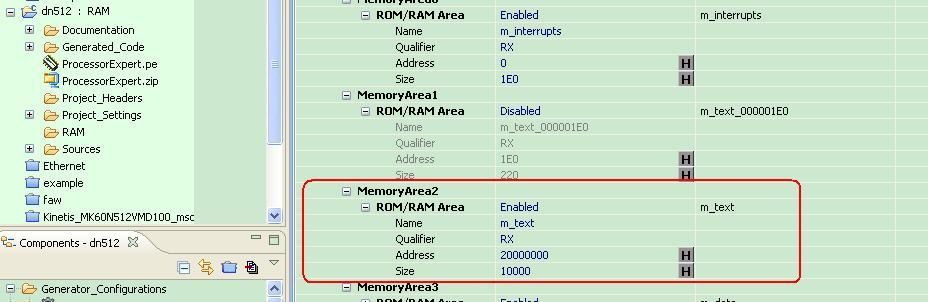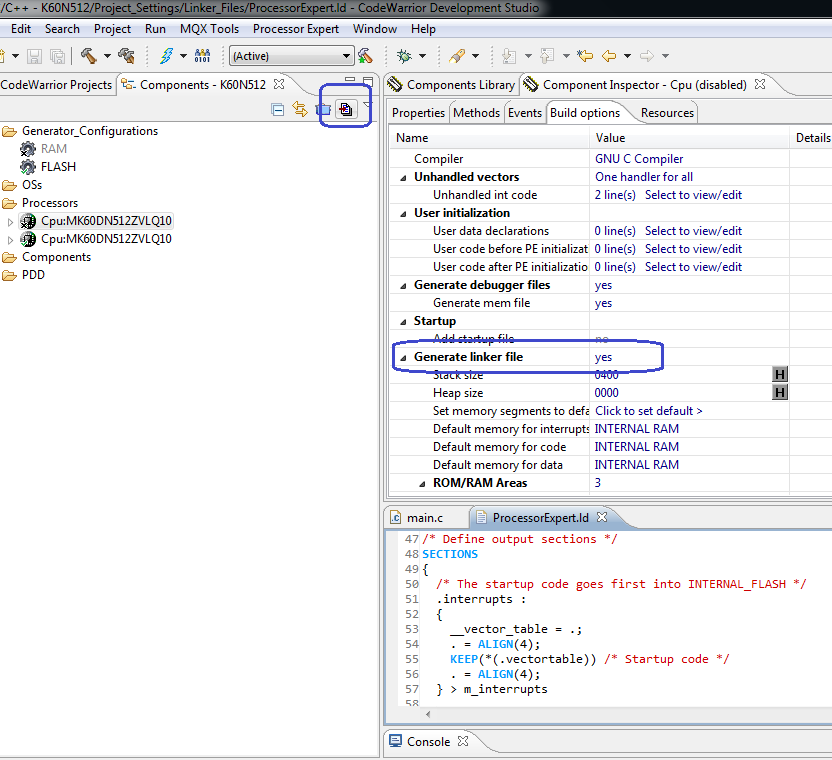- Forums
- Product Forums
- General Purpose MicrocontrollersGeneral Purpose Microcontrollers
- i.MX Forumsi.MX Forums
- QorIQ Processing PlatformsQorIQ Processing Platforms
- Identification and SecurityIdentification and Security
- Power ManagementPower Management
- Wireless ConnectivityWireless Connectivity
- RFID / NFCRFID / NFC
- MCX Microcontrollers
- S32G
- S32K
- S32V
- MPC5xxx
- Other NXP Products
- S12 / MagniV Microcontrollers
- Powertrain and Electrification Analog Drivers
- Sensors
- Vybrid Processors
- Digital Signal Controllers
- 8-bit Microcontrollers
- ColdFire/68K Microcontrollers and Processors
- PowerQUICC Processors
- OSBDM and TBDML
- S32M
-
- Solution Forums
- Software Forums
- MCUXpresso Software and ToolsMCUXpresso Software and Tools
- CodeWarriorCodeWarrior
- MQX Software SolutionsMQX Software Solutions
- Model-Based Design Toolbox (MBDT)Model-Based Design Toolbox (MBDT)
- FreeMASTER
- eIQ Machine Learning Software
- Embedded Software and Tools Clinic
- S32 SDK
- S32 Design Studio
- GUI Guider
- Zephyr Project
- Voice Technology
- Application Software Packs
- Secure Provisioning SDK (SPSDK)
- Processor Expert Software
-
- Topics
- Mobile Robotics - Drones and RoversMobile Robotics - Drones and Rovers
- NXP Training ContentNXP Training Content
- University ProgramsUniversity Programs
- Rapid IoT
- NXP Designs
- SafeAssure-Community
- OSS Security & Maintenance
- Using Our Community
-
- Cloud Lab Forums
-
- Knowledge Bases
- ARM Microcontrollers
- i.MX Processors
- Identification and Security
- Model-Based Design Toolbox (MBDT)
- QorIQ Processing Platforms
- S32 Automotive Processing Platform
- Wireless Connectivity
- CodeWarrior
- MCUXpresso Suite of Software and Tools
- MQX Software Solutions
- RFID / NFC
-
- Home
- :
- 软件论坛
- :
- Processor Expert软件
- :
- Linker Configuration File isn't created
Linker Configuration File isn't created
Hello All
I have a strange problem.
I switch between configurations (FLASH and RAM) and generated files.
In FLASH, the .lcf is created. (under Project_Settings\Linker_Files)
In RAM, the .lcf is NOT created.
why ????
I read this https://community.freescale.com/thread/309605 post, I saw that there are option to check which CPU component is Enabled, and still, all the 4 options (of RAM and CPU) didn't produce .lcf, when I am in RAM.
What to do ?
Thanks a lot
OM
已解决! 转到解答。
in RAM mode, you need set m_text section in RAM address. for example,
thus the generated memory section in lcf file is as:
MEMORY {
m_interrupts (RX) : ORIGIN = 0x00000000, LENGTH = 0x000001E0
m_text (RX) : ORIGIN = 0x20000000, LENGTH = 0x00010000
m_data (RW) : ORIGIN = 0x1FFF0000, LENGTH = 0x00010000
m_cfmprotrom (RX) : ORIGIN = 0x00000400, LENGTH = 0x00000010
}
I will also attach the pe file that i modifed as i am talking above.
1) Please enable the 'Generate linker file' under 'Build Options' in CPU Componnet Inspector.
2) Click on 'Generate Processor Expert code' button to re-generate code
The generated link file will be placed under <\Project_Settings\Linker_Files\> subfolder with the name *.lcf, or *.ld, or *.cmd.
If this does not help, would you please attach the project? Thanks!
in RAM mode, you need set m_text section in RAM address. for example,
thus the generated memory section in lcf file is as:
MEMORY {
m_interrupts (RX) : ORIGIN = 0x00000000, LENGTH = 0x000001E0
m_text (RX) : ORIGIN = 0x20000000, LENGTH = 0x00010000
m_data (RW) : ORIGIN = 0x1FFF0000, LENGTH = 0x00010000
m_cfmprotrom (RX) : ORIGIN = 0x00000400, LENGTH = 0x00000010
}
I will also attach the pe file that i modifed as i am talking above.
Hi Erich
Thanks for the answer.
It is exactly what I did before, (and I re-tried now) and tried again now, but the file ism't generated.
When I choose Flash configuration, the file created.
Why in ram it is not ?
(I can attach .pe file, if it will help)
OM