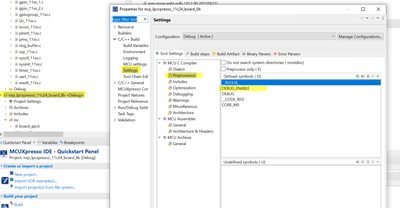- Forums
- Product Forums
- General Purpose MicrocontrollersGeneral Purpose Microcontrollers
- i.MX Forumsi.MX Forums
- QorIQ Processing PlatformsQorIQ Processing Platforms
- Identification and SecurityIdentification and Security
- Power ManagementPower Management
- Wireless ConnectivityWireless Connectivity
- RFID / NFCRFID / NFC
- Advanced AnalogAdvanced Analog
- MCX Microcontrollers
- S32G
- S32K
- S32V
- MPC5xxx
- Other NXP Products
- S12 / MagniV Microcontrollers
- Powertrain and Electrification Analog Drivers
- Sensors
- Vybrid Processors
- Digital Signal Controllers
- 8-bit Microcontrollers
- ColdFire/68K Microcontrollers and Processors
- PowerQUICC Processors
- OSBDM and TBDML
- S32M
- S32Z/E
-
- Solution Forums
- Software Forums
- MCUXpresso Software and ToolsMCUXpresso Software and Tools
- CodeWarriorCodeWarrior
- MQX Software SolutionsMQX Software Solutions
- Model-Based Design Toolbox (MBDT)Model-Based Design Toolbox (MBDT)
- FreeMASTER
- eIQ Machine Learning Software
- Embedded Software and Tools Clinic
- S32 SDK
- S32 Design Studio
- GUI Guider
- Zephyr Project
- Voice Technology
- Application Software Packs
- Secure Provisioning SDK (SPSDK)
- Processor Expert Software
- Generative AI & LLMs
-
- Topics
- Mobile Robotics - Drones and RoversMobile Robotics - Drones and Rovers
- NXP Training ContentNXP Training Content
- University ProgramsUniversity Programs
- Rapid IoT
- NXP Designs
- SafeAssure-Community
- OSS Security & Maintenance
- Using Our Community
-
- Cloud Lab Forums
-
- Knowledge Bases
- ARM Microcontrollers
- i.MX Processors
- Identification and Security
- Model-Based Design Toolbox (MBDT)
- QorIQ Processing Platforms
- S32 Automotive Processing Platform
- Wireless Connectivity
- CodeWarrior
- MCUXpresso Suite of Software and Tools
- MQX Software Solutions
- RFID / NFC
- Advanced Analog
-
- NXP Tech Blogs
- Home
- :
- ソフトウェア・フォーラム
- :
- プロセッサ・エキスパート・ソフトウェア
- :
- HELP: OM13093 eval board debug using printf() via USB PC terminal
HELP: OM13093 eval board debug using printf() via USB PC terminal
- RSS フィードを購読する
- トピックを新着としてマーク
- トピックを既読としてマーク
- このトピックを現在のユーザーにフロートします
- ブックマーク
- 購読
- ミュート
- 印刷用ページ
- 新着としてマーク
- ブックマーク
- 購読
- ミュート
- RSS フィードを購読する
- ハイライト
- 印刷
- 不適切なコンテンツを報告
HELP: OM13093 eval board debug using printf() via USB PC terminal
Hello,
I found a similar post from 2018 but the question was not answered directly - how to setup OM13093 eval board hardware, LPC11C24 MCU, sample LPCopen project like /..._ccan_rom or /_uart projects to send debug printf messages out to the PC console terminal (not on MCUXpresso IDE console tab).
I'm asking for direct clear answers because I don't understand the links from help/manual sections of MCUXpresso, etc. and they are not specific to LPC11C24 and OM13093 eval board which does not have any R29 / R30 UART_TX/RX connections to USB right now. E.g printf(), semihosting, VCOM, etc. Clueless.
So please provide clear instruction on what to do in both HW and SW aspects of the matter.
* What to do on OM13093 eval board for connection? Tiny silkscreen - I can't find where R29 and R30 are for shorting. Please point it out on PCB.
* what header / library files to use for the 11C24_* project to make UART->VCOM->USB -> Terraterm console to work? (Is that series of interface correct or not?)
* what library header functions to include in the project to use printf() or putc() or whatever else to do in the software project
*... and all other else are needed which I missed on the above list.
Thank you very much for the help.
mi7engr
解決済! 解決策の投稿を見る。
- 新着としてマーク
- ブックマーク
- 購読
- ミュート
- RSS フィードを購読する
- ハイライト
- 印刷
- 不適切なコンテンツを報告
Hi Alice,
I got your full answers on the Tech Support ticket I opened. It worked. Thank you.
I'm able to use DEBUGSTR(str) macro (non-printf) as enabled by the "DEBUG_ENABLE" define in properties and do the other steps summarized below.
The only extra effort I had to do outside of this matter is to implement an "itoa()" integer to ASCII function because DEBUGSTR cannot use formatting of integers/numbers ala-printf() style. It only accepts ASCII strings.
So to summarize and for completeness with the hope of helping others who may ask about this matter, these are the 3 things that need to be done on the LPC11C24 eval board, OM13093UL:
1) Set/add DEBUG_ENABLE definition on the MCUX project's properties under Properties -> C/C++ Builds -> Settings -> Preprocessor (as shown on screenshot given before.
2) To use the USB J4 port to interface with a PC serial comm port terminal (e.g. Terraterm), put jumper/resister (0 ohm) on R29 and R30 on the eval board.
3) No work needed to connect RXD and TXD to PIO1_6 and PIO1_7 because they are already connected to the expansion JP2_9 & _20
Hope that helps.
Again, thanks Alice for the help even though I had to put separate pieces together. I'm sorry if my question was incomplete to begin with so I had to follow-up with more posts.
Regards,
mi7engr
- 新着としてマーク
- ブックマーク
- 購読
- ミュート
- RSS フィードを購読する
- ハイライト
- 印刷
- 不適切なコンテンツを報告
Hi Alice,
I got your full answers on the Tech Support ticket I opened. It worked. Thank you.
I'm able to use DEBUGSTR(str) macro (non-printf) as enabled by the "DEBUG_ENABLE" define in properties and do the other steps summarized below.
The only extra effort I had to do outside of this matter is to implement an "itoa()" integer to ASCII function because DEBUGSTR cannot use formatting of integers/numbers ala-printf() style. It only accepts ASCII strings.
So to summarize and for completeness with the hope of helping others who may ask about this matter, these are the 3 things that need to be done on the LPC11C24 eval board, OM13093UL:
1) Set/add DEBUG_ENABLE definition on the MCUX project's properties under Properties -> C/C++ Builds -> Settings -> Preprocessor (as shown on screenshot given before.
2) To use the USB J4 port to interface with a PC serial comm port terminal (e.g. Terraterm), put jumper/resister (0 ohm) on R29 and R30 on the eval board.
3) No work needed to connect RXD and TXD to PIO1_6 and PIO1_7 because they are already connected to the expansion JP2_9 & _20
Hope that helps.
Again, thanks Alice for the help even though I had to put separate pieces together. I'm sorry if my question was incomplete to begin with so I had to follow-up with more posts.
Regards,
mi7engr
- 新着としてマーク
- ブックマーク
- 購読
- ミュート
- RSS フィードを購読する
- ハイライト
- 印刷
- 不適切なコンテンツを報告
Hello Alice,
Thanks for referring me to the Properties to set _DEBUG_ENABLE.
Follow-up questions:
* When I connect LPC11C24 RXD & TXD (pins 46 and 47) to expansion headers with PIO1_6 and PIO1_7 (J2-9 and J2-10), I can then use the same USB port to connect to PC comm port and use Terraterm terminal to view the printfs?
* (please see schematic diagram attached) The USB micro-B connector, J4 is only directly connected to PIO1_7 and PIO1_6 through U2 CMSIS-DAP LS link debugger chip. If I want to use THE SAME USB connector to go to the PC comm port, shouldn't I put on resistors R29 and R30 for PIO1_7 & _6 to "pass-through" debugger IC and go out to the USB connector? If I do need to add R29 and R30 jumpers, please point out where on the eval board are these positions?
Or else, how do I actually adapt another, separate USB connector to interface this eval board to PC Terraterm comm port if it is not through USB connector J4?
Please advise.
And please note:
1) I the particular LPCopen project I'm going to modify and also debug using printf is the "CCAN_ROM", nxp_lpcxpresso_11c24_periph_ccan_rom. This means I should add the _DEBUG_ENABLE line in its properties, correct.
2) Also I'm using MCUXpresso IDE and in order to successfully build this CCAN_ROM project without errors, I also include the 2 libraries:
* lpc_chip_11cxx_lib
* nxp_lpcxpresso_11c24_board_lib
* main project: nxp_lpcxpresso_11c24_periph_ccan_rom
Thanks again.
mi7engr
- 新着としてマーク
- ブックマーク
- 購読
- ミュート
- RSS フィードを購読する
- ハイライト
- 印刷
- 不適切なコンテンツを報告
- 新着としてマーク
- ブックマーク
- 購読
- ミュート
- RSS フィードを購読する
- ハイライト
- 印刷
- 不適切なコンテンツを報告
Hello @mi7engr ,
1) Enable DEBUG_ENABLE of board_lib project as below:
2) Connect PIO1_6 (RXD) and PIO1_7(TXD) to PC using a UART to USB.
Then you can see the characters printf() to terminal .
BR
Alice