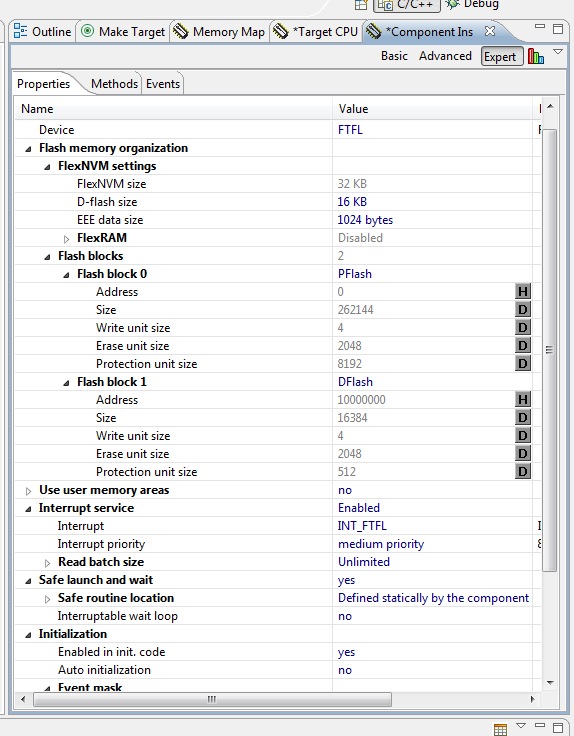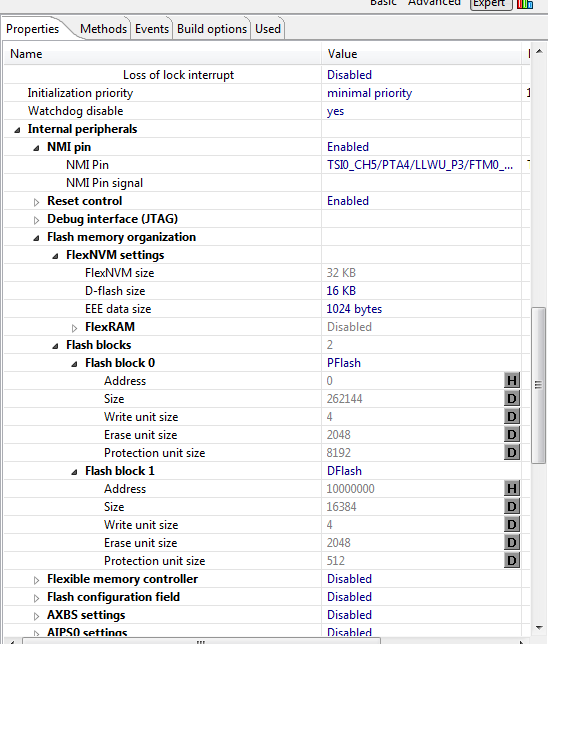- Forums
- Product Forums
- General Purpose MicrocontrollersGeneral Purpose Microcontrollers
- i.MX Forumsi.MX Forums
- QorIQ Processing PlatformsQorIQ Processing Platforms
- Identification and SecurityIdentification and Security
- Power ManagementPower Management
- Wireless ConnectivityWireless Connectivity
- RFID / NFCRFID / NFC
- Advanced AnalogAdvanced Analog
- MCX Microcontrollers
- S32G
- S32K
- S32V
- MPC5xxx
- Other NXP Products
- S12 / MagniV Microcontrollers
- Powertrain and Electrification Analog Drivers
- Sensors
- Vybrid Processors
- Digital Signal Controllers
- 8-bit Microcontrollers
- ColdFire/68K Microcontrollers and Processors
- PowerQUICC Processors
- OSBDM and TBDML
- S32M
- S32Z/E
-
- Solution Forums
- Software Forums
- MCUXpresso Software and ToolsMCUXpresso Software and Tools
- CodeWarriorCodeWarrior
- MQX Software SolutionsMQX Software Solutions
- Model-Based Design Toolbox (MBDT)Model-Based Design Toolbox (MBDT)
- FreeMASTER
- eIQ Machine Learning Software
- Embedded Software and Tools Clinic
- S32 SDK
- S32 Design Studio
- GUI Guider
- Zephyr Project
- Voice Technology
- Application Software Packs
- Secure Provisioning SDK (SPSDK)
- Processor Expert Software
- Generative AI & LLMs
-
- Topics
- Mobile Robotics - Drones and RoversMobile Robotics - Drones and Rovers
- NXP Training ContentNXP Training Content
- University ProgramsUniversity Programs
- Rapid IoT
- NXP Designs
- SafeAssure-Community
- OSS Security & Maintenance
- Using Our Community
-
- Cloud Lab Forums
-
- Knowledge Bases
- ARM Microcontrollers
- i.MX Processors
- Identification and Security
- Model-Based Design Toolbox (MBDT)
- QorIQ Processing Platforms
- S32 Automotive Processing Platform
- Wireless Connectivity
- CodeWarrior
- MCUXpresso Suite of Software and Tools
- MQX Software Solutions
- RFID / NFC
- Advanced Analog
-
- NXP Tech Blogs
- Home
- :
- Software Forums
- :
- Processor Expert Software
- :
- EEPROM use with processor expert and K20
EEPROM use with processor expert and K20
- Subscribe to RSS Feed
- Mark Topic as New
- Mark Topic as Read
- Float this Topic for Current User
- Bookmark
- Subscribe
- Mute
- Printer Friendly Page
- Mark as New
- Bookmark
- Subscribe
- Mute
- Subscribe to RSS Feed
- Permalink
- Report Inappropriate Content
Hello,
I'm trying to use Processor Expert for work with "embebed" EEProm in a Kinetis K20DX256 microcontroller. Processor Expert initializes the memory map (I use, for example, 1 KB of EEPROM and 16 KB of D-Flash.
The methods given by PE works fine with P-Flash but it doesn't work with EEPROM address. I need work with this memory. How can I do it? It is possible?
I have Code Warrrior 10.2 and Processor Expert for MCU Version 5.3.0.
Thank you very much.
Solved! Go to Solution.
- Mark as New
- Bookmark
- Subscribe
- Mute
- Subscribe to RSS Feed
- Permalink
- Report Inappropriate Content
Hello,
it´s OK. However this is misunderstanding. You cannot use the Flash_LDD component to write into EEE area. You can use for example the code below:
*(word*)0x14000000 = 0xAA;
Please do not miss to check "3.3.1 EEE writes"/"3.3.2 EEE reads" sections in the AN4284 for details on flag checking during writes/reads.
Regarding missing option in debugger. What version of CW do you use? Could you please try to run debugger in the CW V10.3 beta2?
In case it will not help please provide a demonstration project in order to analyze it.
best regards
Vojtech Filip
Processor Expert Support Team
- Mark as New
- Bookmark
- Subscribe
- Mute
- Subscribe to RSS Feed
- Permalink
- Report Inappropriate Content
Hello,
1st: Tell the Flash_LDD driver the size of EEPROM and FLASH using properties in CPU component. (Detail of CPU settings is attached)
2nd: Set corresponding size in debugger. (Detail of setting is attached)
You can find also some details in the following application note: AN4282.
best regards
Vojtech Filip
Processor Expert Support Team
- Mark as New
- Bookmark
- Subscribe
- Mute
- Subscribe to RSS Feed
- Permalink
- Report Inappropriate Content
Dear Vojtech Filip,
thank you for your answer. I do all that you said, but I have de same problem!
I configure the memory with processor expert (with the configuration present in 'memory.png'). The CPU configuration is the same (cpu.png). After I configure the size in the debugger, but I can only configure FLASH or RAM memory (EEPROM doesn't appears like you). The code used by me here is '3402' (32 Kb of EEPROM data size and 16Kb/16Kb FlexNVM partition code). I tried it with another codes with the same result.
Finally, when I use the methods of the memory (like NAME_EraseBlock or NAME_Write) on the 0x14000000 adress (the EEPROM adress) the method returns a error with code 137 = ERR_PARAM_ADRESS. I only can access to 0x10000000 or more (the D-FLASH partition).
Thank you very much and sorry.
Best regards.
Miguel.
- Mark as New
- Bookmark
- Subscribe
- Mute
- Subscribe to RSS Feed
- Permalink
- Report Inappropriate Content
Hello,
it´s OK. However this is misunderstanding. You cannot use the Flash_LDD component to write into EEE area. You can use for example the code below:
*(word*)0x14000000 = 0xAA;
Please do not miss to check "3.3.1 EEE writes"/"3.3.2 EEE reads" sections in the AN4284 for details on flag checking during writes/reads.
Regarding missing option in debugger. What version of CW do you use? Could you please try to run debugger in the CW V10.3 beta2?
In case it will not help please provide a demonstration project in order to analyze it.
best regards
Vojtech Filip
Processor Expert Support Team
- Mark as New
- Bookmark
- Subscribe
- Mute
- Subscribe to RSS Feed
- Permalink
- Report Inappropriate Content
Hello,
I have a project built with PE component, I am using CW 10.4 with a P&E Universal Debugger
I am trying to use the EEPROM in a K20DX256. I have set the Flex NVM Settings in the Flash Memory Organization.
The Read & Write uses the method you described above (*(word*)0x14000000 = 0xAA).
1. The K20 had been previously partitioned
2. The project is set up to run from flash
3. Mass Erase the processor and run the debugger.
4. The project code executes a partition command.
The result from the partition command indicates a partition exists.
When a read or write to the EEPROM area is attempted, the processor hangs.
It appears that the NVM is not set up properly. Any idea?
Best Regards,
George
- Mark as New
- Bookmark
- Subscribe
- Mute
- Subscribe to RSS Feed
- Permalink
- Report Inappropriate Content
Ok, thanks for the answer. I will use PE for the partition and traditional C directives for the use with eeprom memory.
Best regards.
MIguel Ángel.