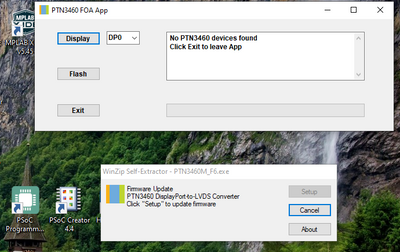- Forums
- Product Forums
- General Purpose MicrocontrollersGeneral Purpose Microcontrollers
- i.MX Forumsi.MX Forums
- QorIQ Processing PlatformsQorIQ Processing Platforms
- Identification and SecurityIdentification and Security
- Power ManagementPower Management
- Wireless ConnectivityWireless Connectivity
- RFID / NFCRFID / NFC
- MCX Microcontrollers
- S32G
- S32K
- S32V
- MPC5xxx
- Other NXP Products
- S12 / MagniV Microcontrollers
- Powertrain and Electrification Analog Drivers
- Sensors
- Vybrid Processors
- Digital Signal Controllers
- 8-bit Microcontrollers
- ColdFire/68K Microcontrollers and Processors
- PowerQUICC Processors
- OSBDM and TBDML
- S32M
-
- Solution Forums
- Software Forums
- MCUXpresso Software and ToolsMCUXpresso Software and Tools
- CodeWarriorCodeWarrior
- MQX Software SolutionsMQX Software Solutions
- Model-Based Design Toolbox (MBDT)Model-Based Design Toolbox (MBDT)
- FreeMASTER
- eIQ Machine Learning Software
- Embedded Software and Tools Clinic
- S32 SDK
- S32 Design Studio
- GUI Guider
- Zephyr Project
- Voice Technology
- Application Software Packs
- Secure Provisioning SDK (SPSDK)
- Processor Expert Software
-
- Topics
- Mobile Robotics - Drones and RoversMobile Robotics - Drones and Rovers
- NXP Training ContentNXP Training Content
- University ProgramsUniversity Programs
- Rapid IoT
- NXP Designs
- SafeAssure-Community
- OSS Security & Maintenance
- Using Our Community
-
- Cloud Lab Forums
-
- Knowledge Bases
- ARM Microcontrollers
- i.MX Processors
- Identification and Security
- Model-Based Design Toolbox (MBDT)
- QorIQ Processing Platforms
- S32 Automotive Processing Platform
- Wireless Connectivity
- CodeWarrior
- MCUXpresso Suite of Software and Tools
- MQX Software Solutions
-
- Home
- :
- Product Forums
- :
- Other NXP Products
- :
- Re: PTN3460 AUX Communicaiton
PTN3460 AUX Communicaiton
- Subscribe to RSS Feed
- Mark Topic as New
- Mark Topic as Read
- Float this Topic for Current User
- Bookmark
- Subscribe
- Mute
- Printer Friendly Page
PTN3460 AUX Communicaiton
- Mark as New
- Bookmark
- Subscribe
- Mute
- Subscribe to RSS Feed
- Permalink
- Report Inappropriate Content
I have a design that uses the PTN3460 and I'm having a weird issue with AUX communication. I can only get it work by swapping the P and N lines on AUX. This design uses a type-c connector and the TUSB1064 as the cross point switch. It only works in one type-c cable orientation and only with P and N lines on AUX swapped. This causes the common mode voltage on the AUX to technically be incorrect so I'm not even sure how its working in this configuration. I have checked the registers and the swap function for the AUX line is not enabled. Find relevant schematics attached.
And when I say work I mean my host computer can "see" the PTN and it's displays on the attached LCD screen. I can see AUX communication happening via my o-scope. When I don't swap the P and N lines the common mode voltage looks correct and I can see AUX communication on the o-scope but my host does not "see" the PTN and the LCD remains blank.
- Mark as New
- Bookmark
- Subscribe
- Mute
- Subscribe to RSS Feed
- Permalink
- Report Inappropriate Content
- Mark as New
- Bookmark
- Subscribe
- Mute
- Subscribe to RSS Feed
- Permalink
- Report Inappropriate Content
Hi Sherman,
Would you mind sharing which exact part is on your demo board? Is it the PTN3460I with F2 firmware?
Please keep us updated on the results if you try to set bit 1 of register 0x80.
Thanks.
- Mark as New
- Bookmark
- Subscribe
- Mute
- Subscribe to RSS Feed
- Permalink
- Report Inappropriate Content
Hi djander,
It is the PTN3460 NXP demo board and i have no idea about the firmware version.(cause i cannot connect with I2C-over-AUX.)
I plan to try I2C communication next step and will share if have any progress.
BTW, the problem is fixed after you swap AUX p/n in your case?
Best regards,
Huo
- Mark as New
- Bookmark
- Subscribe
- Mute
- Subscribe to RSS Feed
- Permalink
- Report Inappropriate Content
Hi Huo,
I have not tried physically swapping the AUX P/N lines, but setting bit 1 of register 0x80 solves the problem in our case. If this is some obscure firmware bug, then physically swapping the signals might not have the same effect as setting bit 1 of register 0x80.
- Mark as New
- Bookmark
- Subscribe
- Mute
- Subscribe to RSS Feed
- Permalink
- Report Inappropriate Content
Dear djander,
I tried to set 0x80 bit 1 from 0 to 1, then the board cannot be detected by GPU.
It seems that we have different problem.
BTW, slave address should be 0x20 but not 0x40 in my case when communicating via I2C bus.
Best regards,
Sherman
- Mark as New
- Bookmark
- Subscribe
- Mute
- Subscribe to RSS Feed
- Permalink
- Report Inappropriate Content
Dear Sherman,
Ok, thanks for reporting back.
The 7-bit slave address 0x20 is correct. If you connect DEV_CFG to GND, it is 0x20. The datasheet says it is 0x40, but that is the whole 8-bit field including the R/W bit. Manufacturers seem to be inconsistent about I2C address notation unfortunately.
Best regards.
- Mark as New
- Bookmark
- Subscribe
- Mute
- Subscribe to RSS Feed
- Permalink
- Report Inappropriate Content
Dear djander,
Yes, you are right. I really confused for a while about the slave address. (external flash 0xC0 may have the same situation )
As to the problem in my case, I think OS win 11 is the reason for "no NXP device found". Although i have no win 10 PC with DP port at hand now for testing.
Sorry for no more information to help, maybe you can establish a support ticket to ask NXP employee directly to solve you problem.
Best regards,
Sheman Huo
- Mark as New
- Bookmark
- Subscribe
- Mute
- Subscribe to RSS Feed
- Permalink
- Report Inappropriate Content
Hi,
Have you figured out what the problem is?
I have the same issue. We use the PTN3460IBS/F2 on a board with USB-C connector. Port management is done with a TPS65987 and a HD3SS460 mux. AUX channel only works when setting bit 1 in I2C register 0x80 (AUX P/N swapping enabled).
If USB connector is inserted straight, AUX_P is connected to SBU1 on pin A8 of the USB-C connector. This should be correct. Yet PTN3460 does not reply to AUX messages unless AUX P/N swapping is enabled in register 0x80.
I am starting to suspect this might be a bug in firmware F2 of the industrial version (PTN3460I). You appear to be using the same version of the chip, so I would like to know if you managed to solve this issue.
Regards,
- Mark as New
- Bookmark
- Subscribe
- Mute
- Subscribe to RSS Feed
- Permalink
- Report Inappropriate Content
Hi,
Can you use the DPCD M tool I sent yesterday to see whether it can detect PTN3460?
If DPCD M tool can detect PTN3460, then it means DP AUX channel (AUX+/AUX-) is connected correctly otherwise it’s not connected correctly.
Regards,
Jose
- Mark as New
- Bookmark
- Subscribe
- Mute
- Subscribe to RSS Feed
- Permalink
- Report Inappropriate Content
- Mark as New
- Bookmark
- Subscribe
- Mute
- Subscribe to RSS Feed
- Permalink
- Report Inappropriate Content
Hi
Ok, then most likely, there is a DP AUX channel (AUX+/AUX-) connection issue in your system.
You mentioned that it works when swapping the P and N lines on AUX. Does this means that you use the bit 1 (AUX P/N swapping enabled bit) on DisplayPort Interface Control register (0x80)?
And, do the DPCD M tool detect the PTN3460 when P/N are swapped?
Regards,
Jose