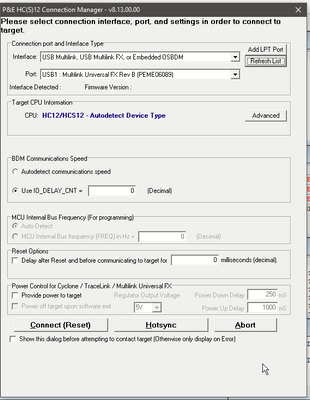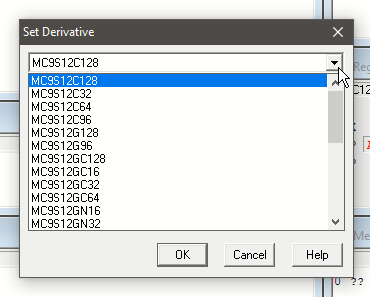- Forums
- Product Forums
- General Purpose MicrocontrollersGeneral Purpose Microcontrollers
- i.MX Forumsi.MX Forums
- QorIQ Processing PlatformsQorIQ Processing Platforms
- Identification and SecurityIdentification and Security
- Power ManagementPower Management
- Wireless ConnectivityWireless Connectivity
- RFID / NFCRFID / NFC
- MCX Microcontrollers
- S32G
- S32K
- S32V
- MPC5xxx
- Other NXP Products
- S12 / MagniV Microcontrollers
- Powertrain and Electrification Analog Drivers
- Sensors
- Vybrid Processors
- Digital Signal Controllers
- 8-bit Microcontrollers
- ColdFire/68K Microcontrollers and Processors
- PowerQUICC Processors
- OSBDM and TBDML
- S32M
-
- Solution Forums
- Software Forums
- MCUXpresso Software and ToolsMCUXpresso Software and Tools
- CodeWarriorCodeWarrior
- MQX Software SolutionsMQX Software Solutions
- Model-Based Design Toolbox (MBDT)Model-Based Design Toolbox (MBDT)
- FreeMASTER
- eIQ Machine Learning Software
- Embedded Software and Tools Clinic
- S32 SDK
- S32 Design Studio
- GUI Guider
- Zephyr Project
- Voice Technology
- Application Software Packs
- Secure Provisioning SDK (SPSDK)
- Processor Expert Software
-
- Topics
- Mobile Robotics - Drones and RoversMobile Robotics - Drones and Rovers
- NXP Training ContentNXP Training Content
- University ProgramsUniversity Programs
- Rapid IoT
- NXP Designs
- SafeAssure-Community
- OSS Security & Maintenance
- Using Our Community
-
- Cloud Lab Forums
-
- Knowledge Bases
- ARM Microcontrollers
- i.MX Processors
- Identification and Security
- Model-Based Design Toolbox (MBDT)
- QorIQ Processing Platforms
- S32 Automotive Processing Platform
- Wireless Connectivity
- CodeWarrior
- MCUXpresso Suite of Software and Tools
- MQX Software Solutions
- RFID / NFC
-
- Home
- :
- Product Forums
- :
- Other NXP Products
- :
- MC68HC912D60P Flashing?
MC68HC912D60P Flashing?
- Subscribe to RSS Feed
- Mark Topic as New
- Mark Topic as Read
- Float this Topic for Current User
- Bookmark
- Subscribe
- Mute
- Printer Friendly Page
MC68HC912D60P Flashing?
- Mark as New
- Bookmark
- Subscribe
- Mute
- Subscribe to RSS Feed
- Permalink
- Report Inappropriate Content
I recently was tasked with flashing test firmware to several MC68HC912D60P devices, but am not sure where to go from here.
I have access to a PE Micro Multilink FX. I have used it in the past to flash an S08 device using an Eclipse version of CodeWarrior. I do not see any references to the HC12 device family in my version, nor have I had any luck in finding a package to install.
I also downloaded a trial version of CodeWarrior 5.1 and managed to install missing packages to be able to set up a simulator-only project for my processor. Once connected to the simulator there appeared to be a way to connect to a Multilink/Cyclone, but I have to go into the office to pick mine up.
I have also been attempting to find some sort of GDB server that will allow me to flash via the command line, but am not having any luck. The links to old GNU projects are dead.
I have no need to debug at this time.
My questions are as follows:
- Can I add the HC12 functionality to the Eclipse-based CodeWarrior?
- Can I manually pick which file is flashed using CodeWarrior 5.1?
- Are there any command line toolchains that I can invoke to flash using the Multilink FX? (This would be the most ideal solution.)
- Mark as New
- Bookmark
- Subscribe
- Mute
- Subscribe to RSS Feed
- Permalink
- Report Inappropriate Content
Hello,
Are there any command-line toolchains that I can invoke to flash using the Multilink FX? (This would be the most ideal solution.)
Unfortunately, the Multilink Universal FX supports CodeWarrior version 10.2 and higher.
http://www.pemicro.com/products/fx_software.cfm
For the CodeWarrior version 5.1 you can use for example USB Multilink Universal:
http://www.pemicro.com/products/product_viewDetails.cfm?product_id=15320168&productTab=1
Can I add the HC12 functionality to the Eclipse-based CodeWarrior?
Yes, you can add the HC12 devices into CodeWarrior 5.1 version.
Can I manually pick which file is flashed using CodeWarrior 5.1?
If you mean the choosing project for the MC68HC912D60P and flash into the device by the CW 5.1 the answer is yes.
I hope it helps.
Best regards,
Diana
- Mark as New
- Bookmark
- Subscribe
- Mute
- Subscribe to RSS Feed
- Permalink
- Report Inappropriate Content
Diane,
Thank you for the reply.
Are there any command-line toolchains that I can invoke to flash using the Multilink FX? (This would be the most ideal solution.)
Unfortunately, the Multilink Universal FX supports CodeWarrior version 10.2 and higher.
http://www.pemicro.com/products/fx_software.cfm
For the CodeWarrior version 5.1 you can use for example USB Multilink Universal:
http://www.pemicro.com/products/product_viewDetails.cfm?product_id=15320168&productTab=1
I know that I have an original Multilink at work, though I've never used it. I can attempt to connect v5.1 using that once I make it into the office. I am attempting to research this issue to limit my time spent there due to work COVID restrictions.
Can I add the HC12 functionality to the Eclipse-based CodeWarrior?
Yes, you can add the HC12 devices into CodeWarrior 5.1 version.
I already have the HC12 devices in the v5.1 installation, but there does not appear to be support for anything except the simulator. Can the HC12 support be added to v11.1 (Eclipse-based)? I have flashed an S08 device using v11.1 by loading the already compiled output file. I do not have any source code for this product.
Can I manually pick which file is flashed using CodeWarrior 5.1?
If you mean the choosing project for the MC68HC912D60P and flash into the device by the CW 5.1 the answer is yes.
I do not have a project to load. Only pre-compiled output code. Can I flash the target without having to create a project first? For example, in v11.1 I can open Flash File To Target -> New -> New -> Target Type, and select the Kinetis and S08 devices I have profiles for already. Is there an option to either add HC12 support in v11.1, or to perform a similar operation in v5.1?
- Mark as New
- Bookmark
- Subscribe
- Mute
- Subscribe to RSS Feed
- Permalink
- Report Inappropriate Content
Hello,
I already have the HC12 devices in the v5.1 installation, but there does not appear to be support for anything except the simulator. Can the HC12 support be added to v11.1 (Eclipse-based)? I have flashed an S08 device using v11.1 by loading the already compiled output file. I do not have any source code for this product.
Unfortunately, CodeWarrior 11.1 does not support this device.
Have you installed PE drivers located on this link http://www.pemicro.com/faqs/faq_view.cfm?ID=211?
Patch for (S)12(X) 3rd Party Software
PEmicro Hardware Interface Drivers, v.12 (Win XP/Vista/7/8/10)
Or you can try to reinstall CW 5.1 from the below link if you click on the "download eval" button you will see the "Previous" tab and there can be found the CW 5.1 version https://www.nxp.com/design/software/development-software/codewarrior-development-tools/codewarrior-l...
I do not have a project to load. Only pre-compiled output code. Can I flash the target without having to create a project first? For example, in v11.1 I can open Flash File To Target -> New -> New -> Target Type, and select the Kinetis and S08 devices I have profiles for already. Is there an option to either add HC12 support in v11.1, or to perform a similar operation in v5.1?
If you need to flash, for example, just a .s19 file, you can try to follow the steps related to hiwave.exe described in this link.
https://community.nxp.com/t5/Other-NXP-Products/s19-file-convert-to-hex/td-p/1154571
Best regards,
Diana
- Mark as New
- Bookmark
- Subscribe
- Mute
- Subscribe to RSS Feed
- Permalink
- Report Inappropriate Content
Diana,
I will be going into this office in a couple of days to test these out. Thank you for all of your help so far.
-Joseph
- Mark as New
- Bookmark
- Subscribe
- Mute
- Subscribe to RSS Feed
- Permalink
- Report Inappropriate Content
Diana,
I finally had a chance to sit down and work through this issue. I am now able to use the suggestions you sent to have the 5.x version of CodeWarrior recognize the PE Multilink Universal FX.
The firmware was automatically updated on the FX after attempting to connect to it through HIWAVE, and I am now running into an issue with connecting to my target.
Even though when I set up a new project and selected the MC68HC912D60 part, there is no option to select it as the derivative. Only a list of MC9S12xxx parts. I left everything as it was in the new project, except added a loop that iterates an integer so I had something to debug.
When attempting to connect to the target the following warning about no clock, wrong BDM clock speed, or derivative is secured is displayed.
I saw this warning several times. The strange thing is that after one of the times I clicked OK, a popup asking if I wanted to erase the device became active. I clicked OK, it went through some process that failed because the derivative was incorrect. I have not been able to reproduce this last part.
Do you have any advice on what to do next?
-Joseph
- Mark as New
- Bookmark
- Subscribe
- Mute
- Subscribe to RSS Feed
- Permalink
- Report Inappropriate Content
Diana,
Have you had a chance to review this? It appears to me that I am only missing the derivatives on the list. Is there anything else? How do I get the derivatives added so that HIWAVE can use them?
Additionally, what hardware/software do you recommend for future support? I periodically have a need to flash S08 and MPC555 devices as well as HC12.
Thanks,
Joseph