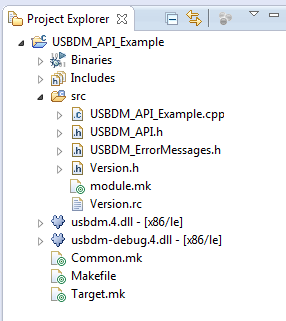- Forums
- Product Forums
- General Purpose MicrocontrollersGeneral Purpose Microcontrollers
- i.MX Forumsi.MX Forums
- QorIQ Processing PlatformsQorIQ Processing Platforms
- Identification and SecurityIdentification and Security
- Power ManagementPower Management
- Wireless ConnectivityWireless Connectivity
- RFID / NFCRFID / NFC
- Advanced AnalogAdvanced Analog
- MCX Microcontrollers
- S32G
- S32K
- S32V
- MPC5xxx
- Other NXP Products
- S12 / MagniV Microcontrollers
- Powertrain and Electrification Analog Drivers
- Sensors
- Vybrid Processors
- Digital Signal Controllers
- 8-bit Microcontrollers
- ColdFire/68K Microcontrollers and Processors
- PowerQUICC Processors
- OSBDM and TBDML
- S32M
- S32Z/E
-
- Solution Forums
- Software Forums
- MCUXpresso Software and ToolsMCUXpresso Software and Tools
- CodeWarriorCodeWarrior
- MQX Software SolutionsMQX Software Solutions
- Model-Based Design Toolbox (MBDT)Model-Based Design Toolbox (MBDT)
- FreeMASTER
- eIQ Machine Learning Software
- Embedded Software and Tools Clinic
- S32 SDK
- S32 Design Studio
- GUI Guider
- Zephyr Project
- Voice Technology
- Application Software Packs
- Secure Provisioning SDK (SPSDK)
- Processor Expert Software
- Generative AI & LLMs
-
- Topics
- Mobile Robotics - Drones and RoversMobile Robotics - Drones and Rovers
- NXP Training ContentNXP Training Content
- University ProgramsUniversity Programs
- Rapid IoT
- NXP Designs
- SafeAssure-Community
- OSS Security & Maintenance
- Using Our Community
-
- Cloud Lab Forums
-
- Knowledge Bases
- ARM Microcontrollers
- i.MX Processors
- Identification and Security
- Model-Based Design Toolbox (MBDT)
- QorIQ Processing Platforms
- S32 Automotive Processing Platform
- Wireless Connectivity
- CodeWarrior
- MCUXpresso Suite of Software and Tools
- MQX Software Solutions
- RFID / NFC
- Advanced Analog
-
- NXP Tech Blogs
- Home
- :
- 製品フォーラム
- :
- OSBDMとTBDML
- :
- USBDM API usage problems
USBDM API usage problems
- RSS フィードを購読する
- トピックを新着としてマーク
- トピックを既読としてマーク
- このトピックを現在のユーザーにフロートします
- ブックマーク
- 購読
- ミュート
- 印刷用ページ
- 新着としてマーク
- ブックマーク
- 購読
- ミュート
- RSS フィードを購読する
- ハイライト
- 印刷
- 不適切なコンテンツを報告
Hi,
i want to develop a new app that uses the USBDM interface and i have difficulties when i try to compile the USBDM_API_Example.cpp.
I am using codeblocks and mingw to compile the app but i keep getting undefined reference on the usbdm_api.
||=== Build: Release in usbdmapitest (compiler: GNU GCC Compiler) ===|
obj\Release\main.o:main.cpp|| undefined reference to `_imp__USBDM_GetErrorString@4'|
obj\Release\main.o:main.cpp|| undefined reference to `_imp__USBDM_Close@0'|
obj\Release\main.o:main.cpp|| undefined reference to `_imp__USBDM_Exit@0'|
||=== Build failed: 3 error(s), 0 warning(s) (0 minute(s), 0 second(s)) ===|
the header file is in the same dir as the the cpp file and i keep getting these errors. Can i have some help? Is that an issue of the DLL file?
Any help is highly appreciated.
解決済! 解決策の投稿を見る。
- 新着としてマーク
- ブックマーク
- 購読
- ミュート
- RSS フィードを購読する
- ハイライト
- 印刷
- 不適切なコンテンツを報告
pgo thank you for the reply.
The problem that i had was that i couldnt find a way to link the dll file to the project.
So here is what i did and it worked like a charm. (For future reference to anyone looking to do the same).
Go to "Project -> Build Options". Select "Release", "Debug" or both and then go to "Linker Settings" tab and click "Add".

On the window that opens choose "All Files" and then select the dll file that you want to link and click "Open".

Click "Yes" on the next dialog and you are set.
Thank you pgo for showing me the way
- 新着としてマーク
- ブックマーク
- 購読
- ミュート
- RSS フィードを購読する
- ハイライト
- 印刷
- 不適切なコンテンツを報告
Hi Padelis,
I suspect that you are failing to link against the usbdm DLL when building. This will result in the errors you are seeing.
Check how to add the library to the linking step for your build environment. For GCC the usual command option would be -lusbdm.4.
The log from a successful build using minGW gcc is show below. You can check the command lines against those used by your compiler.
16:53:30 **** Incremental Build of configuration Default for project USBDM_API_Example ****
mingw32-make all
c:/Apps/MinGW/bin/mingw32-make exe -f Target.mk BUILDDIR=USBDM_API_Example CDEFS='-DUSE_ICON'
mingw32-make[1]: Entering directory 'C:/Users/podonoghue/Development/USBDM/EclipseUSBDMExamples/USBDM_API_Example'
c:/Apps/MinGW/msys/1.0/bin/mkdir USBDM_API_Example
c:/Apps/MinGW/msys/1.0/bin/touch USBDM_API_Example/timestamp
-- Building USBDM_API_Example/USBDM_API_Example.o from src/USBDM_API_Example.cpp
c:/Apps/MinGW/bin/g++ -mthreads -O3 -g0 -DUSE_ICON -Isrc -MD -c src/USBDM_API_Example.cpp -o USBDM_API_Example/USBDM_API_Example.o
-- Building USBDM_API_Example/Version.o from src/Version.rc
c:/Apps/MinGW/bin/windres src/Version.rc -DUSE_ICON -Isrc -o USBDM_API_Example/Version.o
--
-- Linking Target USBDM_API_Example/USBDM_API_Example.exe
c:/Apps/MinGW/bin/g++ -o USBDM_API_Example/USBDM_API_Example.exe -mthreads -s USBDM_API_Example/USBDM_API_Example.o USBDM_API_Example/Version.o -L. -lusbdm.4
mingw32-make[1]: Leaving directory 'C:/Users/podonoghue/Development/USBDM/EclipseUSBDMExamples/USBDM_API_Example'
c:/Apps/MinGW/bin/mingw32-make exe -f Target.mk BUILDDIR=USBDM_API_Example-debug CDEFS='-DUSE_ICON' DEBUG='Y'
mingw32-make[1]: Entering directory 'C:/Users/podonoghue/Development/USBDM/EclipseUSBDMExamples/USBDM_API_Example'
mingw32-make[1]: Nothing to be done for 'exe'.
mingw32-make[1]: Leaving directory 'C:/Users/podonoghue/Development/USBDM/EclipseUSBDMExamples/USBDM_API_Example'
16:53:32 Build Finished (took 1s.670ms)
bye
- 新着としてマーク
- ブックマーク
- 購読
- ミュート
- RSS フィードを購読する
- ハイライト
- 印刷
- 不適切なコンテンツを報告
I think that i am using the wrong files. It sure has to do with linking the dll as you mention.
Can you give me a layout of the source folders that i should use? I am on WinXP and have installed the latest version of USBDM.
Thank you for your reply
- 新着としてマーク
- ブックマーク
- 購読
- ミュート
- RSS フィードを購読する
- ハイライト
- 印刷
- 不適切なコンテンツを報告
Hi Padelis,
I usually do work using Eclipse with MinGW. The following screen grab shows the required files to build the example application:
This project is included in the USBDM installation and is available in Eclipse if installed.
You can get these files from the directory (path will vary):
C:\Program Files (x86)\pgo\USBDM 4.10.6.120\Examples\USBDM_API_Example.zip
Since you are using Codeblocks you need to add the cpp file to your 'project' and make sure the header files are available (in the same directory?). The dlls will need to be added as well. I have no idea how to do this with Codeblocks.
Alternatively, since you have MinGW installed you can just unzip the above file and then open a command line in the directory and build the example by typing (path will vary):
c:\Apps\MinGW\bin\mingw32-make.exe
bye
- 新着としてマーク
- ブックマーク
- 購読
- ミュート
- RSS フィードを購読する
- ハイライト
- 印刷
- 不適切なコンテンツを報告
pgo thank you for the reply.
The problem that i had was that i couldnt find a way to link the dll file to the project.
So here is what i did and it worked like a charm. (For future reference to anyone looking to do the same).
Go to "Project -> Build Options". Select "Release", "Debug" or both and then go to "Linker Settings" tab and click "Add".

On the window that opens choose "All Files" and then select the dll file that you want to link and click "Open".

Click "Yes" on the next dialog and you are set.
Thank you pgo for showing me the way