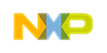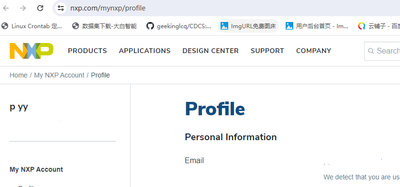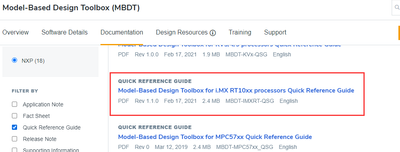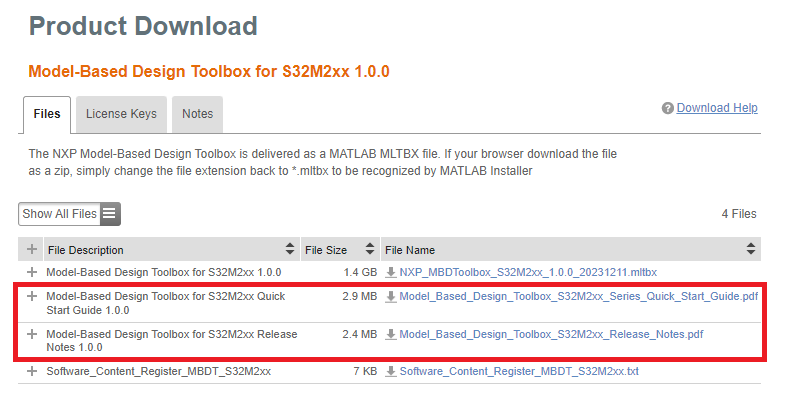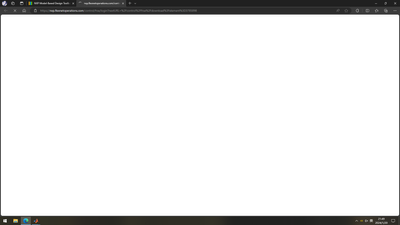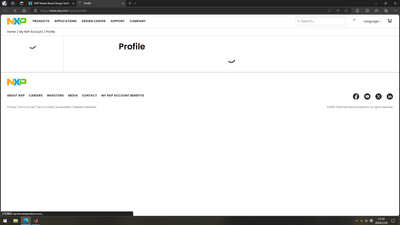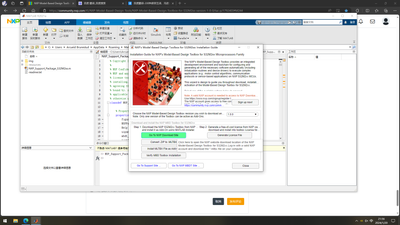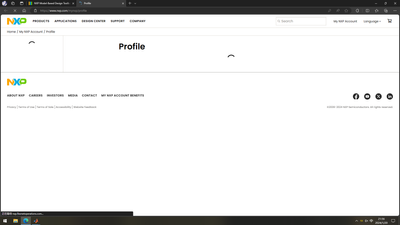- Forums
- Product Forums
- General Purpose MicrocontrollersGeneral Purpose Microcontrollers
- i.MX Forumsi.MX Forums
- QorIQ Processing PlatformsQorIQ Processing Platforms
- Identification and SecurityIdentification and Security
- Power ManagementPower Management
- Wireless ConnectivityWireless Connectivity
- RFID / NFCRFID / NFC
- Advanced AnalogAdvanced Analog
- MCX Microcontrollers
- S32G
- S32K
- S32V
- MPC5xxx
- Other NXP Products
- S12 / MagniV Microcontrollers
- Powertrain and Electrification Analog Drivers
- Sensors
- Digital Signal Controllers
- Vybrid Processors
- ColdFire/68K Microcontrollers and Processors
- 8-bit Microcontrollers
- PowerQUICC Processors
- OSBDM and TBDML
- S32M
-
- Solution Forums
- Topics
- Mobile Robotics - Drones and RoversMobile Robotics - Drones and Rovers
- NXP Training ContentNXP Training Content
- University ProgramsUniversity Programs
- Rapid IoT
- NXP Designs
- SafeAssure-Community
- OSS Security & Maintenance
- Using Our Community
-
- Software Forums
- MCUXpresso Software and ToolsMCUXpresso Software and Tools
- CodeWarriorCodeWarrior
- MQX Software SolutionsMQX Software Solutions
- Model-Based Design Toolbox (MBDT)Model-Based Design Toolbox (MBDT)
- FreeMASTER
- eIQ Machine Learning Software
- Embedded Software and Tools Clinic
- S32 SDK
- S32 Design Studio
- GUI Guider
- Zephyr Project
- Voice Technology
- Application Software Packs
- Secure Provisioning SDK (SPSDK)
- Processor Expert Software
-
- Cloud Lab Forums
-
- Knowledge Bases
- ARM Microcontrollers
- Identification and Security
- i.MX Processors
- Model-Based Design Toolbox (MBDT)
- QorIQ Processing Platforms
- S32 Automotive Processing Platform
- CodeWarrior
- Wireless Connectivity
- MCUXpresso Suite of Software and Tools
- MQX Software Solutions
- RFID / NFC
- Advanced Analog
-
- Home
- :
- 基于模型的设计工具箱(MBDT)
- :
- 恩智浦基于模型的设计工具知识库
- :
- NXP Model-Based Design Toolbox for S32M2xx – version 1.0.0
NXP Model-Based Design Toolbox for S32M2xx – version 1.0.0
NXP Model-Based Design Toolbox for S32M2xx – version 1.0.0
NXP Model-Based Design Toolbox for S32M2xx – version 1.0.0
|
|
|
Product Release Announcement Automotive Processing NXP Model-Based Design Toolbox for S32M2xx – version 1.0.0 RTM |
|
|
|
The Automotive Processing, Model-Based Design Tools Team at NXP Semiconductors, is pleased to announce the release of the Model-Based Design Toolbox for S32M2xx version 1.0.0. This release supports automatic code generation for S32M2xx peripherals and applications prototyping from MATLAB/Simulink for NXP S32M2xx Automotive Microprocessors. This new product adds support for S32M41, S32M242, S32M43, S32M244, S32M274, S32M276 MCUs and part of their peripherals, based on RTD MCAL components (ADC, AE, DIO, CAN, DPGA, GDU, GPT, MCL, PWM, MCU, PORT, QDEC, UART). In this release, we have also added support for FreeMASTER, AMMCLib, and MATLAB support for the latest versions. The product comes with over 60 examples, covering all supported peripherals, and Simulink simulation modes Software-in-the-Loop, Processor-in-the-Loop, and External Mode.
Target audience: This product is part of the Automotive SW – S32M2 Standard Software Package.
FlexNet Location: https://nxp.flexnetoperations.com/control/frse/download?element=3785898
Technical Support: NXP Model-Based Design Toolbox for S32M2xx issues will be tracked through the NXP Model-Based Design Tools Community space. https://community.nxp.com/community/mbdt
Release Content
All functions in the Automotive Math and Motor Control Functions Library v1.1.34 are supported as blocks for simulation and embedded target code generation. 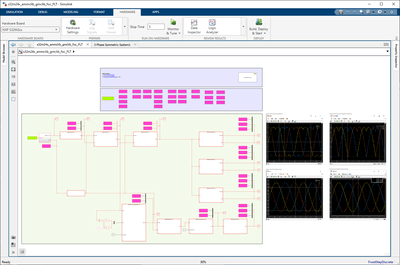
We provide several Simulink example models and associated FreeMASTER projects to demonstrate how our toolbox interacts with the real-time data visualization tool and how it can be used for tuning embedded software applications. 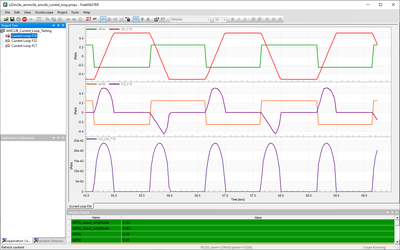
Toolbox generates the components’ peripherals initialization function calls as configured in the Board Initialization window, which can be customized to each Simulink model. This feature allows users to set a custom order for the components initialization, the insertion of the Custom code sequences, or share the custom initialization with multiple Simulink models via the Export and Import functionality.
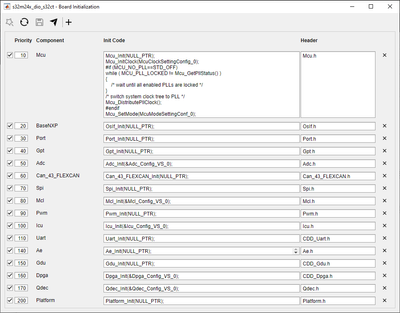
The toolbox provides support for users to create their custom default project configurations. This could be very useful when having a custom board design – only needing to create the hardware configuration once. After it is saved as a custom default project, it can be used for every model that is being developed. 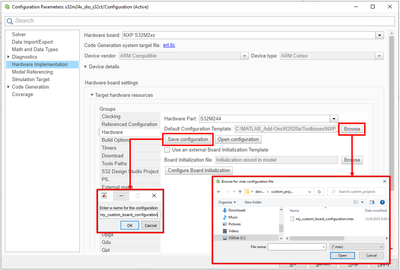
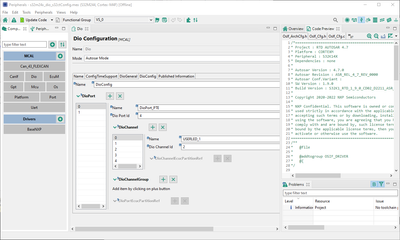
The toolbox automatically generates the <model_name>_Config folder, next to the Simulink model location, providing the user the opportunity to easily import the generated code from Simulink into S32 Design Studio. Each time the code is generated, the <model_name>_Config folder is updated with the new changes. The toolbox also provides a mechanism to launch an S32 Design Studio instance, with the imported generated code project in the Project Explorer tab from S32DS. 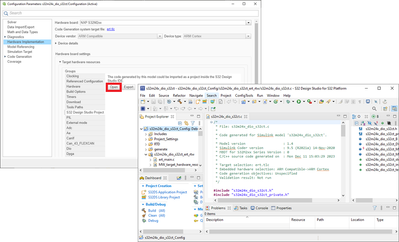
We provide support for the following simulation modes (each of them being useful for validation and verification):
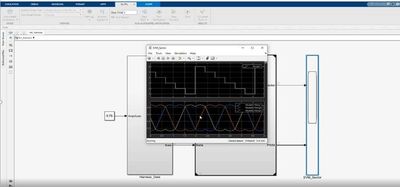
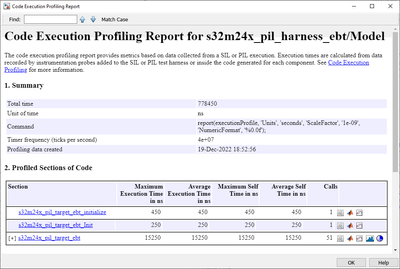
We have added over 60 examples, including:
For more details, features, and how to use the new functionalities, please refer to the Release Notes document attached.
MATLAB® Integration The NXP Model-Based Design Toolbox extends the MATLAB® and Simulink® experience by allowing customers to evaluate and use NXP’s S32M2xx MCUs and evaluation board solutions out-of-the-box with:
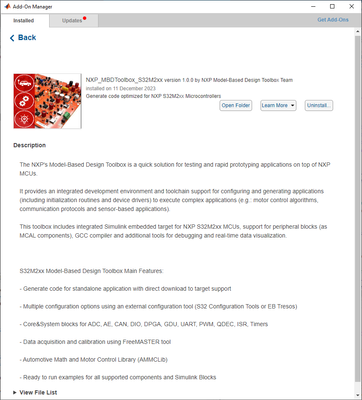
Target Audience This release (1.0.0) is intended for technology demonstration, evaluation purposes, and prototyping of S32M2xx MCUs and Evaluation Boards.
Useful Resources Examples, Training, and Support: https://community.nxp.com/community/mbdt
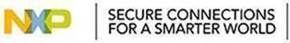
|
|
|
When I click the urls in this passage,I will always redirect to my personal page taht I can not go to the true urls.
And I wonder is there a quick reference guide for s32m244 like this ?
Hello @SmallWhite ,
It takes a little while for us after a release to update all the documentation on the NXP.com website. The Release Notes alongside the Quick Start Guide for the MBDT for S32M2xx are available on the FlexNET Location url: here: https://nxp.flexnetoperations.com/control/frse/download?element=3785898 Please login on the NXP.COM before accessing this link.
Hello, I have encountered the same problem. Clicking on this link https://nxp.flexnetoperations.com/control/frse/download?element=3785898 will still redirect me to the account information interface, and I cannot find the correct URL. Also, I have logged into my own account before that.
First,I click on this link:
Then,
The result is that the correct URL cannot be redirected.
When I click on the following "Go to NXP Download Site" button:
It redirects me to the page below:
Can you provide a location that I can download the S32M2xx Model-Based Design Toolbox?