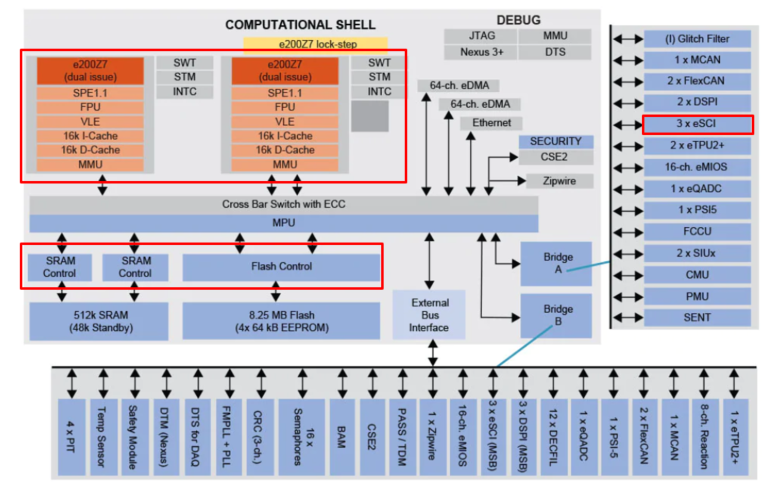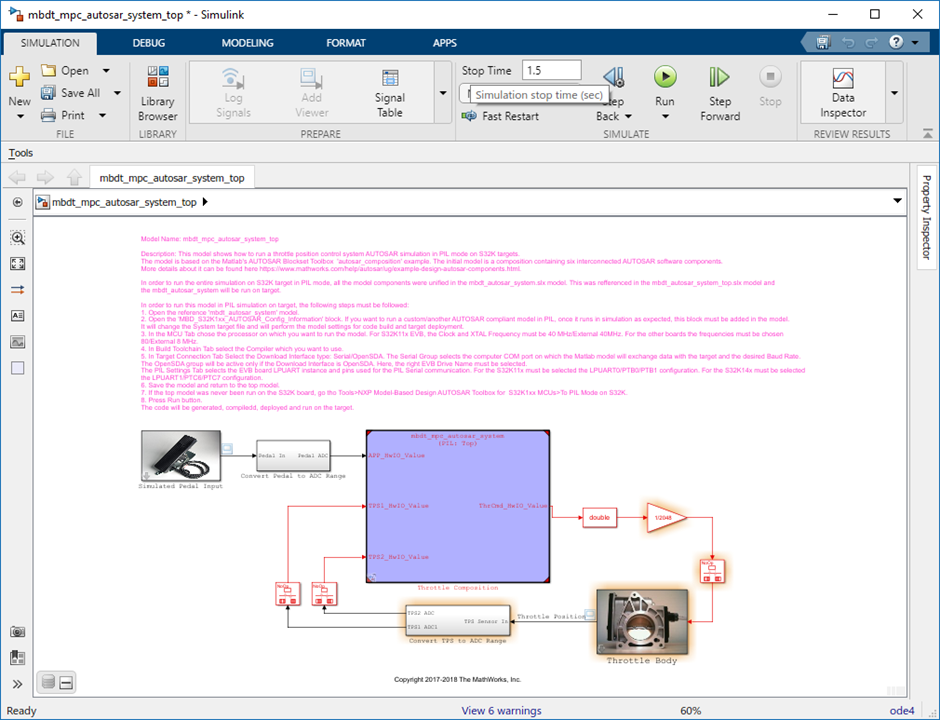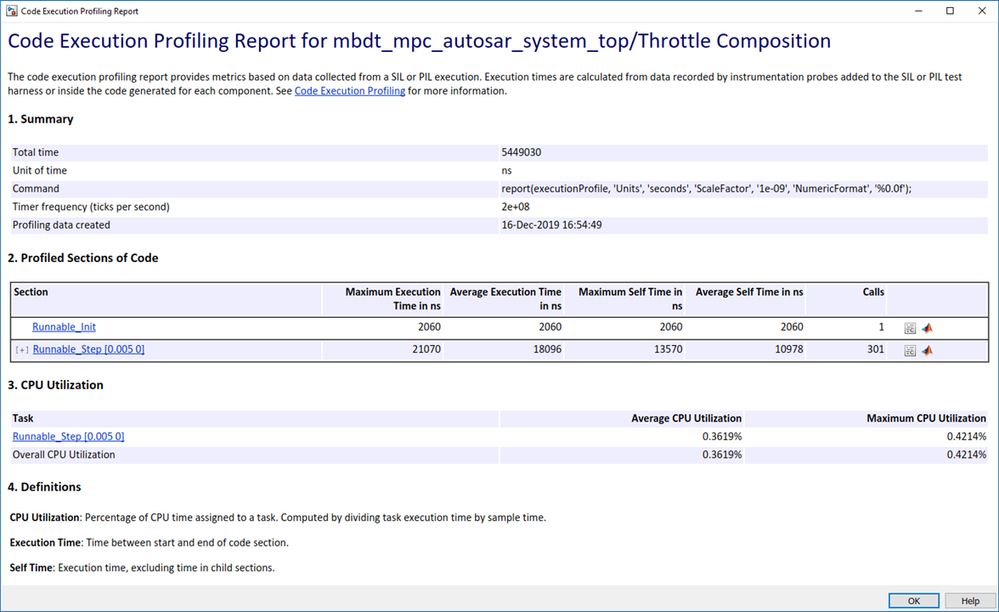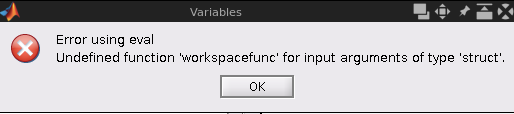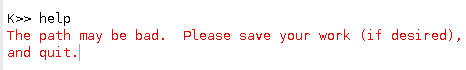- Forums
- Product Forums
- General Purpose MicrocontrollersGeneral Purpose Microcontrollers
- i.MX Forumsi.MX Forums
- QorIQ Processing PlatformsQorIQ Processing Platforms
- Identification and SecurityIdentification and Security
- Power ManagementPower Management
- Wireless ConnectivityWireless Connectivity
- RFID / NFCRFID / NFC
- Advanced AnalogAdvanced Analog
- MCX Microcontrollers
- S32G
- S32K
- S32V
- MPC5xxx
- Other NXP Products
- S12 / MagniV Microcontrollers
- Powertrain and Electrification Analog Drivers
- Sensors
- Vybrid Processors
- Digital Signal Controllers
- 8-bit Microcontrollers
- ColdFire/68K Microcontrollers and Processors
- PowerQUICC Processors
- OSBDM and TBDML
- S32M
- S32Z/E
-
- Solution Forums
- Software Forums
- MCUXpresso Software and ToolsMCUXpresso Software and Tools
- CodeWarriorCodeWarrior
- MQX Software SolutionsMQX Software Solutions
- Model-Based Design Toolbox (MBDT)Model-Based Design Toolbox (MBDT)
- FreeMASTER
- eIQ Machine Learning Software
- Embedded Software and Tools Clinic
- S32 SDK
- S32 Design Studio
- GUI Guider
- Zephyr Project
- Voice Technology
- Application Software Packs
- Secure Provisioning SDK (SPSDK)
- Processor Expert Software
- Generative AI & LLMs
-
- Topics
- Mobile Robotics - Drones and RoversMobile Robotics - Drones and Rovers
- NXP Training ContentNXP Training Content
- University ProgramsUniversity Programs
- Rapid IoT
- NXP Designs
- SafeAssure-Community
- OSS Security & Maintenance
- Using Our Community
-
- Cloud Lab Forums
-
- Knowledge Bases
- ARM Microcontrollers
- i.MX Processors
- Identification and Security
- Model-Based Design Toolbox (MBDT)
- QorIQ Processing Platforms
- S32 Automotive Processing Platform
- Wireless Connectivity
- CodeWarrior
- MCUXpresso Suite of Software and Tools
- MQX Software Solutions
- RFID / NFC
- Advanced Analog
-
- NXP Tech Blogs
- Home
- :
- モデルベース・デザイン・ツールボックス(MBDT)
- :
- NXPモデルベース・デザイン・ツールナレッジベース
- :
- Model-Based Design Toolbox for MPC57xx Automotive Microprocessors Version 3.1.0
Model-Based Design Toolbox for MPC57xx Automotive Microprocessors Version 3.1.0
- RSS フィードを購読する
- 新着としてマーク
- 既読としてマーク
- ブックマーク
- 購読
- 印刷用ページ
- 不適切なコンテンツを報告
Model-Based Design Toolbox for MPC57xx Automotive Microprocessors Version 3.1.0
Model-Based Design Toolbox for MPC57xx Automotive Microprocessors Version 3.1.0
|
|
| Product Release Announcement Automotive Microcontrollers and Processors NXP Model-Based Design Toolbox for MPC57xx – version 3.1.0 |
|
|
Austin, Texas, USA December 16th, 2019 | The Automotive Microcontrollers and Processors Model-Based Design Tools Team at NXP Semiconductors, is pleased to announce the release of the Model-Based Design Toolbox for MPC57xx version 3.1.0. This release supports automatic code generation for peripherals and applications prototyping from MATLAB/Simulink for NXP’s MPC574xB/C/G/P and MPC5777C series.
FlexNet Location https://www.nxp.com/webapp/swlicensing/sso/downloadSoftware.sp?catid=MCTB-EX
Activation link https://www.nxp.com/webapp/swlicensing/sso/downloadSoftware.sp?catid=MCTB-EX
Release Content
For more details, features and how to use the new functionalities, please refer to the Release Notes and Quick Start Guide documents.
MATLAB® Integration The NXP Model-Based Design Toolbox extends the MATLAB® and Simulink® experience by allowing customers to evaluate and use NXP’s MPC57xx MCUs and evaluation boards solutions out-of-the-box with:
Target Audience This release (v.3.1.0) is intended for technology demonstration, evaluation purposes and prototyping for MPC574xB/C/G/P and MPC5777C MCUs and their corresponding Evaluation Boards:
|
|
|
- 既読としてマーク
- 新着としてマーク
- ブックマーク
- ハイライト
- 印刷
- 不適切なコンテンツを報告
Downloads incorrectly for me.
The file name should be 'MBDToolbox_MPC57xx_3.1.0_20191216.mltbx', but it is downloading as 'MBDToolbox_MPC57xx_3.1.0_20191216.zip'.
You can:
1. Rename it and install through Matlab
2. Just unzip it. All of the code is in the unzipped folder fsroot. Just run mbd_mpc_path.m.
However the instructions in the quickstart don't work with #2.
- 既読としてマーク
- 新着としてマーク
- ブックマーク
- ハイライト
- 印刷
- 不適切なコンテンツを報告
There is also a serious bug in 'mbd_mpc_path.m', it overwrites your entire MATLAB path.
The matlab function 'path' is invoked incorrectly:
if nargin == 1 && strcmpi(varargin{1}, 'append')
path([newpth pathsep rppth]);
disp('MBD Toolbox path appended.');
else
path([rppth pathsep newpth]);
disp('MBD Toolbox path prepended.');
end
From the Matlab documentation: the existing path is never added.
path(P1,P2) changes the path to the concatenation of the two search
paths P1 and P2. Thus path(path,P) appends the folder P to the
current path and path(P,path) prepends the folder P. If P is already
on the path, then path(path,P) moves P to the end of the path,
and similarly, path(P,path) moves P to the beginning of the path.
The way it is currently setup it wipes out the original Matlab path, Matlab can't find anything, even help and eventually crashes.
Fix:
1. addpath([rppth pathsep newpth])
2. path(path, [rppth pathsep newpth]);
- 既読としてマーク
- 新着としてマーク
- ブックマーク
- ハイライト
- 印刷
- 不適切なコンテンツを報告
Hello jfrey,
Thank you for your support!
Can you give us more details about which Matlab version you are using and which operating system?
We will investigate too!
Best Regards,
Marius
- 既読としてマーク
- 新着としてマーク
- ブックマーク
- ハイライト
- 印刷
- 不適切なコンテンツを報告
1. Toolbox downloaded through Chrome on Ubuntu 19.10.
2. MATLAB R2019b on Ubuntu 19.10.
Which, after all of this, I realized you only included MEX files for Windows 64 bit, so that was going to be my next post comment.
Could you please release the source or include MEX files for more platforms. I realize Automotive is woefully behind, but Linux and Mac OS are heavily used these days. It's also much more work to get CI/CD running on Windows for MATLAB.
- 既読としてマーク
- 新着としてマーク
- ブックマーク
- ハイライト
- 印刷
- 不適切なコンテンツを報告
Hello jfrey,
Unfortunately, we currently support MBDT only for Windows.
Providing sources or MEX files for Linux systems will not be enough to make it work there.
We will consider your point of view, but I can not promise anything.
Kind Regards,
Marius
- 既読としてマーク
- 新着としてマーク
- ブックマーク
- ハイライト
- 印刷
- 不適切なコンテンツを報告
Unfortunately, we currently support MBDT only for Windows.
This should be clearly stated in the release notes. I just read it again and this "is fully integrated with MATLAB environment in terms of installation, documentation, help and examples;" leaves the impression that it's compatible with all versions and platforms MATLAB runs on.
Providing sources or MEX files for Linux systems will not be enough to make it work there.
What makes you say that? Once you have the MEX source the code for the blocks can be generated on any platform per my understanding. The Arduino target from Mathworks works great on Linux.
Someone has already made a Docker that will build the GCC toolchain from scratch allowing us to do full continuous integration for our MBD and MPC5744P.
I know Automotive and suppliers are 2 decades behind other industries, but there is a lot to learn from them. DevOps makes for safer, better, more tested software. The way the toolbox is currently setup there's no way to do that. I have managed to remove all the licensing bits so that we can build on newly spawned VirtualBox instances, but ideally we would like to move everything to a Linux cloud infrastructure.
- 既読としてマーク
- 新着としてマーク
- ブックマーク
- ハイライト
- 印刷
- 不適切なコンテンツを報告
Hello,
I've bought a DEVKIT-MPC5748G and now I'm trying to run some model-based design examples, the uart example worked fine but the ADC didn't.
When I put an ADC block it says that 'The selected MCU has no support in MBDT for this peripheral'.
Is there any update that fix it?
If there is no update to fix it, what tool should I use to develop an automotive software for this mcu?
Thanks,
Regards
João Paulo
- 既読としてマーク
- 新着としてマーク
- ブックマーク
- ハイライト
- 印刷
- 不適切なコンテンツを報告
Hello joãopaulo,
Unfortunately we do not have support for all the peripherals on MPC5748G - for that part we focused on the communication side, being targeted as a gateway MCU. You can use S32Design Studio for Power Architecture - it is an IDE where you'll also find an SDK with examples for your board.
Kind regards,
Razvan.