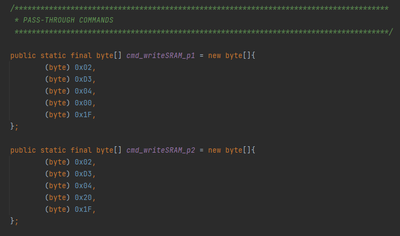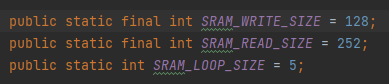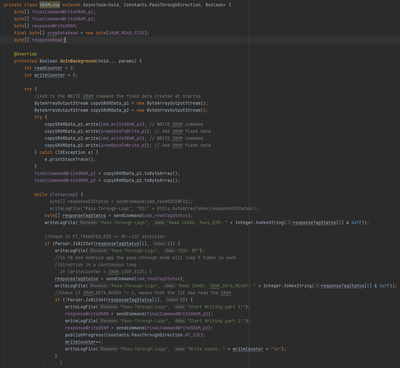- Forums
- Product Forums
- General Purpose MicrocontrollersGeneral Purpose Microcontrollers
- i.MX Forumsi.MX Forums
- QorIQ Processing PlatformsQorIQ Processing Platforms
- Identification and SecurityIdentification and Security
- Power ManagementPower Management
- Wireless ConnectivityWireless Connectivity
- RFID / NFCRFID / NFC
- Advanced AnalogAdvanced Analog
- MCX Microcontrollers
- S32G
- S32K
- S32V
- MPC5xxx
- Other NXP Products
- S12 / MagniV Microcontrollers
- Powertrain and Electrification Analog Drivers
- Sensors
- Vybrid Processors
- Digital Signal Controllers
- 8-bit Microcontrollers
- ColdFire/68K Microcontrollers and Processors
- PowerQUICC Processors
- OSBDM and TBDML
- S32M
- S32Z/E
-
- Solution Forums
- Software Forums
- MCUXpresso Software and ToolsMCUXpresso Software and Tools
- CodeWarriorCodeWarrior
- MQX Software SolutionsMQX Software Solutions
- Model-Based Design Toolbox (MBDT)Model-Based Design Toolbox (MBDT)
- FreeMASTER
- eIQ Machine Learning Software
- Embedded Software and Tools Clinic
- S32 SDK
- S32 Design Studio
- GUI Guider
- Zephyr Project
- Voice Technology
- Application Software Packs
- Secure Provisioning SDK (SPSDK)
- Processor Expert Software
- Generative AI & LLMs
-
- Topics
- Mobile Robotics - Drones and RoversMobile Robotics - Drones and Rovers
- NXP Training ContentNXP Training Content
- University ProgramsUniversity Programs
- Rapid IoT
- NXP Designs
- SafeAssure-Community
- OSS Security & Maintenance
- Using Our Community
-
- Cloud Lab Forums
-
- Knowledge Bases
- ARM Microcontrollers
- i.MX Processors
- Identification and Security
- Model-Based Design Toolbox (MBDT)
- QorIQ Processing Platforms
- S32 Automotive Processing Platform
- Wireless Connectivity
- CodeWarrior
- MCUXpresso Suite of Software and Tools
- MQX Software Solutions
- RFID / NFC
- Advanced Analog
-
- NXP Tech Blogs
- Home
- :
- RFID / NFC
- :
- NFC
- :
- Met Android.nfc.TagLostException problem
Met Android.nfc.TagLostException problem
- Subscribe to RSS Feed
- Mark Topic as New
- Mark Topic as Read
- Float this Topic for Current User
- Bookmark
- Subscribe
- Mute
- Printer Friendly Page
Met Android.nfc.TagLostException problem
- Mark as New
- Bookmark
- Subscribe
- Mute
- Subscribe to RSS Feed
- Permalink
- Report Inappropriate Content
I was recently designing a board containing NTA53x2 as the NFC tag, which can work with ISO15693 protocol.
The plan was to design an Android APP to send parameters (pure numbers) to SRAM in NTA53x2, and the MCU (I used msp430 series MCU from TI) will read data from SRAM to modify its work status.
The APP is modified on the basis of the official example APP provided by NXP, and I changed the data sent in "pass-through mode" page to satisfy my own demands. However, when sending data, my APP will throw a "TagLostException", which can be hardly solved by myself as it was my first time using NTA53x2.
I was thinking if it was caused because of sending all 240 bytes data at once (though the datasheet said it's OK)?
My phone is a Redmi K20 Pro bought in 2019, with Android 11 system.
Where did the problem come from? How can I solve this?
PS: The followings are the command and some codes I wrote. And the exception was thrown only when it send WRITE SRAM command.
- Mark as New
- Bookmark
- Subscribe
- Mute
- Subscribe to RSS Feed
- Permalink
- Report Inappropriate Content
Hello @Logan
Thanks for contacting us and interested in the NXP products.
There are two software packages could help you, please check attached files:
SW6090 --- Driver layer
SW5870 --- Android Application
To update this case, you may reply by email.
To provide confidential information or attachments, you may add that online.
Please login to our NXP technical support portal:
https://support.nxp.com/s/case/5002p00002qZ4lhAAC
The portal allows access to the full details of the case, including the previous communication.
Thank you for your interest in NXP Semiconductor products and for the opportunity to serve you.
Best regards,
Kelly
Technical Support
NXP Semiconductor