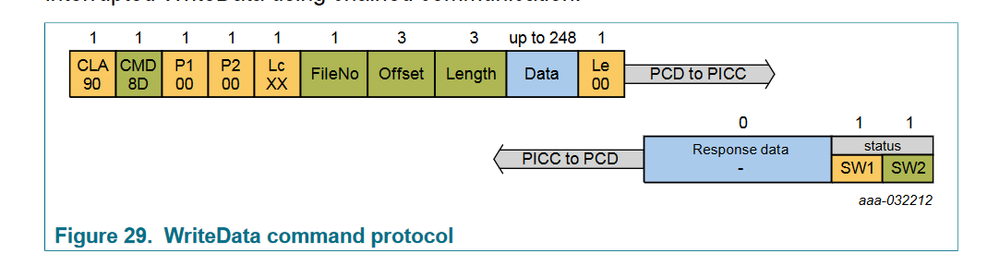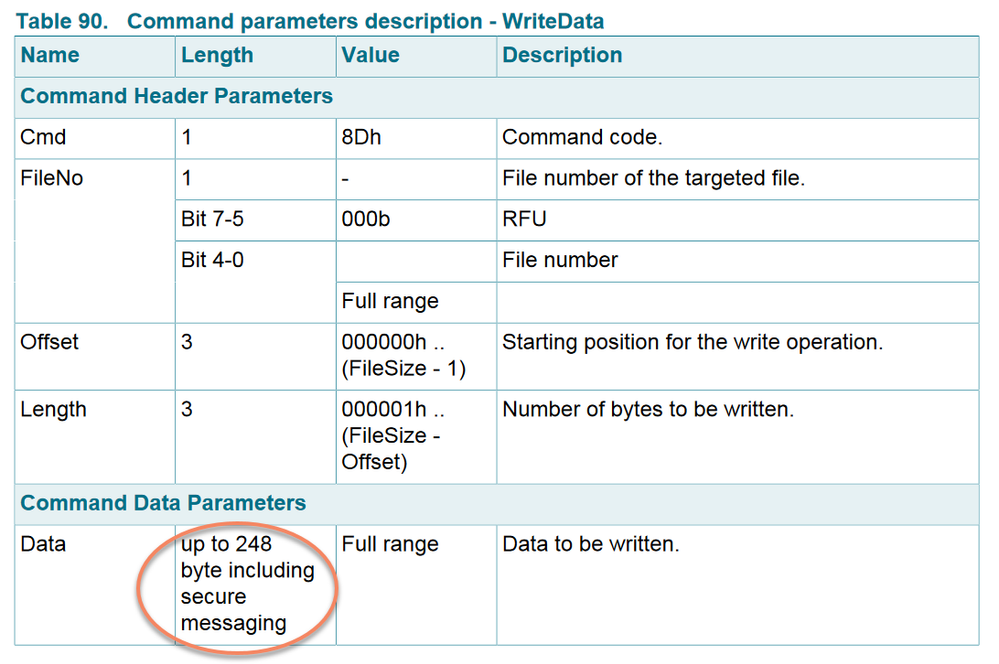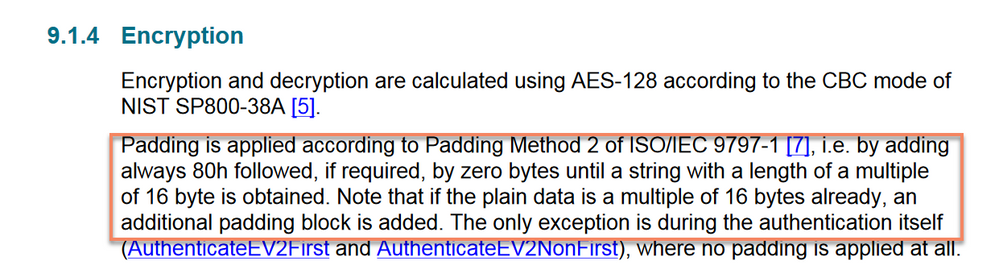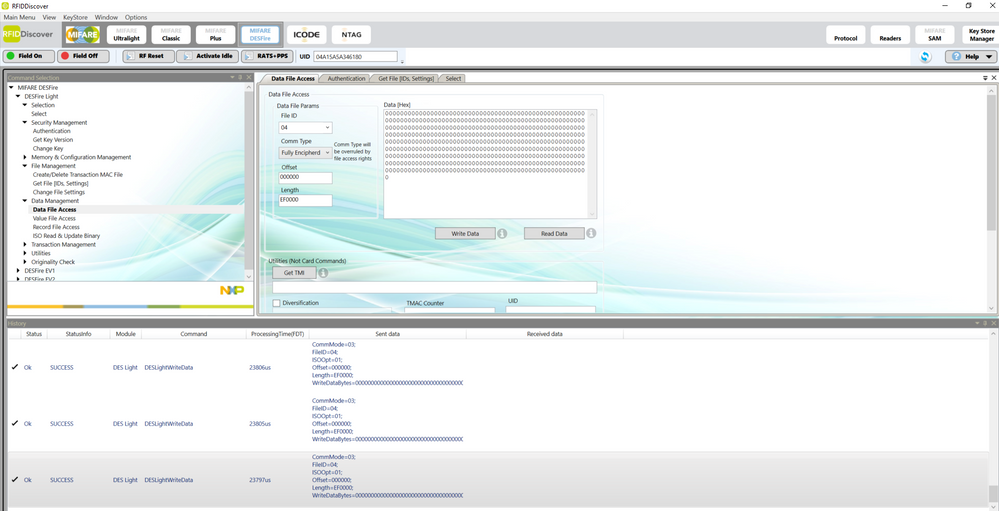- Forums
- Product Forums
- General Purpose MicrocontrollersGeneral Purpose Microcontrollers
- i.MX Forumsi.MX Forums
- QorIQ Processing PlatformsQorIQ Processing Platforms
- Identification and SecurityIdentification and Security
- Power ManagementPower Management
- Wireless ConnectivityWireless Connectivity
- RFID / NFCRFID / NFC
- Advanced AnalogAdvanced Analog
- MCX Microcontrollers
- S32G
- S32K
- S32V
- MPC5xxx
- Other NXP Products
- S12 / MagniV Microcontrollers
- Powertrain and Electrification Analog Drivers
- Sensors
- Vybrid Processors
- Digital Signal Controllers
- 8-bit Microcontrollers
- ColdFire/68K Microcontrollers and Processors
- PowerQUICC Processors
- OSBDM and TBDML
- S32M
- S32Z/E
-
- Solution Forums
- Software Forums
- MCUXpresso Software and ToolsMCUXpresso Software and Tools
- CodeWarriorCodeWarrior
- MQX Software SolutionsMQX Software Solutions
- Model-Based Design Toolbox (MBDT)Model-Based Design Toolbox (MBDT)
- FreeMASTER
- eIQ Machine Learning Software
- Embedded Software and Tools Clinic
- S32 SDK
- S32 Design Studio
- GUI Guider
- Zephyr Project
- Voice Technology
- Application Software Packs
- Secure Provisioning SDK (SPSDK)
- Processor Expert Software
- Generative AI & LLMs
-
- Topics
- Mobile Robotics - Drones and RoversMobile Robotics - Drones and Rovers
- NXP Training ContentNXP Training Content
- University ProgramsUniversity Programs
- Rapid IoT
- NXP Designs
- SafeAssure-Community
- OSS Security & Maintenance
- Using Our Community
-
- Cloud Lab Forums
-
- Knowledge Bases
- ARM Microcontrollers
- i.MX Processors
- Identification and Security
- Model-Based Design Toolbox (MBDT)
- QorIQ Processing Platforms
- S32 Automotive Processing Platform
- Wireless Connectivity
- CodeWarrior
- MCUXpresso Suite of Software and Tools
- MQX Software Solutions
- RFID / NFC
- Advanced Analog
-
- NXP Tech Blogs
- Home
- :
- RFID / NFC
- :
- NFC
- :
- Re: MIFARE DESFire Light Invalid Command String Error
MIFARE DESFire Light Invalid Command String Error
I am attempting to write to a MIFARE DESFire Light card using the Write Data command in ISO/IEC 7816 APDU Wrapping and native chaining. The card has a Standard File of size 256. I'm attempting to write exactly 256 bytes but I keep getting a response of "0x917E - Length of command string invalid". I've attempted to make the frame different sizes but that does not help. The datasheet says the card has a frame size of 128 bytes by default; but I still get the same error, so that cannot be the issue.
I tried writing just 7 bytes and that works, so the issue must be length parameter (3 bytes - little endian). If the file size is 256 I should be able to write 256 bytes, no? So, the length parameter should be 00 01 00.
Here's a byte view of the first frame that I'm sending to the card:
C-APDU --> 90 8D 00 00 71 00 00 00 00 00 01 00 |--- 87 bytes of data ---| 00
R-APDU <-- 91 7E
已解决! 转到解答。
I created a doc and video on that topic, please kindly refer to MIFARE DESFire Light read and write demonstration for details.
Hope that helps,
Have a great day,
Kan
-------------------------------------------------------------------------------
Note:
- If this post answers your question, please click the "Mark Correct" button. Thank you!
- We are following threads for 7 weeks after the last post, later replies are ignored
Please open a new thread and refer to the closed one, if you have a related question at a later point in time.
-------------------------------------------------------------------------------
Hi,
According to the data sheet, up to 248 bytes are allowed to write in one time. Please refer to the following for details.
Have a great day,
Kan
-------------------------------------------------------------------------------
Note:
- If this post answers your question, please click the "Mark Correct" button. Thank you!
- We are following threads for 7 weeks after the last post, later replies are ignored
Please open a new thread and refer to the closed one, if you have a related question at a later point in time.
-------------------------------------------------------------------------------
Yes, I have seen this. If 248 bytes are allowed then why wouldn't 87 bytes (+ the MAC) work? My reader's FIFO is limited to 128 bytes. My problem is that the tag isn't responding with an AF status to send the rest of the data. Right now I've forgone the chaining mechanism and I'm manually keeping track of the bytes to send and that seems to be working.
That is because the comm mode is full and data filed includes secure messaging. Please refer to the following for details.
so due to the padding, you can only write 239 bytes in one command, and the same rule applies for the read operation.
Hope that makes sense,
Have a great day,
Kan
-------------------------------------------------------------------------------
Note:
- If this post answers your question, please click the "Mark Correct" button. Thank you!
- We are following threads for 7 weeks after the last post, later replies are ignored
Please open a new thread and refer to the closed one, if you have a related question at a later point in time.
-------------------------------------------------------------------------------
I created a doc and video on that topic, please kindly refer to MIFARE DESFire Light read and write demonstration for details.
Hope that helps,
Have a great day,
Kan
-------------------------------------------------------------------------------
Note:
- If this post answers your question, please click the "Mark Correct" button. Thank you!
- We are following threads for 7 weeks after the last post, later replies are ignored
Please open a new thread and refer to the closed one, if you have a related question at a later point in time.
-------------------------------------------------------------------------------