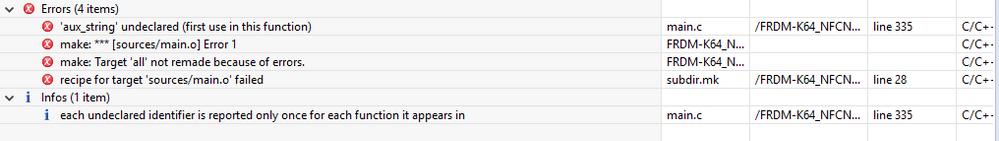- Forums
- Product Forums
- General Purpose MicrocontrollersGeneral Purpose Microcontrollers
- i.MX Forumsi.MX Forums
- QorIQ Processing PlatformsQorIQ Processing Platforms
- Identification and SecurityIdentification and Security
- Power ManagementPower Management
- Wireless ConnectivityWireless Connectivity
- RFID / NFCRFID / NFC
- Advanced AnalogAdvanced Analog
- MCX Microcontrollers
- S32G
- S32K
- S32V
- MPC5xxx
- Other NXP Products
- S12 / MagniV Microcontrollers
- Powertrain and Electrification Analog Drivers
- Sensors
- Vybrid Processors
- Digital Signal Controllers
- 8-bit Microcontrollers
- ColdFire/68K Microcontrollers and Processors
- PowerQUICC Processors
- OSBDM and TBDML
- S32M
- S32Z/E
-
- Solution Forums
- Software Forums
- MCUXpresso Software and ToolsMCUXpresso Software and Tools
- CodeWarriorCodeWarrior
- MQX Software SolutionsMQX Software Solutions
- Model-Based Design Toolbox (MBDT)Model-Based Design Toolbox (MBDT)
- FreeMASTER
- eIQ Machine Learning Software
- Embedded Software and Tools Clinic
- S32 SDK
- S32 Design Studio
- GUI Guider
- Zephyr Project
- Voice Technology
- Application Software Packs
- Secure Provisioning SDK (SPSDK)
- Processor Expert Software
- Generative AI & LLMs
-
- Topics
- Mobile Robotics - Drones and RoversMobile Robotics - Drones and Rovers
- NXP Training ContentNXP Training Content
- University ProgramsUniversity Programs
- Rapid IoT
- NXP Designs
- SafeAssure-Community
- OSS Security & Maintenance
- Using Our Community
-
- Cloud Lab Forums
-
- Knowledge Bases
- ARM Microcontrollers
- i.MX Processors
- Identification and Security
- Model-Based Design Toolbox (MBDT)
- QorIQ Processing Platforms
- S32 Automotive Processing Platform
- Wireless Connectivity
- CodeWarrior
- MCUXpresso Suite of Software and Tools
- MQX Software Solutions
- RFID / NFC
- Advanced Analog
-
- NXP Tech Blogs
- Home
- :
- RFID / NFC
- :
- NFC
- :
- Re: FRDM K64F+ PN 7150 OM5578 controller to read/print UID of MIFARE classic 1k rfid tags
FRDM K64F+ PN 7150 OM5578 controller to read/print UID of MIFARE classic 1k rfid tags
FRDM K64F+ PN 7150 OM5578 controller to read/print UID of MIFARE classic 1k rfid tags
Hello,
I am using the PN7150 NFC Controller along with FRDM K64F to read MIFARE Classic 1k RFID/NFC tags. Is it possible that I could read the UID from the card and print it on tera term/putty ? I am using KSDK v 1.3. I tried searching for a lot of resources to check the compatibility of the NFC shield with this type of RFID tag but couldn't find anything helpful.
I would appreciate if anyone could guide me how to read and print the UID if it's possible to do.
Regards,
Shruti
Hi Shruti,
I did use the PN7120 (Tutorial: RFID Tags with the NXP NFC Controller PN7120 and Eclipse | MCU on Eclipse ), but I would assume that the PN7150 would be similar?
I hope this helps,
Erich
Hi BlackNight,
I followed the example tutorial and used the example code you've uploaded on Github for reading the UID (mcuoneclipse/Examples/KDS/FRDM-K64F120M/FRDM-K64F_PN7120_SDK_v2.0 at master · ErichStyger/mcuoneclip... ) that you've done using PN 7120. Will the main.c program be the same for PN 7150? Because when I tried it using PN 7150 it gave me this error: "Error: cannot connect to NXPNCI device". Was wondering if the pin numbers in the code have been configured only for PN 7120 which would be different in the case of PN 7150?
Regards,
Shruti
Hello Shruti,
Have you moved forward on this?
Besides of Erich's example, you can download the KDS example project which supports KSDK v1.3 and KSDK v2.x from the OM5578(PN7150) product page, under "Downloads":
NFC Development Kits for Arduino and more|NXP
Please notice that project is prepared for the Revision E3 of FRDM-K64F. For earlier revisions you might need to change the IRQ pin from PTC12 to PTA0.
Let me know if any questions.
Regards!
Jorge Gonzalez
Hi Shruti,
I only have the PN7120, and only used that one so far. I have no PN7150 so I really cannot comment without checking all the details of the PN7150.
Erich
Hi BlackNight,
Thanks for your quick response. I believe PN 7120 is similar to PN 7150. But in the link that you've provided, you have used KSDK V2.0 and I'm using V 1.3. So, I was wondering what changes do I have to do in the code w.r.t the change in version. Also, have you used the following main.c program to detect the MIFARE RFID tags?
Additionally, I am planning to store this printed data on an SDcard mounted on K64F. I referred to one of your tutorial to do the same but this is with using Processor Expert and I'm not using Processor Expert. I also referred to Jorge Gonzalez's tutorial that is done without using PE but uses an older version of KSDK(V1.2). As I'm trying to follow it I am facing errors (screenshot attached) and would be glad if you could help me resolve those errors. Whenever I add the aux_string declaration(error 1) the number of errors increases even more.
Regards,
Shruti
sd-card
Hi Shruti,
moving between SDK v1.x and v2.0 is non-trivial because the API changes between the two versions are really large. The SDK v2.0 documenation provides a porting guide how to move from 1.x to 2.0, and this alone is not easy to do. In short, I recommend that you start with the 2.x SDK and do not do start a new project with the 1.x.
Erich