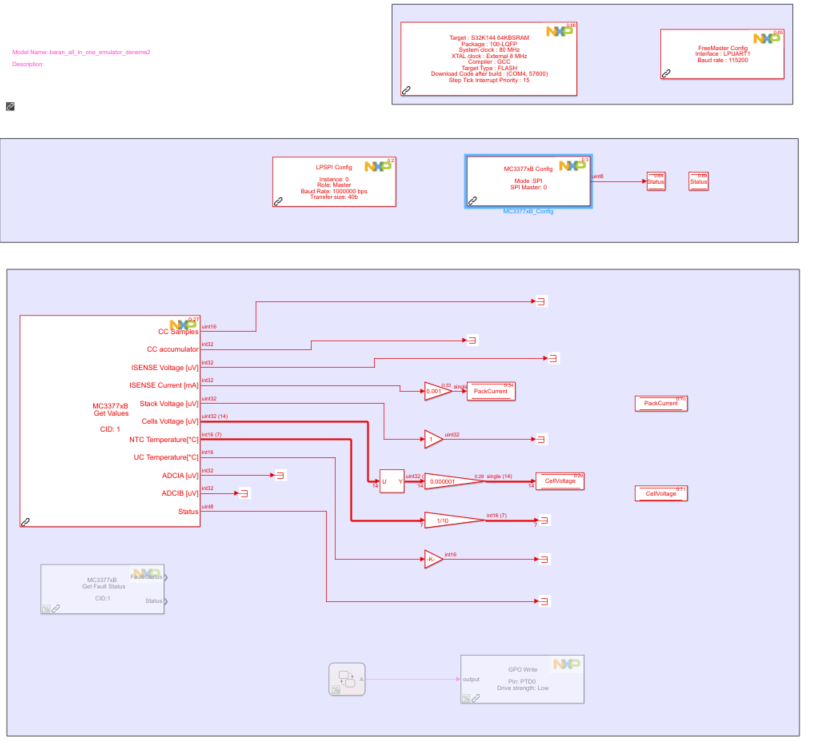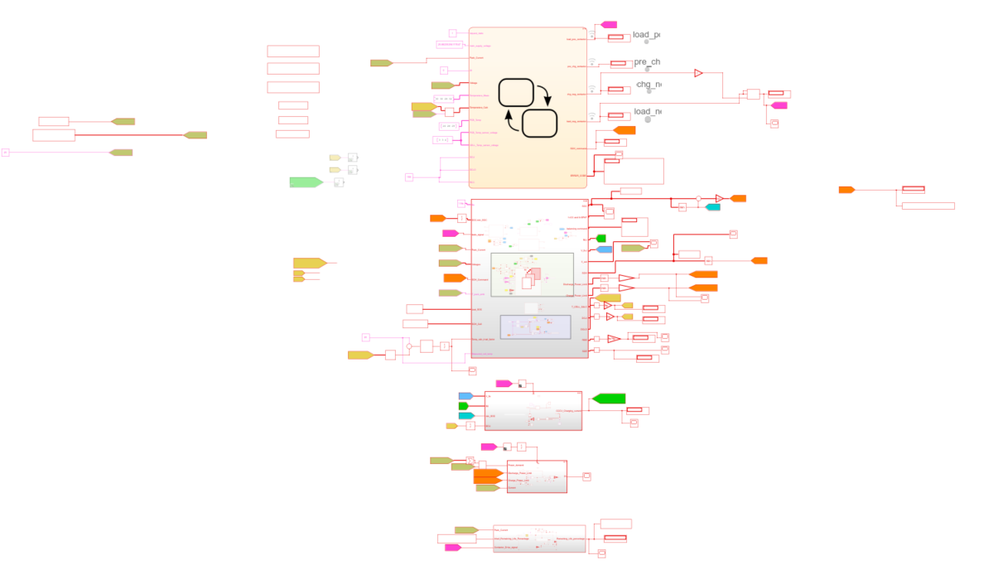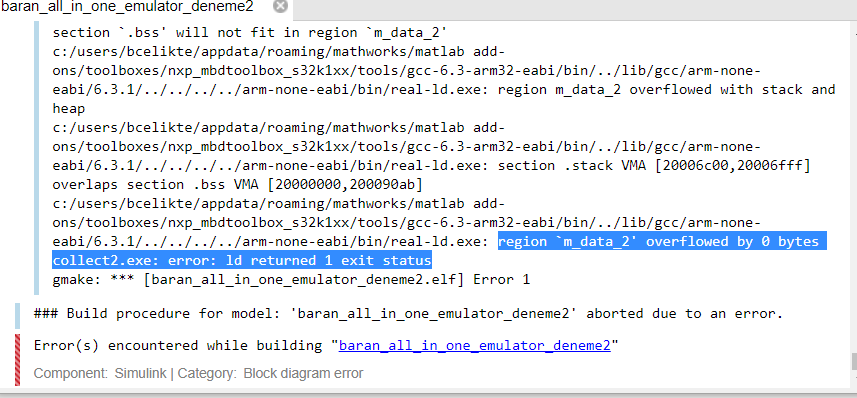- Forums
- Product Forums
- General Purpose MicrocontrollersGeneral Purpose Microcontrollers
- i.MX Forumsi.MX Forums
- QorIQ Processing PlatformsQorIQ Processing Platforms
- Identification and SecurityIdentification and Security
- Power ManagementPower Management
- Wireless ConnectivityWireless Connectivity
- RFID / NFCRFID / NFC
- Advanced AnalogAdvanced Analog
- MCX Microcontrollers
- S32G
- S32K
- S32V
- MPC5xxx
- Other NXP Products
- S12 / MagniV Microcontrollers
- Powertrain and Electrification Analog Drivers
- Sensors
- Vybrid Processors
- Digital Signal Controllers
- 8-bit Microcontrollers
- ColdFire/68K Microcontrollers and Processors
- PowerQUICC Processors
- OSBDM and TBDML
- S32M
- S32Z/E
-
- Solution Forums
- Software Forums
- MCUXpresso Software and ToolsMCUXpresso Software and Tools
- CodeWarriorCodeWarrior
- MQX Software SolutionsMQX Software Solutions
- Model-Based Design Toolbox (MBDT)Model-Based Design Toolbox (MBDT)
- FreeMASTER
- eIQ Machine Learning Software
- Embedded Software and Tools Clinic
- S32 SDK
- S32 Design Studio
- GUI Guider
- Zephyr Project
- Voice Technology
- Application Software Packs
- Secure Provisioning SDK (SPSDK)
- Processor Expert Software
- Generative AI & LLMs
-
- Topics
- Mobile Robotics - Drones and RoversMobile Robotics - Drones and Rovers
- NXP Training ContentNXP Training Content
- University ProgramsUniversity Programs
- Rapid IoT
- NXP Designs
- SafeAssure-Community
- OSS Security & Maintenance
- Using Our Community
-
- Cloud Lab Forums
-
- Knowledge Bases
- ARM Microcontrollers
- i.MX Processors
- Identification and Security
- Model-Based Design Toolbox (MBDT)
- QorIQ Processing Platforms
- S32 Automotive Processing Platform
- Wireless Connectivity
- CodeWarrior
- MCUXpresso Suite of Software and Tools
- MQX Software Solutions
- RFID / NFC
- Advanced Analog
-
- NXP Tech Blogs
- Home
- :
- Model-Based Design Toolbox (MBDT)
- :
- Model-Based Design Toolbox (MBDT)
- :
- region `m_data_2' overflowed by 0 bytes problem
region `m_data_2' overflowed by 0 bytes problem
- Subscribe to RSS Feed
- Mark Topic as New
- Mark Topic as Read
- Float this Topic for Current User
- Bookmark
- Subscribe
- Mute
- Printer Friendly Page
region `m_data_2' overflowed by 0 bytes problem
- Mark as New
- Bookmark
- Subscribe
- Mute
- Subscribe to RSS Feed
- Permalink
- Report Inappropriate Content
Hi,
I am using S32K144 EVB with MC33771B and using your Battery Management System Example.
I have just modify calculations according to my algorithms which are more complex than example ( nearly all states calculating with complex observers)
Anyway, I am using for each block for my serie connected cells ( for now I am using emulator), and when I select cell count 8, flashing code is no problem. But when I tried to select cell count 14 which I need, it is giving me this error.
When I look at the web, it seems an memory issue, can you help me to fix this issue?
- Mark as New
- Bookmark
- Subscribe
- Mute
- Subscribe to RSS Feed
- Permalink
- Report Inappropriate Content
Hi @mariuslucianand ,
BCC config is 14 all the time. I am using "For Each" block to calculate every cell's SOC seperately and when I select For Each count (series cell count) 8, it is flashed with no problem but when I select 14 it is giving me this one. So, I thought For Each writes arrays to memory for every individual one and subtract arrays from For Each but it is again same problem. I made arrays shorter and tried, again same problem. What is your suggestions?
- Mark as New
- Bookmark
- Subscribe
- Mute
- Subscribe to RSS Feed
- Permalink
- Report Inappropriate Content
Hello @bcelikte ,
Indeed there is a memory issue there. The m_data_2 section keeps the initialized global variables, stack and heap. Do you only change the numbers of the cells in the BCC config block and get this error? or do you also enable the processing blocks for the other 6 cells?
Simulink can optimize the memory for minimizing RAM. This might be a solution for you with not changing anything in the code. This is available under Configuration parameters -> Code generation -> Optimization.
Also, please check the arrays that you are using in your model.
Hope this helps,
Marius