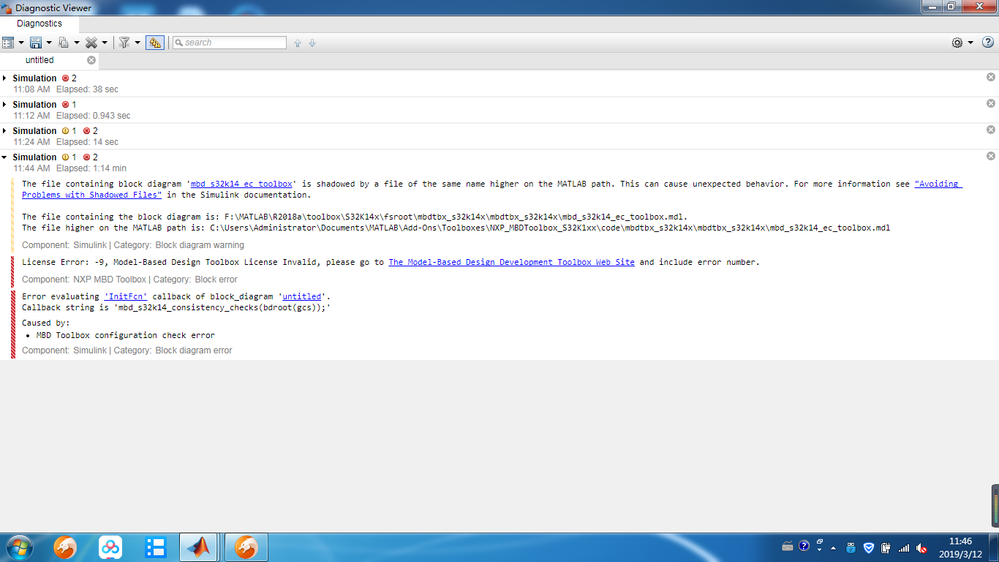- Forums
- Product Forums
- General Purpose MicrocontrollersGeneral Purpose Microcontrollers
- i.MX Forumsi.MX Forums
- QorIQ Processing PlatformsQorIQ Processing Platforms
- Identification and SecurityIdentification and Security
- Power ManagementPower Management
- Wireless ConnectivityWireless Connectivity
- RFID / NFCRFID / NFC
- Advanced AnalogAdvanced Analog
- MCX Microcontrollers
- S32G
- S32K
- S32V
- MPC5xxx
- Other NXP Products
- S12 / MagniV Microcontrollers
- Powertrain and Electrification Analog Drivers
- Sensors
- Digital Signal Controllers
- Vybrid Processors
- ColdFire/68K Microcontrollers and Processors
- 8-bit Microcontrollers
- PowerQUICC Processors
- OSBDM and TBDML
- S32M
-
- Solution Forums
- Topics
- Mobile Robotics - Drones and RoversMobile Robotics - Drones and Rovers
- NXP Training ContentNXP Training Content
- University ProgramsUniversity Programs
- Rapid IoT
- NXP Designs
- SafeAssure-Community
- OSS Security & Maintenance
- Using Our Community
-
- Software Forums
- MCUXpresso Software and ToolsMCUXpresso Software and Tools
- CodeWarriorCodeWarrior
- MQX Software SolutionsMQX Software Solutions
- Model-Based Design Toolbox (MBDT)Model-Based Design Toolbox (MBDT)
- FreeMASTER
- eIQ Machine Learning Software
- Embedded Software and Tools Clinic
- S32 SDK
- S32 Design Studio
- GUI Guider
- Zephyr Project
- Voice Technology
- Application Software Packs
- Secure Provisioning SDK (SPSDK)
- Processor Expert Software
-
- Cloud Lab Forums
-
- Knowledge Bases
- ARM Microcontrollers
- Identification and Security
- i.MX Processors
- Model-Based Design Toolbox (MBDT)
- QorIQ Processing Platforms
- S32 Automotive Processing Platform
- CodeWarrior
- Wireless Connectivity
- MCUXpresso Suite of Software and Tools
- MQX Software Solutions
- RFID / NFC
- Advanced Analog
-
- Home
- :
- Model-Based Design Toolbox (MBDT)
- :
- Model-Based Design Toolbox (MBDT)
- :
- Re: license missing error
license missing error
- Subscribe to RSS Feed
- Mark Topic as New
- Mark Topic as Read
- Float this Topic for Current User
- Bookmark
- Subscribe
- Mute
- Printer Friendly Page
license missing error
- Mark as New
- Bookmark
- Subscribe
- Mute
- Subscribe to RSS Feed
- Permalink
- Report Inappropriate Content
I downloaded and installed the NXP_MBDToolbox_S32K1xx Simulink tool box, and generated and saved the license according to the " Model- Based Design Toolbox Quick-Start" manual. but when I run one of the example - GPIO, it gave me the following error massages:
"License Error: -1, Model-Based Design Toolbox License Missing, please go to The Model-Based Design Development Toolbox Web Site to get a free license or request a demo. Provide the following HostID: a4526dd8 Component:NXP MBD Toolbox | Category:Block error Error evaluating 'InitFcn' callback of block_diagram 'gpio_s32k14'. Callback string is 'mbd_s32k14_consistency_checks(bdroot(gcs));' Caused by: MBD Toolbox configuration check error"
I do have the license file in the folder of "..\MATLLAB\Add-Ons\Toolboxes\NXP_MBDToolbox_S32K1xx\code\lic".
how can I solve this?
Thanks,
John Yang
- Mark as New
- Bookmark
- Subscribe
- Mute
- Subscribe to RSS Feed
- Permalink
- Report Inappropriate Content
Hi NXP Team,
Need your support.
1) I have successfully installed MATLAB 2022b.
2) Then, installed the NXP Toolbox and verified too.
3) For License verification, I am facing the "Model-Based Design Toolbox License Missing" and the window says "please go to Model Based Design Toolbox Website". Please see image below.
I have also followed the above steps, mentioned by Mr. Razva.
But still, I am facing the " License Missing Issue". Please help.
Note: The license file Name is - License and file format = .dat and complete file name = license.dat
- Mark as New
- Bookmark
- Subscribe
- Mute
- Subscribe to RSS Feed
- Permalink
- Report Inappropriate Content
Hello, I am receiving the following error: License Error: -1, Model-Based Design Toolbox License Missing, please go to The Model-Based Design Development Toolbox Web Site to get a free license or request a demo. Provide the following HostID:
I am on Matlab 2021b and the Model Based Design Toolbox S32K1xx 4.3.0. My license.lic is in the lic folder as well. Any ideas on how to solve this problem are appreciated.
- Mark as New
- Bookmark
- Subscribe
- Mute
- Subscribe to RSS Feed
- Permalink
- Report Inappropriate Content
Hello @dmorvay,
Please type the following command inside the following command in MATLAB Comand Window winopen(fullfile(mbd_find_s32k_root, 'lic')) and check if the license is there.
Alos, please check with .dat extension instead of .lic.
Hope this helps,
Marius
- Mark as New
- Bookmark
- Subscribe
- Mute
- Subscribe to RSS Feed
- Permalink
- Report Inappropriate Content
Hi Marius,
It looks like changing the file back to .dat extension solved the issue. Thank you!
- Mark as New
- Bookmark
- Subscribe
- Mute
- Subscribe to RSS Feed
- Permalink
- Report Inappropriate Content
Hello Team,
I am using Matlab R2020b and the ver command shows the below details for MBDT tools for S32k.
Model-Based Design Toolbox for S32K1xx Series Version 4.2.0 (R2016a-R2020a)
My question is "Is the toolbox supported for Matlab 2020b?" or "Am I missing something during installation ?" as I am getting this message as below
"Model-Based Design Toolbox License Missing, please go to The Model-Based Design Development Toolbox Web Site to get a free license or request a demo."
- Mark as New
- Bookmark
- Subscribe
- Mute
- Subscribe to RSS Feed
- Permalink
- Report Inappropriate Content
Hello @kishorebhadri,
"Is the toolbox supported for Matlab 2020b?"
When the toolbox was released, the latest released version of MATLAB was 2020a, and it has been tested on it as well. I do not expect to encounter any issue regarding the MATLAB compatibility when you run our toolbox on 2020b. Feel free to try it and if something is not working as expected, feel free to write to us.
"Model-Based Design Toolbox License Missing, please go to The Model-Based Design Development Toolbox Web Site to get a free license or request a demo."
For this error, you have to register your machine on our website, the link provided in the license. Once you've done that, you will get a lic/dat license file which has to be copied in our toolbox. To open directly from MATLAB the location, please type the following command in MATLAB Comand Window winopen(fullfile(mbd_find_s32k_root, 'lic'))
Hope this helps,
Marius
- Mark as New
- Bookmark
- Subscribe
- Mute
- Subscribe to RSS Feed
- Permalink
- Report Inappropriate Content
Unrecognized function or variable 'mbd_find_s32k_root'.
- Mark as New
- Bookmark
- Subscribe
- Mute
- Subscribe to RSS Feed
- Permalink
- Report Inappropriate Content
Hi,
I am getting the similar error and all my work is on C Drive;
- MBD Toolbox configuration check error
Here is the path follwed - C:\Users\Sanket Joshi\Documents\MATLAB\MBDToolbox_S32K1\fsroot\lic
I tried
>Ver - i got this ~ Model-Based Design Toolbox for S32K1xx Series Version 2018.R1 (R2016b-R2018a)
>vol - Volume in C Drive, Vol serial number is 5a4c9706
Please advise!
- Mark as New
- Bookmark
- Subscribe
- Mute
- Subscribe to RSS Feed
- Permalink
- Report Inappropriate Content
Hello joshisr,
Unfortunately the problem seems to be with the spaces in your path - the tool we are using for licensing seems to not be working when you insert spaces in the path. Sorry for the delayed answer.
Kind regards,
Razvan.
- Mark as New
- Bookmark
- Subscribe
- Mute
- Subscribe to RSS Feed
- Permalink
- Report Inappropriate Content
Hello Razvan,
I figured out that I cannot put the license file on the network drive (because of our company's firewall). After putting the license file on my local drive and redoing the "set path" steps described above. It works! Thank you for your help!
John
- Mark as New
- Bookmark
- Subscribe
- Mute
- Subscribe to RSS Feed
- Permalink
- Report Inappropriate Content
hello John:
This is my add path and error display, just like yours.
- Mark as New
- Bookmark
- Subscribe
- Mute
- Subscribe to RSS Feed
- Permalink
- Report Inappropriate Content
Hello Xiaoning,
It looks like yours is different from my licensing problem. Mine was caused by our internal network firewall. I guess you have multiple installations that confuses Matlab.
John
- Mark as New
- Bookmark
- Subscribe
- Mute
- Subscribe to RSS Feed
- Permalink
- Report Inappropriate Content
Hello john.yang@gentherm.com,
I understand that you have a license.lic file in [..]\MATLAB\Add-Ons\Toolboxes\NXP_MBDToolbox_S32K1xx\code\lic folder, right?
Can you run the following command in MATLAB command window
ver
and tell me the output of it? You should see something like this
Model-Based Design Toolbox for S32K1xx Series Version 3.0.0 (R2015b-R2017b)
Moreover, can you type the following command in the command prompt
vol
and tell me the output of it? You should be getting something like this
Volume in drive C is OSDisk
Volume Serial Number is 1C4F-71C0
For more references we have a video tutorial for installation here and a how-to page here.
Common issues with licensing from what I've seen are renaming the license.lic file (other name), misplacing it somewhere else or having a different volume number written on the nxp site, when registering for a license.
Can you attach the license that was generated for you besides the information from the 2 commands?
Thanks,
Razvan.
- Mark as New
- Bookmark
- Subscribe
- Mute
- Subscribe to RSS Feed
- Permalink
- Report Inappropriate Content
hello Razvan:
I operate according to your video, but the result is reported to error-9, which means license invaild. I don't know why.
- Mark as New
- Bookmark
- Subscribe
- Mute
- Subscribe to RSS Feed
- Permalink
- Report Inappropriate Content
Hi Razvan,
Thank you for your quick response!
Yes, I do see the following from "ver" output
Model-Based Design Toolbox for S32K1xx Series Version 3.0.0 (R2015b-R2017b)
and the output from cmd -"vol" is:
Volume in drive C is System
Volume Serial Number is A452-6DD8
the license generated is:
#Model-Based Design Toolbox for MATLAB/Simulink - Model Based Design Toolbox
#for S32K1xx Automotive Microprocessors Family for John Yang Software Account
# License for DISK_SERIAL_NUM=a4526dd8 NXPlic
INCREMENT MC_Toolbox_S32K freescale 1.00 permanent uncounted \
VENDOR_STRING="Model Based Design Toolbox for S32K1xx \
Automotive Microprocessors Family" \
HOSTID=DISK_SERIAL_NUM=a4526dd8 ISSUER="Freescale \
Semiconductor" ISSUED=06-jul-2018 ck=162 SN="FSL - 23898187" \
TS_OK SIGN="050E 1B83 74B4 143E 0DB2 6C17 66FE 0025 87E8 6BCD \
7D9B 97B1 00A8 9FAF 736F 0069 5154 6096 F38F F377 D34E 68CC \
2E6D EFA4 7B95 F75B CD46 87D9 9CB2 8BB7"
- Mark as New
- Bookmark
- Subscribe
- Mute
- Subscribe to RSS Feed
- Permalink
- Report Inappropriate Content
Hello john.yang@gentherm.com,
The license file seems ok (it matches your volume drive serial number), it is placed in the right place and I assume it is called license.lic .
It might be a problem with the MATLAB paths. To make sure this is not the case, please do the following:
- Go to Set Path (in MATLAB Home tab)
- Click on Default (Note: this will restore the default MATLAB path - you will lose your curent path settings if you have additional custom paths)
- Click on Yes in the warning message box
- Click on Save - at this point you have restored the default MATLAB path.
- Now go to [...]\NXP_MBDToolbox_S32K1xx\code and run the mbd_s32k_path.m - this script will append our toolbox's path to MATLAB's.
Note: if you can not restore the default MATLAB path (in case you have other toolboxes installed, etc), you will have to manually select the folders/subfolders added by our toolbox. If you haven't installed any other plugin after ours, they should be the last ones there (as they were appended and not prepended).
Please let me know if this works,
Razvan.