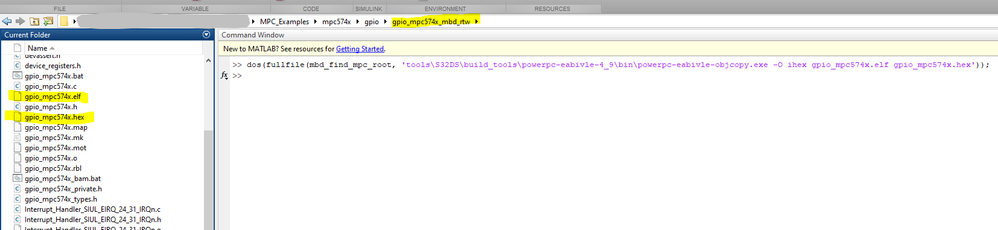- Forums
- Product Forums
- General Purpose MicrocontrollersGeneral Purpose Microcontrollers
- i.MX Forumsi.MX Forums
- QorIQ Processing PlatformsQorIQ Processing Platforms
- Identification and SecurityIdentification and Security
- Power ManagementPower Management
- Wireless ConnectivityWireless Connectivity
- RFID / NFCRFID / NFC
- Advanced AnalogAdvanced Analog
- MCX Microcontrollers
- S32G
- S32K
- S32V
- MPC5xxx
- Other NXP Products
- S12 / MagniV Microcontrollers
- Powertrain and Electrification Analog Drivers
- Sensors
- Vybrid Processors
- Digital Signal Controllers
- 8-bit Microcontrollers
- ColdFire/68K Microcontrollers and Processors
- PowerQUICC Processors
- OSBDM and TBDML
- S32M
- S32Z/E
-
- Solution Forums
- Software Forums
- MCUXpresso Software and ToolsMCUXpresso Software and Tools
- CodeWarriorCodeWarrior
- MQX Software SolutionsMQX Software Solutions
- Model-Based Design Toolbox (MBDT)Model-Based Design Toolbox (MBDT)
- FreeMASTER
- eIQ Machine Learning Software
- Embedded Software and Tools Clinic
- S32 SDK
- S32 Design Studio
- GUI Guider
- Zephyr Project
- Voice Technology
- Application Software Packs
- Secure Provisioning SDK (SPSDK)
- Processor Expert Software
- Generative AI & LLMs
-
- Topics
- Mobile Robotics - Drones and RoversMobile Robotics - Drones and Rovers
- NXP Training ContentNXP Training Content
- University ProgramsUniversity Programs
- Rapid IoT
- NXP Designs
- SafeAssure-Community
- OSS Security & Maintenance
- Using Our Community
-
- Cloud Lab Forums
-
- Knowledge Bases
- ARM Microcontrollers
- i.MX Processors
- Identification and Security
- Model-Based Design Toolbox (MBDT)
- QorIQ Processing Platforms
- S32 Automotive Processing Platform
- Wireless Connectivity
- CodeWarrior
- MCUXpresso Suite of Software and Tools
- MQX Software Solutions
- RFID / NFC
- Advanced Analog
-
- NXP Tech Blogs
- Home
- :
- Model-Based Design Toolbox (MBDT)
- :
- Model-Based Design Toolbox (MBDT)
- :
- Re: generate hex
generate hex
- Subscribe to RSS Feed
- Mark Topic as New
- Mark Topic as Read
- Float this Topic for Current User
- Bookmark
- Subscribe
- Mute
- Printer Friendly Page
- Mark as New
- Bookmark
- Subscribe
- Mute
- Subscribe to RSS Feed
- Permalink
- Report Inappropriate Content
- Mark as New
- Bookmark
- Subscribe
- Mute
- Subscribe to RSS Feed
- Permalink
- Report Inappropriate Content
Hello @saurabhkulkarni123
The .hex file can be generated from the .elf file, the result of the build process.
To obtain the hex file directly from MATLAB you shall first locate the .elf file and then to apply the powerpc-eabivle-objcopy.exe on the elf file.
Let's take particular example, of the gpio_mpc574x file.
1. Open the gpio_mpc574x_mbd_rtw generated folder as "current folder" in MATLAB.
2. Run the following command in MATLAB's command window:
dos(fullfile(mbd_find_mpc_root, 'tools\S32DS\build_tools\powerpc-eabivle-4_9\bin\powerpc-eabivle-objcopy.exe -O ihex gpio_mpc574x.elf gpio_mpc574x.hex'));
Hope this helps,
Marius
- Mark as New
- Bookmark
- Subscribe
- Mute
- Subscribe to RSS Feed
- Permalink
- Report Inappropriate Content
Hello @mariuslucianand , I'm trying to flash program to MPC5775B EVA board through CAN medium. but as .RBF file provided by you is for CAN0 channel only ,But in Rappid id Bootloader only CAN1,CAN2,CAN3 available. How I can use CAN0 in Rappid id bootloader.
also is it required to use only vector CAN hardware for rappidid bootloader ? or I can use peak CAN hardware?
- Mark as New
- Bookmark
- Subscribe
- Mute
- Subscribe to RSS Feed
- Permalink
- Report Inappropriate Content
how can I flash MBD code to MPC5775B Through CAN medium instead of UART. Please Suggest procedure.
- Mark as New
- Bookmark
- Subscribe
- Mute
- Subscribe to RSS Feed
- Permalink
- Report Inappropriate Content
ok thanks.. Now i'm trying to build MPC5777C RBF file into MPC5775B through s32ide but i'm getting flashing error like "Error during flash programming terminating debug session". im using JTAG here for flashing.
- Mark as New
- Bookmark
- Subscribe
- Mute
- Subscribe to RSS Feed
- Permalink
- Report Inappropriate Content
Hello @saurabhkulkarni123
The .hex file can be generated from the .elf file, the result of the build process.
To obtain the hex file directly from MATLAB you shall first locate the .elf file and then to apply the powerpc-eabivle-objcopy.exe on the elf file.
Let's take particular example, of the gpio_mpc574x file.
1. Open the gpio_mpc574x_mbd_rtw generated folder as "current folder" in MATLAB.
2. Run the following command in MATLAB's command window:
dos(fullfile(mbd_find_mpc_root, 'tools\S32DS\build_tools\powerpc-eabivle-4_9\bin\powerpc-eabivle-objcopy.exe -O ihex gpio_mpc574x.elf gpio_mpc574x.hex'));
Hope this helps,
Marius
- Mark as New
- Bookmark
- Subscribe
- Mute
- Subscribe to RSS Feed
- Permalink
- Report Inappropriate Content
Is it required to use VECTOR CAN hardware? Can I use PCAN hardware instead of that. Please suggest some procedure wise details for flashing MPC5775B EVA board via CAN medium.