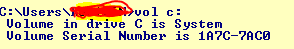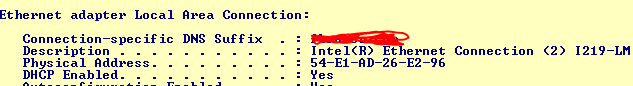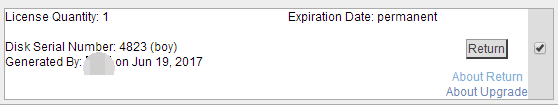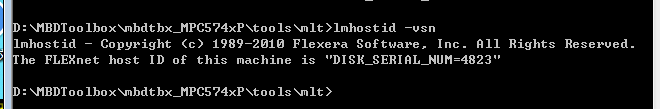- Forums
- Product Forums
- General Purpose MicrocontrollersGeneral Purpose Microcontrollers
- i.MX Forumsi.MX Forums
- QorIQ Processing PlatformsQorIQ Processing Platforms
- Identification and SecurityIdentification and Security
- Power ManagementPower Management
- Wireless ConnectivityWireless Connectivity
- RFID / NFCRFID / NFC
- MCX Microcontrollers
- S32G
- S32K
- S32V
- MPC5xxx
- Other NXP Products
- S12 / MagniV Microcontrollers
- Powertrain and Electrification Analog Drivers
- Sensors
- Vybrid Processors
- Digital Signal Controllers
- 8-bit Microcontrollers
- ColdFire/68K Microcontrollers and Processors
- PowerQUICC Processors
- OSBDM and TBDML
- S32M
-
- Solution Forums
- Software Forums
- MCUXpresso Software and ToolsMCUXpresso Software and Tools
- CodeWarriorCodeWarrior
- MQX Software SolutionsMQX Software Solutions
- Model-Based Design Toolbox (MBDT)Model-Based Design Toolbox (MBDT)
- FreeMASTER
- eIQ Machine Learning Software
- Embedded Software and Tools Clinic
- S32 SDK
- S32 Design Studio
- GUI Guider
- Zephyr Project
- Voice Technology
- Application Software Packs
- Secure Provisioning SDK (SPSDK)
- Processor Expert Software
-
- Topics
- Mobile Robotics - Drones and RoversMobile Robotics - Drones and Rovers
- NXP Training ContentNXP Training Content
- University ProgramsUniversity Programs
- Rapid IoT
- NXP Designs
- SafeAssure-Community
- OSS Security & Maintenance
- Using Our Community
-
- Cloud Lab Forums
-
- Knowledge Bases
- ARM Microcontrollers
- i.MX Processors
- Identification and Security
- Model-Based Design Toolbox (MBDT)
- QorIQ Processing Platforms
- S32 Automotive Processing Platform
- Wireless Connectivity
- CodeWarrior
- MCUXpresso Suite of Software and Tools
- MQX Software Solutions
-
- Home
- :
- モデルベース・デザイン・ツールボックス(MBDT)
- :
- モデルベース・デザイン・ツールボックス(MBDT)
- :
- Re: Undefined function or variable 'lic_err'.
Undefined function or variable 'lic_err'.
- RSS フィードを購読する
- トピックを新着としてマーク
- トピックを既読としてマーク
- このトピックを現在のユーザーにフロートします
- ブックマーク
- 購読
- ミュート
- 印刷用ページ
- 新着としてマーク
- ブックマーク
- 購読
- ミュート
- RSS フィードを購読する
- ハイライト
- 印刷
- 不適切なコンテンツを報告
Hi,
When I click on the run prompt “Undefined function or variable 'lic_err' ”, I used 5744MBD,My license are already registered on the website. I am using the DOS Command mode.Can you help me Solve this problem?
解決済! 解決策の投稿を見る。
- 新着としてマーク
- ブックマーク
- 購読
- ミュート
- RSS フィードを購読する
- ハイライト
- 印刷
- 不適切なコンテンツを報告
Hello,
Please find the hotfix for this issue here: https://community.nxp.com/message/915572?commentID=915572#comment-915572
In that thread you will find all the necessary steps to fix the license disk id limitation by updating a single file in the installation folder. Please confirm if this works in your case.
Thank you!
Razvan.
- 新着としてマーク
- ブックマーク
- 購読
- ミュート
- RSS フィードを購読する
- ハイライト
- 印刷
- 不適切なコンテンツを報告
Hello,
I have tried fixes but it does not work. I am using Matlab 2018b version.
Licence file
#Model-Based Design Toolbox for MATLAB/Simulink - Model Based Design Toolbox #for MATLAB/Simulink MBD supporting MPC574xP for Abhishek Kumar Software #Account # License for DISK_SERIAL_NUM=1A7C7AC0 54E1AD26E296 INCREMENT MC_Toolbox_574xP freescale 1.0 permanent uncounted \ VENDOR_STRING="Model Based Design Toolbox for MATLAB/Simulink \ MBD supporting MPC574xP" HOSTID=DISK_SERIAL_NUM=1a7c7ac0 \ ISSUER="Freescale Semiconductor" ISSUED=29-oct-2018 ck=213 \ SN="FSL - 24906237" TS_OK SIGN="1918 DEAC 1B3C C2A7 58B0 9D87 \ 531E 5368 497E B1A2 132F D362 FCAE FE6E 74D9 13F9 D10A 52D1 \ 1308 AD33 3513 72FE B870 2F43 D5D4 D486 F68F D03F 7A25 2BF3"
Please provide some information.
Regards
- 新着としてマーク
- ブックマーク
- 購読
- ミュート
- RSS フィードを購読する
- ハイライト
- 印刷
- 不適切なコンテンツを報告
Hello,
Can you please attache here (Use Advance editor to show the attach button) the license file and the screen capture with the Window CMD console after you have typed: vol c: command (or whatever partition you used to install the the toolbox on)
Thank you!
Daniel
- 新着としてマーク
- ブックマーク
- 購読
- ミュート
- RSS フィードを購読する
- ハイライト
- 印刷
- 不適切なコンテンツを報告
license.dat
#Motor Control Toolbox for MATLAB/Simulink MBD - Model Based Design Toolbox
#for MATLAB/Simulink MBD supporting MPC574xP for ? ? Software Account
# License for DISK_SERIAL_NUM=4823 boy
INCREMENT MC_Toolbox_574xP freescale 1.0 permanent uncounted \
VENDOR_STRING="Model Based Design Toolbox for MATLAB/Simulink \
MBD supporting MPC574xP" HOSTID=DISK_SERIAL_NUM=4823 \
ISSUER="Freescale Semiconductor" ISSUED=19-jun-2017 ck=205 \
SN="FSL - 20103187" TS_OK SIGN="1741 D00E E5A3 3705 537E ACBA \
3179 06B4 4947 08F1 AE1A 6B46 FB9E F6ED 395B 1450 BC0D CAAC \
3605 58E1 BC7D 6B97 5CCA 1336 7786 BC39 4EC2 1181 7876 08FE"
- 新着としてマーク
- ブックマーク
- 購読
- ミュート
- RSS フィードを購読する
- ハイライト
- 印刷
- 不適切なコンテンツを報告
Hello,
It looks like you are in this kind of situation: https://community.nxp.com/thread/451913
since we have a Disk ID with only 4 numbers.
We will prepare a patch to fix it and send it to you ASAP.
Thank you!
Daniel
- 新着としてマーク
- ブックマーク
- 購読
- ミュート
- RSS フィードを購読する
- ハイライト
- 印刷
- 不適切なコンテンツを報告
Hello,
Please find the hotfix for this issue here: https://community.nxp.com/message/915572?commentID=915572#comment-915572
In that thread you will find all the necessary steps to fix the license disk id limitation by updating a single file in the installation folder. Please confirm if this works in your case.
Thank you!
Razvan.
- 新着としてマーク
- ブックマーク
- 購読
- ミュート
- RSS フィードを購読する
- ハイライト
- 印刷
- 不適切なコンテンツを報告
thank you very much, it can be used normally!