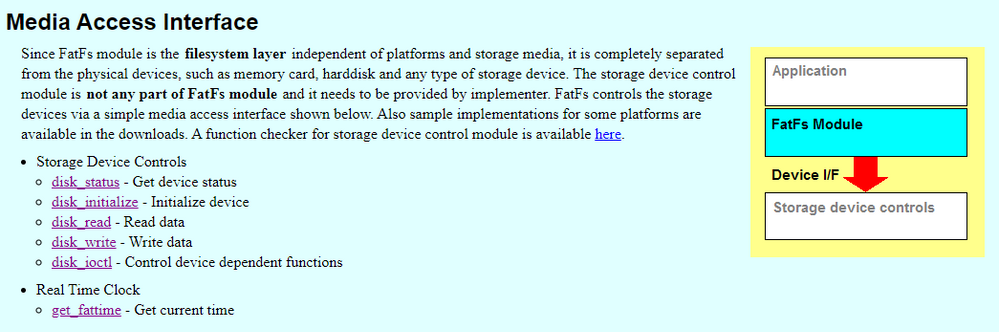- Forums
- Product Forums
- General Purpose MicrocontrollersGeneral Purpose Microcontrollers
- i.MX Forumsi.MX Forums
- QorIQ Processing PlatformsQorIQ Processing Platforms
- Identification and SecurityIdentification and Security
- Power ManagementPower Management
- Wireless ConnectivityWireless Connectivity
- RFID / NFCRFID / NFC
- Advanced AnalogAdvanced Analog
- MCX Microcontrollers
- S32G
- S32K
- S32V
- MPC5xxx
- Other NXP Products
- S12 / MagniV Microcontrollers
- Powertrain and Electrification Analog Drivers
- Sensors
- Vybrid Processors
- Digital Signal Controllers
- 8-bit Microcontrollers
- ColdFire/68K Microcontrollers and Processors
- PowerQUICC Processors
- OSBDM and TBDML
- S32M
- S32Z/E
-
- Solution Forums
- Software Forums
- MCUXpresso Software and ToolsMCUXpresso Software and Tools
- CodeWarriorCodeWarrior
- MQX Software SolutionsMQX Software Solutions
- Model-Based Design Toolbox (MBDT)Model-Based Design Toolbox (MBDT)
- FreeMASTER
- eIQ Machine Learning Software
- Embedded Software and Tools Clinic
- S32 SDK
- S32 Design Studio
- GUI Guider
- Zephyr Project
- Voice Technology
- Application Software Packs
- Secure Provisioning SDK (SPSDK)
- Processor Expert Software
- Generative AI & LLMs
-
- Topics
- Mobile Robotics - Drones and RoversMobile Robotics - Drones and Rovers
- NXP Training ContentNXP Training Content
- University ProgramsUniversity Programs
- Rapid IoT
- NXP Designs
- SafeAssure-Community
- OSS Security & Maintenance
- Using Our Community
-
- Cloud Lab Forums
-
- Knowledge Bases
- ARM Microcontrollers
- i.MX Processors
- Identification and Security
- Model-Based Design Toolbox (MBDT)
- QorIQ Processing Platforms
- S32 Automotive Processing Platform
- Wireless Connectivity
- CodeWarrior
- MCUXpresso Suite of Software and Tools
- MQX Software Solutions
- RFID / NFC
- Advanced Analog
-
- NXP Tech Blogs
- Home
- :
- モデルベース・デザイン・ツールボックス(MBDT)
- :
- モデルベース・デザイン・ツールボックス(MBDT)
- :
- Re: SD card logging for S32K144 using Simulink
SD card logging for S32K144 using Simulink
- RSS フィードを購読する
- トピックを新着としてマーク
- トピックを既読としてマーク
- このトピックを現在のユーザーにフロートします
- ブックマーク
- 購読
- ミュート
- 印刷用ページ
- 新着としてマーク
- ブックマーク
- 購読
- ミュート
- RSS フィードを購読する
- ハイライト
- 印刷
- 不適切なコンテンツを報告
Hi,
I'd like to use Adafruit MicroSD Card Breakout Board on S32K144 to log some data. I use Simulink to program my NXP board. Is there any document or example showing how I can log data on SD card?
There is a tutorial for data logging using NXP Design Stuido here: FatFS with Adafruit MicroSD Breakout Board and NXP FRDM-KL25Z | MCU on Eclipse , but I'd like to do the same process using Simulink.
Thanks
解決済! 解決策の投稿を見る。
- 新着としてマーク
- ブックマーク
- 購読
- ミュート
- RSS フィードを購読する
- ハイライト
- 印刷
- 不適切なコンテンツを報告
Hello soheil.fard@litens.com,
Can you please explain a bit your scenario?
Do you want to get a shell exactly like in Eric's tutorial? Or do you want to slog different parameters at runtime on the SD Card?
Well, both ways in NXP's MBDT fro S32K we do not offer native support for the SD card. But, you can achieve this functionality by using custom code.
In order to write and read data on an SD card, you need to have a file system. For that, the tutorial presented is using the FATFS library. So to this in Simulink you have to do the following:
1. Use NXP SPI blocks to configure the SPI peripheral that will act as the physical layer for the SD Card.
2. Add all the files from the FATFS to your project and integrate them same way like in this tutorial here https://community.nxp.com/docs/DOC-345880
3. for each read and write blocks basically you will use a Matlab function that will call the c code for the functionality you want to achieve.
Hope this helps,
Marius
- 新着としてマーク
- ブックマーク
- 購読
- ミュート
- RSS フィードを購読する
- ハイライト
- 印刷
- 不適切なコンテンツを報告
Hello soheil.fard@litens.com,
Can you please explain a bit your scenario?
Do you want to get a shell exactly like in Eric's tutorial? Or do you want to slog different parameters at runtime on the SD Card?
Well, both ways in NXP's MBDT fro S32K we do not offer native support for the SD card. But, you can achieve this functionality by using custom code.
In order to write and read data on an SD card, you need to have a file system. For that, the tutorial presented is using the FATFS library. So to this in Simulink you have to do the following:
1. Use NXP SPI blocks to configure the SPI peripheral that will act as the physical layer for the SD Card.
2. Add all the files from the FATFS to your project and integrate them same way like in this tutorial here https://community.nxp.com/docs/DOC-345880
3. for each read and write blocks basically you will use a Matlab function that will call the c code for the functionality you want to achieve.
Hope this helps,
Marius
- 新着としてマーク
- ブックマーク
- 購読
- ミュート
- RSS フィードを購読する
- ハイライト
- 印刷
- 不適切なコンテンツを報告
Thanks for your response.
All I want to do is to record some data on an SD card using S32k144EVB.
I took the first two steps but when I generate the code from my model I get an error regarding the definition of a variable in the C-code. It looks like that the c-codes are not initialized in the model. I can't find the function in c-code to initialize it. Also, I am not sure if I have downloaded correct FATFS files.
The other question that I have is about step 3. How can I find the function that is used to log data on the SD card. After I call that function, is it used as a trigger for the SPI block?
I have attached my model and associated c-codes and headers. I really appreciate if you could take a look and help with these issues.
- 新着としてマーク
- ブックマーク
- 購読
- ミュート
- RSS フィードを購読する
- ハイライト
- 印刷
- 不適切なコンテンツを報告
Hello,
I saw your post and I am facing the same problem with sd card data logging using MBD. Can you please suggest to me steps for sd card data logging with mbd? how can I send data over SPI to sd card.
- 新着としてマーク
- ブックマーク
- 購読
- ミュート
- RSS フィードを購読する
- ハイライト
- 印刷
- 不適切なコンテンツを報告
Hello Soheil Fard,
You are definitely on the right path regarding SDcard implementation over SPI!
However, there is a lot to be written by your side in order to achieve the required functionality. I've never used this FatFS but I had a look over the documentation and basically you have to implement the following c code functions:
Basically the FatFS is a layer that represents the file system, but the physical layer, in our case SPI has to be implemented by yourself. In other words, you need to tell to the FATFS how to send data over SPI. You started well using our config block for setting up the SPI peripheral but you need to implement all the above functions in the diskio.c
If you have a look at the lpspi_master_driver.h file in our generated code you can see that you can send data using the LPSPI_DRV_MasterTransferBlocking blocking. You see there the implementation.
Luckily there are some samples projects there so you might find something interesting. http://www.elm-chan.org/fsw/ff/ffsample.zip
There is also a lighter version called petitFS. Even is for the 8bit processors, if you only want to store data, I think it might work.
Hope this helps,
Marius