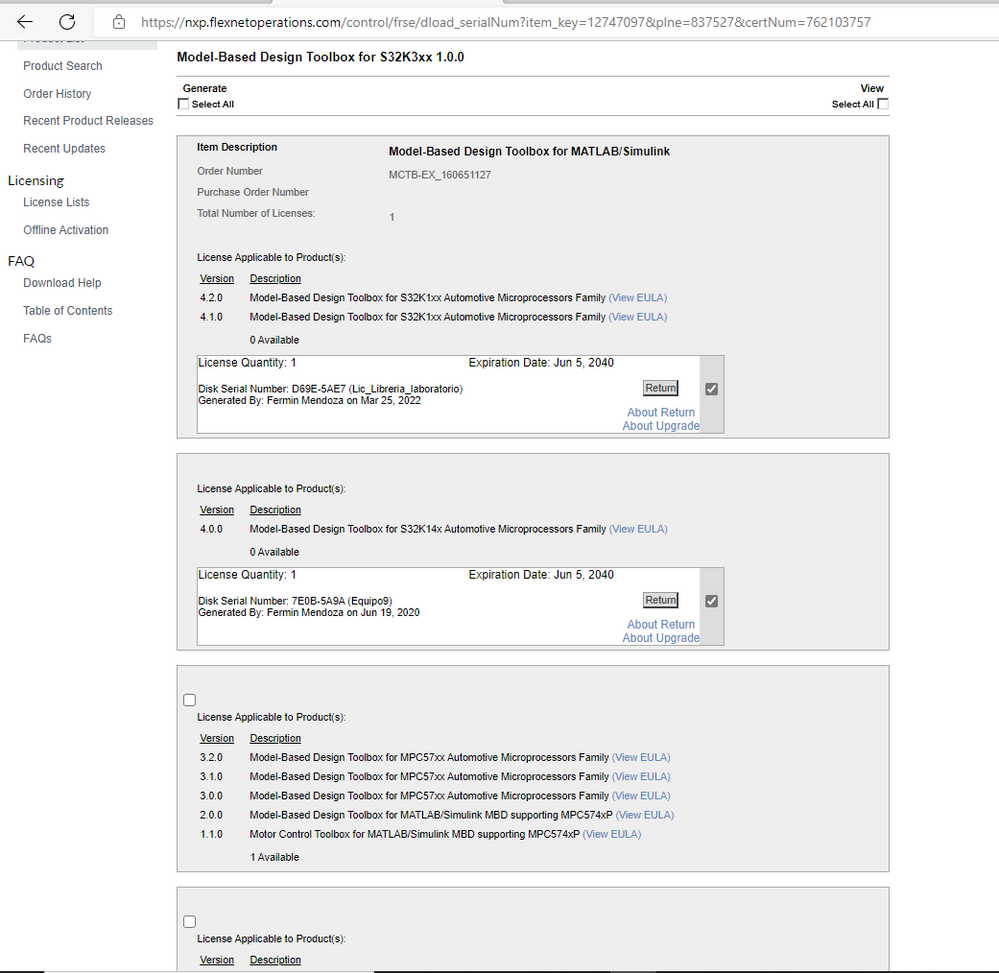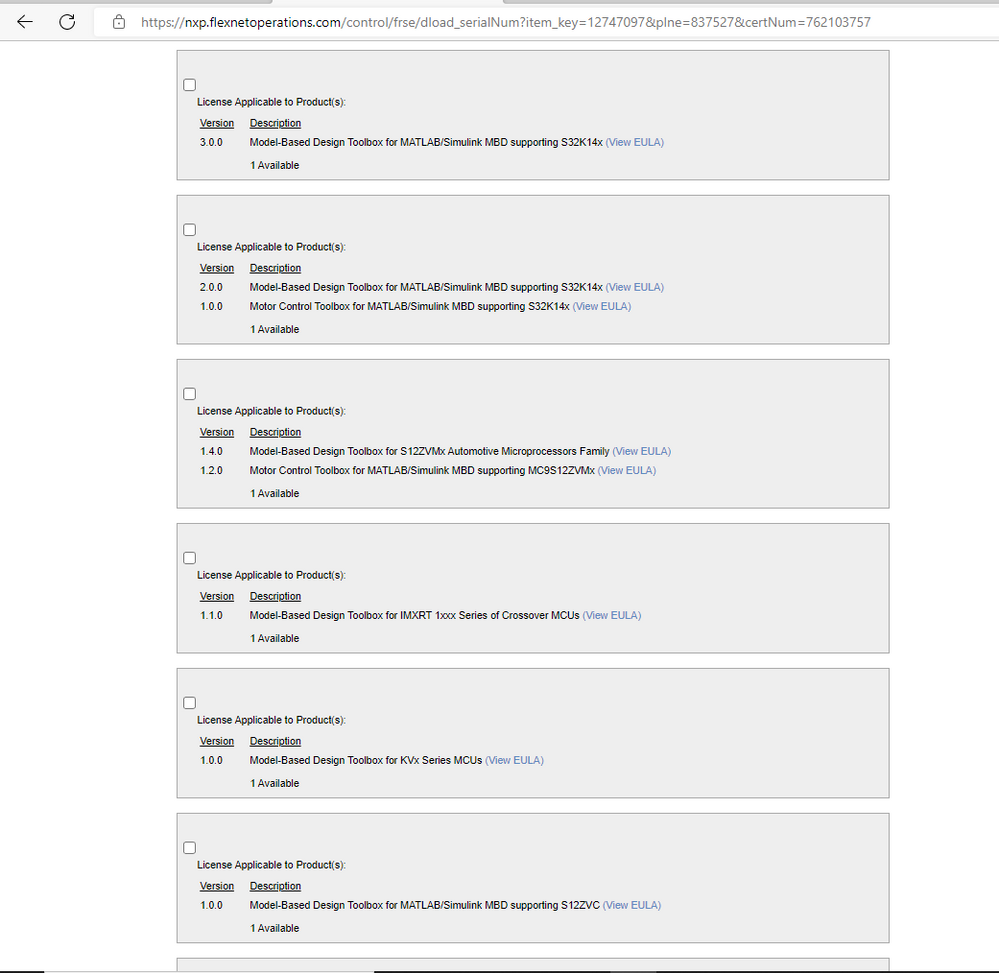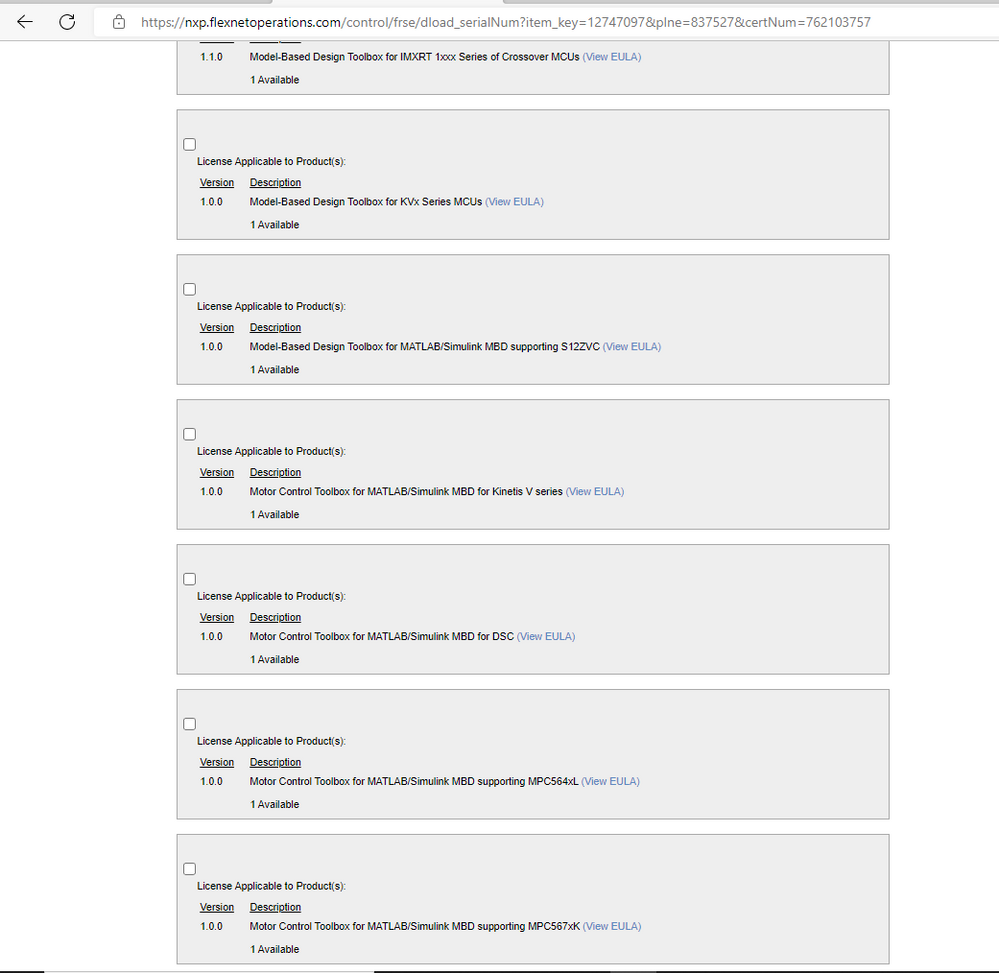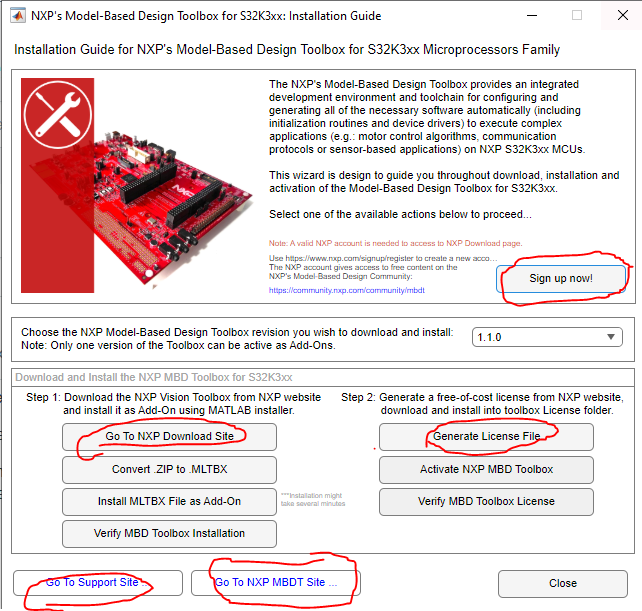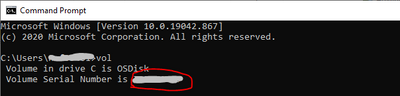- Forums
- Product Forums
- General Purpose MicrocontrollersGeneral Purpose Microcontrollers
- i.MX Forumsi.MX Forums
- QorIQ Processing PlatformsQorIQ Processing Platforms
- Identification and SecurityIdentification and Security
- Power ManagementPower Management
- Wireless ConnectivityWireless Connectivity
- RFID / NFCRFID / NFC
- Advanced AnalogAdvanced Analog
- MCX Microcontrollers
- S32G
- S32K
- S32V
- MPC5xxx
- Other NXP Products
- S12 / MagniV Microcontrollers
- Powertrain and Electrification Analog Drivers
- Sensors
- Vybrid Processors
- Digital Signal Controllers
- 8-bit Microcontrollers
- ColdFire/68K Microcontrollers and Processors
- PowerQUICC Processors
- OSBDM and TBDML
- S32M
- S32Z/E
-
- Solution Forums
- Software Forums
- MCUXpresso Software and ToolsMCUXpresso Software and Tools
- CodeWarriorCodeWarrior
- MQX Software SolutionsMQX Software Solutions
- Model-Based Design Toolbox (MBDT)Model-Based Design Toolbox (MBDT)
- FreeMASTER
- eIQ Machine Learning Software
- Embedded Software and Tools Clinic
- S32 SDK
- S32 Design Studio
- GUI Guider
- Zephyr Project
- Voice Technology
- Application Software Packs
- Secure Provisioning SDK (SPSDK)
- Processor Expert Software
- Generative AI & LLMs
-
- Topics
- Mobile Robotics - Drones and RoversMobile Robotics - Drones and Rovers
- NXP Training ContentNXP Training Content
- University ProgramsUniversity Programs
- Rapid IoT
- NXP Designs
- SafeAssure-Community
- OSS Security & Maintenance
- Using Our Community
-
- Cloud Lab Forums
-
- Knowledge Bases
- ARM Microcontrollers
- i.MX Processors
- Identification and Security
- Model-Based Design Toolbox (MBDT)
- QorIQ Processing Platforms
- S32 Automotive Processing Platform
- Wireless Connectivity
- CodeWarrior
- MCUXpresso Suite of Software and Tools
- MQX Software Solutions
- RFID / NFC
- Advanced Analog
-
- NXP Tech Blogs
- Home
- :
- モデルベース・デザイン・ツールボックス(MBDT)
- :
- モデルベース・デザイン・ツールボックス(MBDT)
- :
- Re: S32K3 license error
S32K3 license error
- RSS フィードを購読する
- トピックを新着としてマーク
- トピックを既読としてマーク
- このトピックを現在のユーザーにフロートします
- ブックマーク
- 購読
- ミュート
- 印刷用ページ
- 新着としてマーク
- ブックマーク
- 購読
- ミュート
- RSS フィードを購読する
- ハイライト
- 印刷
- 不適切なコンテンツを報告
What is license error -9?
Verify MBD Toolbox Installation-> OK (Green)
Activate NXP MBD Toolbox-> OK (Green)
Verify MBD Toolbox License-> NG (Red)
Please tell me how to resolve.
Best regards.,
Hayaoki7
解決済! 解決策の投稿を見る。
- 新着としてマーク
- ブックマーク
- 購読
- ミュート
- RSS フィードを購読する
- ハイライト
- 印刷
- 不適切なコンテンツを報告
Hello
The disk numbers were different.
I was able to fix the license error.
Thank you
Best regards.,
hayaoki7
- 新着としてマーク
- ブックマーク
- 購読
- ミュート
- RSS フィードを購読する
- ハイライト
- 印刷
- 不適切なコンテンツを報告
You need to change your project settings so that Eclipse-CDT manages your Makefiles for you.
Select Project->Properties from the menu bar.
Click C/C++ Build on the left in the dialog that comes up.
Under the Builder Settings tab on the right, select "Generate Makefiles automatically" under the Makefile generation section.
Hit OK and build again.
Regards,
Rachel Gomez
- 新着としてマーク
- ブックマーク
- 購読
- ミュート
- RSS フィードを購読する
- ハイライト
- 印刷
- 不適切なコンテンツを報告
Hello
I have a problem with the Mbdtl license for s32k3 I have installed and downloaded MBDToolbox_S32K3xx_1.0.0_20210607.mltbx but when I try to load the "DIO" program simulink gives me this problem License Error: -1, Model-Based Design Toolbox License Missing, please go to The Model-Based Design Development Toolbox Web Site to get a free license or request a demo. Provide the following HostID: xxxxxx
I have searched for the license as I did when I installed mdbtl s32k14 but it appears to download.
The new board that I bought is the S32k3X4EVB-Q172. Is it possible to program it with Mbdtl s32k3? because I have seen that changes have arisen in the hw and in the sw.
I attach the captures of the licenses that appear on the web
thank you very much
- 新着としてマーク
- ブックマーク
- 購読
- ミュート
- RSS フィードを購読する
- ハイライト
- 印刷
- 不適切なコンテンツを報告
hello
I don't think you have an MBD license for S32K3.
The S32K3 has its own license page and you need to get it from there. You can go to the web with the NXP Support Package S32K3 or go there from the S32K3 MBD download page.
I hope it will be resolved.
Best regards
Hayaoki7
- 新着としてマーク
- ブックマーク
- 購読
- ミュート
- RSS フィードを購読する
- ハイライト
- 印刷
- 不適切なコンテンツを報告
Install the NXP S32K3xx support package but I have another problem when I click on one of the highlighted buttons, in the coman window appear the next message:
Warning: MATLAB could not start your system's web browser:
"cmd.exe" is not recognized as an internal or external command,
executable program or batch file.
I don´t find the website to download the license
- 新着としてマーク
- ブックマーク
- 購読
- ミュート
- RSS フィードを購読する
- ハイライト
- 印刷
- 不適切なコンテンツを報告
Hi @fmendozad
If you have not checked this post yet, could you please give this a try? In here you can find the location of the MBDT for S32K3 license, and a step by step described procedure of activating your license.
Also, please note that you are not using the latest MBDT for S32K3, therefore I would recommend upgrading your installation to the latest version (MBDT for S32K3 1.1.0).
Related to the S32K3x4-Q172 EVB, the MBDT 1.1.0 does not provide a default configuration for this hardware part. Therefore, until our next release, which will cover also this derivative, could you please try following the steps described here? You will have to configure your model to use a custom configuration project (as mentioned inside the attached link). This project is also provided in the archive attached to the post.
Hope this helps,
Irina
- 新着としてマーク
- ブックマーク
- 購読
- ミュート
- RSS フィードを購読する
- ハイライト
- 印刷
- 不適切なコンテンツを報告
Hello @hayaoki7,
Please go to NXP.com and regenerate the license for the S32K3xx, providing the right HOST ID.
To find the host ID, please open a Windows CMD line and execute the vol command.
Then please reinstall the newly generated license.
Hope this helps,
Marius
- 新着としてマーク
- ブックマーク
- 購読
- ミュート
- RSS フィードを購読する
- ハイライト
- 印刷
- 不適切なコンテンツを報告
Hello
The disk numbers were different.
I was able to fix the license error.
Thank you
Best regards.,
hayaoki7