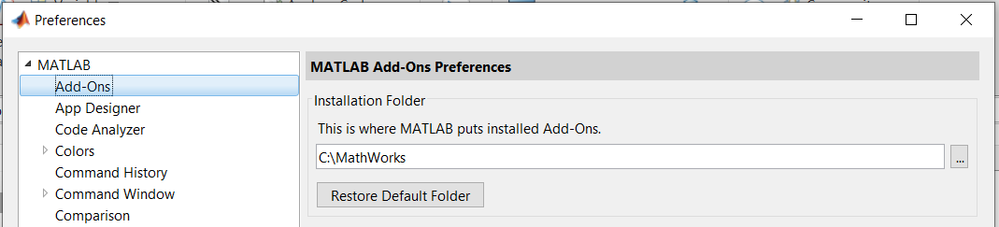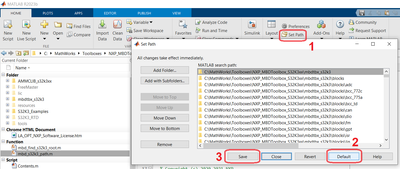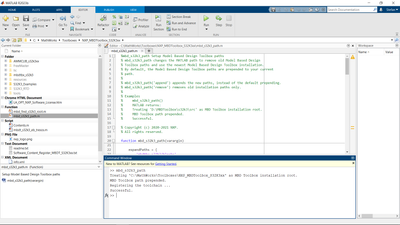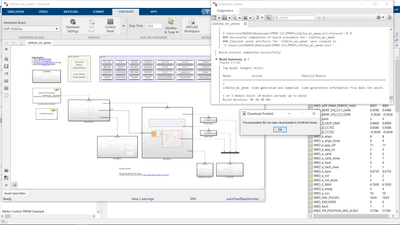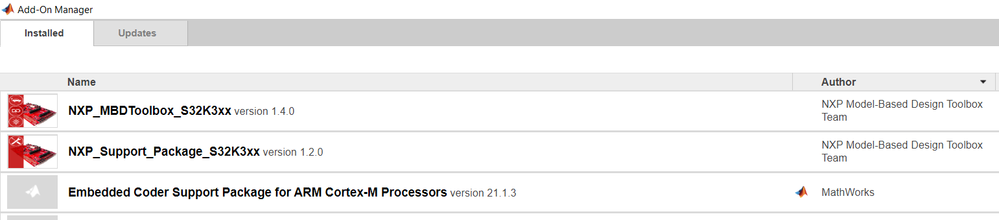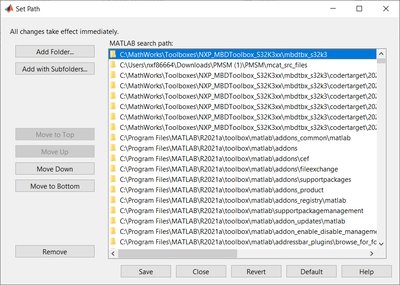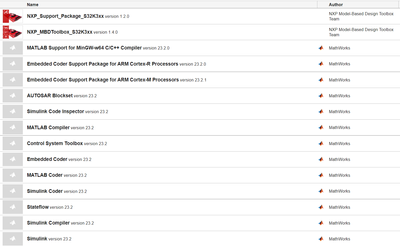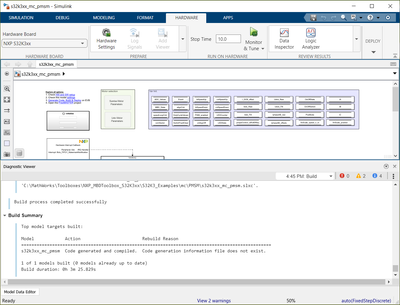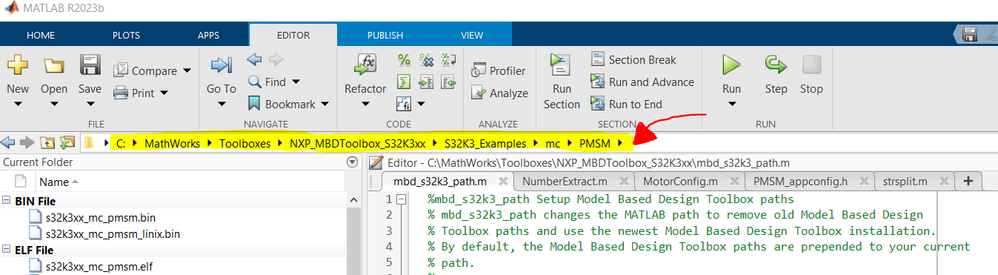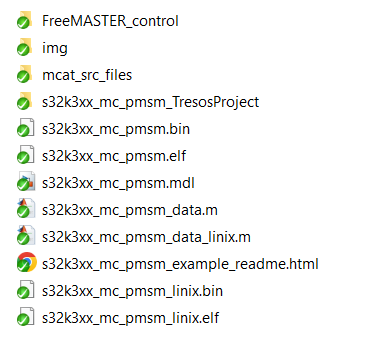- Forums
- Product Forums
- General Purpose MicrocontrollersGeneral Purpose Microcontrollers
- i.MX Forumsi.MX Forums
- QorIQ Processing PlatformsQorIQ Processing Platforms
- Identification and SecurityIdentification and Security
- Power ManagementPower Management
- Wireless ConnectivityWireless Connectivity
- RFID / NFCRFID / NFC
- MCX Microcontrollers
- S32G
- S32K
- S32V
- MPC5xxx
- Other NXP Products
- S12 / MagniV Microcontrollers
- Powertrain and Electrification Analog Drivers
- Sensors
- Vybrid Processors
- Digital Signal Controllers
- 8-bit Microcontrollers
- ColdFire/68K Microcontrollers and Processors
- PowerQUICC Processors
- OSBDM and TBDML
- S32M
-
- Solution Forums
- Software Forums
- MCUXpresso Software and ToolsMCUXpresso Software and Tools
- CodeWarriorCodeWarrior
- MQX Software SolutionsMQX Software Solutions
- Model-Based Design Toolbox (MBDT)Model-Based Design Toolbox (MBDT)
- FreeMASTER
- eIQ Machine Learning Software
- Embedded Software and Tools Clinic
- S32 SDK
- S32 Design Studio
- GUI Guider
- Zephyr Project
- Voice Technology
- Application Software Packs
- Secure Provisioning SDK (SPSDK)
- Processor Expert Software
-
- Topics
- Mobile Robotics - Drones and RoversMobile Robotics - Drones and Rovers
- NXP Training ContentNXP Training Content
- University ProgramsUniversity Programs
- Rapid IoT
- NXP Designs
- SafeAssure-Community
- OSS Security & Maintenance
- Using Our Community
-
- Cloud Lab Forums
-
- Knowledge Bases
- ARM Microcontrollers
- i.MX Processors
- Identification and Security
- Model-Based Design Toolbox (MBDT)
- QorIQ Processing Platforms
- S32 Automotive Processing Platform
- Wireless Connectivity
- CodeWarrior
- MCUXpresso Suite of Software and Tools
- MQX Software Solutions
- RFID / NFC
-
- Home
- :
- 基于模型的设计工具箱(MBDT)
- :
- 基于模型的设计工具箱(MBDT)
- :
- Re: S32K3 PMSM Model Build Error for MCSPTE1AK344 Kit
S32K3 PMSM Model Build Error for MCSPTE1AK344 Kit
S32K3 PMSM Model Build Error for MCSPTE1AK344 Kit
Dear NXP,
I get below error while implementing pmsm model file on MCSPTE1AK344 Kit. The error shows mcat_src_files are not there.
When I checked the Path the mcat_src_files directory has files in it. Please advise is there any path to be updated in tool. Thanks.
Attached Build Error text file.
Ons/Toolboxes/NXP_MBDToolbox_S32K3xx/S32K3_Examples/mc/PMSM/s32k3xx_mc_pmsm_Config/generate/src -o"Dio_Ipw.o" "C:/Users/Magendran/AppData/Roaming/MathWorks/MATLABAdd-Ons/Toolboxes/NXP_MBDToolbox_S32K3xx/S32K3_Examples/mc/PMSM/s32k3xx_mc_pmsm_Config/RTD/src/Dio_Ipw.c"
arm-none-eabi-gcc: error: Add-Ons/Toolboxes/NXP_MBDToolbox_S32K3xx/S32K3_Examples/mc/PMSM/mcat_src_files: No such file or directory
arm-none-eabi-gcc -c -std=c99 -Os -fshort-enums -funsigned-char -fstack-usage -g -pedantic -Wall -Wextra -fmessage-length=0 -funsigned-bitfields -fno-common -Wunused -Wstrict-prototypes -Wsign-compare -Werror=implicit-function-declaration -mcpu=cortex-m7 -mthumb -mlittle-endian -mfloat-abi=hard -mfpu=fpv5-sp-d16 -DD_CACHE_ENABLE -DI_CACHE_ENABLE -specs=nano.specs -specs=nosys.specs --sysroot="C:\Users\Magendran\AppData\Roaming\MathWorks\MATLABAdd-Ons\Toolboxes\NXP_MBDToolbox_S32K3xx\tools\build_tools\gcc_v10.2\gcc-10.2-arm32-eabi\arm-none-eabi\newlib" -DSTEP_GPT_TIMER -DSTEP_GPT_CHANNEL=GptConf_GptChannelConfiguration_StepTimer -DSTEP_GPT_CHANNEL_FREQ=40000000 -DSTEP_GPT_CHANNEL_VALUE_MAX=4294967295 -DAUTOSAR_OS_NOT_USED -D__MW_TARGET_USE_HARDWARE_RESOURCES_H__ -DGCC -DS32K3XX -DS32K344 -DCPU_S32K344 -DENABLE_FPU -DMPU_ENABLE -DMBDT_INIT -DCLASSIC_INTERFACE=0 -DALLOCATIONFCN=0 -DTERMFCN=1 -DONESTEPFCN=1 -DMAT_FILE=0 -DMULTI_INSTANCE_CODE=0 -DINTEGER_CODE=0 -DMT=0 -DTID01EQ=0 -DSTACK_SIZE=128 -DRT -DMODEL=s32k3xx_mc_pmsm -DNUMST=1 -DNCSTATES=0 -DHAVESTDIO -DMODEL_HAS_DYNAMICALLY_LOADED_SFCNS=0 -IC:/Users/Magendran/AppData/Roaming/MathWorks/MATLABAdd-Ons/Toolboxes/NXP_MBDToolbox_S32K3xx -IC:/Users/Magendran/AppData/Roaming/MathWorks/MATLAB Add-Ons/Toolboxes/NXP_MBDToolbox_S32K3xx/S32K3_Examples/mc/PMSM/mcat_src_files -IC:/Users/Magendran/AppData/Roaming/MathWorks/MATLABAdd-Ons/Toolboxes/NXP_MBDToolbox_S32K3xx/s32k3xx_mc_pmsm_ert_rtw -IC:/Users/Magendran/AppData/Roaming/MathWorks/MATLABAdd-Ons/Toolboxes/NXP_MBDToolbox_S32K3xx/S32K3_Examples/mc/PMSM/mcat_src_files -IC:/PROGRA~1/MATLAB/R2023b/extern/include -IC:/PROGRA~1/MATLAB/R2023b/simulink/include -IC:/PROGRA~1/MATLAB/R2023b/rtw/c/src -IC:/PROGRA~1/MATLAB/R2023b/rtw/c/src/ext_mode/common -IC:/PROGRA~1/MATLAB/R2023b/rtw/c/ert -IC:/Users/Magendran/AppData/Roaming/MathWorks/MATLABAdd-Ons/Toolboxes/NXP_MBDToolbox_S32K3xx/S32K3_Examples/mc/PMSM/s32k3xx_mc_pmsm_Config/AMMCLIB -IC:/Users/Magendran/AppData/Roaming/MathWorks/MATLABAdd-Ons/Toolboxes/NXP_MBDToolbox_S32K3xx/S32K3_Examples/mc/PMSM/s32k3xx_mc_pmsm_Config/Project_Settings -IC:/Users/Magendran/AppData/Roaming/MathWorks/MATLABAdd-Ons/Toolboxes/NXP_MBDToolbox_S32K3xx/S32K3_Examples/mc/PMSM/s32k3xx_mc_pmsm_Config/RTD -IC:/Users/Magendran/AppData/Roaming/MathWorks/MATLABAdd-Ons/Toolboxes/NXP_MBDToolbox_S32K3xx/S32K3_Examples/mc/PMSM/s32k3xx_mc_pmsm_Config/board -IC:/Users/Magendran/AppData/Roaming/MathWorks/MATLABAdd-Ons/Toolboxes/NXP_MBDToolbox_S32K3xx/S32K3_Examples/mc/PMSM/s32k3xx_mc_pmsm_Config/generate -IC:/Users/Magendran/AppData/Roaming/MathWorks/MATLABAdd-Ons/Toolboxes/NXP_MBDToolbox_S32K3xx/S32K3_Examples/mc/PMSM/s32k3xx_mc_pmsm_Config/src -IC:/Users/Magendran/AppData/Roaming/MathWorks/MATLABAdd-Ons/Toolboxes/NXP_MBDToolbox_S32K3xx/S32K3_Examples/mc/PMSM/s32k3xx_mc_pmsm_Config/AMMCLIB/include -IC:/Users/Magendran/AppData/Roaming/MathWorks/MATLABAdd-Ons/Toolboxes/NXP_MBDToolbox_S32K3xx/S32K3_Examples/mc/PMSM/s32k3xx_mc_pmsm_Config/AMMCLIB/lib -IC:/Users/Magendran/AppData/Roaming/MathWorks/MATLABAdd-Ons/Toolboxes/NXP_MBDToolbox_S32K3xx/S32K3_Examples/mc/PMSM/s32k3xx_mc_pmsm_Config/Project_Settings/Debugger -IC:/Users/Magendran/AppData/Roaming/MathWorks/MATLABAdd-Ons/Toolboxes/NXP_MBDToolbox_S32K3xx/S32K3_Examples/mc/PMSM/s32k3xx_mc_pmsm_Config/Project_Settings/Linker_Files -IC:/Users/Magendran/AppData/Roaming/MathWorks/MATLABAdd-Ons/Toolboxes/NXP_MBDToolbox_S32K3xx/S32K3_Examples/mc/PMSM/s32k3xx_mc_pmsm_Config/Project_Settings/Startup_Code -IC:/Users/Magendran/AppData/Roaming/MathWorks/MATLABAdd-Ons/Toolboxes/NXP_MBDToolbox_S32K3xx/S32K3_Examples/mc/PMSM/s32k3xx_mc_pmsm_Config/RTD/include -IC:/Users/Magendran/AppData/Roaming/MathWorks/MATLABAdd-Ons/Toolboxes/NXP_MBDToolbox_S32K3xx/S32K3_Examples/mc/PMSM/s32k3xx_mc_pmsm_Config/RTD/src -IC:/Users/Magendran/AppData/Roaming/MathWorks/MATLABAdd-Ons/Toolboxes/NXP_MBDToolbox_S32K3xx/S32K3_Examples/mc/PMSM/s32k3xx_mc_pmsm_Config/generate/include -IC:/Users/Magendran/AppData/Roaming/MathWorks/MATLABAdd-Ons/Toolboxes/NXP_MBDToolbox_S32K3xx/S32K3_Examples/mc/PMSM/s32k3xx_mc_pmsm_Config/generate/src -o"Dma_Ip.o" "C:/Users/Magendran/AppData/Roaming/MathWorks/MATLABAdd-Ons/Toolboxes/NXP_MBDToolbox_S32K3xx/S32K3_Examples/mc/PMSM/s32k3xx_mc_pmsm_Config/RTD/src/Dma_Ip.c"
arm-none-eabi-gcc: error: Add-Ons/Toolboxes/NXP_MBDToolbox_S32K3xx/S32K3_Examples/mc/PMSM/mcat_src_files: No such file or directory
gmake: *** [Adc_Params.o] Error 1
gmake: *** Waiting for unfinished jobs....
gmake: *** [PosMode.o] Error 1
gmake: *** [PosMode1.o] Error 1
gmake: *** [s32k3xx_mc_pmsm.o] Error 1
gmake: *** [s32k3xx_mc_pmsm_data.o] Error 1
gmake: *** [Siul2_Port_Ip_Cfg.o] Error 1
gmake: *** [Tspc_Port_Ip_Cfg.o] Error 1
gmake: *** [freemaster_appcmd.o] Error 1
gmake: *** [freemaster_pipes.o] Error 1
gmake: *** [freemaster_protocol.o] Error 1
gmake: *** [freemaster_rec.o] Error 1
gmake: *** [freemaster_s32k344_lpuart.o] Error 1
gmake: *** [freemaster_scope.o] Error 1
gmake: *** [freemaster_serial.o] Error 1
gmake: *** [freemaster_tsa.o] Error 1
gmake: *** [freemaster_ures.o] Error 1
gmake: *** [freemaster_utils.o] Error 1
gmake: *** [mbdt_board_init.o] Error 1
gmake: *** [mbdt_lpuart.o] Error 1
gmake: *** [s32k3_trigger_config.o] Error 1
gmake: *** [exceptions.o] Error 1
gmake: *** [nvic.o] Error 1
gmake: *** [startup.o] Error 1
gmake: *** [sys_init.o] Error 1
gmake: *** [system.o] Error 1
gmake: *** [Adc.o] Error 1
gmake: *** [Adc_Ipw.o] Error 1
gmake: *** [Adc_Ipw_Irq.o] Error 1
gmake: *** [Adc_Sar_Ip.o] Error 1
gmake: *** [Adc_Sar_Ip_Irq.o] Error 1
gmake: *** [Bctu_Ip.o] Error 1
gmake: *** [Bctu_Ip_Irq.o] Error 1
gmake: *** [CDD_Mcl.o] Error 1
gmake: *** [CDD_Mcl_Ipw.o] Error 1
gmake: *** [CDD_Uart.o] Error 1
gmake: *** [Cache_Ip.o] Error 1
gmake: *** [Cache_Ip_HwAcc_ArmCoreMx.o] Error 1
gmake: *** [Can_43_FLEXCAN.o] Error 1
gmake: *** [Can_43_FLEXCAN_Ipw.o] Error 1
gmake: *** [Can_43_FLEXCAN_Irq.o] Error 1
gmake: *** [Clock_Ip.o] Error 1
gmake: *** [Clock_Ip_Data.o] Error 1
gmake: *** [Clock_Ip_Divider.o] Error 1
gmake: *** [Clock_Ip_DividerTrigger.o] Error 1
gmake: *** [Clock_Ip_ExtOsc.o] Error 1
gmake: *** [Clock_Ip_FracDiv.o] Error 1
gmake: *** [Clock_Ip_Frequency.o] Error 1
gmake: *** [Clock_Ip_Gate.o] Error 1
gmake: *** [Clock_Ip_IntOsc.o] Error 1
gmake: *** [Clock_Ip_Irq.o] Error 1
gmake: *** [Clock_Ip_Monitor.o] Error 1
gmake: *** [Clock_Ip_Pll.o] Error 1
gmake: *** [Clock_Ip_ProgFreqSwitch.o] Error 1
gmake: *** [Clock_Ip_Selector.o] Error 1
gmake: *** [Clock_Ip_Specific.o] Error 1
gmake: *** [Cmp_Ip.o] Error 1
gmake: *** [DSPSS_Api.o] Error 1
gmake: *** [Det.o] Error 1
gmake: *** [Det_stub.o] Error 1
gmake: *** [Dio.o] Error 1
gmake: *** [Dio_Ipw.o] Error 1
gmake: *** [Dma_Ip.o] Error 1
C:\Users\Magendran\AppData\Roaming\MathWorks\MATLABAdd-Ons\Toolboxes\NXP_MBDToolbox_S32K3xx\s32k3xx_mc_pmsm_ert_rtw>echo The make command returned an error of 2
The make command returned an error of 2
C:\Users\Magendran\AppData\Roaming\MathWorks\MATLABAdd-Ons\Toolboxes\NXP_MBDToolbox_S32K3xx\s32k3xx_mc_pmsm_ert_rtw>exit /B 1
### Build procedure for s32k3xx_mc_pmsm aborted due to an error.
Build Summary
Top model targets built:
Model Action Rebuild Reason
===========================================================================
s32k3xx_mc_pmsm Failed Code generation information file does not exist.
0 of 1 models built (0 models already up to date)
Build duration: 0h 0m 53.175s
Hello @Magendran , We are seeing exact same issue! After programming the board, The user LED stays OFF and pushing the LED won't spin the motor. Instead, D3 red LED goes on every time we push the user LED. Also the Freemaster won't work either! Can you plz let us know if you solved the problem? If so, how ?
Hello Magendran,
Thank you for the attached log file and the details above, there are multiple errors above and let's address them below:
1. error: Add-Ons/Toolboxes/NXP_MBDToolbox_S32K3xx/S32K3_Examples/mc/PMSM/mcat_src_files: No such file or directory
For this one I recommend you install the latest Model-Based Design Toolbox for S32K3xx version 1.4.0 to the following location:
This should be the default location and you need to clean (delete) other folders like C:\Users\Magendran\AppData\Roaming\MathWorks\MATLABAdd-Ons\Toolboxes\NXP_MBDToolbox_S32K3xx\ in order to have only one clean and good location, as in the picture above.
2. Error:License Error: -1, Model-Based Design Toolbox License Missing.
No license file found in D:\MATLAB\MATLABAdd-Ons\Toolboxes\NXP_MBDToolbox_S32K3xx\lic.
In order to fix this error, you need to add the license.dat file in the folder C:\MathWorks\Toolboxes\NXP_MBDToolbox_S32K3xx\lic\
And the license you can get from NXP website under My NXP Account --> Software Licensing and Support--> View accounts
3. error: 'GptConf_GptChannelConfiguration_GptChannelConfiguration_2' undeclared (first use in this function); did you mean 'GptConf_GptChannelConfiguration_GptChannelConfiguration_0'?
First, I do recommend setting the default path in Matlab, using the Set Path window --> Default --> Save --> Close:
Then navigate to C:\MathWorks\Toolboxes\NXP_MBDToolbox_S32K3xx and run the path script file mbd_s32k3_path.m in the Matlab location:
The output should be as in the picture above, with no errors if all the above steps are followed.
Last step is to navigate to C:\MathWorks\Toolboxes\NXP_MBDToolbox_S32K3xx\S32K3_Examples\mc\PMSM and open the s32k3xx_mc_pmsm.mdl
Hope this helps you to run the models with no issues,
Stefan V.
Hi Stefan,
Thanks for sending your PMSM folder.
I have changed the path of MATLAB ADD-ons as per your suggestion.
while buiding and deploying the project i get following error.
Error: File: C:\mathworks\Toolboxes\NXP_MBDToolbox_S32K3xx\mbdtbx_s32k3\+mbd_s32k3\+common\blocks\fm\fm_config.tlc Line: 64 Column: 7
Attached log file FYR. Please advise. Thanks.
Hello Magendran,
I have looked into the attached log and tried to replicate the error with fm_config.tlc, but in my case it does not reproduce, instead I have moved the PMSM folder to another location C:\Users\nxf86664\Downloads\PMSM (1)\PMSM and it builds and flashed successfully:
I recommend you install the following Add-ons:
and the following path is set on my PC:
Once again check you have similar paths and Add-on on you PC, they are required in order to successfully build the project.
Stefan V.
Hi Stefan,
I have checked path setup and Add-on on my PC and the packages you had mentioned in Add-on and i have everything similar as per your recommendation. I still get same error. I have MATLAB 2023b version.
Please advise. Thanks.
Hi Magendran,
I have tested and retested using Matlab R2023b Update 6 with the following Add-ons installed:
And reinstalled the MBDToolbox_S32K3xx v1.4.0 and it builds successfully each time, no issues.
I recommend you start fresh, to summarize the steps:
- Open Matlab R2023b Update 6 and Manage Add-ons
- Uninstall the current NXP_MBDToolbox_S32K3xx v1.4.0
- Close Add-ons Manager
- Open Matlab Set Path -> Default -> Save ->Close and then exit Matlab.
- Delete local folder C:\MathWorks\Toolboxes\NXP_MBDToolbox_S32K3xx
- Check if you have any other location on your PC that has a folder C:\.... or D:\.......\Toolboxes\NXP_MBDToolbox_S32K3xx
- Delete any NXP_MBDToolbox_S32K3xx folders if they exist.
- Download the latest NXP_MBDToolbox_S32K3xx_1.4.0_20230529.mltbx
- Open Matlab R2023b and to go downloads and install the above add-on.
- Copy the license.dat in the folder D:\MathWorks\Toolboxes\NXP_MBDToolbox_S32K3xx\lic
- Change Matlab folder to D:\MathWorks\Toolboxes\NXP_MBDToolbox_S32K3xx\S32K3_Examples\mc\PMSM
- Open the s32k3xx_mc_pmsm.mdl and build it.
- If all the steps are ok, then the result should be successfully: 
In your case Matlab is installed to D:\, that is why the above paths are using D drive.
It is important you follow the steps above carefully and hope this can help,
Stefan V.
Hi Stefan,
I installed matlab Add-ons in
Attached error file. Please advise. Thanks.
Hi Magendran,
I see the attached file the same path as the old path in the posts above, D:\MATLAB\MATLABAdd-Ons\Toolboxes\NXP_MBDToolbox_S32K3xx\S32K3_Examples\mc\PMSM\
Have you followed the steps I presented in the previous post?
The install path should be as short as possible, for example: C:\MathWorks\Toolboxes\NXP_MBDToolbox_S32K3xx\ this is what it is recommended.
Also, when you run the PMSM example your Matlab folder needs to be: C:\MathWorks\Toolboxes\NXP_MBDToolbox_S32K3xx\S32K3_Examples\mc\PMSM\
Before doing the build process again, please clean up the PMSM folder, keep only the following folders and files:
I have attached here the PMSM folder from my PC,
Hope this helps.
Hello @Magendran ,
Can you please specify what S32K3x4EVB board are you using? Is it the Q172 or the T172?
The PMSM model attached on the previous post was tested on the S32K3x4-Q172 with SCH-51972 RevA board.
Mode details on the boards are in Get Started with the MCSPTE1AK344 Development Kit | NXP Semiconductors.
Also, if the model is successfully built and programmed to the board, can you open FreeMaster and connect to the board to see the variables?
Pushing the User buttons on the board, does it start the motor?
Stefan V.