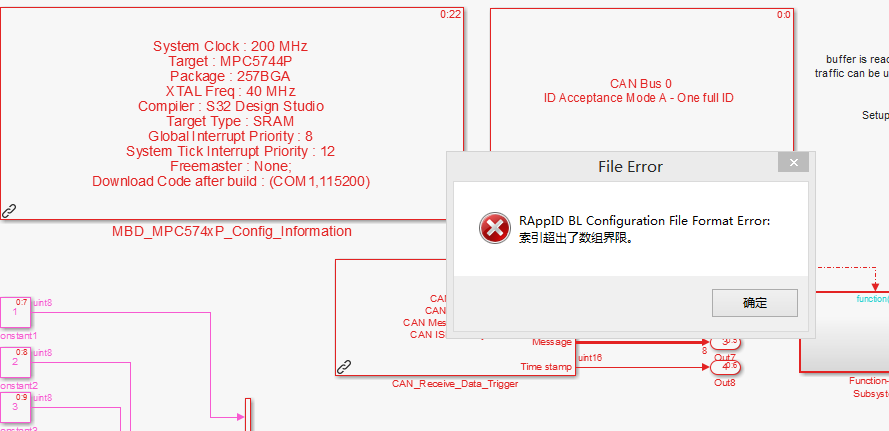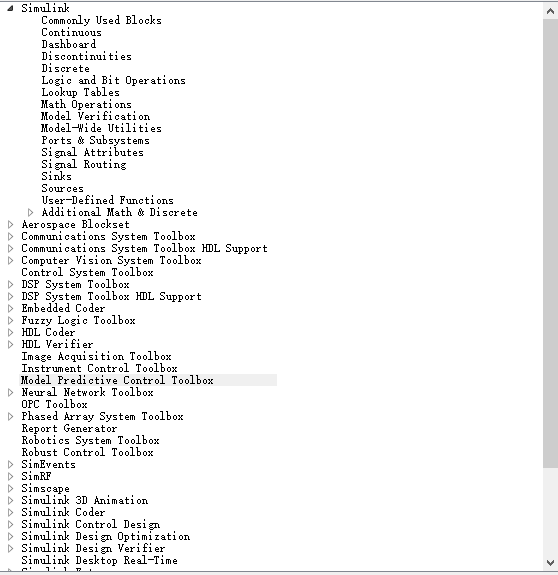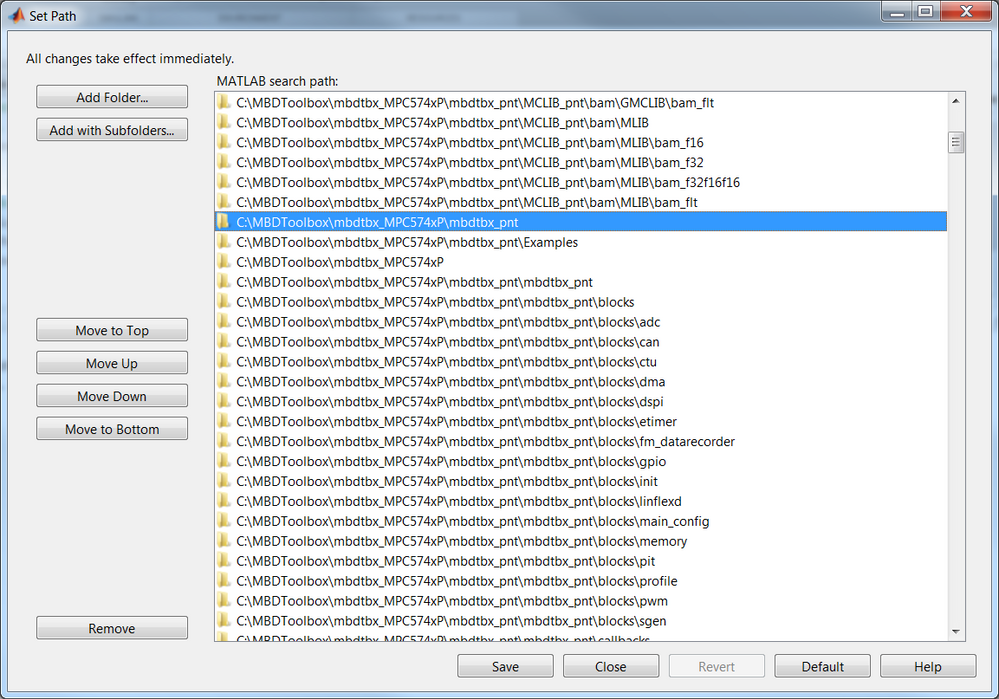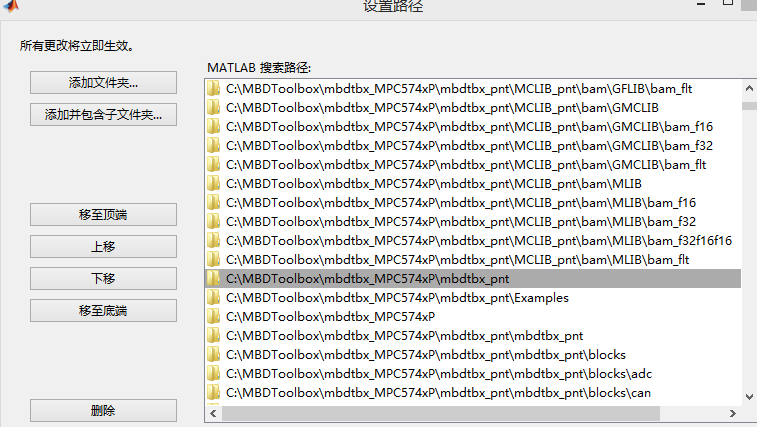- Forums
- Product Forums
- General Purpose MicrocontrollersGeneral Purpose Microcontrollers
- i.MX Forumsi.MX Forums
- QorIQ Processing PlatformsQorIQ Processing Platforms
- Identification and SecurityIdentification and Security
- Power ManagementPower Management
- Wireless ConnectivityWireless Connectivity
- RFID / NFCRFID / NFC
- Advanced AnalogAdvanced Analog
- MCX Microcontrollers
- S32G
- S32K
- S32V
- MPC5xxx
- Other NXP Products
- S12 / MagniV Microcontrollers
- Powertrain and Electrification Analog Drivers
- Sensors
- Vybrid Processors
- Digital Signal Controllers
- 8-bit Microcontrollers
- ColdFire/68K Microcontrollers and Processors
- PowerQUICC Processors
- OSBDM and TBDML
- S32M
- S32Z/E
-
- Solution Forums
- Software Forums
- MCUXpresso Software and ToolsMCUXpresso Software and Tools
- CodeWarriorCodeWarrior
- MQX Software SolutionsMQX Software Solutions
- Model-Based Design Toolbox (MBDT)Model-Based Design Toolbox (MBDT)
- FreeMASTER
- eIQ Machine Learning Software
- Embedded Software and Tools Clinic
- S32 SDK
- S32 Design Studio
- GUI Guider
- Zephyr Project
- Voice Technology
- Application Software Packs
- Secure Provisioning SDK (SPSDK)
- Processor Expert Software
- Generative AI & LLMs
-
- Topics
- Mobile Robotics - Drones and RoversMobile Robotics - Drones and Rovers
- NXP Training ContentNXP Training Content
- University ProgramsUniversity Programs
- Rapid IoT
- NXP Designs
- SafeAssure-Community
- OSS Security & Maintenance
- Using Our Community
-
- Cloud Lab Forums
-
- Knowledge Bases
- ARM Microcontrollers
- i.MX Processors
- Identification and Security
- Model-Based Design Toolbox (MBDT)
- QorIQ Processing Platforms
- S32 Automotive Processing Platform
- Wireless Connectivity
- CodeWarrior
- MCUXpresso Suite of Software and Tools
- MQX Software Solutions
- RFID / NFC
- Advanced Analog
-
- NXP Tech Blogs
- Home
- :
- モデルベース・デザイン・ツールボックス(MBDT)
- :
- モデルベース・デザイン・ツールボックス(MBDT)
- :
- RAppID BL Configuration File Format Error
RAppID BL Configuration File Format Error
- RSS フィードを購読する
- トピックを新着としてマーク
- トピックを既読としてマーク
- このトピックを現在のユーザーにフロートします
- ブックマーク
- 購読
- ミュート
- 印刷用ページ
RAppID BL Configuration File Format Error
- 新着としてマーク
- ブックマーク
- 購読
- ミュート
- RSS フィードを購読する
- ハイライト
- 印刷
- 不適切なコンテンツを報告
Hello Daniel,
as you said, use the default path, it works, Thank you~
But during the protyping progress, it exists another problem, do you know why~
- 新着としてマーク
- ブックマーク
- 購読
- ミュート
- RSS フィードを購読する
- ハイライト
- 印刷
- 不適切なコンテンツを報告
Hi zhangjing711@126.com,
The RAppID BL is the tool that loads the application into the MCU FLASH or SRAM memory.
It requires a special piece of SW to run from MCU flash memory prior of being able load the application generated from MATLAB/Simulink
Have you flashed the RBF (special sw) into the MPC5744P Flash memory ?
If so, then let us try a simple test. Take the *.mot file from the ***_rtw folder and program it with the RAppID_BL.exe from ...\mbdtbx_MPC574xP\tools\BootLoader location.
Does it works ?
Best regards,
Daniel
- 新着としてマーク
- ブックマーク
- 購読
- ミュート
- RSS フィードを購読する
- ハイライト
- 印刷
- 不適切なコンテンツを報告
OK,uuuuuuu, the develop board for MPC5744P is still on the way~This problem could be for further trial.
But still a problem, I open the Simulink Library, don't find the Model Based design ..... for MPC5744P library. So could you do me a favor~Thank you~
- 新着としてマーク
- ブックマーク
- 購読
- ミュート
- RSS フィードを購読する
- ハイライト
- 印刷
- 不適切なコンテンツを報告
Hi zhangjing711@126.com,
After you run the mbd_pnt_path.m file, the MPC5744P Simulink library blocks should appear in the Simulink Library. If you still not able to see it after executin the mbd_pnt_path.m then please fit F5 (refresh) in the Simulink Library Browser.
Hope this helps!
Daniel
- 新着としてマーク
- ブックマーク
- 購読
- ミュート
- RSS フィードを購読する
- ハイライト
- 印刷
- 不適切なコンテンツを報告
Hello Daniel.
what a pity, it doesn't works.
My Matalb is installed in Disk D, MBDT is installed in Disk C, does it matter? A little bit strange~Thank you~
- 新着としてマーク
- ブックマーク
- 購読
- ミュート
- RSS フィードを購読する
- ハイライト
- 印刷
- 不適切なコンテンツを報告
Hi zhangjing711@126.com,
Can you check the MATLAB paths ? Do you see the the mbdtbx_MPC574xP added (especially the folder highlighted) ?
What happens if you open one of the mdl files from the Examples folder? Are you able to see the NXP blocks?
Thank you!
Daniel
- 新着としてマーク
- ブックマーク
- 購読
- ミュート
- RSS フィードを購読する
- ハイライト
- 印刷
- 不適切なコンテンツを報告
Hello Daniel,
Yes, I checked, I saw this path. Open one .mdl from the example folder, I can see the NXP blocks. Thank you~