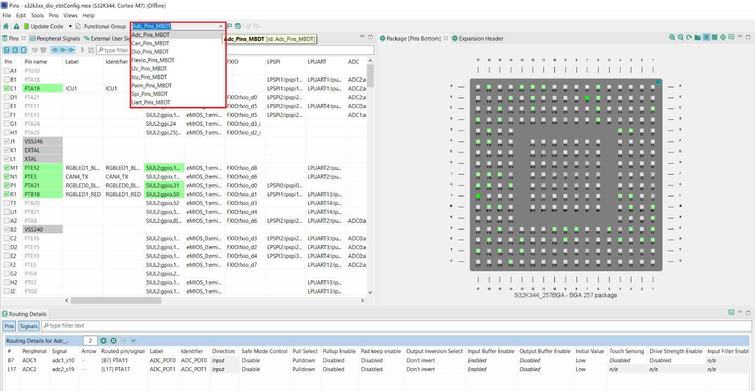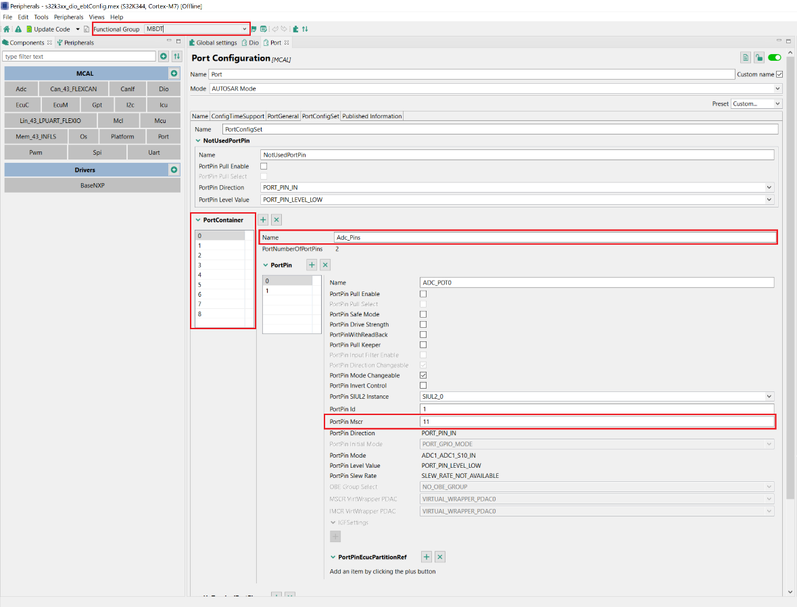- Forums
- Product Forums
- General Purpose MicrocontrollersGeneral Purpose Microcontrollers
- i.MX Forumsi.MX Forums
- QorIQ Processing PlatformsQorIQ Processing Platforms
- Identification and SecurityIdentification and Security
- Power ManagementPower Management
- Wireless ConnectivityWireless Connectivity
- RFID / NFCRFID / NFC
- Advanced AnalogAdvanced Analog
- MCX Microcontrollers
- S32G
- S32K
- S32V
- MPC5xxx
- Other NXP Products
- S12 / MagniV Microcontrollers
- Powertrain and Electrification Analog Drivers
- Sensors
- Vybrid Processors
- Digital Signal Controllers
- 8-bit Microcontrollers
- ColdFire/68K Microcontrollers and Processors
- PowerQUICC Processors
- OSBDM and TBDML
- S32M
- S32Z/E
-
- Solution Forums
- Software Forums
- MCUXpresso Software and ToolsMCUXpresso Software and Tools
- CodeWarriorCodeWarrior
- MQX Software SolutionsMQX Software Solutions
- Model-Based Design Toolbox (MBDT)Model-Based Design Toolbox (MBDT)
- FreeMASTER
- eIQ Machine Learning Software
- Embedded Software and Tools Clinic
- S32 SDK
- S32 Design Studio
- GUI Guider
- Zephyr Project
- Voice Technology
- Application Software Packs
- Secure Provisioning SDK (SPSDK)
- Processor Expert Software
- Generative AI & LLMs
-
- Topics
- Mobile Robotics - Drones and RoversMobile Robotics - Drones and Rovers
- NXP Training ContentNXP Training Content
- University ProgramsUniversity Programs
- Rapid IoT
- NXP Designs
- SafeAssure-Community
- OSS Security & Maintenance
- Using Our Community
-
- Cloud Lab Forums
-
- Knowledge Bases
- ARM Microcontrollers
- i.MX Processors
- Identification and Security
- Model-Based Design Toolbox (MBDT)
- QorIQ Processing Platforms
- S32 Automotive Processing Platform
- Wireless Connectivity
- CodeWarrior
- MCUXpresso Suite of Software and Tools
- MQX Software Solutions
- RFID / NFC
- Advanced Analog
-
- NXP Tech Blogs
- Home
- :
- モデルベース・デザイン・ツールボックス(MBDT)
- :
- モデルベース・デザイン・ツールボックス(MBDT)
- :
- Re: Pin configuration on the new MBDT version (1.5.0)
Pin configuration on the new MBDT version (1.5.0)
- RSS フィードを購読する
- トピックを新着としてマーク
- トピックを既読としてマーク
- このトピックを現在のユーザーにフロートします
- ブックマーク
- 購読
- ミュート
- 印刷用ページ
- 新着としてマーク
- ブックマーク
- 購読
- ミュート
- RSS フィードを購読する
- ハイライト
- 印刷
- 不適切なコンテンツを報告
We are migrating our development to the new version MBDT for S32K3 family (1.5.0).
We need to configure some pins for different functions such as LCU output and found that the new version of the S32config tools (1.7) doesn’t works as the previous one.
We the that under the MCAL group a new PORT group has been created and the old SIUL2-PORT under DRIVERS has been removed. In the previous version whenever a new pin is added in the PIN VIEW. The PORT group configuration is not updated.
What is the right procedure to add or change a pin configuration in this new version.
Best regards.
解決済! 解決策の投稿を見る。
- 新着としてマーク
- ブックマーク
- 購読
- ミュート
- RSS フィードを購読する
- ハイライト
- 印刷
- 不適切なコンテンツを報告
Hi, @Alfredo_Rubio ,
I highly recommend you check out the Release Notes of the latest release, version 1.5.0. I will summarize the new approach between Port and Pins:
The toolbox offers support for configuring the on-board pins using the Port component, from the Peripherals Tool, together with the Pins Tool. The two must be used together as required by the implementation of the RTD (Real-Time Drivers) package that MBDT integrates. The configuration of the pins must be made according to the following information:
For each functional group inside the Pins Tool, a Port container must be configured inside the Port component. Please see the screenshots below, the first one taken from the Pins Tool, and the second one from the Port component configuration inside the Peripherals Tool of a .mex file.
By inserting the PortPin Mscr inside the PortPin configuration, the settings inside the Port component for that particular pin will be automatically populated as configured inside the Pins Tool. The name of the Pins Tool functional group must respect the following convention: PortContainer Name + ‘_MBDT’, ‘MBDT’ representing the name of the Functional Group from the Peripherals Tool, where all the components of the project are configured.
Please check one of the default configurations provided inside the toolbox for an example on how Port and Pins must be configured.
Additionally, you can find information related to Pins and Port tab in S32 Configuration Tool at the following Community thread link.
Please let us know if you have other issues.
Best regards,
Dragos
- 新着としてマーク
- ブックマーク
- 購読
- ミュート
- RSS フィードを購読する
- ハイライト
- 印刷
- 不適切なコンテンツを報告
Thanks for the information. Now we are able to configure the pins in the correct way
We have an additional problem that is that PWM periode is not updated. All PWM outputs are frozen to the default DT configured in the ConfigTool.
We are unsing EMIOS0 channels 1 and 2.
Do you have any idea on this subject.
- 新着としてマーク
- ブックマーク
- 購読
- ミュート
- RSS フィードを購読する
- ハイライト
- 印刷
- 不適切なコンテンツを報告
Hi, @Alfredo_Rubio ,
I am glad that you managed to correctly configure the Port and Pins flow.
Now related to the problem with the PWM period, in the toolbox there is a model that addresses the modification of both the Duty Cycle and the Period: s32k344_pwm_independent_ebt.
The model has 2 PWM channels with a variable Duty Cycle and Period:
The results will look like this:
But when you change the Period of the PwmChannel_0 to 4000, as in the following picture:
The results will look like this:
By changing the value of the period in the second case, the signal parameters change can be observed. Following the example of this model, you can change the period of the signals configured in your application.
I recommend you to try this approach of using the period change of a PWM signal. Let us know if there are any problems.
Hope this helps,
Dragos
- 新着としてマーク
- ブックマーク
- 購読
- ミュート
- RSS フィードを購読する
- ハイライト
- 印刷
- 不適切なコンテンツを報告
Hi, @Alfredo_Rubio ,
I highly recommend you check out the Release Notes of the latest release, version 1.5.0. I will summarize the new approach between Port and Pins:
The toolbox offers support for configuring the on-board pins using the Port component, from the Peripherals Tool, together with the Pins Tool. The two must be used together as required by the implementation of the RTD (Real-Time Drivers) package that MBDT integrates. The configuration of the pins must be made according to the following information:
For each functional group inside the Pins Tool, a Port container must be configured inside the Port component. Please see the screenshots below, the first one taken from the Pins Tool, and the second one from the Port component configuration inside the Peripherals Tool of a .mex file.
By inserting the PortPin Mscr inside the PortPin configuration, the settings inside the Port component for that particular pin will be automatically populated as configured inside the Pins Tool. The name of the Pins Tool functional group must respect the following convention: PortContainer Name + ‘_MBDT’, ‘MBDT’ representing the name of the Functional Group from the Peripherals Tool, where all the components of the project are configured.
Please check one of the default configurations provided inside the toolbox for an example on how Port and Pins must be configured.
Additionally, you can find information related to Pins and Port tab in S32 Configuration Tool at the following Community thread link.
Please let us know if you have other issues.
Best regards,
Dragos