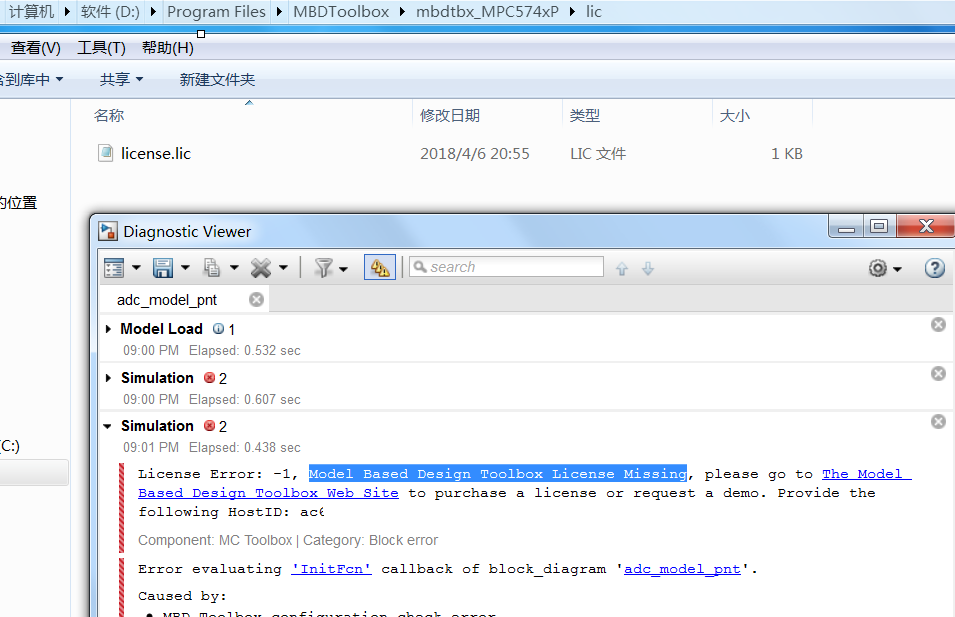- Forums
- Product Forums
- General Purpose MicrocontrollersGeneral Purpose Microcontrollers
- i.MX Forumsi.MX Forums
- QorIQ Processing PlatformsQorIQ Processing Platforms
- Identification and SecurityIdentification and Security
- Power ManagementPower Management
- Wireless ConnectivityWireless Connectivity
- RFID / NFCRFID / NFC
- Advanced AnalogAdvanced Analog
- MCX Microcontrollers
- S32G
- S32K
- S32V
- MPC5xxx
- Other NXP Products
- S12 / MagniV Microcontrollers
- Powertrain and Electrification Analog Drivers
- Sensors
- Vybrid Processors
- Digital Signal Controllers
- 8-bit Microcontrollers
- ColdFire/68K Microcontrollers and Processors
- PowerQUICC Processors
- OSBDM and TBDML
- S32M
- S32Z/E
-
- Solution Forums
- Software Forums
- MCUXpresso Software and ToolsMCUXpresso Software and Tools
- CodeWarriorCodeWarrior
- MQX Software SolutionsMQX Software Solutions
- Model-Based Design Toolbox (MBDT)Model-Based Design Toolbox (MBDT)
- FreeMASTER
- eIQ Machine Learning Software
- Embedded Software and Tools Clinic
- S32 SDK
- S32 Design Studio
- GUI Guider
- Zephyr Project
- Voice Technology
- Application Software Packs
- Secure Provisioning SDK (SPSDK)
- Processor Expert Software
- Generative AI & LLMs
-
- Topics
- Mobile Robotics - Drones and RoversMobile Robotics - Drones and Rovers
- NXP Training ContentNXP Training Content
- University ProgramsUniversity Programs
- Rapid IoT
- NXP Designs
- SafeAssure-Community
- OSS Security & Maintenance
- Using Our Community
-
- Cloud Lab Forums
-
- Knowledge Bases
- ARM Microcontrollers
- i.MX Processors
- Identification and Security
- Model-Based Design Toolbox (MBDT)
- QorIQ Processing Platforms
- S32 Automotive Processing Platform
- Wireless Connectivity
- CodeWarrior
- MCUXpresso Suite of Software and Tools
- MQX Software Solutions
- RFID / NFC
- Advanced Analog
-
- NXP Tech Blogs
- Home
- :
- モデルベース・デザイン・ツールボックス(MBDT)
- :
- モデルベース・デザイン・ツールボックス(MBDT)
- :
- Model Based Design Toolbox License Missing
Model Based Design Toolbox License Missing
- RSS フィードを購読する
- トピックを新着としてマーク
- トピックを既読としてマーク
- このトピックを現在のユーザーにフロートします
- ブックマーク
- 購読
- ミュート
- 印刷用ページ
Model Based Design Toolbox License Missing
- 新着としてマーク
- ブックマーク
- 購読
- ミュート
- RSS フィードを購読する
- ハイライト
- 印刷
- 不適切なコンテンツを報告
the hostID is right. I allready get the license, why would that error keeps coming up?
MPC5744P+matlab2016a+s32ds2017
- 新着としてマーク
- ブックマーク
- 購読
- ミュート
- RSS フィードを購読する
- ハイライト
- 印刷
- 不適切なコンテンツを報告
i already tried this, but it doesn't work. maybe it has something to do with my driver. i have a 128G SSD(driver C) + 500G HDD(driver D E F). matlab and mbdt are both installed in driver D.
- 新着としてマーク
- ブックマーク
- 購読
- ミュート
- RSS フィードを購読する
- ハイライト
- 印刷
- 不適切なコンテンツを報告
Hi Jack,
What is the disk serial number of the partition used for MBDT installation (in fact how many numbers does it contains)?
Best regards,
Daniel
- 新着としてマーク
- ブックマーク
- 購読
- ミュート
- RSS フィードを購読する
- ハイライト
- 印刷
- 不適切なコンテンツを報告
I tried to install matlab, s32ds, mbdt for mpc5744p today, the license error didn't show up, but something else came up ,i am not sure what that means.this is the code generation diagnosic.
"系统找不到指定的路径 (The system can not find the specified path.)"
### Generating code into build folder: D:\matlab_vcu\adc_ctu_dma_model_mbd_rtw
### Invoking Target Language Compiler on adc_ctu_dma_model.rtw
### Using System Target File: D:\Program Files\MBDToolbox\mbdtbx_MPC574xP\mbdtbx_pnt\mbdtbx_pnt\mbd_pnt.tlc
### Loading TLC function libraries
### Initial pass through model to cache user defined code
### Caching model source code
### Writing source file adc_ctu_dma_model.c
### Writing header file adc_ctu_dma_model_private.h
### Writing header file adc_ctu_dma_model.h
### Writing header file adc_ctu_dma_model_types.h
### Writing header file rtwtypes.h
.
### Writing source file mbd_main.c
### Writing source file intc_sw_vectable.c
### Writing source file intc_init.c
### Writing header file bam_defines.h
### Writing header file target.h
### TLC code generation complete.
### Creating project marker file: rtw_proj.tmw
.### Evaluating PostCodeGenCommand specified in the model
.
### Processing Template Makefile: D:\Program Files\MBDToolbox\mbdtbx_MPC574xP\mbdtbx_pnt\mbdtbx_pnt\mbd_pnt.tmf
### Creating adc_ctu_dma_model.mk from D:\Program Files\MBDToolbox\mbdtbx_MPC574xP\mbdtbx_pnt\mbdtbx_pnt\mbd_pnt.tmf
### Building adc_ctu_dma_model: .\adc_ctu_dma_model.bat
D:\matlab_vcu\adc_ctu_dma_model_mbd_rtw>set MATLAB=D:\Program Files\Matlab2016a
D:\matlab_vcu\adc_ctu_dma_model_mbd_rtw>"D:\Program Files\Matlab2016a\bin\win64\gmake" -f adc_ctu_dma_model.mk COPY_MDLREF_INCLUDES=0 GENERATE_ERT_S_FUNCTION=0 INCLUDE_MDL_TERMINATE_FCN=1 COMBINE_OUTPUT_UPDATE_FCNS=1 MULTI_INSTANCE_CODE=0 INTEGER_CODE=0 S32DS_TARGET_DEFAULT_LCF=1 S32DS_TARGET_USER_LCF="MPC5744P_RAM.ld" GHS_TARGET_DEFAULT_LCF=1 GHS_TARGET_USER_LCF="MPC5744P_RAM.ld" DIAB_TARGET_DEFAULT_LCF=1 DIAB_TARGET_USER_LCF="MPC5744P_RAM.lin" ISPROTECTINGMODEL=NOTPROTECTING
Cleaning...
RELATIVE_PATH_TO_ANCHOR is ..
==== Removing object files from build directory ====
Copying necessary files to build directory...
Compiler details : "D:\Program Files\S32DS_Power_v2017R1/Cross_Tools/powerpc-eabivle-4_9/bin/powerpc-eabivle-gcc" -DMPC574xP -mcpu=e200z4 -DSTART_FROM_FLASH --sysroot="D:\Program Files\S32DS_Power_v2017R1/S32DS/e200_ewl2" -g3 -mbig -mvle -O3 -mregnames -mlsp -specs=ewl_c9x.specs -mhard-float -Wall -c -std=c99 -fdata-sections -ffunction-sections -fsigned-char -fmessage-length=0 -nostdinc -I. -I.. -I"D:\Program Files\Matlab2016a\simulink\include" -I"D:\Program Files\Matlab2016a\extern\include" -I"D:\Program Files\Matlab2016a\rtw\c\src" -I"D:\Program Files\Matlab2016a\rtw\c\libsrc" -I"D:\Program Files\Matlab2016a\rtw\c\src\ext_mode\common" -I"D:\Program Files\Matlab2016a\rtw\c\src\ext_mode\tcpip" -I"D:\Program Files\Matlab2016a\rtw\c\src\ext_mode\serial" -I"D:\Program Files\Matlab2016a\rtw\c\src\ext_mode\custom" -I"D:\Program Files\S32DS_Power_v2017R1/S32DS/e200_ewl2/EWL_C/include" -I"D:\Program Files\S32DS_Power_v2017R1/S32DS/e200_ewl2/EWL_C/include/pa" -ID:\PROGRA~1\MATLAB~1\simulink\include\sf_runtime -ID:\matlab_vcu\adc_ctu_dma_model_mbd_rtw -ID:\matlab_vcu -DUSE_RTMODEL -DMODEL=adc_ctu_dma_model -DREAL_T=float -DRT -DNUMST=1 -DTID01EQ=0 -DNCSTATES=0 -DMT=0 -DHAVESTDIO
Assembler details : "D:\Program Files\S32DS_Power_v2017R1/Cross_Tools/powerpc-eabivle-4_9/bin/powerpc-eabivle-as" -g3 -mbig -mvle -mregnames
Building assembly file crt0.o...
系统找不到指定的路径。
gmake: *** [crt0.o] Error 1
### Build procedure for model: 'adc_ctu_dma_model' aborted due to an error.
Build process completed successfully
- 新着としてマーク
- ブックマーク
- 購読
- ミュート
- RSS フィードを購読する
- ハイライト
- 印刷
- 不適切なコンテンツを報告
already fixed in https://community.nxp.com/thread/451804#comment-1008960
- 新着としてマーク
- ブックマーク
- 購読
- ミュート
- RSS フィードを購読する
- ハイライト
- 印刷
- 不適切なコンテンツを報告
Hello jackjack,
Thank you for installing our toolbox.
If you added the license file after you ran the mbd_pnt_path.m script, please set the Matlab path to default and rerun the script (in order to include the license in path).
You can also try to change the extension from .lic to .dat.
Also, please follow this tutorial Video Link : 7692.
Hope this helps,
Marius