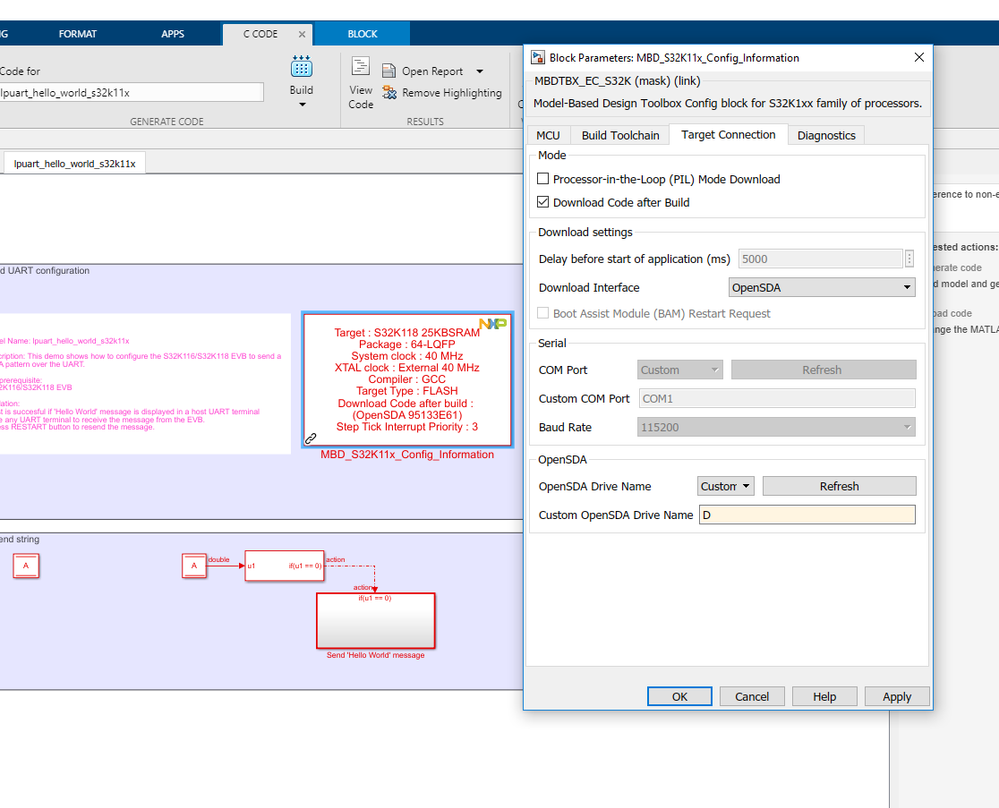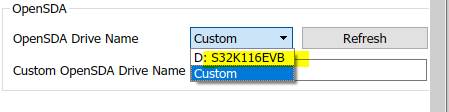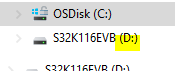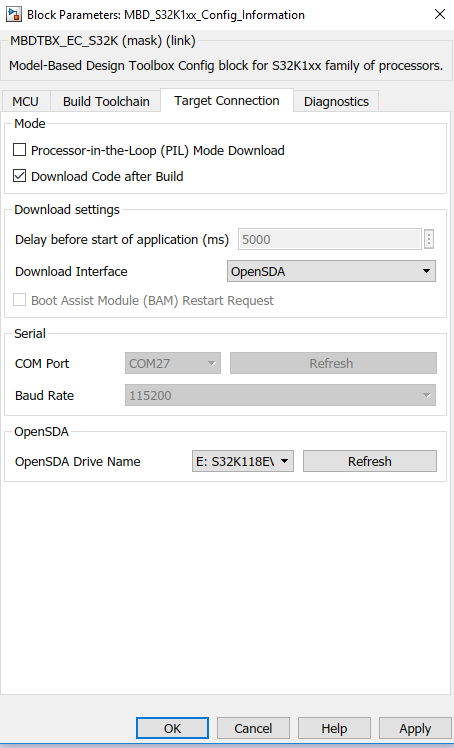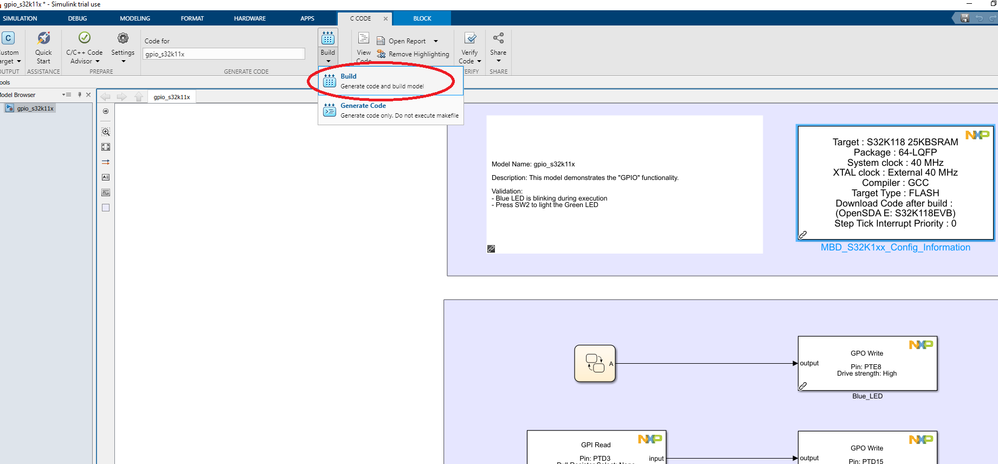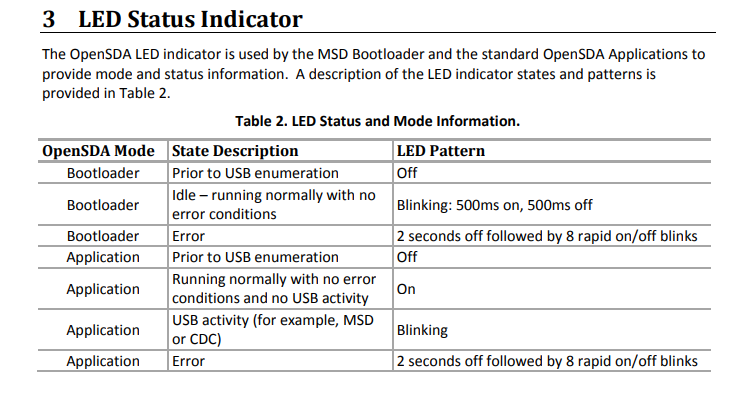- Forums
- Product Forums
- General Purpose MicrocontrollersGeneral Purpose Microcontrollers
- i.MX Forumsi.MX Forums
- QorIQ Processing PlatformsQorIQ Processing Platforms
- Identification and SecurityIdentification and Security
- Power ManagementPower Management
- Wireless ConnectivityWireless Connectivity
- RFID / NFCRFID / NFC
- Advanced AnalogAdvanced Analog
- MCX Microcontrollers
- S32G
- S32K
- S32V
- MPC5xxx
- Other NXP Products
- S12 / MagniV Microcontrollers
- Powertrain and Electrification Analog Drivers
- Sensors
- Vybrid Processors
- Digital Signal Controllers
- 8-bit Microcontrollers
- ColdFire/68K Microcontrollers and Processors
- PowerQUICC Processors
- OSBDM and TBDML
- S32M
- S32Z/E
-
- Solution Forums
- Software Forums
- MCUXpresso Software and ToolsMCUXpresso Software and Tools
- CodeWarriorCodeWarrior
- MQX Software SolutionsMQX Software Solutions
- Model-Based Design Toolbox (MBDT)Model-Based Design Toolbox (MBDT)
- FreeMASTER
- eIQ Machine Learning Software
- Embedded Software and Tools Clinic
- S32 SDK
- S32 Design Studio
- GUI Guider
- Zephyr Project
- Voice Technology
- Application Software Packs
- Secure Provisioning SDK (SPSDK)
- Processor Expert Software
- Generative AI & LLMs
-
- Topics
- Mobile Robotics - Drones and RoversMobile Robotics - Drones and Rovers
- NXP Training ContentNXP Training Content
- University ProgramsUniversity Programs
- Rapid IoT
- NXP Designs
- SafeAssure-Community
- OSS Security & Maintenance
- Using Our Community
-
- Cloud Lab Forums
-
- Knowledge Bases
- ARM Microcontrollers
- i.MX Processors
- Identification and Security
- Model-Based Design Toolbox (MBDT)
- QorIQ Processing Platforms
- S32 Automotive Processing Platform
- Wireless Connectivity
- CodeWarrior
- MCUXpresso Suite of Software and Tools
- MQX Software Solutions
- RFID / NFC
- Advanced Analog
-
- NXP Tech Blogs
- Home
- :
- Model-Based Design Toolbox (MBDT)
- :
- Model-Based Design Toolbox (MBDT)
- :
- Re: Matlab tool failed to connect to S32K118 board
Matlab tool failed to connect to S32K118 board
- Subscribe to RSS Feed
- Mark Topic as New
- Mark Topic as Read
- Float this Topic for Current User
- Bookmark
- Subscribe
- Mute
- Printer Friendly Page
- Mark as New
- Bookmark
- Subscribe
- Mute
- Subscribe to RSS Feed
- Permalink
- Report Inappropriate Content
Dear Officer,
We installed the NXP model based tool set on Matalb and start to work with S32K118 board.
Following a simple Hello example, it seems it can't detect and can't connect with our S32K118 board via OpenSDA interface. but we confirmed there is no issue to use S32DS IDE to connect with our board with OpenSDA.
Can you advise what could be this connection issue? And Do we miss some plug in for matlab SW?
Thanks and best regards
He Wei
Solved! Go to Solution.
- Mark as New
- Bookmark
- Subscribe
- Mute
- Subscribe to RSS Feed
- Permalink
- Report Inappropriate Content
Dear Marius,
OK. Now I know the reason. Because our IT block the USB storage accement. I will request for USB unlock first, then try.
Thanks and best regards
He Wei
- Mark as New
- Bookmark
- Subscribe
- Mute
- Subscribe to RSS Feed
- Permalink
- Report Inappropriate Content
Dear Marius,
Yes. It solved the problem.
Thanks and best regards
He Wei
- Mark as New
- Bookmark
- Subscribe
- Mute
- Subscribe to RSS Feed
- Permalink
- Report Inappropriate Content
Hello wei.w.he@liteon.com,
When you press the Refresh button, the options in the dropdown menu should add the board.
If not, then please go to Computer, and see the mounted devices. In my case, I have the S32K116EVB mounted on the drive letter D.
So, let the OpenSDA Drive Name selected on Custom and type the Custom OpenSDA Drive name the letter from the drive on which the board has been mounted.
Basically what the toolbox does is after the code has been compiled it copies the .mot file to the disk specified.
Another important thing that you should consider: Please discuss with your IT support to see that you have enough rights to use external USB devices.
Hope this helps,
Marius
- Mark as New
- Bookmark
- Subscribe
- Mute
- Subscribe to RSS Feed
- Permalink
- Report Inappropriate Content
Dear Marius,
OK. Now I know the reason. Because our IT block the USB storage accement. I will request for USB unlock first, then try.
Thanks and best regards
He Wei
- Mark as New
- Bookmark
- Subscribe
- Mute
- Subscribe to RSS Feed
- Permalink
- Report Inappropriate Content
Hello wei.w.he@liteon.com,
Yes, this is the reason. I remembered moments ago and edited the previous response.
You can also try the RappID bootloader alternative of flashing the board. Basically you flash the bootloader once, using the S32DS on the board and select the Serial methond in Simulink. It will flash the code via UART.
Hope this helps,
Marius
- Mark as New
- Bookmark
- Subscribe
- Mute
- Subscribe to RSS Feed
- Permalink
- Report Inappropriate Content
Dear Marius,
Now my Matlab example can successfully realize and connected with the S32K118 board as below
then I run the GPIO test example supporting to blink LED via Build and but failed. (see pic below)
the LED beside the USB chip is blinking (under bootloader mode?) but the blue LED is not blinking as expected.
Can you advise what could be wrong?
Tks and best regards
He Wei
- Mark as New
- Bookmark
- Subscribe
- Mute
- Subscribe to RSS Feed
- Permalink
- Report Inappropriate Content
Hello wei.w.he@liteon.com,
It looks like you are doing the right thing.
The green led next to the OpenSDA controller is a status led, so the way it is blinking, provides a status as in the image below which is described in this User Guide https://www.nxp.com/docs/en/user-guide/OPENSDAUG.pdf :
So if the led blinks like in the last case (2sec off then 8 rapid toggles) you should update the OpenSDA bootloader. This operation is described here HOWTO: Update OpenSDA Firmware on EVB . Basically you have to download an archive from PeMicro that contains the bootloader for S32K118's OpenSDA. Unplug the USB cable, and replug it by keeping the reset button pressed. Now the Drive will be name BOOTLOADER. So copy paste the new bootloader file from the archive to the BOOTLOADER, wait to finish then unplug and replug the USB cable.
This should solve your issue.
You can also check the LASTSTAT.TXT file from the USB drive to see the status.
Hope this helps,
Marius