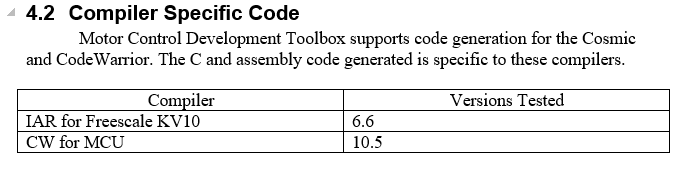- Forums
- Product Forums
- General Purpose MicrocontrollersGeneral Purpose Microcontrollers
- i.MX Forumsi.MX Forums
- QorIQ Processing PlatformsQorIQ Processing Platforms
- Identification and SecurityIdentification and Security
- Power ManagementPower Management
- Wireless ConnectivityWireless Connectivity
- RFID / NFCRFID / NFC
- Advanced AnalogAdvanced Analog
- MCX Microcontrollers
- S32G
- S32K
- S32V
- MPC5xxx
- Other NXP Products
- S12 / MagniV Microcontrollers
- Powertrain and Electrification Analog Drivers
- Sensors
- Vybrid Processors
- Digital Signal Controllers
- 8-bit Microcontrollers
- ColdFire/68K Microcontrollers and Processors
- PowerQUICC Processors
- OSBDM and TBDML
- S32M
- S32Z/E
-
- Solution Forums
- Software Forums
- MCUXpresso Software and ToolsMCUXpresso Software and Tools
- CodeWarriorCodeWarrior
- MQX Software SolutionsMQX Software Solutions
- Model-Based Design Toolbox (MBDT)Model-Based Design Toolbox (MBDT)
- FreeMASTER
- eIQ Machine Learning Software
- Embedded Software and Tools Clinic
- S32 SDK
- S32 Design Studio
- GUI Guider
- Zephyr Project
- Voice Technology
- Application Software Packs
- Secure Provisioning SDK (SPSDK)
- Processor Expert Software
- Generative AI & LLMs
-
- Topics
- Mobile Robotics - Drones and RoversMobile Robotics - Drones and Rovers
- NXP Training ContentNXP Training Content
- University ProgramsUniversity Programs
- Rapid IoT
- NXP Designs
- SafeAssure-Community
- OSS Security & Maintenance
- Using Our Community
-
- Cloud Lab Forums
-
- Knowledge Bases
- ARM Microcontrollers
- i.MX Processors
- Identification and Security
- Model-Based Design Toolbox (MBDT)
- QorIQ Processing Platforms
- S32 Automotive Processing Platform
- Wireless Connectivity
- CodeWarrior
- MCUXpresso Suite of Software and Tools
- MQX Software Solutions
- RFID / NFC
- Advanced Analog
-
- NXP Tech Blogs
- Home
- :
- Model-Based Design Toolbox (MBDT)
- :
- Model-Based Design Toolbox (MBDT)
- :
- Re: MATLAB setup with MCTB KV3x
MATLAB setup with MCTB KV3x
- Subscribe to RSS Feed
- Mark Topic as New
- Mark Topic as Read
- Float this Topic for Current User
- Bookmark
- Subscribe
- Mute
- Printer Friendly Page
MATLAB setup with MCTB KV3x
- Mark as New
- Bookmark
- Subscribe
- Mute
- Subscribe to RSS Feed
- Permalink
- Report Inappropriate Content
Hi, I'm working with MATLAB R2018b and the toolbox for KV3x. According to the section 2.2.7 of the "Motor Control Development Toolbox User Manual, Rev. 1.0.0, 12/2014", I must setting up the compiler for MATLAB when trying to compile a simple example, I get this error message:
- Mark as New
- Bookmark
- Subscribe
- Mute
- Subscribe to RSS Feed
- Permalink
- Report Inappropriate Content
Hello brunotremblay,
Can you try with a version of the compiler that is supported by the release ? [CW v10.5 for this toolbox]
This is an older toolbox and using a newer version of the compiler (v11.1 in your case) might be the problem.
Please let us know if you're still having problems with your models.
Kind regards,
Razvan.
- Mark as New
- Bookmark
- Subscribe
- Mute
- Subscribe to RSS Feed
- Permalink
- Report Inappropriate Content
Hello Constantin Razvan Chivu,
I've retried with the CW v10.6 (the oldest version available on the NXP site) and I get the same result.
-L"C:\Freescale\CW MCU v10.6\Cross_Tools\arm-none-eabi-gcc-4_7_3/lib/gcc/arm-none-eabi/4.8.0/m4/fp/v4-sp-d16" -L"C:\Freescale\CW MCU v10.6\Cross_Tools\arm-none-eabi-gcc-4_7_3/arm-none-eabi/lib/m4/fp/v4-sp-d16" -( -lm -lc -lgcc -Map kv3xf_adc.map -o kv3xf_adc.elf
C:\Freescale\CW MCU v10.6\Cross_Tools\arm-none-eabi-gcc-4_7_3/bin/arm-none-eabi-ld: cannot find -lm
C:\Freescale\CW MCU v10.6\Cross_Tools\arm-none-eabi-gcc-4_7_3/bin/arm-none-eabi-ld: cannot find -lc
C:\Freescale\CW MCU v10.6\Cross_Tools\arm-none-eabi-gcc-4_7_3/bin/arm-none-eabi-ld: cannot find -lgcc
gmake: *** [kv3xf_adc.elf] Error 1
### Build procedure for model: 'kv3xf_adc' aborted due to an error.
Error make_rtw: exception id RTW:buildProcess:fatalBuildError message Error(s) encountered while building "kv3xf_adc"
As mention earlier at the 2.2.7 section, when setting the compiler for the 64-bit MATLAB with the mex -setup command, I can't select the Microsoft SDK. Instead I get :
>> mex -setup
MEX configured to use 'MinGW64 Compiler (C)' for C language compilation.
Warning: The MATLAB C and Fortran API has changed to support MATLAB
variables with more than 2^32-1 elements. You will be required
to update your code to utilize the new API.
You can find more information about this at:
https://www.mathworks.com/help/matlab/matlab_external/upgrading-mex-files-to-use-64-bit-api.html.
To choose a different language, select one from the following:
mex -setup C++
mex -setup FORTRAN
I'll search the MATLAB help for that but I don't put alot of hope on this. If you have a clue, that will be appreciated.
Regards
Bruno