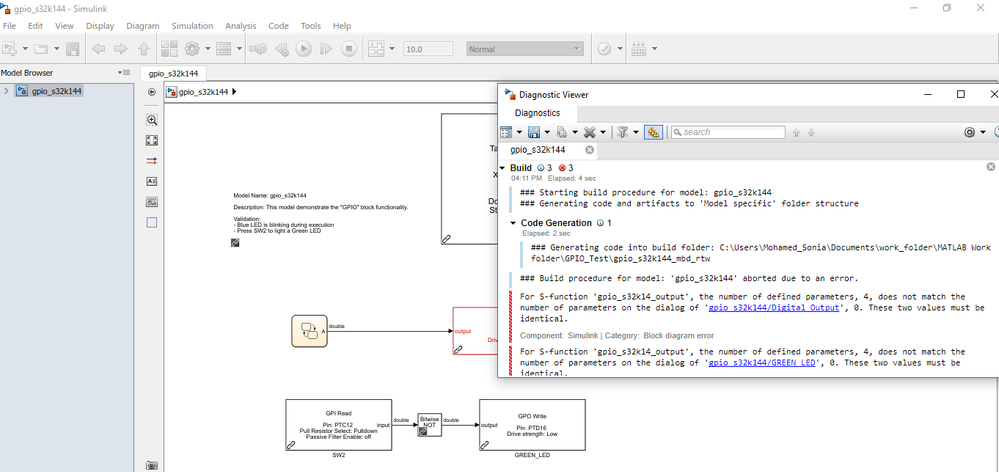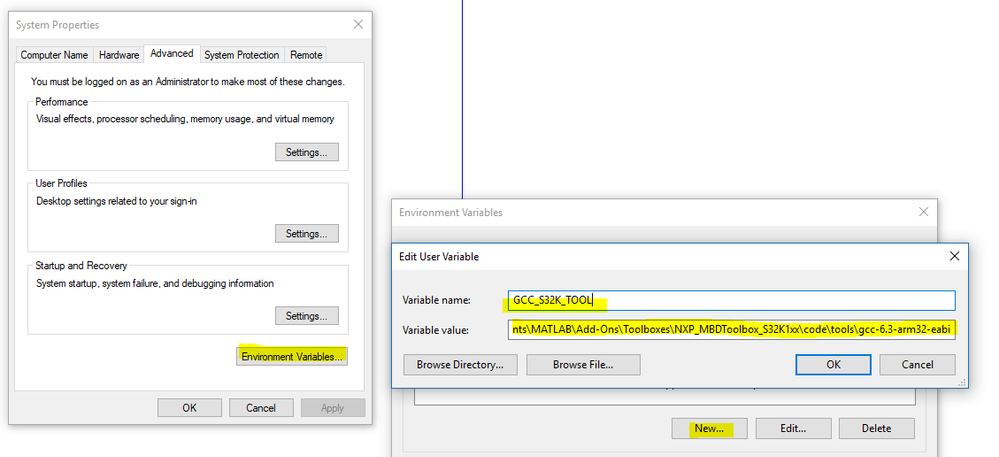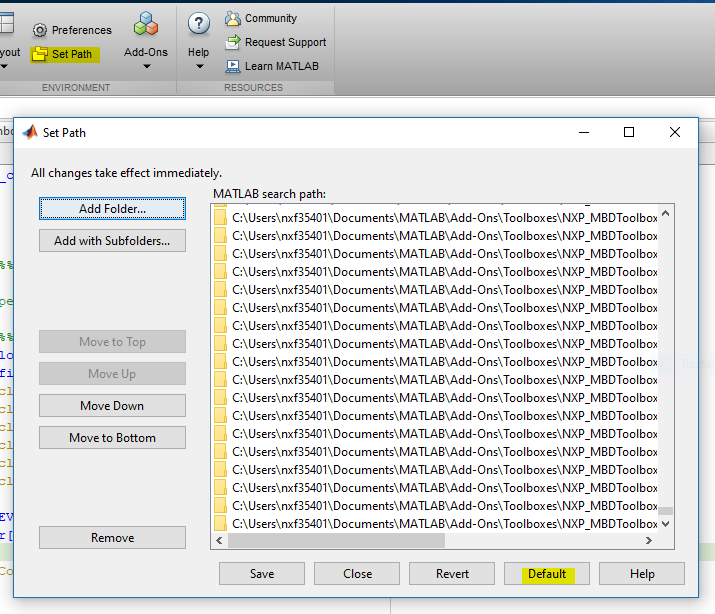- Forums
- Product Forums
- General Purpose MicrocontrollersGeneral Purpose Microcontrollers
- i.MX Forumsi.MX Forums
- QorIQ Processing PlatformsQorIQ Processing Platforms
- Identification and SecurityIdentification and Security
- Power ManagementPower Management
- Wireless ConnectivityWireless Connectivity
- RFID / NFCRFID / NFC
- Advanced AnalogAdvanced Analog
- MCX Microcontrollers
- S32G
- S32K
- S32V
- MPC5xxx
- Other NXP Products
- S12 / MagniV Microcontrollers
- Powertrain and Electrification Analog Drivers
- Sensors
- Vybrid Processors
- Digital Signal Controllers
- 8-bit Microcontrollers
- ColdFire/68K Microcontrollers and Processors
- PowerQUICC Processors
- OSBDM and TBDML
- S32M
- S32Z/E
-
- Solution Forums
- Software Forums
- MCUXpresso Software and ToolsMCUXpresso Software and Tools
- CodeWarriorCodeWarrior
- MQX Software SolutionsMQX Software Solutions
- Model-Based Design Toolbox (MBDT)Model-Based Design Toolbox (MBDT)
- FreeMASTER
- eIQ Machine Learning Software
- Embedded Software and Tools Clinic
- S32 SDK
- S32 Design Studio
- GUI Guider
- Zephyr Project
- Voice Technology
- Application Software Packs
- Secure Provisioning SDK (SPSDK)
- Processor Expert Software
- Generative AI & LLMs
-
- Topics
- Mobile Robotics - Drones and RoversMobile Robotics - Drones and Rovers
- NXP Training ContentNXP Training Content
- University ProgramsUniversity Programs
- Rapid IoT
- NXP Designs
- SafeAssure-Community
- OSS Security & Maintenance
- Using Our Community
-
- Cloud Lab Forums
-
- Knowledge Bases
- ARM Microcontrollers
- i.MX Processors
- Identification and Security
- Model-Based Design Toolbox (MBDT)
- QorIQ Processing Platforms
- S32 Automotive Processing Platform
- Wireless Connectivity
- CodeWarrior
- MCUXpresso Suite of Software and Tools
- MQX Software Solutions
- RFID / NFC
- Advanced Analog
-
- NXP Tech Blogs
- Home
- :
- Model-Based Design Toolbox (MBDT)
- :
- Model-Based Design Toolbox (MBDT)
- :
- Re: Issue with gpio_s32k144 example
Issue with gpio_s32k144 example
- Subscribe to RSS Feed
- Mark Topic as New
- Mark Topic as Read
- Float this Topic for Current User
- Bookmark
- Subscribe
- Mute
- Printer Friendly Page
Issue with gpio_s32k144 example
- Mark as New
- Bookmark
- Subscribe
- Mute
- Subscribe to RSS Feed
- Permalink
- Report Inappropriate Content
Hello,
I'am using
Model-Based Design Toolbox for S32K14x Automotive MCU 2018.R1
I try to build the gpio_s32k144 example in order to use it with S32K144EVB. I have the following issue:
### Build procedure for model: 'gpio_s32k144' aborted due to an error.
For S-function 'gpio_s32k14_output', the number of defined parameters, 4, does not match the number of parameters on the dialog of 'gpio_s32k144/Digital_Output', 0. These two values must be identical.
Component:Simulink | Category:Block diagram error
For S-function 'gpio_s32k14_output', the number of defined parameters, 4, does not match the number of parameters on the dialog of 'gpio_s32k144/GREEN_LED', 0. These two values must be identical.
Component:Simulink | Category:Block diagram error
For S-function 'gpio_s32k14_input', the number of defined parameters, 6, does not match the number of parameters on the dialog of 'gpio_s32k144/SW2', 0. These two values must be identical.
Component:Simulink | Category:Block diagram error
Could you please tel me what i need to do ? thanks in advance
Regards
- Mark as New
- Bookmark
- Subscribe
- Mute
- Subscribe to RSS Feed
- Permalink
- Report Inappropriate Content
Thanks for your support
- Mark as New
- Bookmark
- Subscribe
- Mute
- Subscribe to RSS Feed
- Permalink
- Report Inappropriate Content
Hello Maruis,
Could you please tell me how to declare the environment Variable named "GCC_S32K_TOOL".
is it a command to type on matlab ?
Thanks in advance. Regards
- Mark as New
- Bookmark
- Subscribe
- Mute
- Subscribe to RSS Feed
- Permalink
- Report Inappropriate Content
Hello m.benderradji@outlook.fr,
For adding an environment variable in Windows you need to right click Computer -> Properties -> Advanced system Settings and in the Advanced tab you click the "Environment Variables". Then press New... and add the GCC_S32K_TOOl variable name and the compiler location. After that restart Matlab and it will use the new compiler.
Best regards,
Marius
- Mark as New
- Bookmark
- Subscribe
- Mute
- Subscribe to RSS Feed
- Permalink
- Report Inappropriate Content
Hello Marious,
Could you please tell me where i can find the steps to follow in order to setup the compilerr for MBDT 2018.R1
I want to use the requested compiler instead of the default one "GCC 6.3 compiler" i think.
Thanks in advance for your support
- Mark as New
- Bookmark
- Subscribe
- Mute
- Subscribe to RSS Feed
- Permalink
- Report Inappropriate Content
Hello m.benderradji@outlook.fr,
To use another GCC compiler it is enough to declare an Environment Variable named "GCC_S32K_TOOL" to the location where the GCC complier is installed and restart Matlab after that. If no variable is declared the MBDT uses the default compiler located at "C:\Users\[...]\Documents\MATLAB\Add-Ons\Toolboxes\NXP_MBDToolbox_S32K1xx\code\tools\gcc-6.3-arm32-eabi"
Best regards,
Marius
- Mark as New
- Bookmark
- Subscribe
- Mute
- Subscribe to RSS Feed
- Permalink
- Report Inappropriate Content
Thanks Marius
IIs it possible to use Model BaseD Design toolbox without Embedded coder from mathworks ? Is it possible to use only with Matlab coder and Simulink coder ?
Best regards
- Mark as New
- Bookmark
- Subscribe
- Mute
- Subscribe to RSS Feed
- Permalink
- Report Inappropriate Content
Hello m.benderradji@outlook.fr,
It is not possible to use the MBDT toolbox without Embedded Coder.
Marius
- Mark as New
- Bookmark
- Subscribe
- Mute
- Subscribe to RSS Feed
- Permalink
- Report Inappropriate Content
Hello Marius,
Thank you for your support.
I did not install the old version of MBDT. would you tell me if the issue comes from the installation of the "Motor Control Toolbox supporting S32K"
I'have installed this tool box with the pervious one (MBDT 2018 R1).
Best regards
- Mark as New
- Bookmark
- Subscribe
- Mute
- Subscribe to RSS Feed
- Permalink
- Report Inappropriate Content
Hello m.benderradji@outlook.fr,
Please uninstall the "Motor Control Toolbox supporting S32K" and use only "Model-Based Design Toolbox for S32K1xx Series". All the features from that toolbox are embedded in 2018.R1. For a clean install you can follow my previous responses.
Best regards,
Marius
- Mark as New
- Bookmark
- Subscribe
- Mute
- Subscribe to RSS Feed
- Permalink
- Report Inappropriate Content
Hello m.benderradji@outlook.fr,
Have you installed the 2018.R1 over the last MBDT version?
Please reset the Matlab "Set Path" to "Default" like in the attached image and then perform a clean install of the MBDT 2018.R1.
Best regards,
Marius
- Mark as New
- Bookmark
- Subscribe
- Mute
- Subscribe to RSS Feed
- Permalink
- Report Inappropriate Content
Hello and thanks for your support.
I have already installed the 2018.R1. I have this issue with this last version.
What do you mean by "perform a clean install of the MBDT 2018.R1" after "set path"
Thank in advance for your replay
regards
- Mark as New
- Bookmark
- Subscribe
- Mute
- Subscribe to RSS Feed
- Permalink
- Report Inappropriate Content
Hello m.benderradji@outlook.fr,
I assumed that you used the old toolbox version before and the files from the last toolbox version were still in the Matlab's path. So with a clean install I want to be sure that the only files related with the MBDT toolbox are the ones from the current toolbox.
Now, you set the paths to default, go to the Addons folder which typically is C:\Users\[...]\Documents\MATLAB\Add-Ons and in the MBDT toolbox please run the "mbd_s32k_path.m" script.
Now, if you type the command "ver" in the Matlab Command Window, you need to be sure that you have only one toolbox related with S32K. For example I only have this "Model-Based Design Toolbox for S32K1xx Series Version 2018.R1 (R2016b-R2018a)".
Hope this helps,
Marius