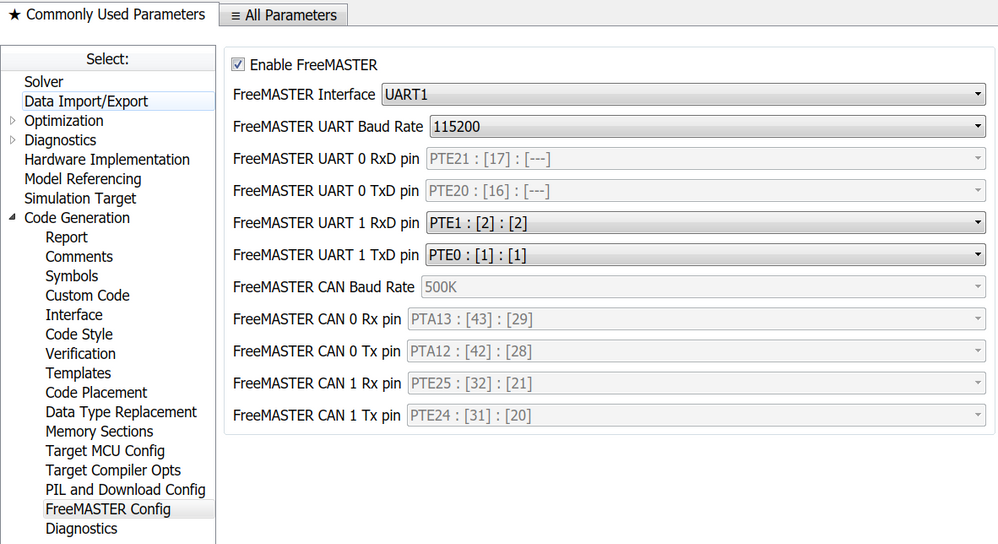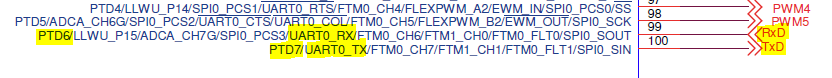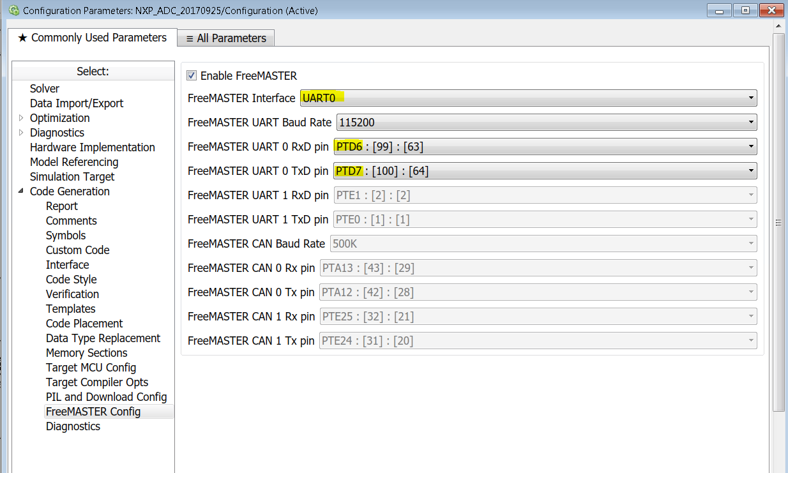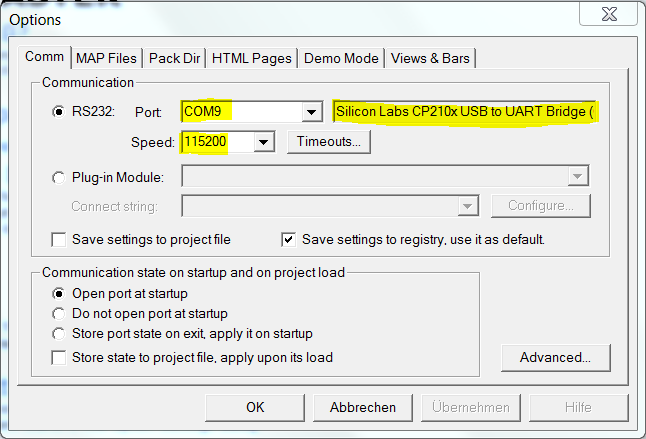- Mark as New
- Bookmark
- Subscribe
- Mute
- Subscribe to RSS Feed
- Permalink
- Report Inappropriate Content
Hi,
i want to read some signals from a Simulink model with FreeMASTER.
For example the voltage U_dcb which should be connected to ADCA_CH1.
What exactly I have to configure to read the value with FreeMASTER ?
In the model configuration at the tab FreeMASTER Config tab the Option Enable FreeMASTER has been activated.
If I start FreeMASTER and connect the board via the galvanic isolated USB to Serial (J4) I'm not able to detect the board like it is shown in this Video: https://www.nxp.com/video/:S32K144EVB-OOBE
Solved! Go to Solution.
- Mark as New
- Bookmark
- Subscribe
- Mute
- Subscribe to RSS Feed
- Permalink
- Report Inappropriate Content
Hi ,
of course you are right !
The Controller communicates via PTD6 and PTD7
So I have to set the FreeMASTER Config like it is shown below:
After that you have to load the correct MAP file in FreeMASTER, hich is generated by building the model. It is recommended to choose the .elf file and not the .map
Also you have to choose the same Baud Rate in FreeMASTER and Simulink.
- Mark as New
- Bookmark
- Subscribe
- Mute
- Subscribe to RSS Feed
- Permalink
- Report Inappropriate Content
Hi ,
The FreeMASTER config from Simulink looks ok. That's about all you have to do in SW.
Of course, that SW setup must match the HW.
I see the board user manual that multiple HW choices are available. Have you configured the Jumpers to sent UART signals from PTE1 and PTE0 to J4 ?
Thank you!
Daniel
- Mark as New
- Bookmark
- Subscribe
- Mute
- Subscribe to RSS Feed
- Permalink
- Report Inappropriate Content
Hi ,
of course you are right !
The Controller communicates via PTD6 and PTD7
So I have to set the FreeMASTER Config like it is shown below:
After that you have to load the correct MAP file in FreeMASTER, hich is generated by building the model. It is recommended to choose the .elf file and not the .map
Also you have to choose the same Baud Rate in FreeMASTER and Simulink.