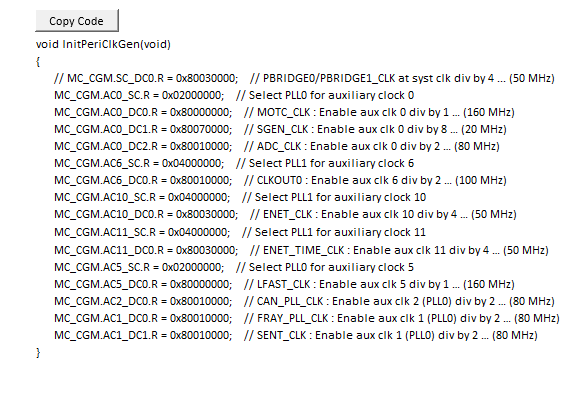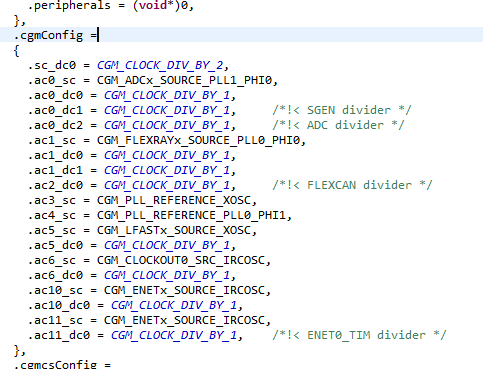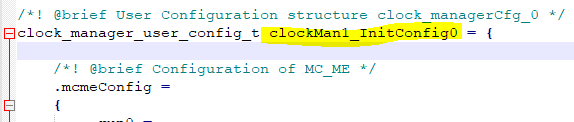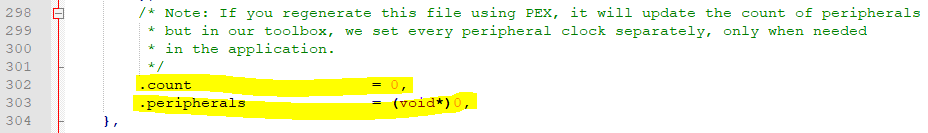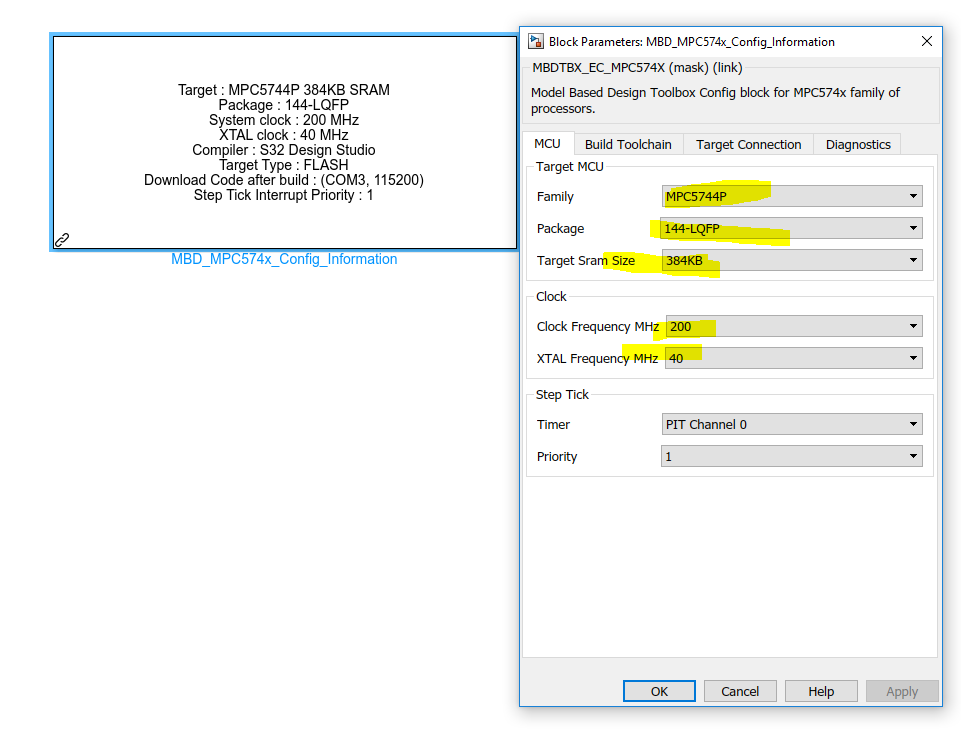- Forums
- Product Forums
- General Purpose MicrocontrollersGeneral Purpose Microcontrollers
- i.MX Forumsi.MX Forums
- QorIQ Processing PlatformsQorIQ Processing Platforms
- Identification and SecurityIdentification and Security
- Power ManagementPower Management
- Wireless ConnectivityWireless Connectivity
- RFID / NFCRFID / NFC
- Advanced AnalogAdvanced Analog
- MCX Microcontrollers
- S32G
- S32K
- S32V
- MPC5xxx
- Other NXP Products
- S12 / MagniV Microcontrollers
- Powertrain and Electrification Analog Drivers
- Sensors
- Vybrid Processors
- Digital Signal Controllers
- 8-bit Microcontrollers
- ColdFire/68K Microcontrollers and Processors
- PowerQUICC Processors
- OSBDM and TBDML
- S32M
- S32Z/E
-
- Solution Forums
- Software Forums
- MCUXpresso Software and ToolsMCUXpresso Software and Tools
- CodeWarriorCodeWarrior
- MQX Software SolutionsMQX Software Solutions
- Model-Based Design Toolbox (MBDT)Model-Based Design Toolbox (MBDT)
- FreeMASTER
- eIQ Machine Learning Software
- Embedded Software and Tools Clinic
- S32 SDK
- S32 Design Studio
- GUI Guider
- Zephyr Project
- Voice Technology
- Application Software Packs
- Secure Provisioning SDK (SPSDK)
- Processor Expert Software
- Generative AI & LLMs
-
- Topics
- Mobile Robotics - Drones and RoversMobile Robotics - Drones and Rovers
- NXP Training ContentNXP Training Content
- University ProgramsUniversity Programs
- Rapid IoT
- NXP Designs
- SafeAssure-Community
- OSS Security & Maintenance
- Using Our Community
-
- Cloud Lab Forums
-
- Knowledge Bases
- ARM Microcontrollers
- i.MX Processors
- Identification and Security
- Model-Based Design Toolbox (MBDT)
- QorIQ Processing Platforms
- S32 Automotive Processing Platform
- Wireless Connectivity
- CodeWarrior
- MCUXpresso Suite of Software and Tools
- MQX Software Solutions
- RFID / NFC
- Advanced Analog
-
- NXP Tech Blogs
- Home
- :
- Model-Based Design Toolbox (MBDT)
- :
- Model-Based Design Toolbox (MBDT)
- :
- Clock Configuration of MPC5744P using MBD
Clock Configuration of MPC5744P using MBD
- Subscribe to RSS Feed
- Mark Topic as New
- Mark Topic as Read
- Float this Topic for Current User
- Bookmark
- Subscribe
- Mute
- Printer Friendly Page
Clock Configuration of MPC5744P using MBD
- Mark as New
- Bookmark
- Subscribe
- Mute
- Subscribe to RSS Feed
- Permalink
- Report Inappropriate Content
Dear All
We are trying to use a different XTAL (20 MHz) for our design and we used MPC5744P (the excel sheet as attached). I found similar code in Excel and mpc_clock_man_panther.c file
My question
1. How do I implement exactly what config is in the attached Excel sheet with model based toolbox?
Currently it is not possible in the MBD toolbox to change clock settings.
2. What are the files in toolbox which will be effected (what replaces SysClk_Init function, etc..)?
I tried to take reference from my previous question and compare the excel and C file.
Change of Crystal and Lock Frequency (Model Based Design Toolbox)
Best Regards,
Abhishek
- Mark as New
- Bookmark
- Subscribe
- Mute
- Subscribe to RSS Feed
- Permalink
- Report Inappropriate Content
Hello abhishek.kumar@chassisbrakes.com,
We provide, together with our toolbox in the following path NXP_MBDToolbox_MPC57xx\code\tools\ClockConfig\mbdt_default_clock_config_panther, an S32DSforPA project that describes the clock configuration used in the MBDT Toolbox. You can import that project in the S32DS and modify the project clock configuration in PEX according to your needs.
Once you generate the code, in the clockMan1.c you will find a clock_manager_user_config_t structure. This one contains the clock configuration that must be replaced in our toolbox.
So you need to copy the generated clock configuration in the clock_manager_user_config_t clockMan1_InitConfig0_panther structure in the NXP_MBDToolbox_MPC57xx\code\mbdtbx_mpc574x\src\c_library\mpc_clock_man_panther.c. Together with that, you will need to change, in the new configuration, the count and peripherals field, as in the following screenshoot:
I recommend you to backup the initial mpc_clock_man_panther.c.
Hope this helps,
Marius
- Mark as New
- Bookmark
- Subscribe
- Mute
- Subscribe to RSS Feed
- Permalink
- Report Inappropriate Content
Dear mariuslucianandrei
I updated the mpc_clock_man_panther.c file (attached).
Do we also need to change mask settings for Simulink blocks.
As it still shows the option only for 40Mhz.
Please help on this
Best Regards,
Abhishek
- Mark as New
- Bookmark
- Subscribe
- Mute
- Subscribe to RSS Feed
- Permalink
- Report Inappropriate Content
Dear mariuslucianandrei
Could you please provide some input on the above question?
Thank you!
Best Regards
Abhishek
- Mark as New
- Bookmark
- Subscribe
- Mute
- Subscribe to RSS Feed
- Permalink
- Report Inappropriate Content
Hello abhishek.kumar@chassisbrakes.com,
The external clock frequency is written directly in the mbd_mpc574x_ec_toolbox, and not populated dynamically from a script, so you can edit the mbd_mpc574x_ec_toolbox.mdl file and add the 20MHz option.
Hope this helps,
Marius