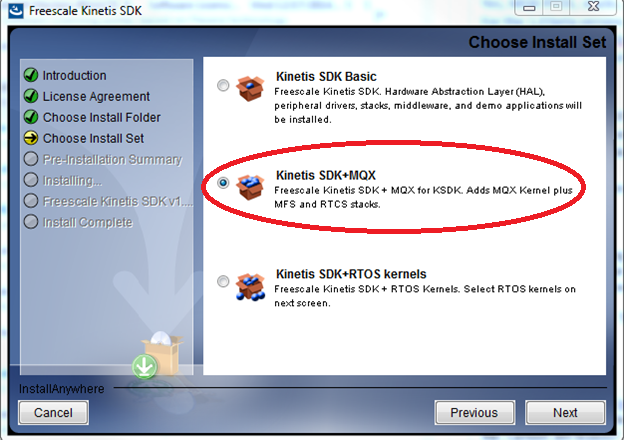- Forums
- Product Forums
- General Purpose MicrocontrollersGeneral Purpose Microcontrollers
- i.MX Forumsi.MX Forums
- QorIQ Processing PlatformsQorIQ Processing Platforms
- Identification and SecurityIdentification and Security
- Power ManagementPower Management
- Wireless ConnectivityWireless Connectivity
- RFID / NFCRFID / NFC
- Advanced AnalogAdvanced Analog
- MCX Microcontrollers
- S32G
- S32K
- S32V
- MPC5xxx
- Other NXP Products
- S12 / MagniV Microcontrollers
- Powertrain and Electrification Analog Drivers
- Sensors
- Vybrid Processors
- Digital Signal Controllers
- 8-bit Microcontrollers
- ColdFire/68K Microcontrollers and Processors
- PowerQUICC Processors
- OSBDM and TBDML
- S32M
- S32Z/E
-
- Solution Forums
- Software Forums
- MCUXpresso Software and ToolsMCUXpresso Software and Tools
- CodeWarriorCodeWarrior
- MQX Software SolutionsMQX Software Solutions
- Model-Based Design Toolbox (MBDT)Model-Based Design Toolbox (MBDT)
- FreeMASTER
- eIQ Machine Learning Software
- Embedded Software and Tools Clinic
- S32 SDK
- S32 Design Studio
- GUI Guider
- Zephyr Project
- Voice Technology
- Application Software Packs
- Secure Provisioning SDK (SPSDK)
- Processor Expert Software
- Generative AI & LLMs
-
- Topics
- Mobile Robotics - Drones and RoversMobile Robotics - Drones and Rovers
- NXP Training ContentNXP Training Content
- University ProgramsUniversity Programs
- Rapid IoT
- NXP Designs
- SafeAssure-Community
- OSS Security & Maintenance
- Using Our Community
-
- Cloud Lab Forums
-
- Knowledge Bases
- ARM Microcontrollers
- i.MX Processors
- Identification and Security
- Model-Based Design Toolbox (MBDT)
- QorIQ Processing Platforms
- S32 Automotive Processing Platform
- Wireless Connectivity
- CodeWarrior
- MCUXpresso Suite of Software and Tools
- MQX Software Solutions
- RFID / NFC
- Advanced Analog
-
- NXP Tech Blogs
- Home
- :
- MQX Software Solutions
- :
- MQX Software Solutions
- :
- Now Available: MQX RTOS for Kinetis SDK v1.1
Now Available: MQX RTOS for Kinetis SDK v1.1
- Subscribe to RSS Feed
- Mark Topic as New
- Mark Topic as Read
- Float this Topic for Current User
- Bookmark
- Subscribe
- Mute
- Printer Friendly Page
Now Available: MQX RTOS for Kinetis SDK v1.1
- Mark as New
- Bookmark
- Subscribe
- Mute
- Subscribe to RSS Feed
- Permalink
- Report Inappropriate Content
We are pleased to announce the release of MQX RTOS for Kinetis SDK v1.1.
MCUs Supported
- Kinetis K-Series MCUs: K22, K64, KV31, K24, K60,
- Kinetis L-Series MCUs: KL46
- Kinetis V-Series MCUs: KV10
New Features and Updates
- MQX Lite configuration option – Very lightweight kernel configuration for resource-limited devices. Example usage provided.
- Library simplification – BSP library no longer required; PSP library now MQX library
- Benchmark tools – code-size and timing analysis scripts are provided
- MQX File System (MFS) support for storage devices – USB MSD and SDCard
- Real-time TCP/IP Communication Suite (RTCS) Updates
- Websockets now supported
- More IPv6 protocol support (add-on available for purchase) – TFTP, SNMP, FTP, Telnet, DHCPv6
- cyaSSL TLS/SSL (free commercial evaluation add-on) – Enabling secure network communications
- Tools support – Kinetis Design Studio v1.1, IAR v7.20, Keil v5.11, Atollic v5.1.0, GNU tools for ARM® (Windows & Linux)
How to install
As of Kinetis SDK v1.1, MQX RTOS and all associated stacks and middleware are now available from the Kinetis SDK installer itself.
Download from the Kinetis SDK site.
Then choose to install Kinetis SDK + MQX.
Getting Started and User’s guides are available in the folder: <Kinetis SDK Install Dir>\rtos\mqx\doc\tools
Getting Started with Freescale MQX RTOS for Kinetis SDK.pdf
Freescale MQX RTOS for Kinetis SDK User's Guide_review.pdf
Guides for each Toolchain are available in the folder: <Kinetis SDK Install Dir>\rtos\mqx\doc\tools
MQX-KSDK-ARMGCC-Getting-Started.pdf
MQX-KSDK-Atollic-Getting-Started.pdf
MQX-KSDK-IAR-Getting-Started.pdf
MQX-KSDK-KDS-Getting-Started.pdf
MQX-KSDK-uVision4-Getting-Started.pdf
Best of luck with your development projects!
MacL
- Mark as New
- Bookmark
- Subscribe
- Mute
- Subscribe to RSS Feed
- Permalink
- Report Inappropriate Content
Will the changes in the KSDK version of MQX and RTCS be released as an update to MQX 4.1.1?
- Mark as New
- Bookmark
- Subscribe
- Mute
- Subscribe to RSS Feed
- Permalink
- Report Inappropriate Content
Hi William,
Some, but not all, updates are planned for MQX v4.2 (in the classic MQX line) which is targeted for April 2015. We expect that most of the RTCS feature updates will be there, but the MQX Lite configuration option may not be. We will be keeping the MQX Roadmap page updated as we get closer.
Thanks,
Mac