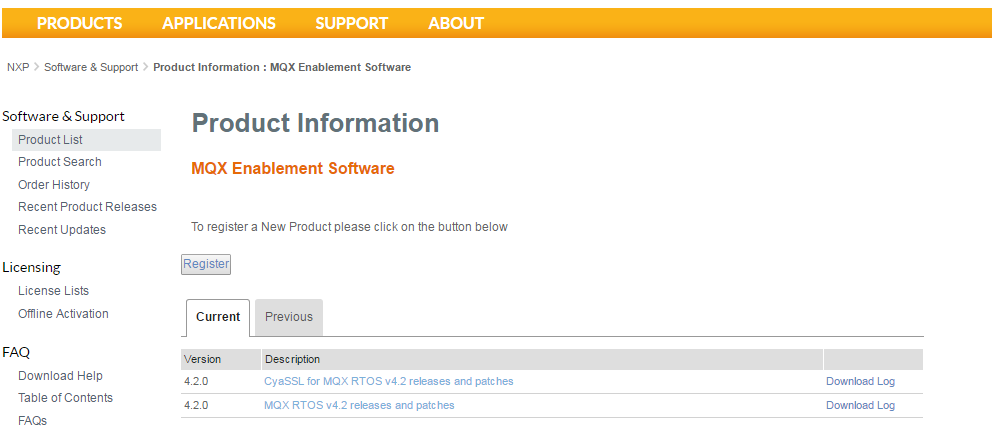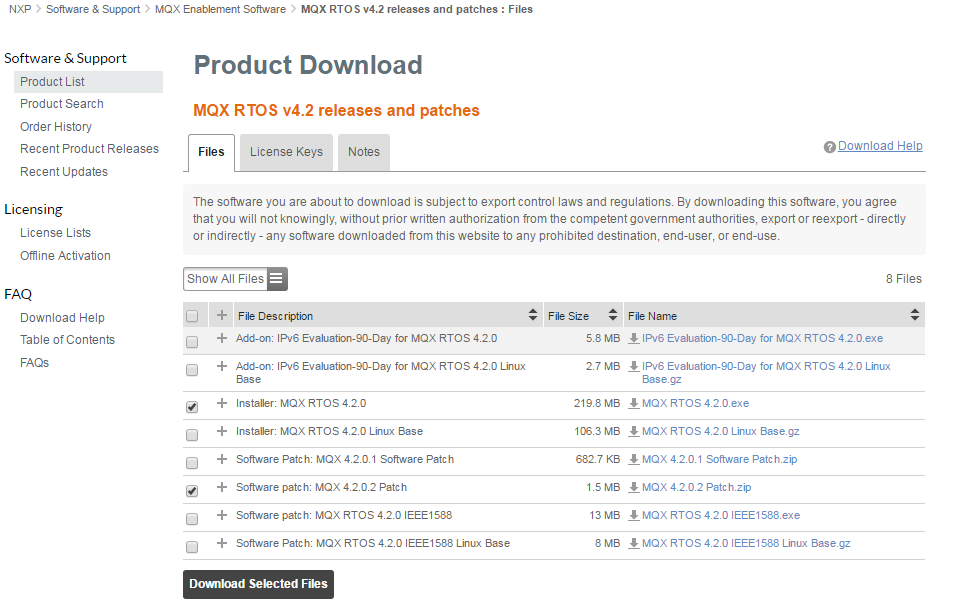- Forums
- Product Forums
- General Purpose MicrocontrollersGeneral Purpose Microcontrollers
- i.MX Forumsi.MX Forums
- QorIQ Processing PlatformsQorIQ Processing Platforms
- Identification and SecurityIdentification and Security
- Power ManagementPower Management
- Wireless ConnectivityWireless Connectivity
- RFID / NFCRFID / NFC
- MCX Microcontrollers
- S32G
- S32K
- S32V
- MPC5xxx
- Other NXP Products
- S12 / MagniV Microcontrollers
- Powertrain and Electrification Analog Drivers
- Sensors
- Vybrid Processors
- Digital Signal Controllers
- 8-bit Microcontrollers
- ColdFire/68K Microcontrollers and Processors
- PowerQUICC Processors
- OSBDM and TBDML
- S32M
-
- Solution Forums
- Software Forums
- MCUXpresso Software and ToolsMCUXpresso Software and Tools
- CodeWarriorCodeWarrior
- MQX Software SolutionsMQX Software Solutions
- Model-Based Design Toolbox (MBDT)Model-Based Design Toolbox (MBDT)
- FreeMASTER
- eIQ Machine Learning Software
- Embedded Software and Tools Clinic
- S32 SDK
- S32 Design Studio
- GUI Guider
- Zephyr Project
- Voice Technology
- Application Software Packs
- Secure Provisioning SDK (SPSDK)
- Processor Expert Software
-
- Topics
- Mobile Robotics - Drones and RoversMobile Robotics - Drones and Rovers
- NXP Training ContentNXP Training Content
- University ProgramsUniversity Programs
- Rapid IoT
- NXP Designs
- SafeAssure-Community
- OSS Security & Maintenance
- Using Our Community
-
- Cloud Lab Forums
-
- Knowledge Bases
- ARM Microcontrollers
- i.MX Processors
- Identification and Security
- Model-Based Design Toolbox (MBDT)
- QorIQ Processing Platforms
- S32 Automotive Processing Platform
- Wireless Connectivity
- CodeWarrior
- MCUXpresso Suite of Software and Tools
- MQX Software Solutions
-
I cannot download MQX classic and 4.2.0.2 associated patch, although I have active account with sigh in
Hi Evgeny b :
Maybe you didn't log in for quite some time(not sure). Your account state is inactive.
We have reactive your account. It is OK now. You can try it again.
Sorry for the inconvenience.
Regards
Daniel
Hi Evgeny:
Please visit the following page and click download.
MQX™ Classic Software Solutions|NXP
Then click MQX RTOS v4.2 releases and patches
Then click download selected files.
Regards
Daniel
Hi Evgeny:
I suggest you try this with another PC or another browser (IE, google chrome or other). If this problem still exists, could you please send your account to us, post here or submit a new ticket.
Regards
Daniel
I can reproduce your issue in my side. It seems an account issue. Let me check your account states tomorrow. I will update you when I have results
By the way, you can hide your pass :smileyhappy:.
For some confidential cases, you can submit a question.
https://community.nxp.com/docs/DOC-329745
Regards
Daniel
Hi Evgeny b :
Maybe you didn't log in for quite some time(not sure). Your account state is inactive.
We have reactive your account. It is OK now. You can try it again.
Sorry for the inconvenience.
Regards
Daniel
Hi Santiago
OK, let me check this issue with administrator tomorrow, I will update you when I have results.
What is your account?
For some confidential cases, you can submit a question.
How to submit a new question for NXP Support
Regards
Daniel
Hi Ken
Please try below download link
MQX™ Software Solutions - Releases and Patches|NXP
Regards
Daniel