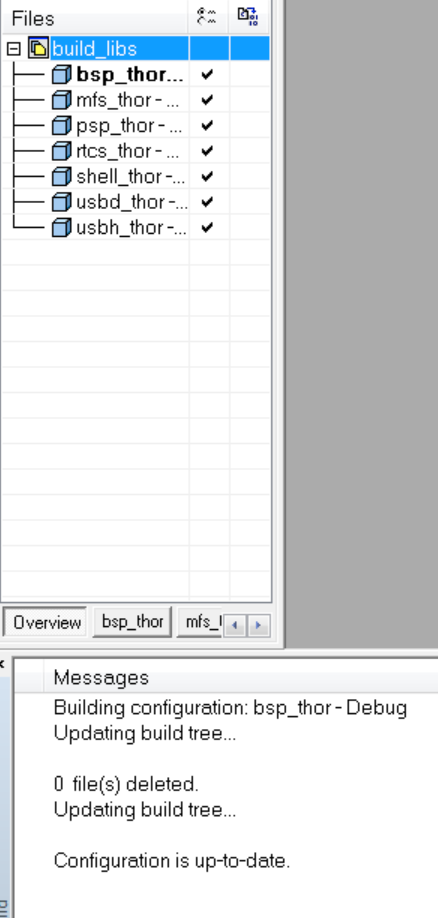- Forums
- Product Forums
- General Purpose MicrocontrollersGeneral Purpose Microcontrollers
- i.MX Forumsi.MX Forums
- QorIQ Processing PlatformsQorIQ Processing Platforms
- Identification and SecurityIdentification and Security
- Power ManagementPower Management
- MCX Microcontrollers
- S32G
- S32K
- S32V
- MPC5xxx
- Other NXP Products
- Wireless Connectivity
- S12 / MagniV Microcontrollers
- Powertrain and Electrification Analog Drivers
- Sensors
- Vybrid Processors
- Digital Signal Controllers
- 8-bit Microcontrollers
- ColdFire/68K Microcontrollers and Processors
- PowerQUICC Processors
- OSBDM and TBDML
- S32M
-
- Solution Forums
- Software Forums
- MCUXpresso Software and ToolsMCUXpresso Software and Tools
- CodeWarriorCodeWarrior
- MQX Software SolutionsMQX Software Solutions
- Model-Based Design Toolbox (MBDT)Model-Based Design Toolbox (MBDT)
- FreeMASTER
- eIQ Machine Learning Software
- Embedded Software and Tools Clinic
- S32 SDK
- S32 Design Studio
- GUI Guider
- Zephyr Project
- Voice Technology
- Application Software Packs
- Secure Provisioning SDK (SPSDK)
- Processor Expert Software
- MCUXpresso Training Hub
-
- Topics
- Mobile Robotics - Drones and RoversMobile Robotics - Drones and Rovers
- NXP Training ContentNXP Training Content
- University ProgramsUniversity Programs
- Rapid IoT
- NXP Designs
- SafeAssure-Community
- OSS Security & Maintenance
- Using Our Community
-
- Cloud Lab Forums
-
- Knowledge Bases
- ARM Microcontrollers
- i.MX Processors
- Identification and Security
- Model-Based Design Toolbox (MBDT)
- QorIQ Processing Platforms
- S32 Automotive Processing Platform
- Wireless Connectivity
- CodeWarrior
- MCUXpresso Suite of Software and Tools
- MQX Software Solutions
-
- Home
- :
- MQX Software Solutions
- :
- MQX Software Solutions
- :
- Re: Re: BSP Cloning Wizard Fails with IAR (MQX 4.1.1)
BSP Cloning Wizard Fails with IAR (MQX 4.1.1)
- Subscribe to RSS Feed
- Mark Topic as New
- Mark Topic as Read
- Float this Topic for Current User
- Bookmark
- Subscribe
- Mute
- Printer Friendly Page
- Mark as New
- Bookmark
- Subscribe
- Mute
- Subscribe to RSS Feed
- Permalink
- Report Inappropriate Content
Hi,
I tried to clone the K64 FRDM BSP for IAR. It seemed to run to completion but when I open the build_libs workspace there are no files listed to compile. All the expected projects exist but they contain no files.
The BCW console output displayed the following assertion error 18 times:
Generating: BSP for iar
------------------------------------------------------------------------------------------------------------------------
ASSERTION FAILED:
message: unset param 'value'
------------------------------------------------------------------------------------------------------------------------
file : \<C:\Freescale\Freescale_MQX_4_1\tools\generator\project.exe>iar\common\CommonEwpFile.pm
line : 307
args :
args : unset param 'value'
Solved! Go to Solution.
- Mark as New
- Bookmark
- Subscribe
- Mute
- Subscribe to RSS Feed
- Permalink
- Report Inappropriate Content
Hi Kenny,
You are right. I can reproduce this issue; I will report this to the development team.
Thank you for your feedback!
Have a great day,
Sol
-----------------------------------------------------------------------------------------------------------------------
Note: If this post answers your question, please click the Correct Answer button. Thank you!
-----------------------------------------------------------------------------------------------------------------------
- Mark as New
- Bookmark
- Subscribe
- Mute
- Subscribe to RSS Feed
- Permalink
- Report Inappropriate Content
This was fixed in BSP Cloning Wizard patch for MQX 4.1.1 (available here https://www.freescale.com/webapp/sps/download/license.jsp?colCode=FSLMQXCW_4_1_1_OS).
Patch also adds support for the "Kinetis Design Studio" and fixes some bugs (e.g missing globals_full.yml or missing FFS support for K60/K70 boards) in the tool.
- Mark as New
- Bookmark
- Subscribe
- Mute
- Subscribe to RSS Feed
- Permalink
- Report Inappropriate Content
Punted and used 4.0.1 (patched). Boo.
- Mark as New
- Bookmark
- Subscribe
- Mute
- Subscribe to RSS Feed
- Permalink
- Report Inappropriate Content
Any update on this? I have a board coming in next week and need to create my BSP.
Thanks,
Kenny
- Mark as New
- Bookmark
- Subscribe
- Mute
- Subscribe to RSS Feed
- Permalink
- Report Inappropriate Content
Hi Kenny,
I haven't heard of an update on this issue but will ask.
I'm trying to load my "BSPCloningWizard" folder that goes in the "tools" folder. It is 53MBytes so may not load but I am going to try.
Please archive off your folder and try my folder....OK that didn't work :-( .
I'll try to send a link for you to get the ZIP file.
Regards,
David
- Mark as New
- Bookmark
- Subscribe
- Mute
- Subscribe to RSS Feed
- Permalink
- Report Inappropriate Content
Hi Everyone,
The folder David sent did not solve the problem. I uninstalled everything (MQX 4.1.0 for FRDM), MQX 4.1.1 (where I attempted to clone), KDS, KSDK 1.0.0).
I then downloaded MQX 4.1.1 and installed again. After correcting the globals_full.yml (or whatever it was called) I tried to clone the FRDM64 and it failed in exactly the same way.
My board will arrive in two days and I have nothing to run on it. I'm not sure what else to do. I posted on September 19th. This problem was confirmed by at least one employee and one forum member. I also posted the error from the Perl script.
Incidentally, before I uninstalled everything I tried a clone from the MQX 4.1.0 FRDM install and it worked.
- Mark as New
- Bookmark
- Subscribe
- Mute
- Subscribe to RSS Feed
- Permalink
- Report Inappropriate Content
Hi Kenny,
You are right. I can reproduce this issue; I will report this to the development team.
Thank you for your feedback!
Have a great day,
Sol
-----------------------------------------------------------------------------------------------------------------------
Note: If this post answers your question, please click the Correct Answer button. Thank you!
-----------------------------------------------------------------------------------------------------------------------
- Mark as New
- Bookmark
- Subscribe
- Mute
- Subscribe to RSS Feed
- Permalink
- Report Inappropriate Content
Thank you for spending the time to reproduce this.
Will I have to clone manually? I guess I'll have to do this manually? I'll need to do this within a couple of weeks.
Kenny
- Mark as New
- Bookmark
- Subscribe
- Mute
- Subscribe to RSS Feed
- Permalink
- Report Inappropriate Content
Hi Kenny,
I was able to Clone and build successfully the RTOS and also web_hvac demo. I've done this many times and the first couple I did miss a step to cause issues. Not saying you missed something as it could be Host OS, other software, phase of the moon, etc...
Before trying the manual approach I would re-try using the docs mentioned above.....and let us know.
I'll work with Sol off line to see what our differences are.
Regards,
David
- Mark as New
- Bookmark
- Subscribe
- Mute
- Subscribe to RSS Feed
- Permalink
- Report Inappropriate Content
Thanks David. I'll have another look. It definitely was a workspace with empty projects.
- Mark as New
- Bookmark
- Subscribe
- Mute
- Subscribe to RSS Feed
- Permalink
- Report Inappropriate Content
Hello,
Just an additional input. I think that the difference could be if you have a fresh MQX 4.1.1 installation or you have upgraded from MQX 4.1.0 to MQX 4.1.1. The cloning tool worked fine in MQX 4.1.0 and worked for me with MQX (upgrade), in that case MQX installer rewrite the old Freescale_MQX_4_1 folder.
Luis
- Mark as New
- Bookmark
- Subscribe
- Mute
- Subscribe to RSS Feed
- Permalink
- Report Inappropriate Content
I have the same issue with a clean install and an upgrade from 4.1.0.
- Mark as New
- Bookmark
- Subscribe
- Mute
- Subscribe to RSS Feed
- Permalink
- Report Inappropriate Content
Good point. I have a fresh install.
- Mark as New
- Bookmark
- Subscribe
- Mute
- Subscribe to RSS Feed
- Permalink
- Report Inappropriate Content
Hi Kenny,
Please review the MQX_BSP_Cloning_Wizard_GettingStarted.pdf in the following path:
C:\Freescale\Freescale_MQX_4_1_FRDMK64F\doc\tools
I'm guessing the step to generate the projects might have been missed.
Other useful reading.... the MQX_BSP_Porting_Guide.pdf and MQX_BSP_Porting_Example_User_Guide.pdf in the following path:
C:\Freescale\Freescale_MQX_4_1_FRDMK64F\doc\mqx
Regards,
David
- Mark as New
- Bookmark
- Subscribe
- Mute
- Subscribe to RSS Feed
- Permalink
- Report Inappropriate Content
I read through all of the documents. Maybe I missed something.