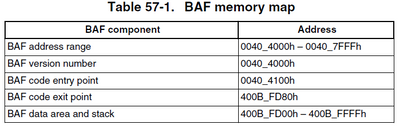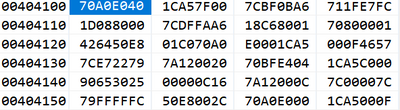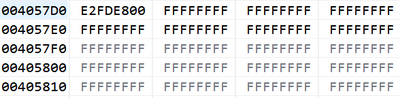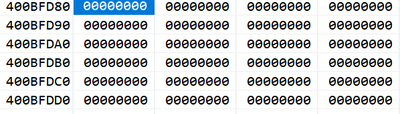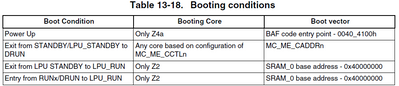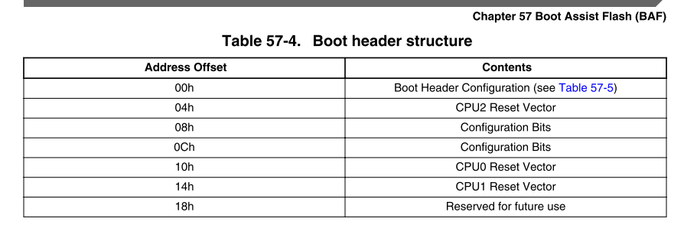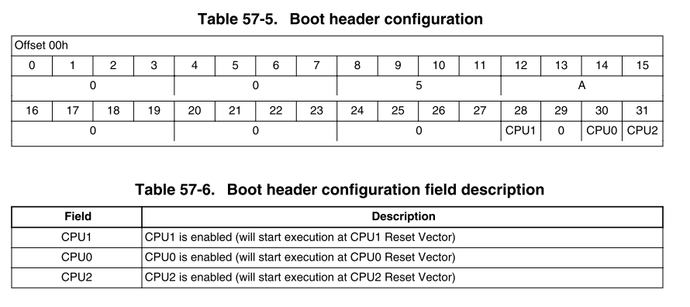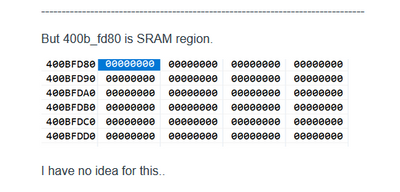- NXP Forums
- Product Forums
- General Purpose MicrocontrollersGeneral Purpose Microcontrollers
- i.MX Forumsi.MX Forums
- QorIQ Processing PlatformsQorIQ Processing Platforms
- Identification and SecurityIdentification and Security
- Power ManagementPower Management
- MCX Microcontrollers
- S32G
- S32K
- S32V
- MPC5xxx
- Other NXP Products
- Wireless Connectivity
- S12 / MagniV Microcontrollers
- Powertrain and Electrification Analog Drivers
- Sensors
- Vybrid Processors
- Digital Signal Controllers
- 8-bit Microcontrollers
- ColdFire/68K Microcontrollers and Processors
- PowerQUICC Processors
- OSBDM and TBDML
-
- Solution Forums
- Software Forums
- MCUXpresso Software and ToolsMCUXpresso Software and Tools
- CodeWarriorCodeWarrior
- MQX Software SolutionsMQX Software Solutions
- Model-Based Design Toolbox (MBDT)Model-Based Design Toolbox (MBDT)
- FreeMASTER
- eIQ Machine Learning Software
- Embedded Software and Tools Clinic
- S32 SDK
- S32 Design Studio
- Vigiles
- GUI Guider
- Zephyr Project
- Voice Technology
- Application Software Packs
- Secure Provisioning SDK (SPSDK)
- Processor Expert Software
-
- Topics
- Mobile Robotics - Drones and RoversMobile Robotics - Drones and Rovers
- NXP Training ContentNXP Training Content
- University ProgramsUniversity Programs
- Rapid IoT
- NXP Designs
- SafeAssure-Community
- OSS Security & Maintenance
- Using Our Community
-
-
- Home
- :
- Product Forums
- :
- MPC5xxx
- :
- Re: MPC5748G question about boot vector
MPC5748G question about boot vector
- Subscribe to RSS Feed
- Mark Topic as New
- Mark Topic as Read
- Float this Topic for Current User
- Bookmark
- Subscribe
- Mute
- Printer Friendly Page
- Mark as New
- Bookmark
- Subscribe
- Mute
- Subscribe to RSS Feed
- Permalink
- Report Inappropriate Content
Hello.
I need to know the meaning of Boot vector, BAF code entry/exit point.
So I Dumped the memory of that address
0040_4100 ~ 0040_57D0 is reserved space in memory map.
So I guess this dumped contents is generated by internally
for boot process. Is my thought correct?
-------------------------------------------------------------------------------
But 400b_fd80 is SRAM region.
I have no idea for this..
==========================================
And when "Exit from STANDBY/LPU_STANDBY to DRUN" ,
Does this mean that i can execute my own boot code?
Thanks
Best regards
phillip
Solved! Go to Solution.
- Mark as New
- Bookmark
- Subscribe
- Mute
- Subscribe to RSS Feed
- Permalink
- Report Inappropriate Content
Hello,
But, what is code exit point in it..?
it says code exit point is 400B_FD80.
But as you can see in my dump, the last point of BAF code is 0x0040_57D0.
And 400B_FD80 is SRAM region.
It means if NXP programmed something in here, It can't be reserved (SRAM is volatile).
1. Is my understanding about 'BAF code entry point' is correct?
BAF entry point is 0040_4100 as you can see after destructive reset.
2. Please explain more about 'BAF code exit point'
once BAF finish execution the device will boot at the address specified by user in boot header.
please refer to the reference manual :
57.1.3 Search boot header and boot options
best regards,
Peter
- Mark as New
- Bookmark
- Subscribe
- Mute
- Subscribe to RSS Feed
- Permalink
- Report Inappropriate Content
Hello,
0040_4100 ~ 0040_57D0 is reserved space in memory map.
So I guess this dumped contents is generated by internally for boot process. Is my thought correct?
The BAF is programmed in NXP factory, and as I know for this device is OTP in latest cut.
I do not understand your question. Could you be more specific?
And when "Exit from STANDBY/LPU_STANDBY to DRUN" ,
Does this mean that i can execute my own boot code?
are you referring to SRAM boot after standby exit? Or the flash boot?
In these cases the BAF is not executed as it was already executed after power on reset and the device is configured. After wake up it will start from boot vector in flash or SRAM.
best regards,
Peter
- Mark as New
- Bookmark
- Subscribe
- Mute
- Subscribe to RSS Feed
- Permalink
- Report Inappropriate Content
Hello. Thank you for explanation.
Sorry for my lack of good English.
"The BAF is programmed in NXP factory, and as I know for this device is OTP in latest cut."
The Dump memory : 0x0040_4100 ~ 0x0040_57D0 => This contents are Programmed in NXP factory.
=> this contents are maybe boot code or something for boot.
So In RM(page 2839), it says 0040_4100 is BAF code entry point.
But, what is code exit point in it..?
it says code exit point is 400B_FD80.
But as you can see in my dump, the last point of BAF code is 0x0040_57D0.
And 400B_FD80 is SRAM region.
It means if NXP programmed something in here, It can't be reserved (SRAM is volatile).
1. Is my understanding about 'BAF code entry point' is correct?
2. Please explain more about 'BAF code exit point'
Thanks
Best regards
Phillip
- Mark as New
- Bookmark
- Subscribe
- Mute
- Subscribe to RSS Feed
- Permalink
- Report Inappropriate Content
Hello,
But, what is code exit point in it..?
it says code exit point is 400B_FD80.
But as you can see in my dump, the last point of BAF code is 0x0040_57D0.
And 400B_FD80 is SRAM region.
It means if NXP programmed something in here, It can't be reserved (SRAM is volatile).
1. Is my understanding about 'BAF code entry point' is correct?
BAF entry point is 0040_4100 as you can see after destructive reset.
2. Please explain more about 'BAF code exit point'
once BAF finish execution the device will boot at the address specified by user in boot header.
please refer to the reference manual :
57.1.3 Search boot header and boot options
best regards,
Peter