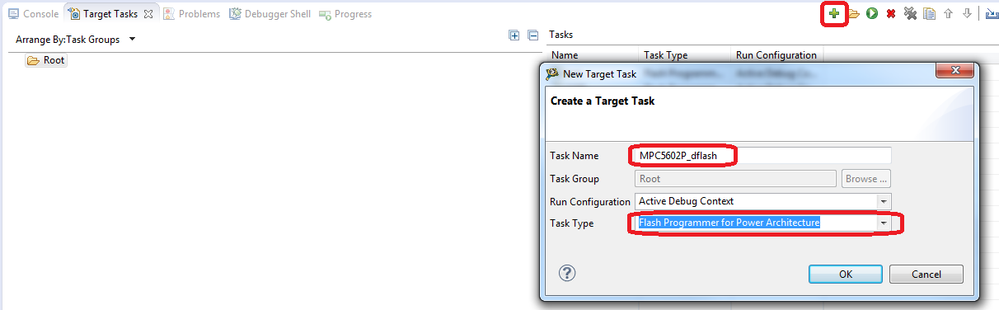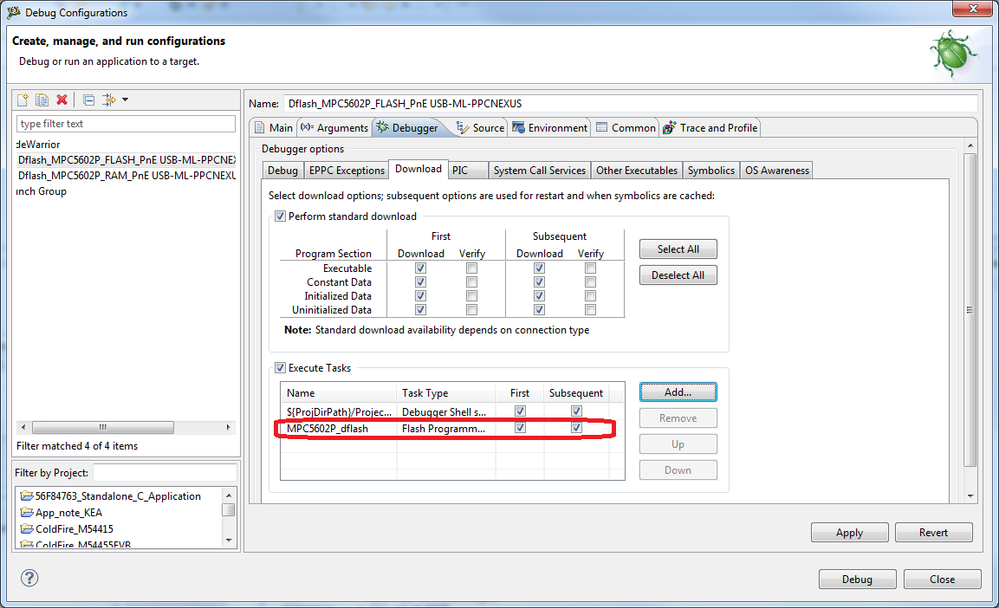- Forums
- Product Forums
- General Purpose MicrocontrollersGeneral Purpose Microcontrollers
- i.MX Forumsi.MX Forums
- QorIQ Processing PlatformsQorIQ Processing Platforms
- Identification and SecurityIdentification and Security
- Power ManagementPower Management
- Wireless ConnectivityWireless Connectivity
- RFID / NFCRFID / NFC
- Advanced AnalogAdvanced Analog
- MCX Microcontrollers
- S32G
- S32K
- S32V
- MPC5xxx
- Other NXP Products
- S12 / MagniV Microcontrollers
- Powertrain and Electrification Analog Drivers
- Sensors
- Vybrid Processors
- Digital Signal Controllers
- 8-bit Microcontrollers
- ColdFire/68K Microcontrollers and Processors
- PowerQUICC Processors
- OSBDM and TBDML
- S32M
- S32Z/E
-
- Solution Forums
- Software Forums
- MCUXpresso Software and ToolsMCUXpresso Software and Tools
- CodeWarriorCodeWarrior
- MQX Software SolutionsMQX Software Solutions
- Model-Based Design Toolbox (MBDT)Model-Based Design Toolbox (MBDT)
- FreeMASTER
- eIQ Machine Learning Software
- Embedded Software and Tools Clinic
- S32 SDK
- S32 Design Studio
- GUI Guider
- Zephyr Project
- Voice Technology
- Application Software Packs
- Secure Provisioning SDK (SPSDK)
- Processor Expert Software
- Generative AI & LLMs
-
- Topics
- Mobile Robotics - Drones and RoversMobile Robotics - Drones and Rovers
- NXP Training ContentNXP Training Content
- University ProgramsUniversity Programs
- Rapid IoT
- NXP Designs
- SafeAssure-Community
- OSS Security & Maintenance
- Using Our Community
-
- Cloud Lab Forums
-
- Knowledge Bases
- ARM Microcontrollers
- i.MX Processors
- Identification and Security
- Model-Based Design Toolbox (MBDT)
- QorIQ Processing Platforms
- S32 Automotive Processing Platform
- Wireless Connectivity
- CodeWarrior
- MCUXpresso Suite of Software and Tools
- MQX Software Solutions
- RFID / NFC
- Advanced Analog
-
- NXP Tech Blogs
- Home
- :
- Product Forums
- :
- MPC5xxx
- :
- MPC5602P Data Flash programming with CodeWarrior
MPC5602P Data Flash programming with CodeWarrior
- Subscribe to RSS Feed
- Mark Topic as New
- Mark Topic as Read
- Float this Topic for Current User
- Bookmark
- Subscribe
- Mute
- Printer Friendly Page
- Mark as New
- Bookmark
- Subscribe
- Mute
- Subscribe to RSS Feed
- Permalink
- Report Inappropriate Content
Hello Everyone,
I'm building an app with MPC5602P and I need to store some information into dataFlash (Addr : 0x00800000) when programming device.
I've create a new section in .LCF file and putting my data into this section
after compilation data is correctly set in the S-RECCORD file :
But when I'm trying to debug App the same segment seem to be not programming in Codewarrior debug view :
It look like debugger doesn't program DataFlash, Is anybody have an idea about this problem?
Solved! Go to Solution.
- Mark as New
- Bookmark
- Subscribe
- Mute
- Subscribe to RSS Feed
- Permalink
- Report Inappropriate Content
Hi Clement,
Debug button programs just the code flash by default.
Anyway you can create a Flash script (called Target Task) and execute it each time your debug session starts:
1) Open Target Task view
2) Add a new Target Task and name it e.g. "MPC5602_dflash"; select "Active Debug Context" as a Run Config.; select Task Type " Flash Programmer for Power Architecture"
3) Add a device - MPC5602P_DATA_FLASH
4) Adjust Base Address to 0x00800000, Target RAM address = 0x40000000; Size = 0x3000; add Program/Verify Action
5) Select generated .elf file from your workspace project, enable "Erase sectors before program" and enter "Restrict to Address in this Range" Start = 0x00800000, End 0x0080FFFF
6) Check that flash action is present in the list of actions
7) Now Enter Debug Configuration and add a task to execute:
8) Select Target Task - the one you just created (MPC5602P_dflash)
9) the task should appear in the list of tasks to execute when code is downloaded into target:
10) press apply and debug - this time your Data flash should be programmed
Similarly you can program e.g. shadow flash.
Hope it helps.
Stan
- Mark as New
- Bookmark
- Subscribe
- Mute
- Subscribe to RSS Feed
- Permalink
- Report Inappropriate Content
Hello Stanislav,
Sorry i'm late to answer but your solution work well!!
Thanks a lot
- Mark as New
- Bookmark
- Subscribe
- Mute
- Subscribe to RSS Feed
- Permalink
- Report Inappropriate Content
Hi Clement,
Debug button programs just the code flash by default.
Anyway you can create a Flash script (called Target Task) and execute it each time your debug session starts:
1) Open Target Task view
2) Add a new Target Task and name it e.g. "MPC5602_dflash"; select "Active Debug Context" as a Run Config.; select Task Type " Flash Programmer for Power Architecture"
3) Add a device - MPC5602P_DATA_FLASH
4) Adjust Base Address to 0x00800000, Target RAM address = 0x40000000; Size = 0x3000; add Program/Verify Action
5) Select generated .elf file from your workspace project, enable "Erase sectors before program" and enter "Restrict to Address in this Range" Start = 0x00800000, End 0x0080FFFF
6) Check that flash action is present in the list of actions
7) Now Enter Debug Configuration and add a task to execute:
8) Select Target Task - the one you just created (MPC5602P_dflash)
9) the task should appear in the list of tasks to execute when code is downloaded into target:
10) press apply and debug - this time your Data flash should be programmed
Similarly you can program e.g. shadow flash.
Hope it helps.
Stan