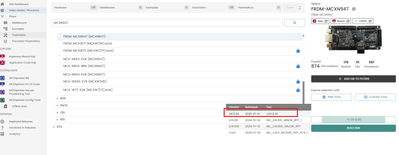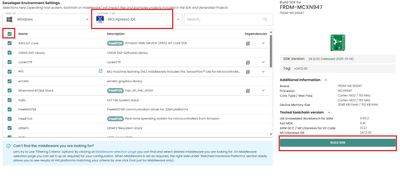- Forums
- Product Forums
- General Purpose MicrocontrollersGeneral Purpose Microcontrollers
- i.MX Forumsi.MX Forums
- QorIQ Processing PlatformsQorIQ Processing Platforms
- Identification and SecurityIdentification and Security
- Power ManagementPower Management
- Wireless ConnectivityWireless Connectivity
- RFID / NFCRFID / NFC
- Advanced AnalogAdvanced Analog
- MCX Microcontrollers
- S32G
- S32K
- S32V
- MPC5xxx
- Other NXP Products
- S12 / MagniV Microcontrollers
- Powertrain and Electrification Analog Drivers
- Sensors
- Vybrid Processors
- Digital Signal Controllers
- 8-bit Microcontrollers
- ColdFire/68K Microcontrollers and Processors
- PowerQUICC Processors
- OSBDM and TBDML
- S32M
- S32Z/E
-
- Solution Forums
- Software Forums
- MCUXpresso Software and ToolsMCUXpresso Software and Tools
- CodeWarriorCodeWarrior
- MQX Software SolutionsMQX Software Solutions
- Model-Based Design Toolbox (MBDT)Model-Based Design Toolbox (MBDT)
- FreeMASTER
- eIQ Machine Learning Software
- Embedded Software and Tools Clinic
- S32 SDK
- S32 Design Studio
- GUI Guider
- Zephyr Project
- Voice Technology
- Application Software Packs
- Secure Provisioning SDK (SPSDK)
- Processor Expert Software
- Generative AI & LLMs
-
- Topics
- Mobile Robotics - Drones and RoversMobile Robotics - Drones and Rovers
- NXP Training ContentNXP Training Content
- University ProgramsUniversity Programs
- Rapid IoT
- NXP Designs
- SafeAssure-Community
- OSS Security & Maintenance
- Using Our Community
-
- Cloud Lab Forums
-
- Knowledge Bases
- ARM Microcontrollers
- i.MX Processors
- Identification and Security
- Model-Based Design Toolbox (MBDT)
- QorIQ Processing Platforms
- S32 Automotive Processing Platform
- Wireless Connectivity
- CodeWarrior
- MCUXpresso Suite of Software and Tools
- MQX Software Solutions
- RFID / NFC
- Advanced Analog
-
- NXP Tech Blogs
- Home
- :
- 产品论坛
- :
- MCX Microcontrollers
- :
- Re: MCXN947 SDK documentation
MCXN947 SDK documentation
MCXN947 SDK documentation
Where is the full sdk documentation located for the MCXN947 when using mcuxpresso?
It seems all the versions that I find online are very old.
Thank you.
I'm using
MCUXpresso IDE v24.9 [Build 25] [2024-09-26]
SDK v 2.26.1
I have opened the link to the SDK at https://mcuxpresso.nxp.com/mcuxsdk/latest/html/index.html However, I don't see where the relevant documentation for the flexcan peripherals is located.
Searching for flexcan in the search bar only returns flexcan examples and doesn't actually return flexcan SDK documentation.
This newer layout of the SDK docs is harder to find whats needed than the older version from a few years ago.
Hello @stevenlutz ,
I noticed that you mentioned using SDK v 2.26.1. I believe it might be a typo on your part, as the only version we have is v 2.16.1.
In the SDK documentation of version 2.16.1, you can find some APIs related to flexcan, as shown in the figure below.
Regarding the issue you mentioned that the layout of the new v24.12 SDK documentation is not user-friendly, thank you for your feedback. I will forward it to the relevant team so that they can improve the product in the future and enhance your experience.
BRs,
Celeste
I found the link to the SDK reference manual, I was overlooking it in the list in the MCUxpresso SDK menu. I believe this is going to be very helpful, however the online SDK link mentioned earlier is the one that I have trouble with... it's very strange.
thanks again.
I'm glad that you've found the documentation you needed. Regarding your feedback on the online SDK link, I've already submitted it to the relevant team via Jira. Here is the Jira ticket number: MCUX-76108.
Hello @stevenlutz ,
Thanks for your post. Please refer to the following method to open the SDK documentation:
On the "installed SDKs" page, locate the SDK of SDK_2.x_FRDM-MCXN947. Then, right - click the mouse and select "SDK documentation".
Hope it can help you.
BRs,
Celeste
--------------------------------------------------------------------------------------------------------------------
Note: If this post answers your question, please click the "ACCEPT AS SOLUTION" button. Thank you!
--------------------------------------------------------------------------------------------------------------------
I searched there and I don't see a document that includes the flexcan and usb peripherals. Only specific thi gs thats dont apply to me. Isn't there a comprehensive guide to the entire sdk?
Hello,
I had a look and could see the flexcan and usb peripherals. I'm using MCUXpresso version 24.9, with SDK version 2.16. Could you please let me know the versions of the IDE and SDK you are using?
Or you can directly get the documentation of the latest version of the SDK in the following way.
1. Open SDK download link:
Select Board | MCUXpresso SDK Builder
2. Search "MCXN947", select the latest SDK version 24.12 and click "BUILD SDK".
3. Select the middleware you need, and then click "BUILD SDK".
4. Click "Download", then click "MCUXpresso SDK Documentation".
5. The documentation of the latest SDK can be seen in the form of a web link.
Hope it can help you.
BRs,
Celeste
-----------------------------------------------------------------------------------------------------------------------
Note: If this post answers your question, please click the "ACCEPT AS SOLUTION" button. Thank you!
-----------------------------------------------------------------------------------------------------------------------