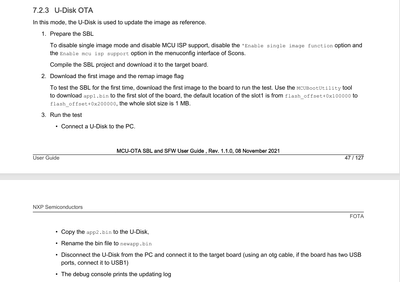- Forums
- Product Forums
- General Purpose MicrocontrollersGeneral Purpose Microcontrollers
- i.MX Forumsi.MX Forums
- QorIQ Processing PlatformsQorIQ Processing Platforms
- Identification and SecurityIdentification and Security
- Power ManagementPower Management
- Wireless ConnectivityWireless Connectivity
- RFID / NFCRFID / NFC
- Advanced AnalogAdvanced Analog
- MCX Microcontrollers
- S32G
- S32K
- S32V
- MPC5xxx
- Other NXP Products
- S12 / MagniV Microcontrollers
- Powertrain and Electrification Analog Drivers
- Sensors
- Vybrid Processors
- Digital Signal Controllers
- 8-bit Microcontrollers
- ColdFire/68K Microcontrollers and Processors
- PowerQUICC Processors
- OSBDM and TBDML
- S32M
- S32Z/E
-
- Solution Forums
- Software Forums
- MCUXpresso Software and ToolsMCUXpresso Software and Tools
- CodeWarriorCodeWarrior
- MQX Software SolutionsMQX Software Solutions
- Model-Based Design Toolbox (MBDT)Model-Based Design Toolbox (MBDT)
- FreeMASTER
- eIQ Machine Learning Software
- Embedded Software and Tools Clinic
- S32 SDK
- S32 Design Studio
- GUI Guider
- Zephyr Project
- Voice Technology
- Application Software Packs
- Secure Provisioning SDK (SPSDK)
- Processor Expert Software
- Generative AI & LLMs
-
- Topics
- Mobile Robotics - Drones and RoversMobile Robotics - Drones and Rovers
- NXP Training ContentNXP Training Content
- University ProgramsUniversity Programs
- Rapid IoT
- NXP Designs
- SafeAssure-Community
- OSS Security & Maintenance
- Using Our Community
-
- Cloud Lab Forums
-
- Knowledge Bases
- ARM Microcontrollers
- i.MX Processors
- Identification and Security
- Model-Based Design Toolbox (MBDT)
- QorIQ Processing Platforms
- S32 Automotive Processing Platform
- Wireless Connectivity
- CodeWarrior
- MCUXpresso Suite of Software and Tools
- MQX Software Solutions
- RFID / NFC
- Advanced Analog
-
- NXP Tech Blogs
- Home
- :
- 製品フォーラム
- :
- MCX Microcontrollers
- :
- Re: MCU Boot Utility-USB HID connection issue
MCU Boot Utility-USB HID connection issue
- RSS フィードを購読する
- トピックを新着としてマーク
- トピックを既読としてマーク
- このトピックを現在のユーザーにフロートします
- ブックマーク
- 購読
- ミュート
- 印刷用ページ
MCU Boot Utility-USB HID connection issue
- 新着としてマーク
- ブックマーク
- 購読
- ミュート
- RSS フィードを購読する
- ハイライト
- 印刷
- 不適切なコンテンツを報告
Hi,
I'm referring RT1170 SBL ISP download SDRAM APP - NXP Community for my project requirement (imxRT1060 EVK).
Although I'm following the steps mentioned in document, I'm facing error as below.
Note: I have connected USB micro cable properly within 5 secs as mentioned in document.
I need assistance in resolving this issue.
Thanks
- 新着としてマーク
- ブックマーク
- 購読
- ミュート
- RSS フィードを購読する
- ハイライト
- 印刷
- 不適切なコンテンツを報告
Hi @Gangapavan
Please confirm the hareware connection is correct before you want to use MCUBootUtility or SEC tools. Here is NXP SEC tool guide: https://docs.mcuxpresso.nxp.com/secure/latest/06_processor_specific_workflow.html#connecting-the-boa...
-
See Table: Boot mode selection for RT1xxx EVK boards in Connecting the board for RT10xx/RT116x/RT117x devices for instructions on how to set boot mode using DIP switches.
-
Make sure you have J1 (J38 on RT1176, RT1166) set to 3-4 to power the board from USB OTG.
-
Connect to the J9 (J20 on RT1176, RT1166) port with the USB cable to your PC.
Fig. https://www.nxp.com.cn/docs/en/quick-reference-guide/MIMXRT1170-EVKB-QSG.pdf
After correctly setting the boot mode, start the MCUBootUtility or SEC tool, select i.MXRT117x-LFBGAxx, USB-HID mode, and connect to the ROM. The following operations will be automatically completed.

- 新着としてマーク
- ブックマーク
- 購読
- ミュート
- RSS フィードを購読する
- ハイライト
- 印刷
- 不適切なコンテンツを報告
Hi @Sam_Gao
Thanks for reply. I'm using IMXRT1060-EVK board for the development.
Our requirement is to perform firmware update through U-disk method. We've successfully tried the OTA bootloader ISP method as described in RT1060 OTA bootloader ISP and swap rollback usage - NXP Community ,In this approach, we were able to detect the USB-HID interface using the MCU Utility Tool and complete the process smoothly.
However, when attempting the U-disk method by following MCUOTASBLSFWUG.pdf (as in below screenshots)
noticed that the MCU ISP setting is disabled. The documentation instructs us to enter Serial Download Mode, which, if I'm not mistaken, requires hardware switch configuration.
IIn our case, modifying the hardware configuration on the board is challenging. Is there any way to perform U-disk OTA updates on the IMXRT1060 without hardware changes—perhaps through application settings or a specific piece of code?
Thanks & Regards,
Pavan.
- 新着としてマーク
- ブックマーク
- 購読
- ミュート
- RSS フィードを購読する
- ハイライト
- 印刷
- 不適切なコンテンツを報告
Hi,
Would you please clairfy which step are you having questions?
This section shows that how to use U-disk with USB-OTG: 'Disconnect the U-Disk from the PC and connect it to the target board (using an otg cable, if the board has two USB ports, connect it to USB1)'.
- 新着としてマーク
- ブックマーク
- 購読
- ミュート
- RSS フィードを購読する
- ハイライト
- 印刷
- 不適切なコンテンツを報告
Hi,
In the Section 2.1.2 IAR IDE as mentioned in document MCUOTASBLSFWUG.pdf. I'm having doubt regarding step 5 "Use a micro USB cable to connect the EVKMIMXRT1170 board to the computer, set the board to serial download mode. To download the project to the board, click the Download button. After the image is successfully downloaded into the board, set the board to XIP mode, then reset the board".
To enter Serial Download Mode—which, if I'm not mistaken, requires hardware switch configuration.
I would like to know if there is any alternative method to perform step 5 without modifying the hardware setup. In our case, changing the board's hardware configuration is quite challenging.
- 新着としてマーク
- ブックマーク
- 購読
- ミュート
- RSS フィードを購読する
- ハイライト
- 印刷
- 不適切なコンテンツを報告
Hi
@Gangapavan Did you use the RT1170-EVKB to debug before?
It is Okay to use debug port which support onboard debugger as default, also you can use MCUXPresso IDE whcih also support CMSIS-DAP onboard debugger. https://community.nxp.com/t5/MCUXpresso-IDE-Knowledge-Base/MCUXpresso-IDE-v25-06-Now-Available/ta-p/...
Why it shows Serial Download Mode here: It is to check if the image is abmoral to reset in case, it is okay to download it to flash directly.
- 新着としてマーク
- ブックマーク
- 購読
- ミュート
- RSS フィードを購読する
- ハイライト
- 印刷
- 不適切なコンテンツを報告
Hi @Gangapavan
you can use Secure Provisioning Tool to create bootable image for RT106x and install the bootable image into the processor. Details how to do it, including switch settings for the EVK board, can be found here: Processor-specific workflows — Secure Provisioning Tool 25.09
Marek
NOTE: If you find the answer useful, kindly click on [ACCEPT AS SOLUTION] button