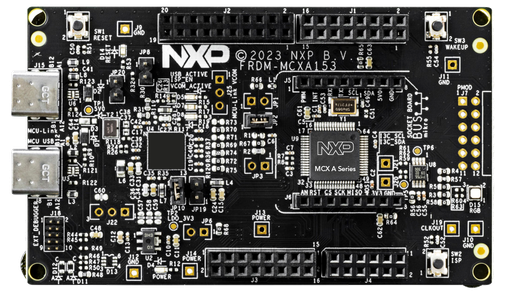- Forums
- Product Forums
- General Purpose MicrocontrollersGeneral Purpose Microcontrollers
- i.MX Forumsi.MX Forums
- QorIQ Processing PlatformsQorIQ Processing Platforms
- Identification and SecurityIdentification and Security
- Power ManagementPower Management
- Wireless ConnectivityWireless Connectivity
- RFID / NFCRFID / NFC
- Advanced AnalogAdvanced Analog
- MCX Microcontrollers
- S32G
- S32K
- S32V
- MPC5xxx
- Other NXP Products
- S12 / MagniV Microcontrollers
- Powertrain and Electrification Analog Drivers
- Sensors
- Vybrid Processors
- Digital Signal Controllers
- 8-bit Microcontrollers
- ColdFire/68K Microcontrollers and Processors
- PowerQUICC Processors
- OSBDM and TBDML
- S32M
-
- Solution Forums
- Software Forums
- MCUXpresso Software and ToolsMCUXpresso Software and Tools
- CodeWarriorCodeWarrior
- MQX Software SolutionsMQX Software Solutions
- Model-Based Design Toolbox (MBDT)Model-Based Design Toolbox (MBDT)
- FreeMASTER
- eIQ Machine Learning Software
- Embedded Software and Tools Clinic
- S32 SDK
- S32 Design Studio
- GUI Guider
- Zephyr Project
- Voice Technology
- Application Software Packs
- Secure Provisioning SDK (SPSDK)
- Processor Expert Software
-
- Cloud Lab Forums
- Topics
- Mobile Robotics - Drones and RoversMobile Robotics - Drones and Rovers
- NXP Training ContentNXP Training Content
- University ProgramsUniversity Programs
- Rapid IoT
- NXP Designs
- SafeAssure-Community
- OSS Security & Maintenance
- Using Our Community
-
-
- Knowledge Bases
- ARM Microcontrollers
- Identification and Security
- i.MX Processors
- Model-Based Design Toolbox (MBDT)
- QorIQ Processing Platforms
- S32 Automotive Processing Platform
- CodeWarrior
- Wireless Connectivity
- MCUXpresso Suite of Software and Tools
- MQX Software Solutions
- RFID / NFC
- Advanced Analog
-
- Home
- :
- ARM Microcontrollers
- :
- MCX Microcontrollers Knowledge Base
- :
- How to update the debugger of the MCX - N & MCX - A
How to update the debugger of the MCX - N & MCX - A
- RSS フィードを購読する
- ブックマーク
- 購読
- 印刷用ページ
- 不適切なコンテンツを報告
How to update the debugger of the MCX - N & MCX - A
How to update the debugger of the MCX - N & MCX - A
FRDM-MCXA153
FRDM-MCXN947

Hardware & Software
To do this, surely you have to download the next software.
- MCU Link JTAG/SWD Debug Probe | NXP Semiconductors
- MCUXpresso IDE for NXP MCUs | Linux, Windows and MacOS | NXP Semiconductors | NXP Semiconductors
About the hardware.
MCU Link Firmware update.
We will need the firmware to update the LPC55s69 on the board, the MCU Link firmware version 2.263 is compatible with the MCX.
You may need the EVK connected to the computer under DFU mode, in the schematic of the EVK does not mention the DFU but has the named jumper of ISP [JP21] MCX - N or [JP8] MCX - A, sure you put the LPC55s69 in ISP, not the MCX, review the schematic below.
MCX - N

MCX - A

When you have installed this version on your computer, go to the locations.
ROOT: C:\nxp\MCU-LINK_installer_2.263\scripts
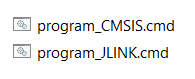

The console asks if you have the appropriate jumper, if yes click enter again.

If everything is right the message successfully will appear.

Then in the MCUXpresso, you can see the debugger probe.

Happy Debugging.