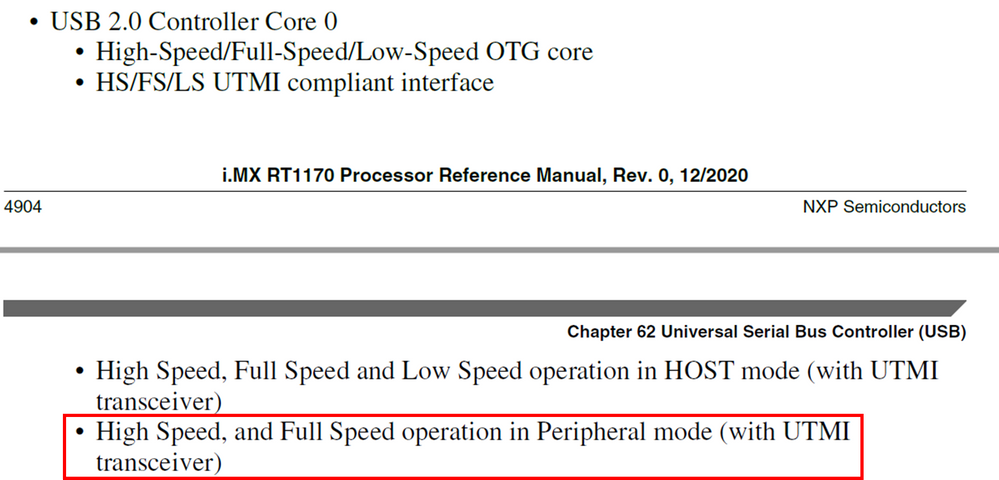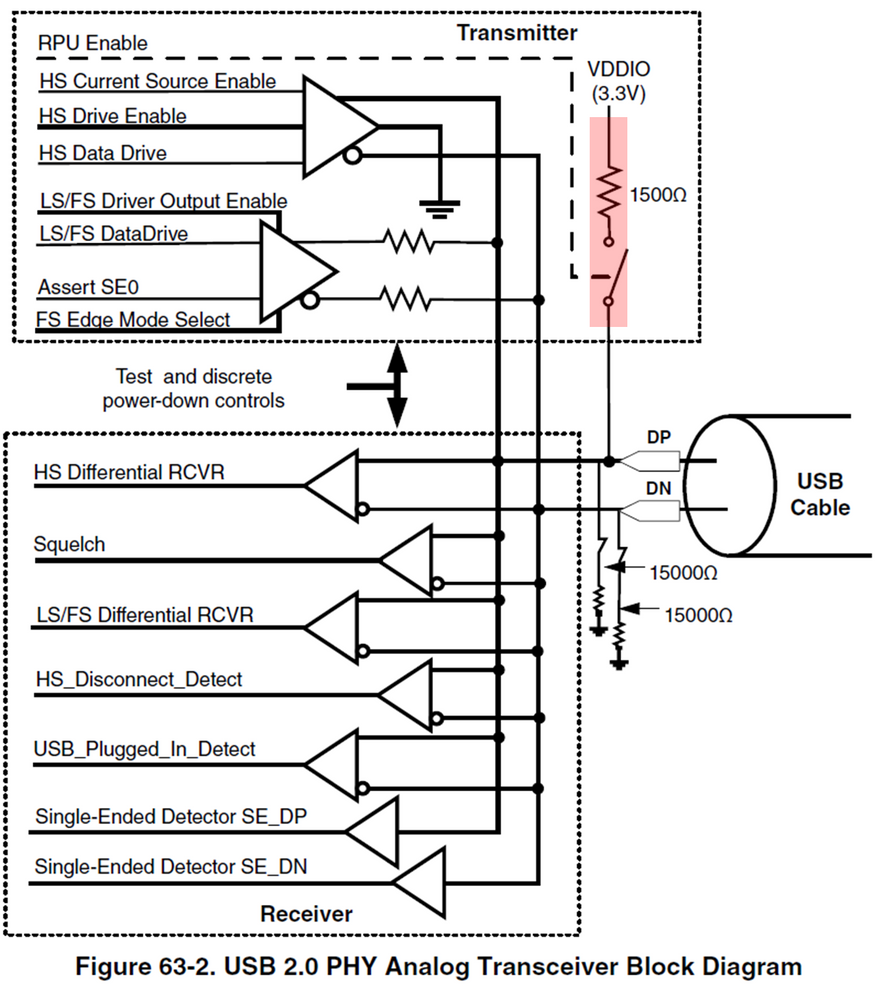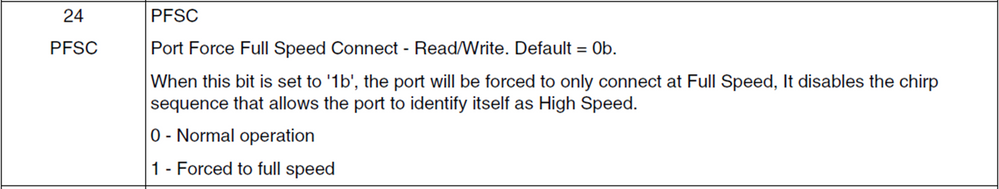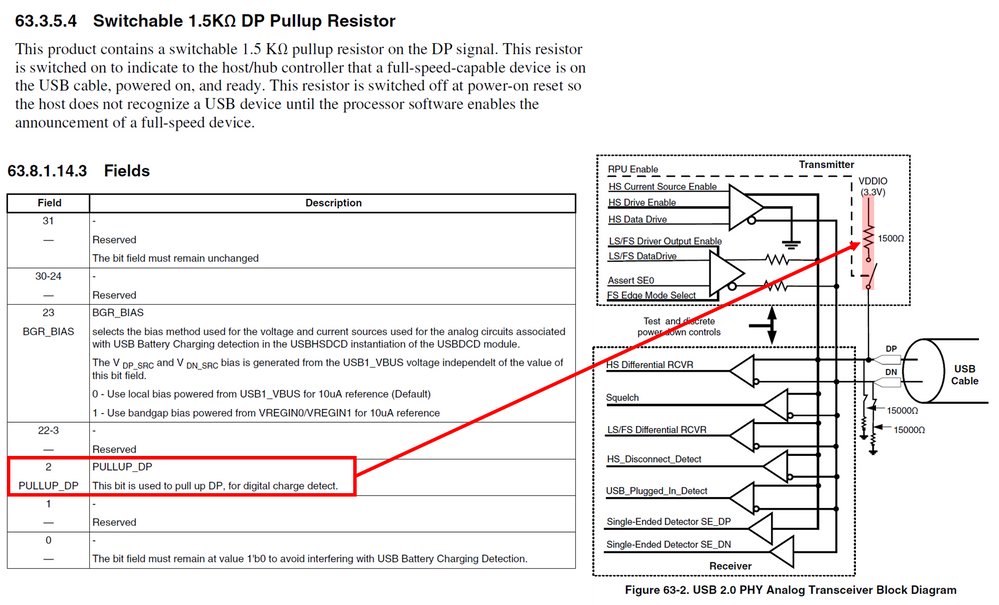- Forums
- Product Forums
- General Purpose MicrocontrollersGeneral Purpose Microcontrollers
- i.MX Forumsi.MX Forums
- QorIQ Processing PlatformsQorIQ Processing Platforms
- Identification and SecurityIdentification and Security
- Power ManagementPower Management
- Wireless ConnectivityWireless Connectivity
- RFID / NFCRFID / NFC
- Advanced AnalogAdvanced Analog
- MCX Microcontrollers
- S32G
- S32K
- S32V
- MPC5xxx
- Other NXP Products
- S12 / MagniV Microcontrollers
- Powertrain and Electrification Analog Drivers
- Sensors
- Vybrid Processors
- Digital Signal Controllers
- 8-bit Microcontrollers
- ColdFire/68K Microcontrollers and Processors
- PowerQUICC Processors
- OSBDM and TBDML
- S32M
- S32Z/E
-
- Solution Forums
- Software Forums
- MCUXpresso Software and ToolsMCUXpresso Software and Tools
- CodeWarriorCodeWarrior
- MQX Software SolutionsMQX Software Solutions
- Model-Based Design Toolbox (MBDT)Model-Based Design Toolbox (MBDT)
- FreeMASTER
- eIQ Machine Learning Software
- Embedded Software and Tools Clinic
- S32 SDK
- S32 Design Studio
- GUI Guider
- Zephyr Project
- Voice Technology
- Application Software Packs
- Secure Provisioning SDK (SPSDK)
- Processor Expert Software
- Generative AI & LLMs
-
- Topics
- Mobile Robotics - Drones and RoversMobile Robotics - Drones and Rovers
- NXP Training ContentNXP Training Content
- University ProgramsUniversity Programs
- Rapid IoT
- NXP Designs
- SafeAssure-Community
- OSS Security & Maintenance
- Using Our Community
-
- Cloud Lab Forums
-
- Knowledge Bases
- ARM Microcontrollers
- i.MX Processors
- Identification and Security
- Model-Based Design Toolbox (MBDT)
- QorIQ Processing Platforms
- S32 Automotive Processing Platform
- Wireless Connectivity
- CodeWarrior
- MCUXpresso Suite of Software and Tools
- MQX Software Solutions
- RFID / NFC
- Advanced Analog
-
- NXP Tech Blogs
- Home
- :
- MCUXpresso Software and Tools
- :
- MCUXpresso SDK
- :
- Re: how to write a hid keyboard firmware with "low speed"
how to write a hid keyboard firmware with "low speed"
- Subscribe to RSS Feed
- Mark Topic as New
- Mark Topic as Read
- Float this Topic for Current User
- Bookmark
- Subscribe
- Mute
- Printer Friendly Page
how to write a hid keyboard firmware with "low speed"
- Mark as New
- Bookmark
- Subscribe
- Mute
- Subscribe to RSS Feed
- Permalink
- Report Inappropriate Content
Hardware: imxrt1170 EVK
IDE: MCUXpressor 11.7.1
SDK: 2.13.1
Imported example: evkmimxrt1170_dev_composite_hid_mouse_hid_keyboard_bm_cm7
the example itself is good, when I run it, I can see the rt1170evk play a role like mouse and keyboard which communicate with my PC usb host.
But my intension is learning the USB low level driver in very detail (signal in physical layer). Unfortunately I don't have any high-end oscilloscope to see the high speed (480MHz) eye diagram. That's why I want to degrade the USB speed in this example from HS to FS or better LS.
anyone can help to figure out how to setup the speed in the code?
- Mark as New
- Bookmark
- Subscribe
- Mute
- Subscribe to RSS Feed
- Permalink
- Report Inappropriate Content
Hi @auftrag2021,
Neither of the USB cores support running on Low Speed when in peripheral (or device) mode, as described on section "62.2.2 Features" of the Reference Manual.
That said, you can set the USB core to run at Full Speed by setting the Port Force Full Speed Connect (PFSC) bit of the Port Status & Control (PORTSC1) register. That is bit 24 of this register. In the enumeration process, the device and will negotiate with the host to achieve the highest port speed by default, but setting this bit will prevent this. So, set this bit before the device is enumerated, and once connected you should see it running at Full Speed.
BR,
Edwin.
- Mark as New
- Bookmark
- Subscribe
- Mute
- Subscribe to RSS Feed
- Permalink
- Report Inappropriate Content
thank you so much for the feedback
as you mentioned: the LS is really not supported by the USB controller core0/core1
I made a study in detail and finally figured out why:
The both USB transmitter don't have any pull-up option for D- line, which is required for LS detection. What a pity!
as you mentioned, we could force the bus working with FS
but I still have one thing not clear, should we activate the 1.5k pull-up resistor in USBPHY layer right?
I think it should be mandatory for the FS detection