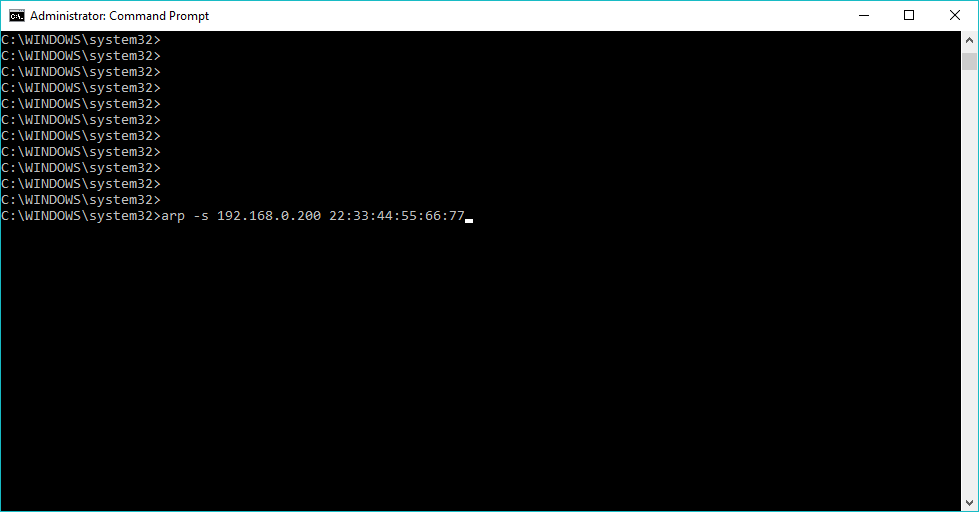- Forums
- Product Forums
- General Purpose MicrocontrollersGeneral Purpose Microcontrollers
- i.MX Forumsi.MX Forums
- QorIQ Processing PlatformsQorIQ Processing Platforms
- Identification and SecurityIdentification and Security
- Power ManagementPower Management
- Wireless ConnectivityWireless Connectivity
- RFID / NFCRFID / NFC
- Advanced AnalogAdvanced Analog
- MCX Microcontrollers
- S32G
- S32K
- S32V
- MPC5xxx
- Other NXP Products
- S12 / MagniV Microcontrollers
- Powertrain and Electrification Analog Drivers
- Sensors
- Vybrid Processors
- Digital Signal Controllers
- 8-bit Microcontrollers
- ColdFire/68K Microcontrollers and Processors
- PowerQUICC Processors
- OSBDM and TBDML
- S32M
- S32Z/E
-
- Solution Forums
- Software Forums
- MCUXpresso Software and ToolsMCUXpresso Software and Tools
- CodeWarriorCodeWarrior
- MQX Software SolutionsMQX Software Solutions
- Model-Based Design Toolbox (MBDT)Model-Based Design Toolbox (MBDT)
- FreeMASTER
- eIQ Machine Learning Software
- Embedded Software and Tools Clinic
- S32 SDK
- S32 Design Studio
- GUI Guider
- Zephyr Project
- Voice Technology
- Application Software Packs
- Secure Provisioning SDK (SPSDK)
- Processor Expert Software
- Generative AI & LLMs
-
- Topics
- Mobile Robotics - Drones and RoversMobile Robotics - Drones and Rovers
- NXP Training ContentNXP Training Content
- University ProgramsUniversity Programs
- Rapid IoT
- NXP Designs
- SafeAssure-Community
- OSS Security & Maintenance
- Using Our Community
-
- Cloud Lab Forums
-
- Knowledge Bases
- ARM Microcontrollers
- i.MX Processors
- Identification and Security
- Model-Based Design Toolbox (MBDT)
- QorIQ Processing Platforms
- S32 Automotive Processing Platform
- Wireless Connectivity
- CodeWarrior
- MCUXpresso Suite of Software and Tools
- MQX Software Solutions
- RFID / NFC
- Advanced Analog
-
- NXP Tech Blogs
- Home
- :
- MCUXpresso软件和工具
- :
- MCUXpresso SDK
- :
- Re: how to use lwip_mpc5748g
how to use lwip_mpc5748g
how to use lwip_mpc5748g
Hi,
I am using s32 design studio for NXP #mpc5748g enet dev kit. Here LWIP example code "lwip_mpc5748g" integrated with freertos by default.But ,when ping the ip address of MPC5748G dev kit,it dose not reply.I want to know how to use this example.How to config the board as client or server?
Hello,
root cause of this issue is that LwIP example cannot handle ARP protocol, so you must add MAC address of the board manually into PC ARP cache.
Run command line as an administrator and use the command shown in the figure below.
Addresses used in the figure are the default ones in the lwip project.
Regards,
Martin
Hello,
it depends on what server do you mean. Here are possibilities, which LwIP provides
Operating systems that implement the lwIP TCP/IP stack may provide a range of supporting clients and servers at the application layer. Such as an IPv4 DHCP (Dynamic Host Configuration Protocol) client or IPv4 Link-local addresses (aka. AutoIP). Specialized raw API applications include: an HTTP server, a SNTP client, a SMTP client, a NetBIOS nameserver, a mDNS responder, a MQTT client and a TFTP server.
But all of this implementation must be done on your own. There is no example available.
Regards,
Martin