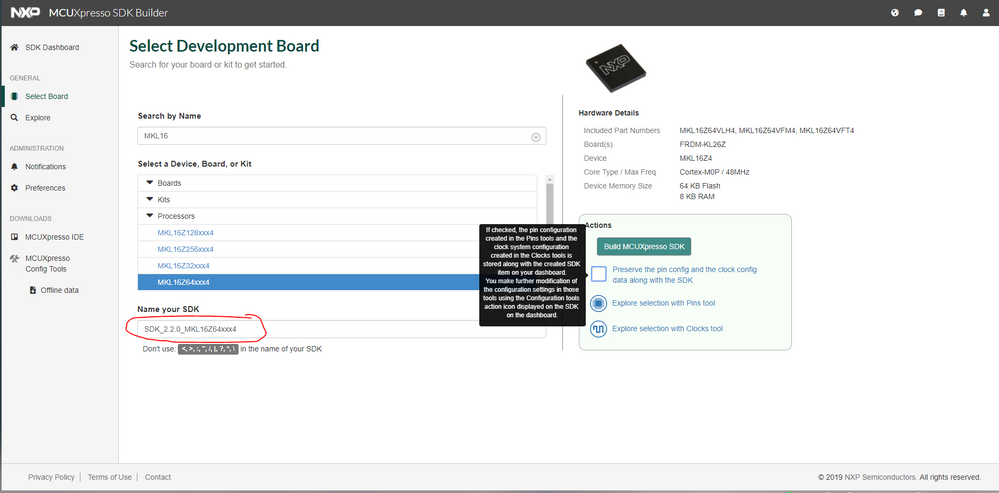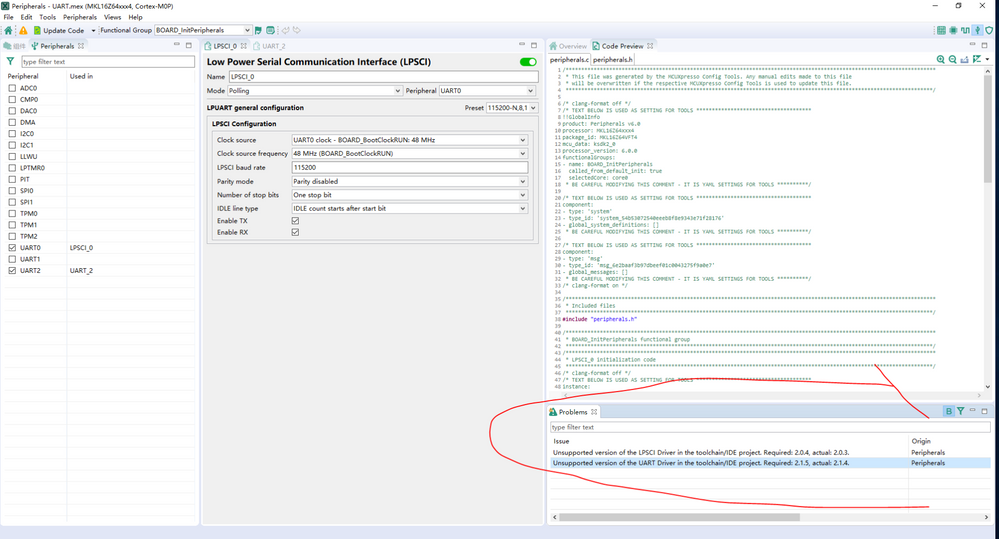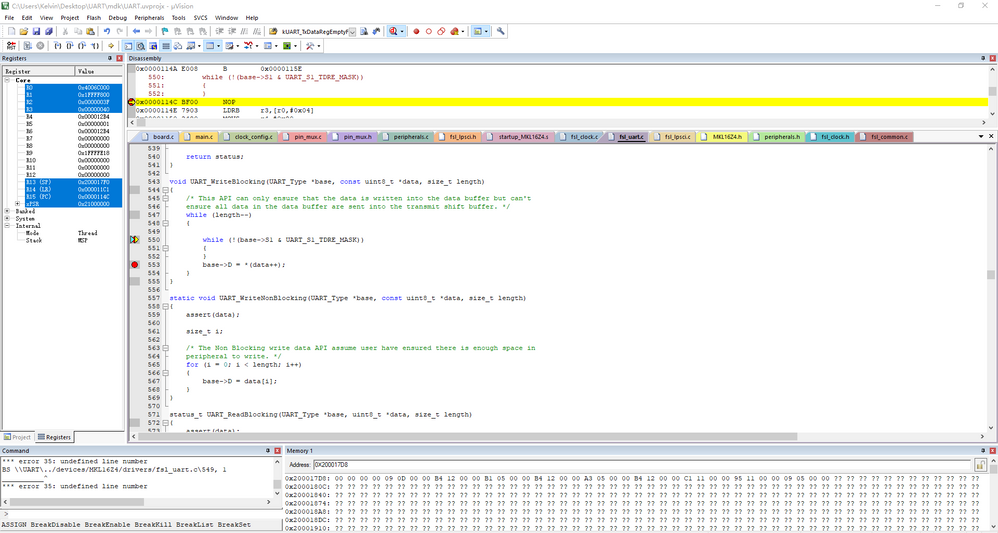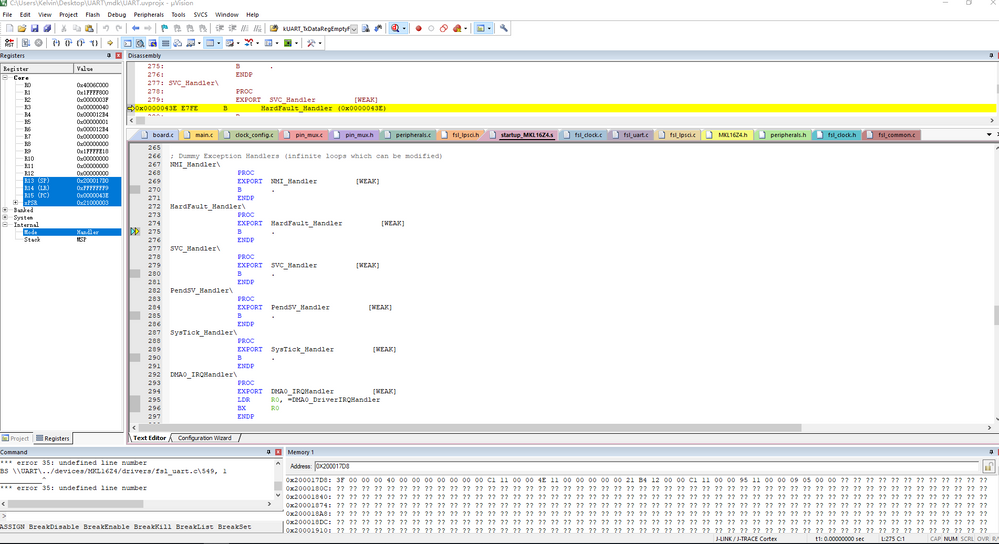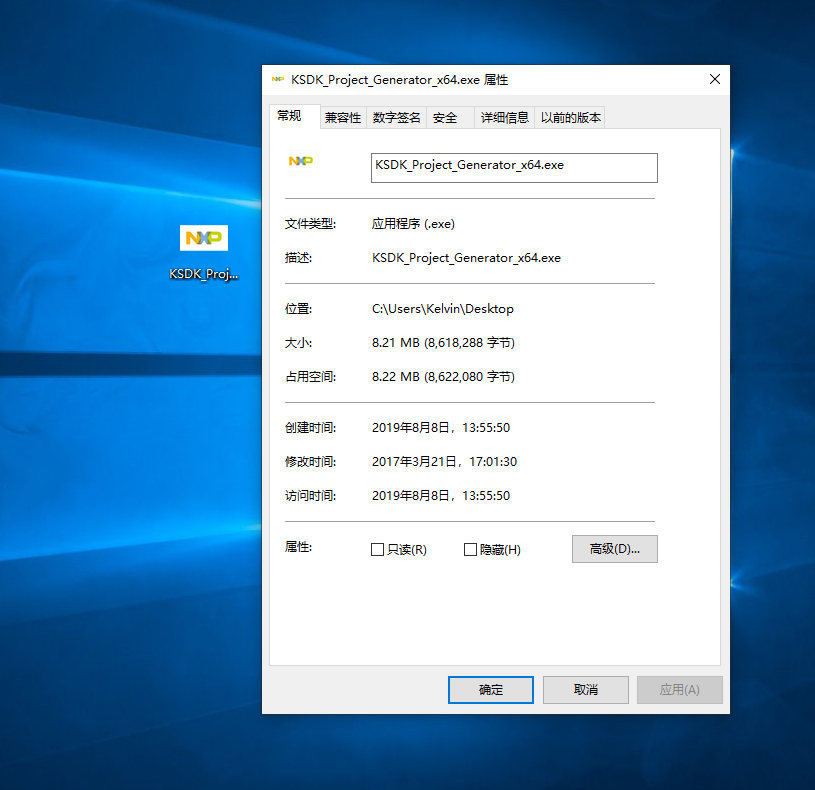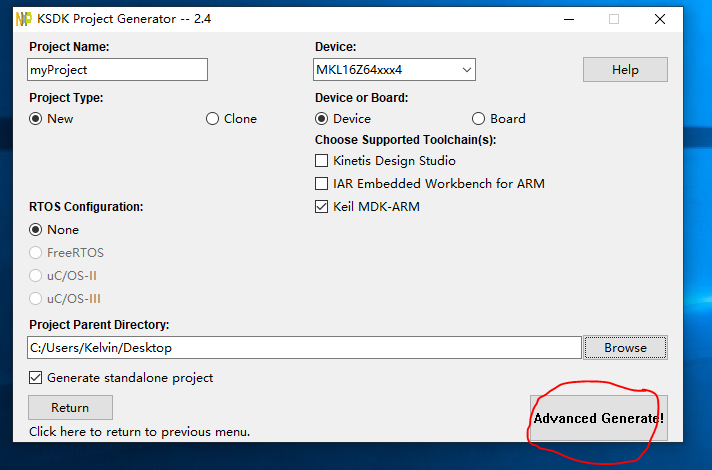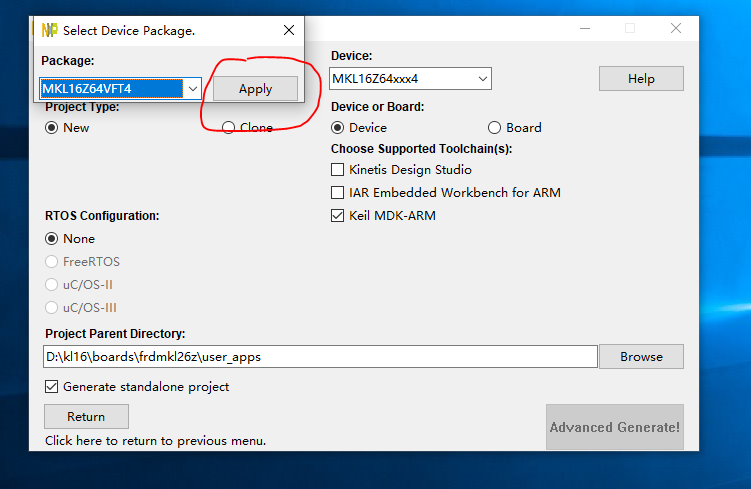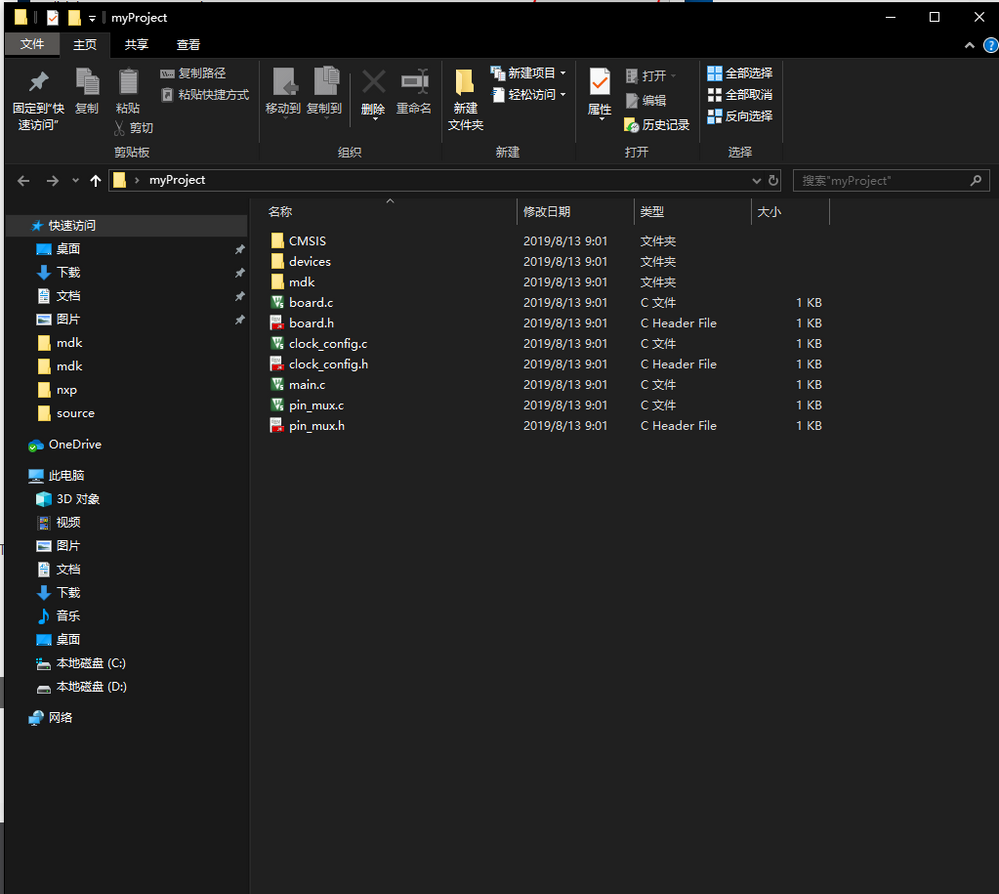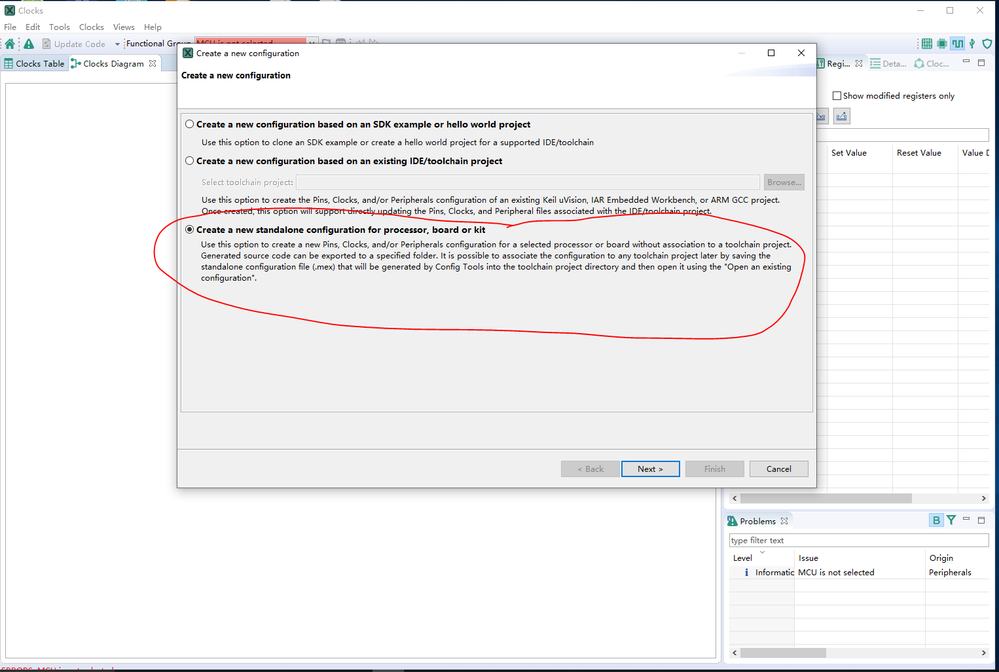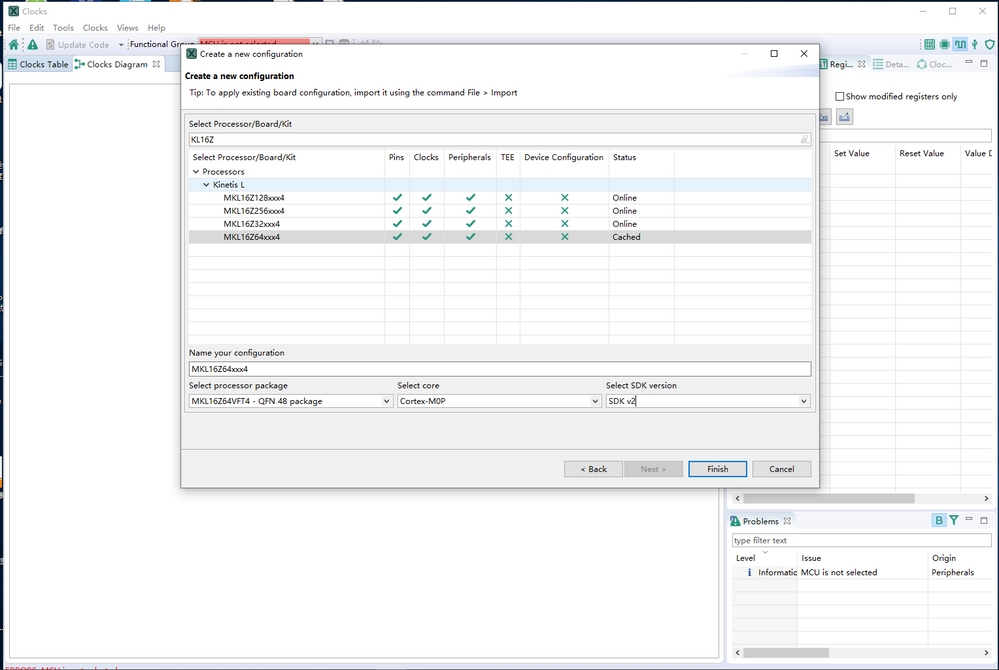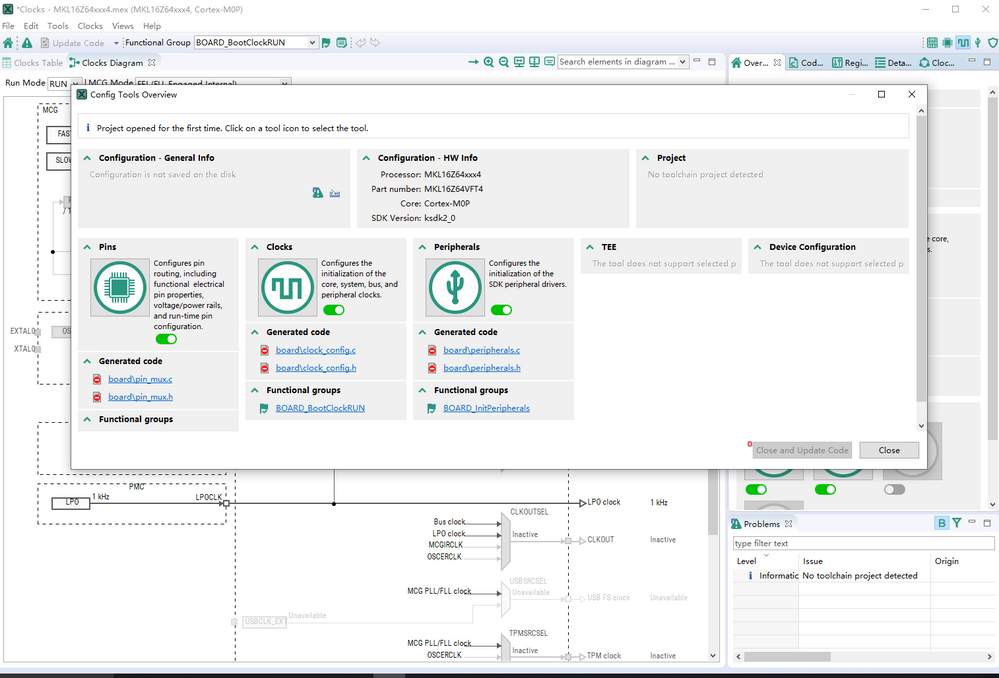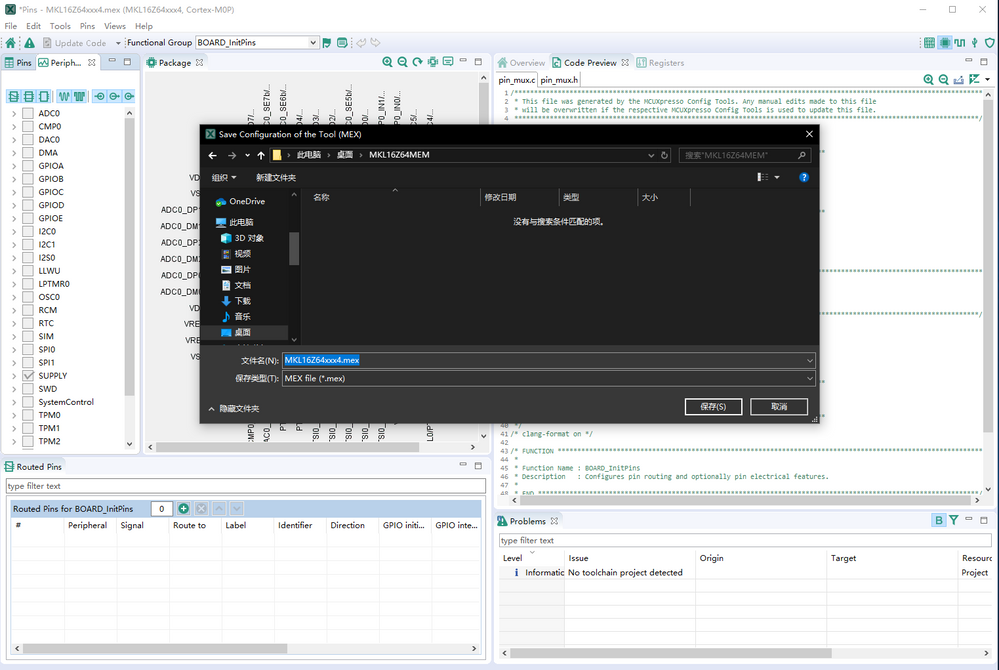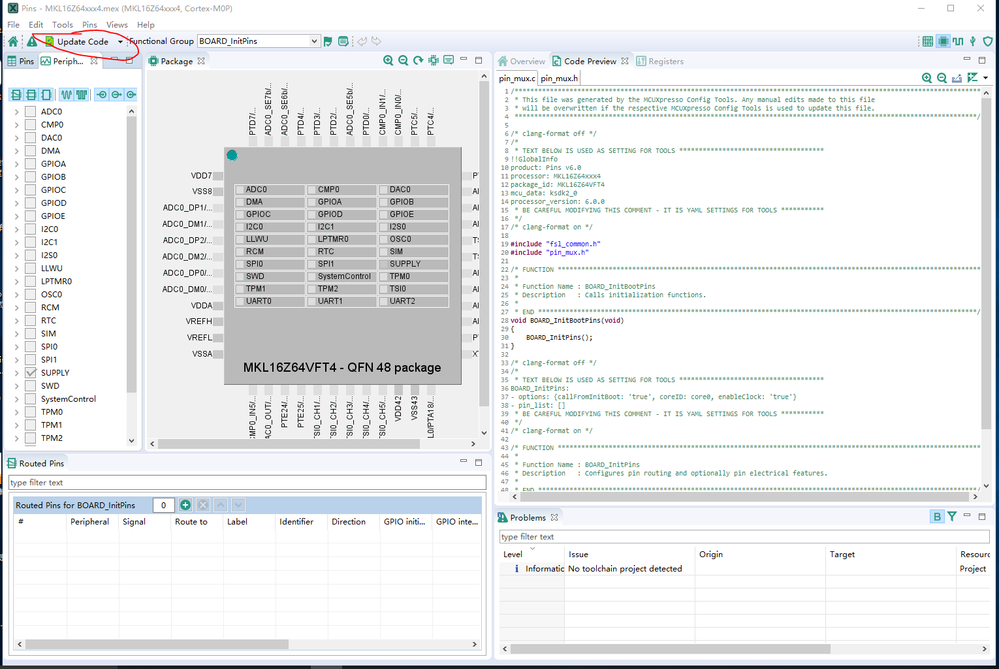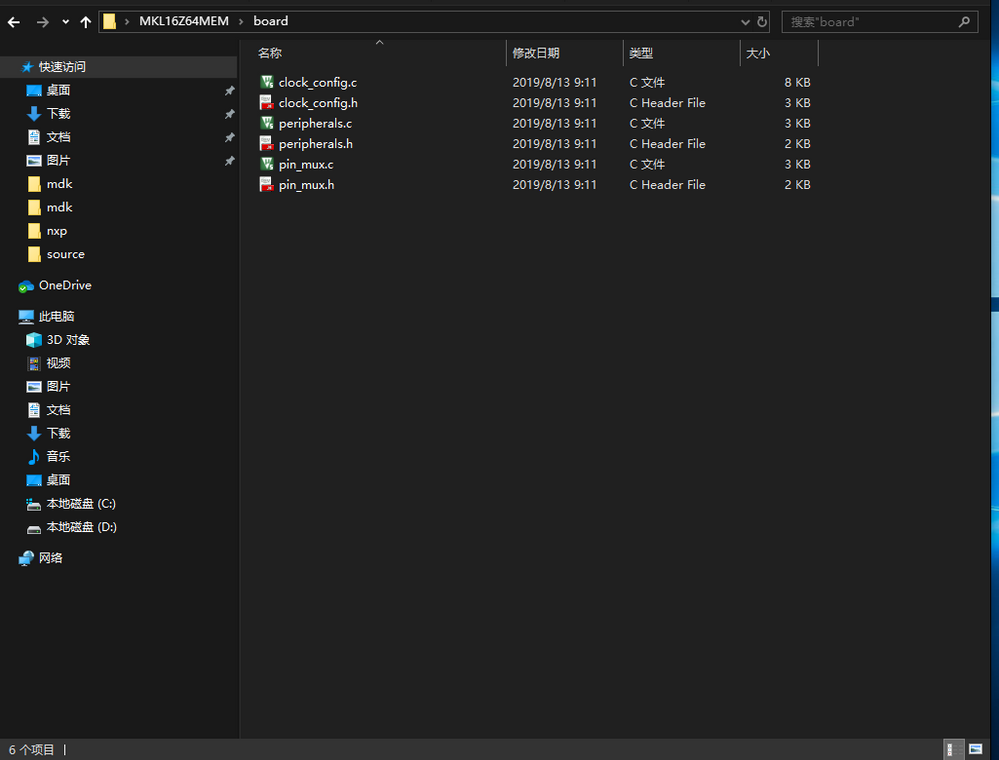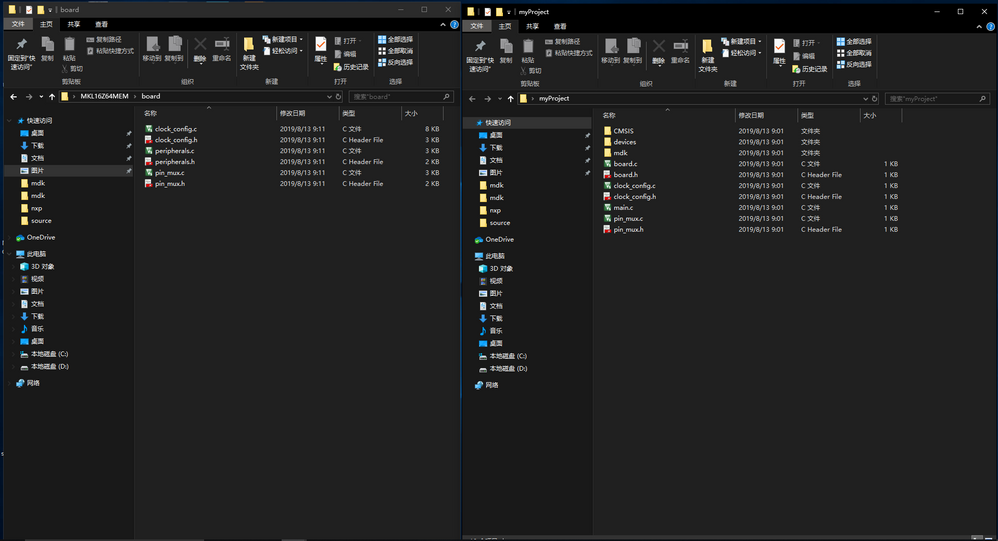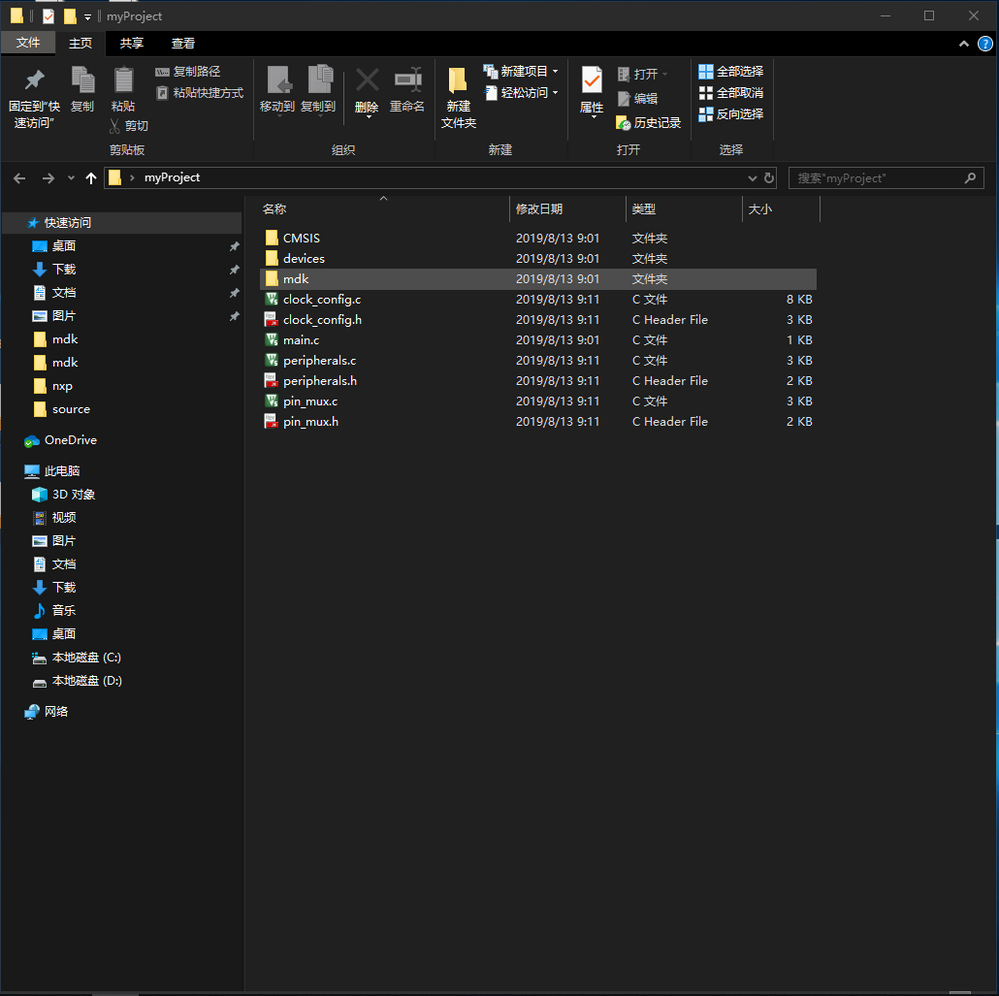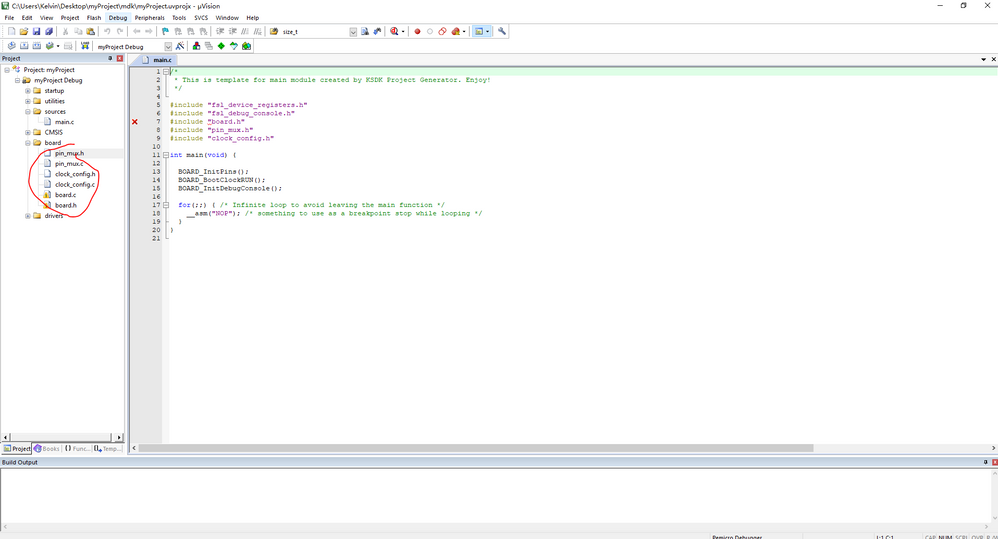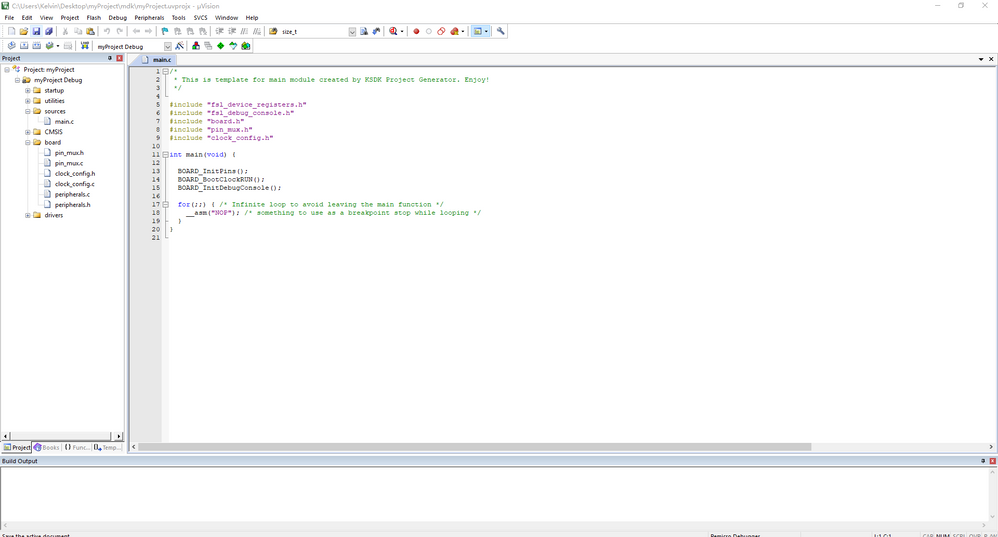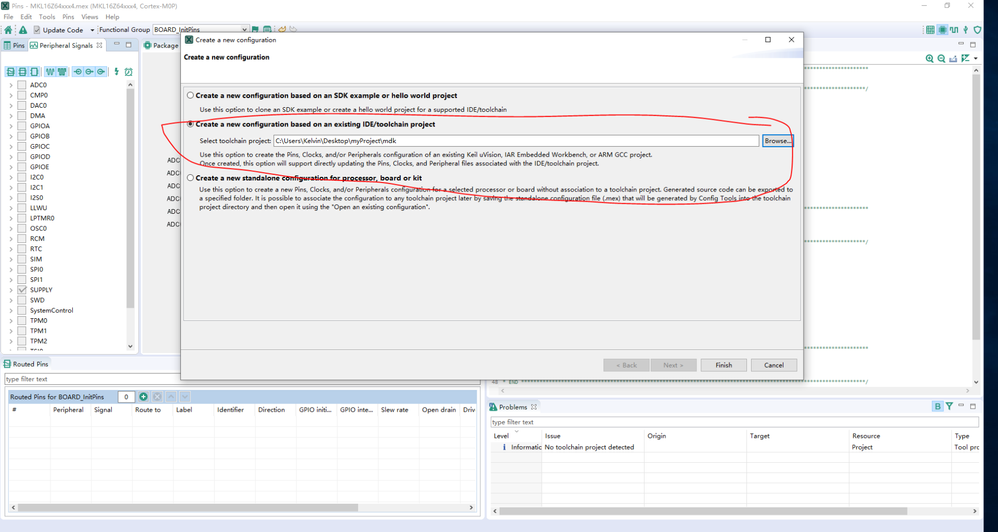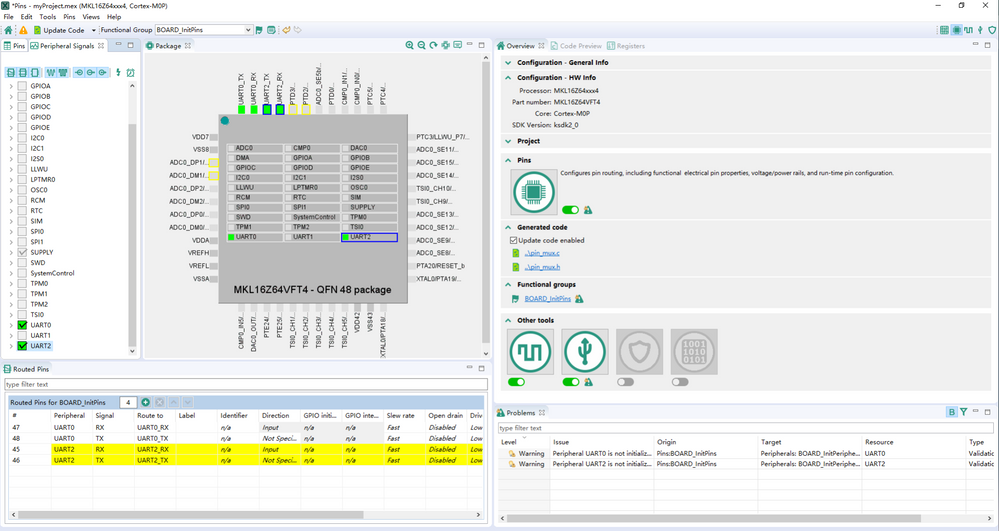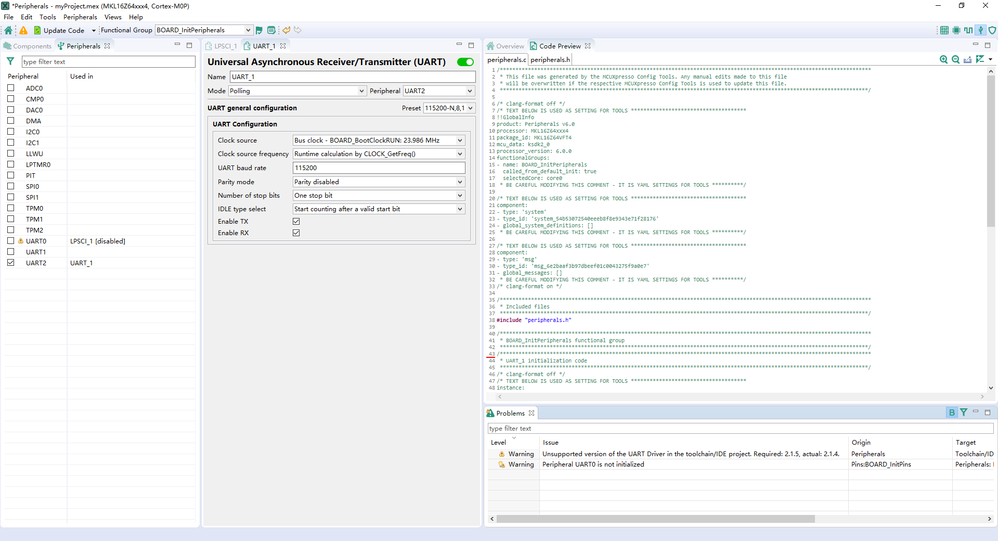- Forums
- Product Forums
- General Purpose MicrocontrollersGeneral Purpose Microcontrollers
- i.MX Forumsi.MX Forums
- QorIQ Processing PlatformsQorIQ Processing Platforms
- Identification and SecurityIdentification and Security
- Power ManagementPower Management
- MCX Microcontrollers
- S32G
- S32K
- S32V
- MPC5xxx
- Other NXP Products
- Wireless Connectivity
- S12 / MagniV Microcontrollers
- Powertrain and Electrification Analog Drivers
- Sensors
- Vybrid Processors
- Digital Signal Controllers
- 8-bit Microcontrollers
- ColdFire/68K Microcontrollers and Processors
- PowerQUICC Processors
- OSBDM and TBDML
- S32M
-
- Solution Forums
- Software Forums
- MCUXpresso Software and ToolsMCUXpresso Software and Tools
- CodeWarriorCodeWarrior
- MQX Software SolutionsMQX Software Solutions
- Model-Based Design Toolbox (MBDT)Model-Based Design Toolbox (MBDT)
- FreeMASTER
- eIQ Machine Learning Software
- Embedded Software and Tools Clinic
- S32 SDK
- S32 Design Studio
- GUI Guider
- Zephyr Project
- Voice Technology
- Application Software Packs
- Secure Provisioning SDK (SPSDK)
- Processor Expert Software
- MCUXpresso Training Hub
-
- Topics
- Mobile Robotics - Drones and RoversMobile Robotics - Drones and Rovers
- NXP Training ContentNXP Training Content
- University ProgramsUniversity Programs
- Rapid IoT
- NXP Designs
- SafeAssure-Community
- OSS Security & Maintenance
- Using Our Community
-
- Cloud Lab Forums
-
- Knowledge Bases
- ARM Microcontrollers
- i.MX Processors
- Identification and Security
- Model-Based Design Toolbox (MBDT)
- QorIQ Processing Platforms
- S32 Automotive Processing Platform
- Wireless Connectivity
- CodeWarrior
- MCUXpresso Suite of Software and Tools
- MQX Software Solutions
-
- Home
- :
- MCUXpresso软件和工具
- :
- MCUXpresso SDK
- :
- Unsupported version of the LPSCI Driver in the toolchain/IDE project. Required: 2.0.4, actual: 2.0.3.
Unsupported version of the LPSCI Driver in the toolchain/IDE project. Required: 2.0.4, actual: 2.0.3.
Unsupported version of the LPSCI Driver in the toolchain/IDE project. Required: 2.0.4, actual: 2.0.3.
Hi,
I downloaded the last verrsion of SDK.2.2.0
But I use MCUXpresso Config Tools v6 to configure UART0 and UART2,it says :
Level: Warning
Type: Validation
Tool: Toolchain/IDE project
Issue: Unsupported version of the LPSCI Driver in the toolchain/IDE project. Required: 2.0.4, actual: 2.0.3.
Origin: Peripherals
Target: Toolchain/IDE project: core0
Resource: platform.drivers.lpsci
Level: Warning
Type: Validation
Tool: Toolchain/IDE project
Issue: Unsupported version of the UART Driver in the toolchain/IDE project. Required: 2.1.5, actual: 2.1.4.
Origin: Peripherals
Target: Toolchain/IDE project: core0
Resource: platform.drivers.uart
I run the code anyway. if it runs base->D = *(data++); it will be a hard fault
I don't know how to slove this problem.Can you help me?
Hi,
could you describe how you use MCU Config Tools to build project? I use the tools to create a hello world project, and add these driver. But it does not report error. And the version is 2.0.3 and 2.1.4.
After you create the project, you should also refer to uart and lpsci demo to know how to use them.
Regards,
Jing
Hi,Jing pan,
I use KSDK_Project_Genetator to creat my project.
That is how I creat my project.
This is the project folder.
Then I use MCUXpresso Config Tools V6,
I save the configuration on my desktop/Mkl16z6MEM folder
I update code
Then I get these documents
I have two folders.Left is from MCUXpresso Config Tools V6.Right is from KSDN Project generator.
I copy left folder documets and paste to the right folder to replace them.Then I delete board.c and board.h.
I get this now.
I open the project ,
add peripherals.c and peripherals.h ,remove board.c and board.h
rebuid the project.I get the project now.
I opean Config Tools again,and choose second one.
That is how I get this warning
Hi,
I followed your guide step by step. Yes, it is true. I don't know why. I guess there maybe some version control problem.
I think you can ignore this problem. Is the hardfault problem still there?
Regards,
Jing