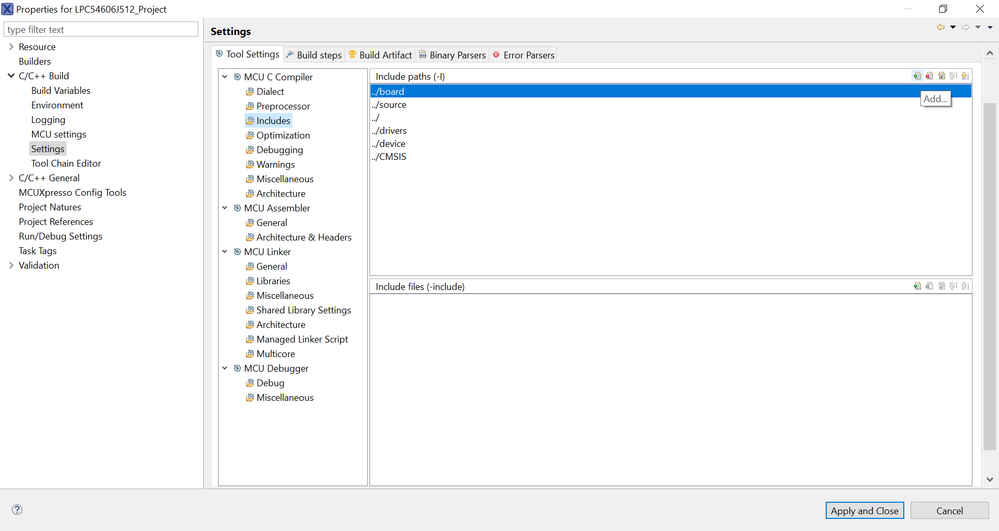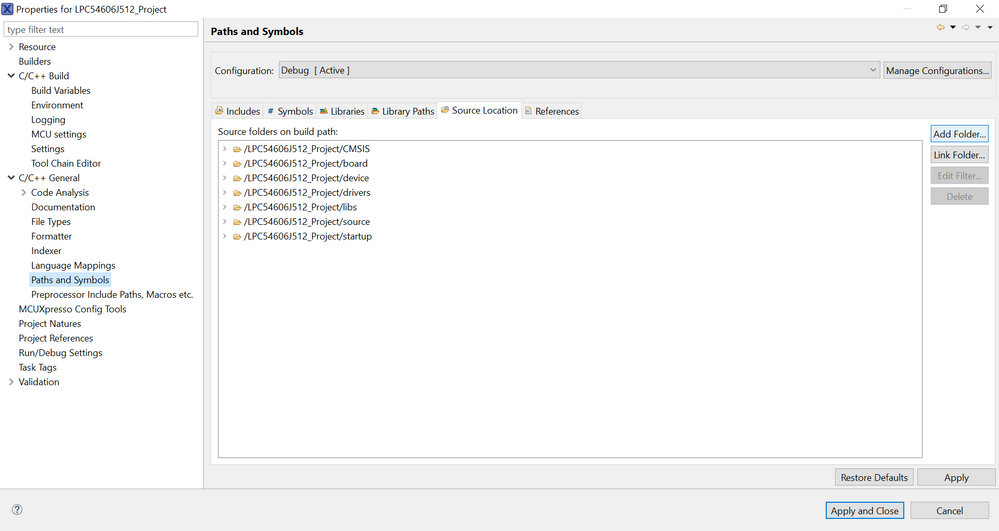- Forums
- Product Forums
- General Purpose MicrocontrollersGeneral Purpose Microcontrollers
- i.MX Forumsi.MX Forums
- QorIQ Processing PlatformsQorIQ Processing Platforms
- Identification and SecurityIdentification and Security
- Power ManagementPower Management
- Wireless ConnectivityWireless Connectivity
- RFID / NFCRFID / NFC
- Advanced AnalogAdvanced Analog
- MCX Microcontrollers
- S32G
- S32K
- S32V
- MPC5xxx
- Other NXP Products
- S12 / MagniV Microcontrollers
- Powertrain and Electrification Analog Drivers
- Sensors
- Vybrid Processors
- Digital Signal Controllers
- 8-bit Microcontrollers
- ColdFire/68K Microcontrollers and Processors
- PowerQUICC Processors
- OSBDM and TBDML
- S32M
-
- Solution Forums
- Software Forums
- MCUXpresso Software and ToolsMCUXpresso Software and Tools
- CodeWarriorCodeWarrior
- MQX Software SolutionsMQX Software Solutions
- Model-Based Design Toolbox (MBDT)Model-Based Design Toolbox (MBDT)
- FreeMASTER
- eIQ Machine Learning Software
- Embedded Software and Tools Clinic
- S32 SDK
- S32 Design Studio
- GUI Guider
- Zephyr Project
- Voice Technology
- Application Software Packs
- Secure Provisioning SDK (SPSDK)
- Processor Expert Software
-
- Cloud Lab Forums
- Topics
- Mobile Robotics - Drones and RoversMobile Robotics - Drones and Rovers
- NXP Training ContentNXP Training Content
- University ProgramsUniversity Programs
- Rapid IoT
- NXP Designs
- SafeAssure-Community
- OSS Security & Maintenance
- Using Our Community
-
-
- Knowledge Bases
- ARM Microcontrollers
- Identification and Security
- i.MX Processors
- Model-Based Design Toolbox (MBDT)
- QorIQ Processing Platforms
- S32 Automotive Processing Platform
- CodeWarrior
- Wireless Connectivity
- MCUXpresso Suite of Software and Tools
- MQX Software Solutions
- RFID / NFC
- Advanced Analog
-
- Home
- :
- MCUXpresso Software and Tools
- :
- MCUXpresso SDK
- :
- Re: Copying LWIP to custom project giving errors
Copying LWIP to custom project giving errors
- Subscribe to RSS Feed
- Mark Topic as New
- Mark Topic as Read
- Float this Topic for Current User
- Bookmark
- Subscribe
- Mute
- Printer Friendly Page
Copying LWIP to custom project giving errors
- Mark as New
- Bookmark
- Subscribe
- Mute
- Subscribe to RSS Feed
- Permalink
- Report Inappropriate Content
I have run the lwip_tcpecho_bm examples from SDK on LPCXpresso54608 eval board.
Now I want to copy the lwip library/folder to my new application developing for custom board based on LPC54606.
I have copied the lwip folder to new custome project but giving lot of undefined reference errors.
I have added paths in C compile and Linker includes as well but still giving error.
Please suggest how can I copy the LWIP package to new custom project?
Regards,
Sharad
- Mark as New
- Bookmark
- Subscribe
- Mute
- Subscribe to RSS Feed
- Permalink
- Report Inappropriate Content
Hello Sharad,
Hope you are going well. What IDE are you using and which version?
Best Regards,
Ricardo
- Mark as New
- Bookmark
- Subscribe
- Mute
- Subscribe to RSS Feed
- Permalink
- Report Inappropriate Content
- Mark as New
- Bookmark
- Subscribe
- Mute
- Subscribe to RSS Feed
- Permalink
- Report Inappropriate Content
Hello Sharad,
Here are the steps you need to follow to reference the project:
1. After copying the folder into the project, right click on the project and go to Properties.
2. There are two places where you need to add the folder, the first one is in C/C++ Build -> Settings, in MCU C Compiler go to Includes and click the symbol to Add...
3. Click on workspace and select the project and look for the folder that was added.
You need to do this with all subfolders of the lwip folder.
../lwip/contrib/apps/tcpecho_raw
../lwip/port/arch
../lwip/src/include/compat/posix/arpa
../lwip/src/include/compat/posix/net
../lwip/src/include/compat/posix
../lwip/src/include/compat/posix/sys
../lwip/src/include/compat/stdc
../lwip/src/include/lwip
../lwip/src/include/lwip/priv
../lwip/src/include/lwip/prot
../lwip/src/include/netif
../lwip/src/include/netif/ppp
../lwip/src/include/netif/ppp/polarssl
../lwip/port
../lwip/src
../lwip/src/include
4. The next place to add the folder is C/C ++ General -> Paths and Symbols -> Source Location -> Add Folder.
5. Look for the folder that was added (lwip), click Ok, then click Apply and Close.
You also need to overwrite the board folder, copy the utilities and component folders and do the same steps.
With this steps the lwip folder is referenced and shouldn't appear the errors you mentioned.
If you have any questions please don't hesitate to ask.
Best Regards,
Ricardo