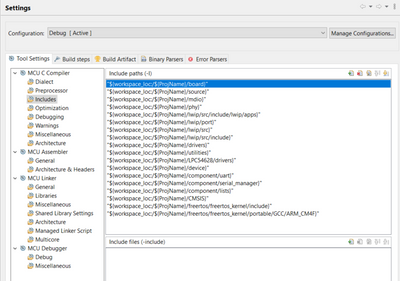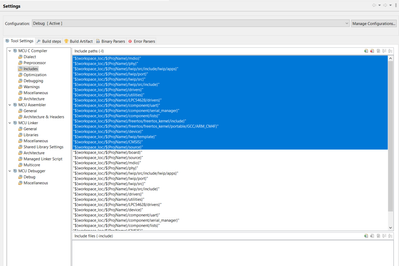- Forums
- Product Forums
- General Purpose MicrocontrollersGeneral Purpose Microcontrollers
- i.MX Forumsi.MX Forums
- QorIQ Processing PlatformsQorIQ Processing Platforms
- Identification and SecurityIdentification and Security
- Power ManagementPower Management
- Wireless ConnectivityWireless Connectivity
- RFID / NFCRFID / NFC
- Advanced AnalogAdvanced Analog
- MCX Microcontrollers
- S32G
- S32K
- S32V
- MPC5xxx
- Other NXP Products
- S12 / MagniV Microcontrollers
- Powertrain and Electrification Analog Drivers
- Sensors
- Vybrid Processors
- Digital Signal Controllers
- 8-bit Microcontrollers
- ColdFire/68K Microcontrollers and Processors
- PowerQUICC Processors
- OSBDM and TBDML
- S32M
- S32Z/E
-
- Solution Forums
- Software Forums
- MCUXpresso Software and ToolsMCUXpresso Software and Tools
- CodeWarriorCodeWarrior
- MQX Software SolutionsMQX Software Solutions
- Model-Based Design Toolbox (MBDT)Model-Based Design Toolbox (MBDT)
- FreeMASTER
- eIQ Machine Learning Software
- Embedded Software and Tools Clinic
- S32 SDK
- S32 Design Studio
- GUI Guider
- Zephyr Project
- Voice Technology
- Application Software Packs
- Secure Provisioning SDK (SPSDK)
- Processor Expert Software
- Generative AI & LLMs
-
- Topics
- Mobile Robotics - Drones and RoversMobile Robotics - Drones and Rovers
- NXP Training ContentNXP Training Content
- University ProgramsUniversity Programs
- Rapid IoT
- NXP Designs
- SafeAssure-Community
- OSS Security & Maintenance
- Using Our Community
-
- Cloud Lab Forums
-
- Knowledge Bases
- ARM Microcontrollers
- i.MX Processors
- Identification and Security
- Model-Based Design Toolbox (MBDT)
- QorIQ Processing Platforms
- S32 Automotive Processing Platform
- Wireless Connectivity
- CodeWarrior
- MCUXpresso Suite of Software and Tools
- MQX Software Solutions
- RFID / NFC
- Advanced Analog
-
- NXP Tech Blogs
- Home
- :
- MCUXpresso Software and Tools
- :
- MCUXpresso SDK
- :
- Re: BUG: "Refresh SDK Components" Duplicates Project Include Paths List
BUG: "Refresh SDK Components" Duplicates Project Include Paths List
- Subscribe to RSS Feed
- Mark Topic as New
- Mark Topic as Read
- Float this Topic for Current User
- Bookmark
- Subscribe
- Mute
- Printer Friendly Page
BUG: "Refresh SDK Components" Duplicates Project Include Paths List
- Mark as New
- Bookmark
- Subscribe
- Mute
- Subscribe to RSS Feed
- Permalink
- Report Inappropriate Content
Hi all,
I just confirmed what I can only assume is a bug.
My steps to reproduce:
- Import SDK example project
- Refresh SDK Components
Refreshing the SDK Components step will duplicate all SDK related include paths.
For example, the "${workspace_loc:/${ProjName}/board}" path or other custom entries will not be re-created.
Before Refresh:
After Refresh (added entries highlighted):
Extra notes on the behaviour:
- There will be no more than two copies of the same include path. After two copies exist, refreshing SDK components will not generate new paths in the list.
- Deleting all of the paths and refreshing SDK components, the paths will only be in the list once.
This is a follow up to a compile error I encountered as a result of this issue. Original problem with solution is here.
I hope this gets resolved in future updates
Any questions and comments are welcome.
Adam
- Mark as New
- Bookmark
- Subscribe
- Mute
- Subscribe to RSS Feed
- Permalink
- Report Inappropriate Content
HI SynchroEng
Please let me know your MCUXPresso IDE Version and SDK version.
Please specify how did you do "Refresh SDK Components"?
It would be better if you can provide a video to show how to reproduce the prolem.
Thanks
Jun Zhang
- Mark as New
- Bookmark
- Subscribe
- Mute
- Subscribe to RSS Feed
- Permalink
- Report Inappropriate Content
Hi Jun,
Please see the link to the original discussion that started my investigation into the problem.
https://community.nxp.com/t5/MCUXpresso-SDK/Refresh-SDK-Components-breaks-SDK-Example-quot-undefined...
The example project is not critical, this behavior happens to any project I have tried. Most projects don't produce any issues, probably the reason why this goes unnoticed. Projects with LWIP are prone to break due to the issue detailed above.
Using the LPCXpresso54628 development board, I import the SDK example project: "lpcxpresso54628_lwip_mqtt_freertos".
Installed the latest MCUXpresso11.6.1 IDE and 2.12.0 SDK for LPCXpresso54628.I right click project -> SDK Management -> Refresh SDK Components -> OK.
Hope this helps!
- Mark as New
- Bookmark
- Subscribe
- Mute
- Subscribe to RSS Feed
- Permalink
- Report Inappropriate Content
Thanks. I have reproduced this issue.
I will report it.