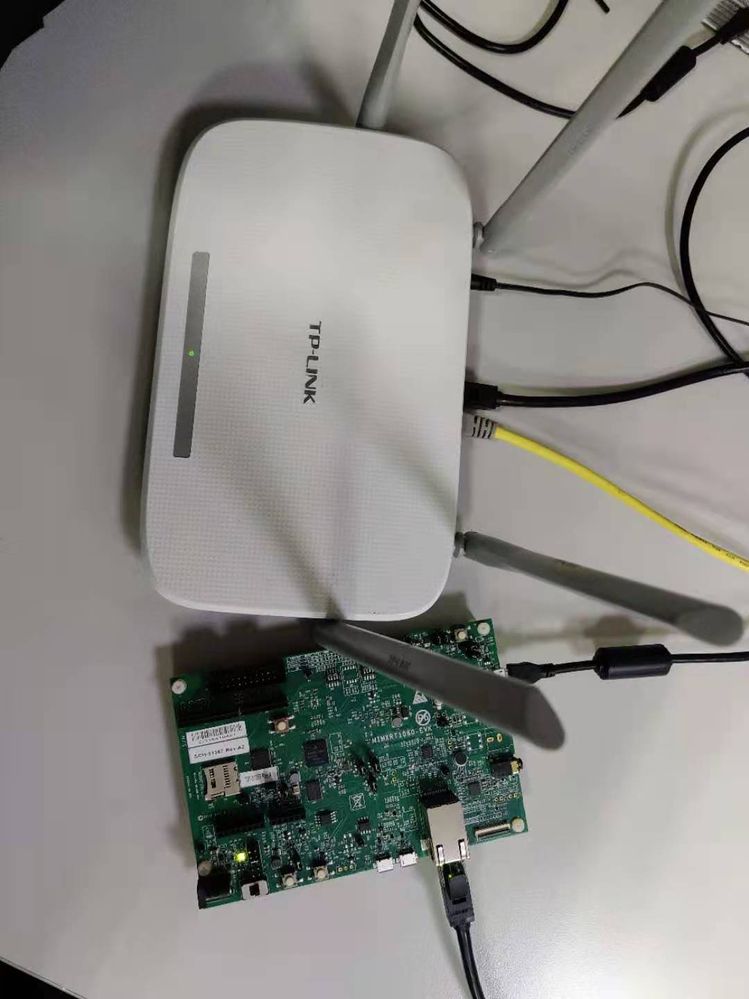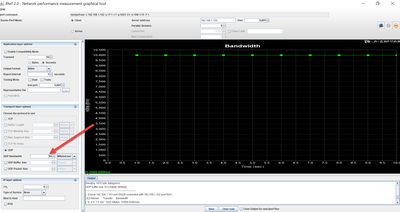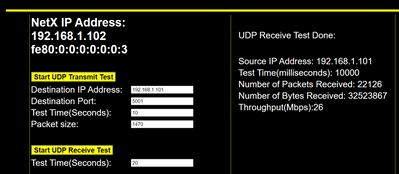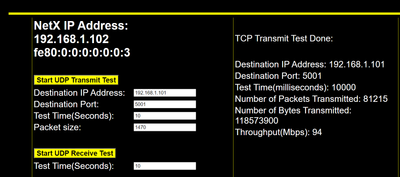- Forums
- Product Forums
- General Purpose MicrocontrollersGeneral Purpose Microcontrollers
- i.MX Forumsi.MX Forums
- QorIQ Processing PlatformsQorIQ Processing Platforms
- Identification and SecurityIdentification and Security
- Power ManagementPower Management
- Wireless ConnectivityWireless Connectivity
- RFID / NFCRFID / NFC
- Advanced AnalogAdvanced Analog
- MCX Microcontrollers
- S32G
- S32K
- S32V
- MPC5xxx
- Other NXP Products
- S12 / MagniV Microcontrollers
- Powertrain and Electrification Analog Drivers
- Sensors
- Vybrid Processors
- Digital Signal Controllers
- 8-bit Microcontrollers
- ColdFire/68K Microcontrollers and Processors
- PowerQUICC Processors
- OSBDM and TBDML
- S32M
- S32Z/E
-
- Solution Forums
- Software Forums
- MCUXpresso Software and ToolsMCUXpresso Software and Tools
- CodeWarriorCodeWarrior
- MQX Software SolutionsMQX Software Solutions
- Model-Based Design Toolbox (MBDT)Model-Based Design Toolbox (MBDT)
- FreeMASTER
- eIQ Machine Learning Software
- Embedded Software and Tools Clinic
- S32 SDK
- S32 Design Studio
- GUI Guider
- Zephyr Project
- Voice Technology
- Application Software Packs
- Secure Provisioning SDK (SPSDK)
- Processor Expert Software
- Generative AI & LLMs
-
- Topics
- Mobile Robotics - Drones and RoversMobile Robotics - Drones and Rovers
- NXP Training ContentNXP Training Content
- University ProgramsUniversity Programs
- Rapid IoT
- NXP Designs
- SafeAssure-Community
- OSS Security & Maintenance
- Using Our Community
-
- Cloud Lab Forums
-
- Knowledge Bases
- ARM Microcontrollers
- i.MX Processors
- Identification and Security
- Model-Based Design Toolbox (MBDT)
- QorIQ Processing Platforms
- S32 Automotive Processing Platform
- Wireless Connectivity
- CodeWarrior
- MCUXpresso Suite of Software and Tools
- MQX Software Solutions
- RFID / NFC
- Advanced Analog
-
- NXP Tech Blogs
- Home
- :
- MCUXpresso Software and Tools
- :
- MCUXpresso SDK
- :
- Azure NetX TCP/IP bandwith performance
Azure NetX TCP/IP bandwith performance
- Subscribe to RSS Feed
- Mark Topic as New
- Mark Topic as Read
- Float this Topic for Current User
- Bookmark
- Subscribe
- Mute
- Printer Friendly Page
Azure NetX TCP/IP bandwith performance
- Mark as New
- Bookmark
- Subscribe
- Mute
- Subscribe to RSS Feed
- Permalink
- Report Inappropriate Content
We are trying to evaluate the RT1060 MCU with the Netx TCP/IP stack.
It try the Ping exemple in the the SDK and it wotks well.
i add a simple TCP socket with echo to check if it work. everything work.
I made a simple python program to measure max speed i am able to acheive.
with echo mode i can run up to 3MBit/s
i remove the echo mod and was able to get 6MBit/s.
i check with another computer and was able to get 880MBit/s so the limiting factor is the evaluation board!.
I test the Iperf sample program in the SDK and i was able to have 1MBit/s
i try to change optimisation of the compiler, use the RAM to run program. and wasn't able to have more than this number.
Microsoft claim to be able to have 100MBit/s with a 120MHz MCU. with a 578MHz i only have 6MBit/s.
i may have made something wrong, but what?
What result shall i have with the Iperf sample program on the IMXRT1060-EVK?
- Mark as New
- Bookmark
- Subscribe
- Mute
- Subscribe to RSS Feed
- Permalink
- Report Inappropriate Content
More update on this topic and final answer.
after diging in the IPerf example i found the root cause of my issue.
It was cause by the windows given in parameter to the socket creation.
i was using a windows of 100, in the IPerf example it was 32*1024, after increasing the windows.i'm now able to 98Mbps on the ethernet link.
thanks for you support.
- Mark as New
- Bookmark
- Subscribe
- Mute
- Subscribe to RSS Feed
- Permalink
- Report Inappropriate Content
Hi,
Thank you for your interest in NXP Semiconductor products and for the opportunity to serve you.
Before answering your question, I was wondering if you can share the bandwidth performance testing process of Azure NetX TCP/IP you did, as I'd like to replicate the phenomenon on my site.
Have a great day,
TIC
-------------------------------------------------------------------------------
Note:
- If this post answers your question, please click the "Mark Correct" button. Thank you!
- We are following threads for 7 weeks after the last post, later replies are ignored
Please open a new thread and refer to the closed one, if you have a related question at a later point in time.
-------------------------------------------------------------------------------
- Mark as New
- Bookmark
- Subscribe
- Mute
- Subscribe to RSS Feed
- Permalink
- Report Inappropriate Content
hi jeremy,
the easiest test to replicate is the Iperf test with the program from the SDK example.
The example only work with UDP and i'm able to have 1.06Mbit/s.
it wasn't my first test. but this is a easy starting point.
There is also the same example with LWip in the SDK, i try it and it gave me the same result.
- Mark as New
- Bookmark
- Subscribe
- Mute
- Subscribe to RSS Feed
- Permalink
- Report Inappropriate Content
Thanks for your reply.
I've run the netx_duo_iperf and lwip_iperf demos on the MIMXRT1060 for testing(as Fig 1 shows).
Fig 1
I find that the UDP receive rate is determined by the rate of transmission of the iperf tool actually, and it's proved by testing both above two demos.
For instance, the below Fig 2 shows the Bandwidth when the MIMXRT1060 enters the UDP server mode (RX only test) mode.
Fig 2
And Fig 3 shows the UDP receive Test when running the netx_duo_iperf demo.
Fig 3
I also did TCP protocol test like the below figure shows.
Fig 4
Have a great day,
TIC
-------------------------------------------------------------------------------
Note:
- If this post answers your question, please click the "Mark Correct" button. Thank you!
- We are following threads for 7 weeks after the last post, later replies are ignored
Please open a new thread and refer to the closed one, if you have a related question at a later point in time.
-------------------------------------------------------------------------------
- Mark as New
- Bookmark
- Subscribe
- Mute
- Subscribe to RSS Feed
- Permalink
- Report Inappropriate Content
Trying to make my test again and analyzing your screenshot make me realize that the board has is own HTTP server.
once realize this, i was able to make the test work and with the expected throughput ( near 100MB/s).t
Now the question is why i'm not able to have this with my software.
to explain what i have done.
- i import the ping example from the SDK.
- after having an IP from DHCP
- i create a new thread that creat a TCP socket server
- and loop on waiting for incoming connection
- once connected send back all received packet.
i joined you the only file that i modify in the project and the python file to make burst transfert.
today i was able to get 11MBit/s. it's a bit higher than last time but but stil 1/10 of the full bandwith.
thanks for your support.
- Mark as New
- Bookmark
- Subscribe
- Mute
- Subscribe to RSS Feed
- Permalink
- Report Inappropriate Content
thanks for your update and your support.
your test give me one conclusion:
- my iperf test doesn't work!!
My test was to open the sdk example project and run. for now it give me this result.
But the fact that the test didn't work in TCP shall make me worry a bit more on my result.
Didi you make some special setting to the project?
thanks
- Mark as New
- Bookmark
- Subscribe
- Mute
- Subscribe to RSS Feed
- Permalink
- Report Inappropriate Content
Hi,
Thanks for your reply.
1) Did you make some special settings for the project?
-- No, I didn't, for more convenience, I just follow the readme file to use the JPerf2 graphical tool instead of the command line IPerf application.
TIC
-------------------------------------------------------------------------------
Note:
- If this post answers your question, please click the "Mark Correct" button. Thank you!
- We are following threads for 7 weeks after the last post, later replies are ignored
Please open a new thread and refer to the closed one, if you have a related question at a later point in time.
-------------------------------------------------------------------------------