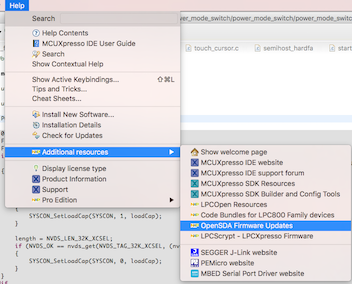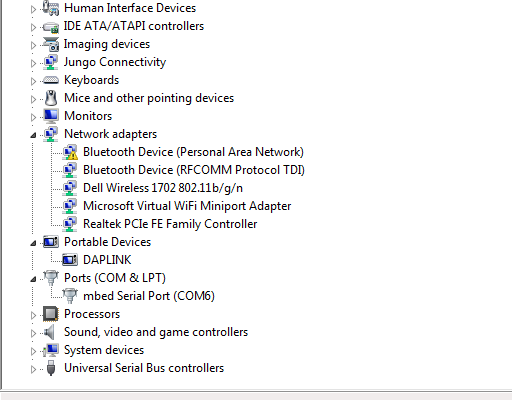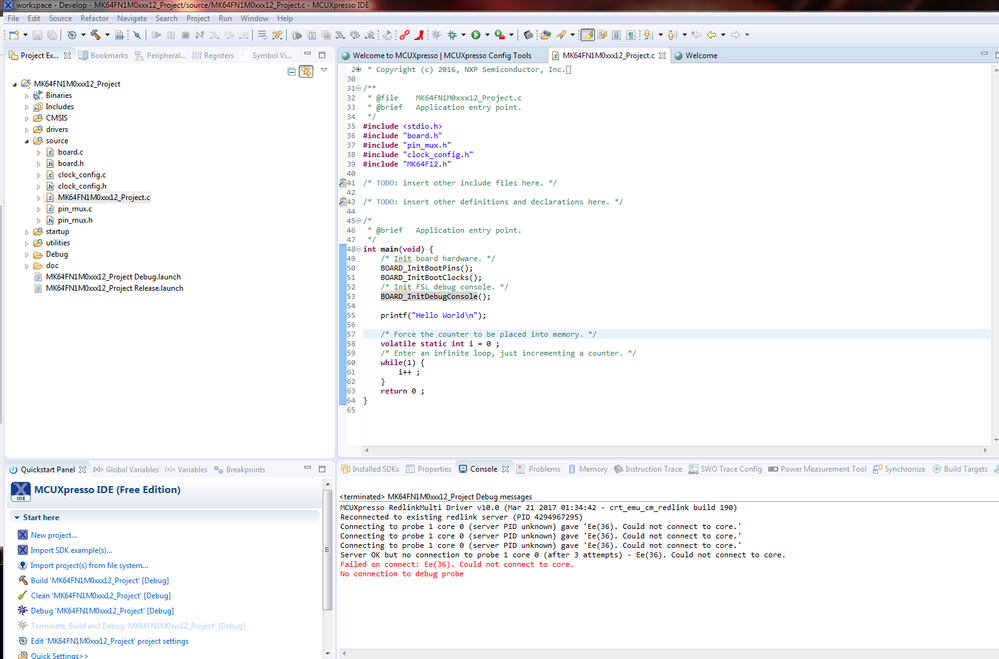- Forums
- Product Forums
- General Purpose MicrocontrollersGeneral Purpose Microcontrollers
- i.MX Forumsi.MX Forums
- QorIQ Processing PlatformsQorIQ Processing Platforms
- Identification and SecurityIdentification and Security
- Power ManagementPower Management
- Wireless ConnectivityWireless Connectivity
- RFID / NFCRFID / NFC
- Advanced AnalogAdvanced Analog
- MCX Microcontrollers
- S32G
- S32K
- S32V
- MPC5xxx
- Other NXP Products
- S12 / MagniV Microcontrollers
- Powertrain and Electrification Analog Drivers
- Sensors
- Vybrid Processors
- Digital Signal Controllers
- 8-bit Microcontrollers
- ColdFire/68K Microcontrollers and Processors
- PowerQUICC Processors
- OSBDM and TBDML
- S32M
- S32Z/E
-
- Solution Forums
- Software Forums
- MCUXpresso Software and ToolsMCUXpresso Software and Tools
- CodeWarriorCodeWarrior
- MQX Software SolutionsMQX Software Solutions
- Model-Based Design Toolbox (MBDT)Model-Based Design Toolbox (MBDT)
- FreeMASTER
- eIQ Machine Learning Software
- Embedded Software and Tools Clinic
- S32 SDK
- S32 Design Studio
- GUI Guider
- Zephyr Project
- Voice Technology
- Application Software Packs
- Secure Provisioning SDK (SPSDK)
- Processor Expert Software
- Generative AI & LLMs
-
- Topics
- Mobile Robotics - Drones and RoversMobile Robotics - Drones and Rovers
- NXP Training ContentNXP Training Content
- University ProgramsUniversity Programs
- Rapid IoT
- NXP Designs
- SafeAssure-Community
- OSS Security & Maintenance
- Using Our Community
-
- Cloud Lab Forums
-
- Knowledge Bases
- ARM Microcontrollers
- i.MX Processors
- Identification and Security
- Model-Based Design Toolbox (MBDT)
- QorIQ Processing Platforms
- S32 Automotive Processing Platform
- Wireless Connectivity
- CodeWarrior
- MCUXpresso Suite of Software and Tools
- MQX Software Solutions
- RFID / NFC
- Advanced Analog
-
- NXP Tech Blogs
- Home
- :
- MCUXpressoソフトウェアとツール
- :
- MCUXpresso IDE
- :
- Re: No connection to debug probe
No connection to debug probe
- RSS フィードを購読する
- トピックを新着としてマーク
- トピックを既読としてマーク
- このトピックを現在のユーザーにフロートします
- ブックマーク
- 購読
- ミュート
- 印刷用ページ
No connection to debug probe
- 新着としてマーク
- ブックマーク
- 購読
- ミュート
- RSS フィードを購読する
- ハイライト
- 印刷
- 不適切なコンテンツを報告
Hi...
I will be very pleased if anyone could help me resolve this issue.... what is the cause of this error message ? The board is fully functional as I have tested it on a different machine. I will like to understand the cause of this error message and what's the fix ! I have attached a screenshot as well .
MCUXpresso RedlinkMulti Driver v10.0 (Mar 21 2017 01:34:42 - crt_emu_cm_redlink build 190)
Reconnected to existing redlink server (PID 4294967295)
Connecting to probe 1 core 0 (server PID unknown) gave 'Ee(36). Could not connect to core.'
Connecting to probe 1 core 0 (server PID unknown) gave 'Ee(36). Could not connect to core.'
Connecting to probe 1 core 0 (server PID unknown) gave 'Ee(36). Could not connect to core.'
Server OK but no connection to probe 1 core 0 (after 3 attempts) - Ee(36). Could not connect to core.
Failed on connect: Ee(36). Could not connect to core.
No connection to debug probe
Thanks....
Kofi
- 新着としてマーク
- ブックマーク
- 購読
- ミュート
- RSS フィードを購読する
- ハイライト
- 印刷
- 不適切なコンテンツを報告
If your board works from one PC but not another, then things to try might include...
- Try a different USB cable
- Try a different USB port. If your host has USB3 and USB2, then try a USB2 port
- There are know issues with some motherboard USB3 firmware, ensure your host is using the latest driver from the manufacturer (particularly if your PC was purchased a while ago)
- Note: this is not referencing the host OS driver but the motherboard firmware of the USB port
- There are know issues with some motherboard USB3 firmware, ensure your host is using the latest driver from the manufacturer (particularly if your PC was purchased a while ago)
- If using a USB hub, try a direct connection to the host computer
- If using a USB hub, try using one with a separate power supply - rather than relying on the supply over USB from your PC.
- Try completely removing and re-installing the host device drivers
- The following FAQ, although for a different board/probe, gives some details of how to do this.
- Depending on Windows version, sometimes the Windows USB power settings can cause problems. For more details use your favourite search engine to search for "windows 8 usb power settings" or similar. For example:
Regards,
MCUXpresso IDE Support
- 新着としてマーク
- ブックマーク
- 購読
- ミュート
- RSS フィードを購読する
- ハイライト
- 印刷
- 不適切なコンテンツを報告
MCUXpresso IDE contains a link to the OpenSDA Firmware page on nxp.com via the menu:
- Help -> Additional Resources -> OpenSDA Firmware updates
These are the firmware variants we tend to use in developing the IDE (and using the DAPLink versions of CMSIS-DAP where available), though we generally only update boards when we initially receive the boards - or need to swap between CMSIS-DAP <> P&E <> SEGGER firmware variants
Regards,
MCUXpresso IDE Support
- 新着としてマーク
- ブックマーク
- 購読
- ミュート
- RSS フィードを購読する
- ハイライト
- 印刷
- 不適切なコンテンツを報告
Good morning...
Thanks for the response
Am using the FRDM K64F with the firmware 0243_k20dx_frdmk64f_0x5000
I have installed all the necessary drivers...where is the problem ? or what do I have to do?
- 新着としてマーク
- ブックマーク
- 購読
- ミュート
- RSS フィードを購読する
- ハイライト
- 印刷
- 不適切なコンテンツを報告
Hi Kofi,
There are several debug firmware for FRDM K64F, I would suggest you try others. Please refer this document.
https://community.nxp.com/docs/DOC-105199
Besides, I would suggest you create a new workspace and new project for testing the connection, to avoid old association.
Have a great day,
Jennie Zhang
-----------------------------------------------------------------------------------------------------------------------
Note: If this post answers your question, please click the Correct Answer button. Thank you!
-----------------------------------------------------------------------------------------------------------------------
- 新着としてマーク
- ブックマーク
- 購読
- ミュート
- RSS フィードを購読する
- ハイライト
- 印刷
- 不適切なコンテンツを報告
Zhang
Thanks very much for the link, I have tried my board on a different machine and it works. The problem must be machine/pc related.
Is there is firewall issue or some security settings I will have to disable in order to get my board working ?
Thanks....
Kofi
- 新着としてマーク
- ブックマーク
- 購読
- ミュート
- RSS フィードを購読する
- ハイライト
- 印刷
- 不適切なコンテンツを報告
Some details please. Which part and board (off the shelf or custom) do you use? If an off the shelf board, are you connecting debug with the distributed CMSIS-DAP firmware, or do you use an external probe like the LPC-Link2?
Thanks and regards,
LPCXpresso Support