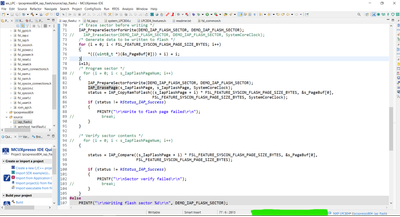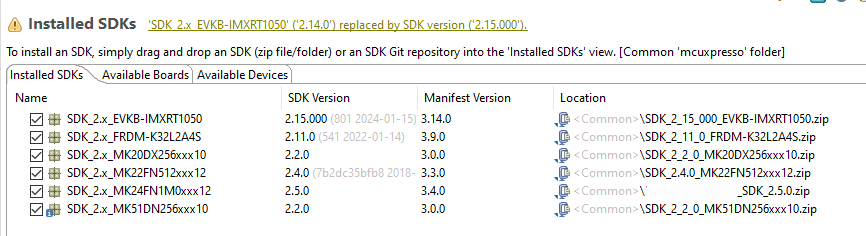- Forums
- Product Forums
- General Purpose MicrocontrollersGeneral Purpose Microcontrollers
- i.MX Forumsi.MX Forums
- QorIQ Processing PlatformsQorIQ Processing Platforms
- Identification and SecurityIdentification and Security
- Power ManagementPower Management
- Wireless ConnectivityWireless Connectivity
- RFID / NFCRFID / NFC
- MCX Microcontrollers
- S32G
- S32K
- S32V
- MPC5xxx
- Other NXP Products
- S12 / MagniV Microcontrollers
- Powertrain and Electrification Analog Drivers
- Sensors
- Vybrid Processors
- Digital Signal Controllers
- 8-bit Microcontrollers
- ColdFire/68K Microcontrollers and Processors
- PowerQUICC Processors
- OSBDM and TBDML
- S32M
-
- Solution Forums
- Software Forums
- MCUXpresso Software and ToolsMCUXpresso Software and Tools
- CodeWarriorCodeWarrior
- MQX Software SolutionsMQX Software Solutions
- Model-Based Design Toolbox (MBDT)Model-Based Design Toolbox (MBDT)
- FreeMASTER
- eIQ Machine Learning Software
- Embedded Software and Tools Clinic
- S32 SDK
- S32 Design Studio
- GUI Guider
- Zephyr Project
- Voice Technology
- Application Software Packs
- Secure Provisioning SDK (SPSDK)
- Processor Expert Software
-
- Topics
- Mobile Robotics - Drones and RoversMobile Robotics - Drones and Rovers
- NXP Training ContentNXP Training Content
- University ProgramsUniversity Programs
- Rapid IoT
- NXP Designs
- SafeAssure-Community
- OSS Security & Maintenance
- Using Our Community
-
- Cloud Lab Forums
-
- Knowledge Bases
- ARM Microcontrollers
- i.MX Processors
- Identification and Security
- Model-Based Design Toolbox (MBDT)
- QorIQ Processing Platforms
- S32 Automotive Processing Platform
- Wireless Connectivity
- CodeWarrior
- MCUXpresso Suite of Software and Tools
- MQX Software Solutions
-
- Home
- :
- MCUXpresso软件和工具
- :
- MCUXpresso IDE
- :
- MCUX v11.9.0 - IDE freezes for ~3s after saving file
MCUX v11.9.0 - IDE freezes for ~3s after saving file
Developing a new RT1050 project using MCUX v11.9.0. I've found that for some reason, the IDE freezes for 2-3 seconds whenever I save a source file. It also runs slow / briefly freezes when performing operations like a build or an index rebuild. I've never experienced this with previous versions of MCUX. I temporarily turned off ESET antivirus real-time file monitoring, and it had no effect.
Any idea what's causing these delays? They're extremely annoying and time-consuming when I'm writing code. Running Windows 10 fully patched, Intel 10th Gen, 16 GB RAM.
已解决! 转到解答。
Thanks a lot for the detailed report - it's really helpful. I confirm, that the IDE is somehow slower once Pins or Peripherals views are opened. We'll take a look and see if there's anything we can do for the upcoming IDE v11.9.1.
The Config Tools pin editor has been slow like this since, well, I started using it years ago. There's no good reason for a tool like this to be this slow.
Unfortunately, I have no experience with the Config Tools, so I cannot comment about this situation...
Regards,
Adrian
Is this topic still open ?
I experience the same behavior but on S32DS.
Steps:
1. Created a new workspace;
2. Created a makefile project in this workspace;
3. Opened an existing mex file;
After this, the IDE goes crazy, CPU load is ~25% after every button press in editor.
What should I disable/configure to stop this behavior ?
Thank you in advance!
Andrei G.
I can confirm that this issue is resolved in MCUXpresso 11.10.0. If you're experiencing a similar slowdown in your S32 toolchain, I would recommend you post a separate topic on it, and reference this thread.
Hello, my name is Pavel, and I will be supporting your case, I'm afraid there is not a workaround for this behavior yet, I have seen that the IDE has background tasks, I recommend waiting for the IDE end.
The task they usually show on the green part on the image below.
Best regards,
Pavel
Appreciate the reply. I figured it must be some sort of background task, but I don't see anything appearing in that location when I save a source file. It just seems odd that I would experience this with the latest MCUX. I have several other Eclipse toolchains on my system (e2 Studio, STM32CubeIDE, Simplicity Studio, Espressif IDE), and they're not exhibiting the issue. I also just tried MCUXpresso 11.8.1 which is still installed on my system; I opened up the same workspace and project, and it works fine (no editor freeze when saving a source file). I closed v11.8.1, started v11.9.0, waited for all background activity to stop, and the editor still freezes for ~3 seconds when saving. (Sequence: I type something, press Ctrl-S, then type a few random keys. The random keys do not appear in the editor until about 2-3 seconds after I pressed Ctrl-S.)
I'll use v11.8.1 as an editor and IDE as a workaround; I'll flip to v11.9.0 if I need to run MCU Config Tools, since I'm using RT 1050 SDK v2.15.0.
Please let me know if you come up with an explanation or fix for this issue, thanks.
Dana M.
Hello, I´m afraid this behavior will be fixed to the next version, as I mentioned there is not a workaround yet, but thanks for the report this help us to evaluate the state of this version of IDE.
Best regards,
Pavel
I'll just add another instance where the 11.9.0 release is completely unusable, this time developing RT1062/4-based projects. Config wizard runs _extremely_ slowly, saves takes seconds, starting a debugging session takes just as long (or longer). This is both on x84_64 Windows 10 and macOS Aarch64, both machines with 64GB of RAM. 11.8.1 runs just fine, only not with the 2.15 SDK.
Again a reminder not to attempt using .0 releases in production. Hoping for a fix in the near future.
/wj
Would you please offer some reproducibility steps for the problems described here? Please tell us what kind of files are being edited? What perspective is active during the save operation? What views are open? How many SDKs are installed? Is the project using linked sources? Is the project stored on the local hard drive or on a remote/share folder? If you import a demo project and simply edit a random project, you see the same delay? Also add other relevant information you consider useful...
Also, as far as I can tell from this thread, we're not talking about some systemic problem. So please guide us on how to reproduce the issue...
Thank you,
Adrian
Adrian,
Well that didn't take long... the delay came back. I won't bore you with all the steps I did to figure out where the fault lies, but I'm 99% sure I've identified the culprit now. All you need to do is figure out why this is happening. Here are my steps to reproduce:
- Open MCUX v11.9.0 to any workspace, but keep all other projects closed.
- Wait for all background activity to stop.
- Create a PWM driver example project for the RT1052 ("evkbimxrt1050_pwm"). I'm sure others would work, but that's the one I used.
- Open source/pwm.c for editing. Insert a space, delete it, save, then immediately start tapping the down arrow key.
- Observe there is no delay in moving the cursor after saving the source file.
- Take "evkbimxrt1050_pwm.mex" (see below) and drop it into the root folder of the project.
- Open the Pins perspective (click the "green QFP" icon at top right). Wait for it to fully load.
- Go back to the Develop perspective.
- Repeat step 4.
- Observe that the editor window freezes for ~2-3 seconds after saving the source file.
- Close the project in the workspace, then reopen it. Repeat step 4. There is no editor delay now.
- Repeat steps 7-9. Observe that the delay returns.
- Close the IDE and reopen it to the same perspective. Repeat step 4. Observe that the editor still has a delay.
- Repeat step 11. Observe there is no delay.
Basically, what I've found is:
- Operating the Pins perspective with a fully loaded pins definition causes this issue to occur. (I tried causing the issue with the "default" pins definition of the PWM example, but that did not induce the delay).
- Closing and re-opening the project gets rid of the delay, until the next time I edit the Pins perspective.
- Closing and re-opening the IDE does NOT get rid of the delay. Only closing and opening the project in the IDE gets rid of it.
The MEX file I've attached is from the RT1050 project I've been working on; I renamed it to the SDK example project for convenience. I'm hoping that if you create an RT1052 EVKB PWM driver example and drop my MEX file in there, you'll see the same issue I am. If you don't... I don't know what else to tell you, but the issue is now 100% reproducible on my machine using the above steps. Let me know if you're able to reproduce it, thanks.
As an aside (and may this is related), it takes FOREVER to edit pin values when I have a fully loaded pins table. Like, there is a 2-3 second delay every time I edit its label or open a drop-down box to select output state or pull/keeper or any other pin option. It can take upwards of a minute for me to simply add a new GPIO, name it, and set all of its options. The Config Tools pin editor has been slow like this since, well, I started using it years ago. There's no good reason for a tool like this to be this slow.
Dana M.
Thanks a lot for the detailed report - it's really helpful. I confirm, that the IDE is somehow slower once Pins or Peripherals views are opened. We'll take a look and see if there's anything we can do for the upcoming IDE v11.9.1.
The Config Tools pin editor has been slow like this since, well, I started using it years ago. There's no good reason for a tool like this to be this slow.
Unfortunately, I have no experience with the Config Tools, so I cannot comment about this situation...
Regards,
Adrian
A picture is worth a thousand words...
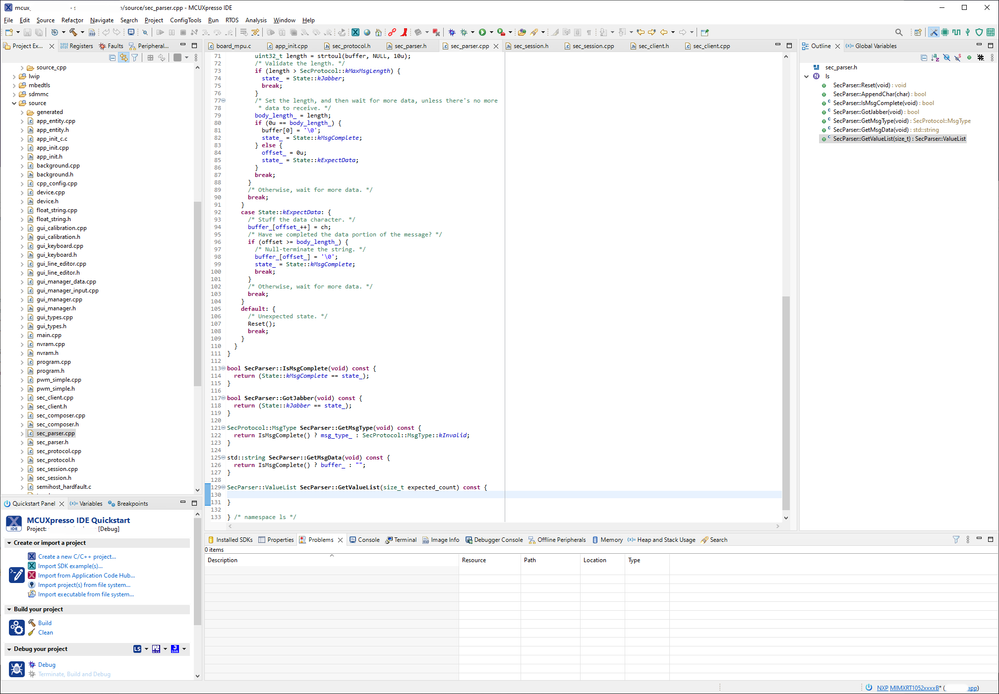
Steps to reproduce:
- Open MCUXpresso 11.9.0, wait for all background activity to complete.
- Make some edits to a source file.
- Press Ctrl-S to save the file.
- Try to do anything (type text, move cursor, etc) in the same editor window for ~2 seconds.
- Nothing will change visually until such time as all input is suddenly processed immediately and the editor window becomes responsive again.
"Please tell us what kind of files are being edited?"
C and C++ source files
"What perspective is active during the save operation?"
The "Develop" perspective.
"What views are open?"
See above.
"How many SDKs are installed?"
"Is the project using linked sources?"
No.
"Is the project stored on the local hard drive or on a remote/share folder?"
Local drive (C:, 1 TB SSD)
"If you import a demo project and simply edit a random project, you see the same delay?"
(closes original project, tries that) Huh... strangely, no.
(closes example, goes back to original project) ... now it's not doing it in my main project, either. And it was literally doing it last night before I left, and had been doing it for several days, during the whole time I've been working on this new project. (My machine did not reboot overnight.)
Well, what the heck. If the issue re-occurs, I will add a new comment to this post, but right now, I guess it's "no repro" for both of us?
Dana M.
I haven't dared/haven't had time to retry 11.9.0 as I had to revert back to the older version, but I can confirm that I had the exact same issues on my Mac (16" 2023 M2 Max w/ 64GB RAM and 2TB SSD) running Sonoma 14.3.1, also with a fully local workspace/projects on the SSD. When MCUX 11.9.0 came out it was clearly a systemic problem as I could go back and forth between 11.8.1 and 11.9.0 and experience abysmal performance in 11.9.0 and normal performance in 11.8.1.