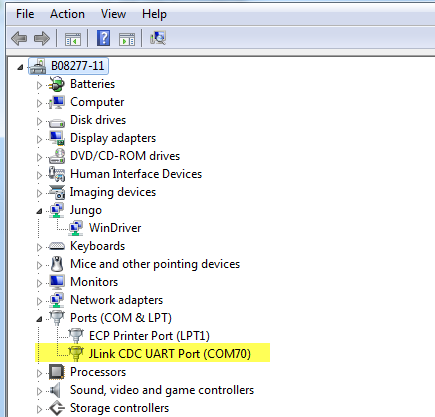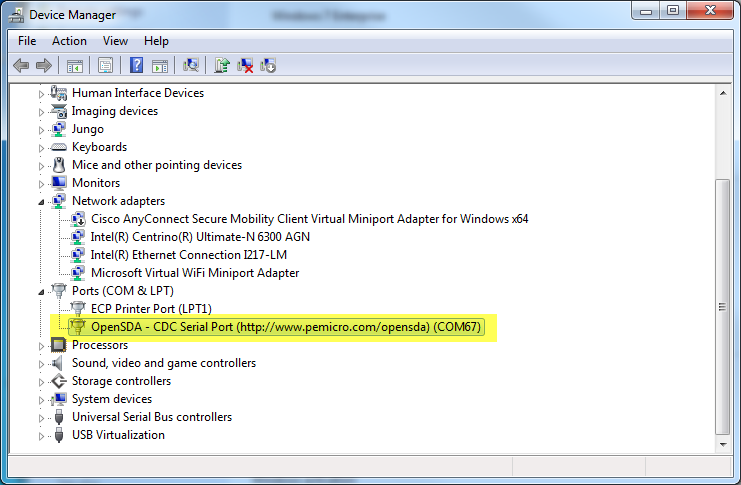- Forums
- Product Forums
- General Purpose MicrocontrollersGeneral Purpose Microcontrollers
- i.MX Forumsi.MX Forums
- QorIQ Processing PlatformsQorIQ Processing Platforms
- Identification and SecurityIdentification and Security
- Power ManagementPower Management
- Wireless ConnectivityWireless Connectivity
- RFID / NFCRFID / NFC
- MCX Microcontrollers
- S32G
- S32K
- S32V
- MPC5xxx
- Other NXP Products
- S12 / MagniV Microcontrollers
- Powertrain and Electrification Analog Drivers
- Sensors
- Vybrid Processors
- Digital Signal Controllers
- 8-bit Microcontrollers
- ColdFire/68K Microcontrollers and Processors
- PowerQUICC Processors
- OSBDM and TBDML
- S32M
-
- Solution Forums
- Software Forums
- MCUXpresso Software and ToolsMCUXpresso Software and Tools
- CodeWarriorCodeWarrior
- MQX Software SolutionsMQX Software Solutions
- Model-Based Design Toolbox (MBDT)Model-Based Design Toolbox (MBDT)
- FreeMASTER
- eIQ Machine Learning Software
- Embedded Software and Tools Clinic
- S32 SDK
- S32 Design Studio
- GUI Guider
- Zephyr Project
- Voice Technology
- Application Software Packs
- Secure Provisioning SDK (SPSDK)
- Processor Expert Software
-
- Topics
- Mobile Robotics - Drones and RoversMobile Robotics - Drones and Rovers
- NXP Training ContentNXP Training Content
- University ProgramsUniversity Programs
- Rapid IoT
- NXP Designs
- SafeAssure-Community
- OSS Security & Maintenance
- Using Our Community
-
- Cloud Lab Forums
-
- Knowledge Bases
- ARM Microcontrollers
- i.MX Processors
- Identification and Security
- Model-Based Design Toolbox (MBDT)
- QorIQ Processing Platforms
- S32 Automotive Processing Platform
- Wireless Connectivity
- CodeWarrior
- MCUXpresso Suite of Software and Tools
- MQX Software Solutions
-
- Home
- :
- MCUXpresso Software and Tools
- :
- MCUXpresso IDE
- :
- Re: FDRM KL25z not seen by GUI flash programmer
FDRM KL25z not seen by GUI flash programmer
- Subscribe to RSS Feed
- Mark Topic as New
- Mark Topic as Read
- Float this Topic for Current User
- Bookmark
- Subscribe
- Mute
- Printer Friendly Page
FDRM KL25z not seen by GUI flash programmer
- Mark as New
- Bookmark
- Subscribe
- Mute
- Subscribe to RSS Feed
- Permalink
- Report Inappropriate Content
I'm attempting to program a KL25Z with MCUxpresso under Arch linux. I updated the open-sda bootloader according to instructions from PEmicro and the board is seen by my computer when I plug it in, but when I try to use the GUI flash programmer, no probes are found. I've seen other posts about needing to use a different bootloader but many of these questions are for Windows machines. Does the linkserver support these open sda boards straight away or will it need more work in order to flash the board?
- Mark as New
- Bookmark
- Subscribe
- Mute
- Subscribe to RSS Feed
- Permalink
- Report Inappropriate Content
ZhangJennie I'm searching to get the same resuld of your video but always give me a bad resuld, may you help me please...I can't do anything for flashing my KL25z with MCUXpresso IDE. Thanks in advance.
- Mark as New
- Bookmark
- Subscribe
- Mute
- Subscribe to RSS Feed
- Permalink
- Report Inappropriate Content
What interface do you work with? Can you check it out in "Device Manager" window?
To identify if problem is because of the old associations, please try the connection with creating a NEW workspace and NEW project, see how the connection works?
Jennie Zhang
- Mark as New
- Bookmark
- Subscribe
- Mute
- Subscribe to RSS Feed
- Permalink
- Report Inappropriate Content
What interface do you work with?
exactly what do you mean?
I didn't look anything wrong with de manger device window.
I'm traing to do work the FRDM-KL25Z board with the MCUXpresso IDE 10.0.2, so I did installed It and I did installed the custom SDK build right exactly for the FRDM-KL25Z board.
After that I load the "20140530_k20dx128_kl25z_if_opensda.s19" directly from the mbed web page to the micro controller as bottloader mode.
So after that, I generate a new project Importing an "SDK example" just using the GPIO_Blinking_LED example project for use as flashing test.
To identify if problem is because of the old associations, please try the connection with creating a NEW workspace and NEW project, see how the connection works?
I did so but It was keep showing the same mesage of before..."No compatible probes available. They may be disabled, disconected, not powerd, already in use or not compatible with this target"
So I guess that the problem may be is because the boot loader file is not for the IC of the board(MKL25Z128VLK4). May be the builder choose for another IC for the same board or I don´t know.
I'm still seraching to solve this. Thanks in advance for your help.
Att: Manuel Zambrano
- Mark as New
- Bookmark
- Subscribe
- Mute
- Subscribe to RSS Feed
- Permalink
- Report Inappropriate Content
Hello Manuel Zambrano,
I wonder your FRDM-KL25 debug firmware is not correct, please use attached Jlinnk OpenSDA firmware instead.
After you update the firmware, you will see it appear in device manager
then you create a NEW project in a NEW workspace, see how the connection works.
Have a great day,
Jennie Zhang
-----------------------------------------------------------------------------------------------------------------------
Note: If this post answers your question, please click the Correct Answer button. Thank you!
-----------------------------------------------------------------------------------------------------------------------
- Mark as New
- Bookmark
- Subscribe
- Mute
- Subscribe to RSS Feed
- Permalink
- Report Inappropriate Content
Hi Zhang Jennie I did as toll me, but It didn't work. So I have traied do with different type of Bootloader firmware, but I'm still with the problem.
Sorry for disturb...I'll follow searching for a solution...thanks
Manuel Zambrano
- Mark as New
- Bookmark
- Subscribe
- Mute
- Subscribe to RSS Feed
- Permalink
- Report Inappropriate Content
hello Matt.
You want to connect FRDM-KL25 with PE OpenSDA interface on Linux.
I use Windows7, there is no problem for me to do it from my side. Just for your reference.
First please check which debug interface do you work with ? please check it in Device manager. for example, here is my FRDM-KL25 interface. I use P&E OpenSDA.
If your system can not well recognize the board, please download PemicroLinuxDrivers_2012_09_06.tar (for linux)for manual install from above link. (Optional, in the case windows can’t recognize the interface)
http://www.pemicro.com/Opensda/
after P&E OpenSDA well installing, I suggest you:
1. remove current launch configurations in debug configuration to avoid old association.
2. relaunch debugger, it will force IDE check all the possible interface connections. then set connection.
see attached video for both of the points I am talking with.
I also attach the P&E OpenSDA firmware I am using.
Have a great day,
Jennie Zhang
-----------------------------------------------------------------------------------------------------------------------
Note: If this post answers your question, please click the Correct Answer button. Thank you!
-----------------------------------------------------------------------------------------------------------------------
- Mark as New
- Bookmark
- Subscribe
- Mute
- Subscribe to RSS Feed
- Permalink
- Report Inappropriate Content
There's no CMSIS-DAP probe I can see. As it turns out, another user posted a similar forum question to yours. Rather than repost the information here, I'll direct you to:
First Try with KL25Z and MCUXpresso
Thanks and regards,
LPCXpresso Support
- Mark as New
- Bookmark
- Subscribe
- Mute
- Subscribe to RSS Feed
- Permalink
- Report Inappropriate Content
After you plug the board into USB, capture the output from 'lsusb' and post it here.
Thanks and regards,
LPCXpresso Support
- Mark as New
- Bookmark
- Subscribe
- Mute
- Subscribe to RSS Feed
- Permalink
- Report Inappropriate Content
Here you go:
➜ ~ lsusb
Bus 002 Device 001: ID 1d6b:0003 Linux Foundation 3.0 root hub
Bus 001 Device 004: ID 138a:0090 Validity Sensors, Inc.
Bus 001 Device 003: ID 04f2:b5c1 Chicony Electronics Co., Ltd
Bus 001 Device 002: ID 8087:0a2b Intel Corp.
Bus 001 Device 020: ID 1357:0089 P&E Microcomputer Systems OpenSDA - CDC Serial Port
Bus 001 Device 001: ID 1d6b:0002 Linux Foundation 2.0 root hub
before updating the bootloader, the message for the microcontroller was different but I didn't save it at the time.
- Mark as New
- Bookmark
- Subscribe
- Mute
- Subscribe to RSS Feed
- Permalink
- Report Inappropriate Content
It's not clear the probe you've mentioned is a CMSIS-DAP or DAPLink probe. The GUI Flash programmer works with these, plus LPC-Link1, and FTDI via the LinkServer. P&E and SEGGER are not supported.
Thanks and regards,
LPCXpresso Support
- Mark as New
- Bookmark
- Subscribe
- Mute
- Subscribe to RSS Feed
- Permalink
- Report Inappropriate Content
In my past experience with these boards in Keil, They were treated as CMSIS-DAP probes. I'm attempting to use the onboard debugger rather than an external unit. I'm not sure how to determine what type of probe it's set up as but from the user manual, the open-SDA port supports CMSIS-DAP.
Edit: I have a KL46z board available as well, and when plugged in to the openSDA port, it does not register as an MSD but will be seen by the GUI flash programmer as a CMSIS-DAP probe. I'm not sure if my board is malfunctioning or the bootloader is incorrect.