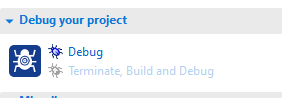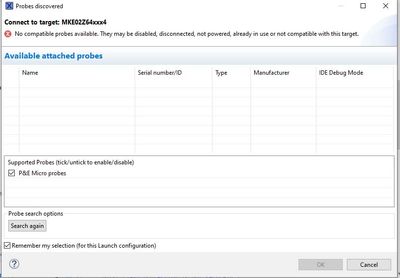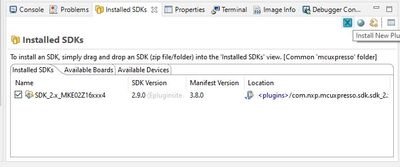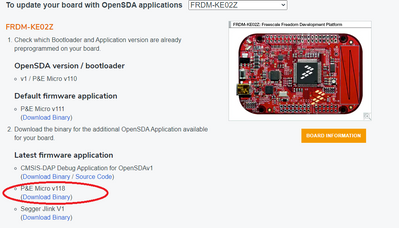- Forums
- Product Forums
- General Purpose MicrocontrollersGeneral Purpose Microcontrollers
- i.MX Forumsi.MX Forums
- QorIQ Processing PlatformsQorIQ Processing Platforms
- Identification and SecurityIdentification and Security
- Power ManagementPower Management
- Wireless ConnectivityWireless Connectivity
- RFID / NFCRFID / NFC
- Advanced AnalogAdvanced Analog
- MCX Microcontrollers
- S32G
- S32K
- S32V
- MPC5xxx
- Other NXP Products
- S12 / MagniV Microcontrollers
- Powertrain and Electrification Analog Drivers
- Sensors
- Vybrid Processors
- Digital Signal Controllers
- 8-bit Microcontrollers
- ColdFire/68K Microcontrollers and Processors
- PowerQUICC Processors
- OSBDM and TBDML
- S32M
- S32Z/E
-
- Solution Forums
- Software Forums
- MCUXpresso Software and ToolsMCUXpresso Software and Tools
- CodeWarriorCodeWarrior
- MQX Software SolutionsMQX Software Solutions
- Model-Based Design Toolbox (MBDT)Model-Based Design Toolbox (MBDT)
- FreeMASTER
- eIQ Machine Learning Software
- Embedded Software and Tools Clinic
- S32 SDK
- S32 Design Studio
- GUI Guider
- Zephyr Project
- Voice Technology
- Application Software Packs
- Secure Provisioning SDK (SPSDK)
- Processor Expert Software
- Generative AI & LLMs
-
- Topics
- Mobile Robotics - Drones and RoversMobile Robotics - Drones and Rovers
- NXP Training ContentNXP Training Content
- University ProgramsUniversity Programs
- Rapid IoT
- NXP Designs
- SafeAssure-Community
- OSS Security & Maintenance
- Using Our Community
-
- Cloud Lab Forums
-
- Knowledge Bases
- ARM Microcontrollers
- i.MX Processors
- Identification and Security
- Model-Based Design Toolbox (MBDT)
- QorIQ Processing Platforms
- S32 Automotive Processing Platform
- Wireless Connectivity
- CodeWarrior
- MCUXpresso Suite of Software and Tools
- MQX Software Solutions
- RFID / NFC
- Advanced Analog
-
- NXP Tech Blogs
- Home
- :
- MCUXpresso软件和工具
- :
- MCUXpresso IDE
- :
- Re: Debug Configuration will not connect to the debugger
Debug Configuration will not connect to the debugger
Debug Configuration will not connect to the debugger
The latest version of MCUXpresso was just downloaded, IDE v11.3.0 [Build 5222] [2021-01-11]..
The processor type was downloaded from the NXP site.
When trying to configure: Run->Debug Configuration. Then when when P&E debugging interface is selected from the list, an error message occurs: An error has occured. "See error log for more details. java.lang.NullPointerException"
What does it take to fix this. I have upgraded before without an issue.
The configuration is stored as .launch file in the project. You can simply delete that file.
Or you can press SHIFT when using the 'blue' debug button in the 'Quickstart' panel.
I tried what you and Dr. Erich said to do, but a pop-up message says it cannot find either the P&E nor the MCU Link probes.
"The configuration is stored as .launch file in the project. You can simply delete that file.
Or you can press SHIFT when using the 'blue' debug button in the 'Quickstart' panel."
The .launch file has been deleted, and the file was auto generated.
When launching the MCU-Link debugger this message is given, "0 available SWD Devices detected. Connect a device and try again. (The MCU-Link has never worked before. Only the P&E debugger has worked).
The
P&E debugger does not get detected although the blue and yellow lights light up. This seems to be the core problem. (The P&E Multilink Universal has been my debugger)
Hi Converse, Please tell me how to delete the existing debug configuration. I see the blue Debug under build your project to create a new debug session as in your picture.
When choosing the blue debug icon, the process of connecting to debug gets stopped searching for the debugger probe. A dialog box says, "No compatible probes available."
The P&E debugging probe is connected to my computer. I tested the P&E probe on a computer out back and it could program. When connecting the probe to my computer, I hear the same P&E connection tones I always have. The blue and yellow LEDs on the P&E Multilink Universal. The computer seems to know my probe is connected, but MCUXpresso cannot find it.
Secondly, I have an MCU-LINK debugging probe, but have never been able to get it to program or debug. The MCU-LINK is found, but when finally connecting, this message occurs: "SWD Configurations: 0 available SWD Devices detected. Connect a device and try again." Does this mean it thinks the programming type MKE02Z64xxx4 does not match the processor, MKE02Z64VLD4?
I have successfully tested out the program and debugger with MCUXpresso v11.3.0 on the final test computer in the production area. Then I updated the MCUXpresso software to v11.3.1. Then the SDK 2.9 was added for MKE02Z64xxx4 use. the code was cleaned and compiled. The refresh debug as performed, shift, blue bug. After this the P&E probe could not be found when trying to debug.
With the same result from two different computers, the problem seems to be with something I did or with the software install. I installed a processor SDK but not a board SDK file. The SDK file was added at the screen below. I am using the processor MKE02Z64VLD2.
Hi @Kratz :
Please check your device manager, there should be a OpenSDA port .
I would suggest you update your board with latest firmware application
The latest firmware can be downloaded from below link.
you can try it again after you update your board's latest firmware.
Regards
Daniel